
In Stramio there are many additional components to watch movies and series. These are the most abundant. However, when it comes to live sportThe thing becomes a little more complicated.
And although there are different ones (we have already collected the best additional components to see sport and football in Stramio), the reality is that many usually work for a short period or have few content.
Fortunately, a New Addon Stramio With which you can see football, basketball, baseball and many other sports games. We are talking about live sport, a complement that offers Direct and free sports broadcasts. Subsequently, we explain how to install it.
How to install Live Sports in Stramio: step by step
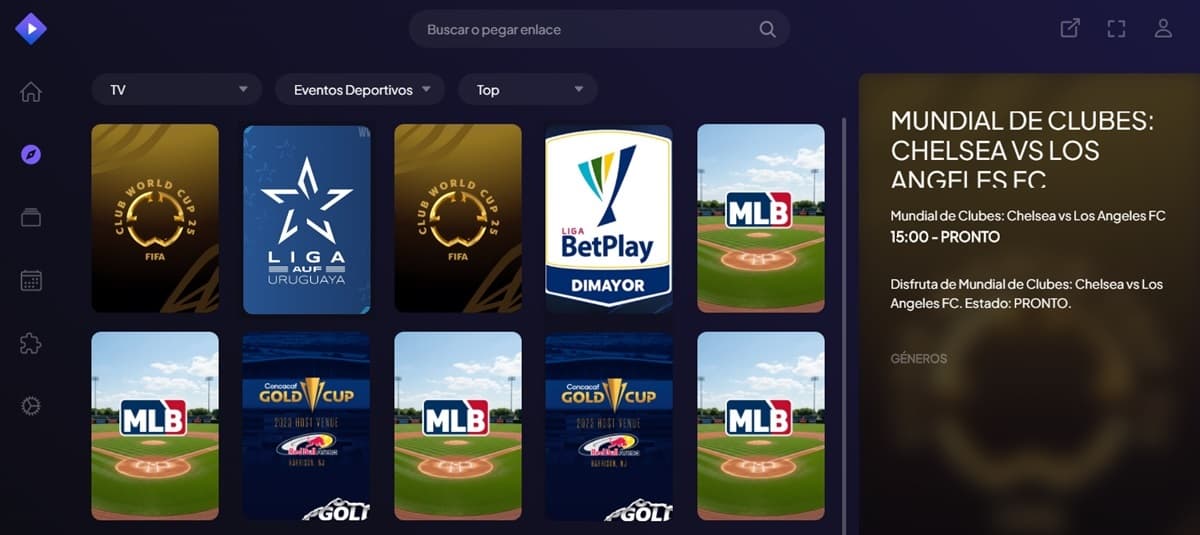
Sports Live is a complement to which you can see live events of The main competitions of each sport: Football, football, basketball, baseball, etc. Now, you should know that, for now, live sport only works at the local level.
What does this mean? Well, what To install and use it, the additional files must be performed locally on your PC. It is different from most of the most popular more popular additional components that is sufficient to use an external connection.
But it neglects, it is not so difficult to install it. Here is the Steps to install Live Sports in Stramio So you can do it in a few minutes. Remember you need a PC to use Sports Live. Without further delays, let’s start:
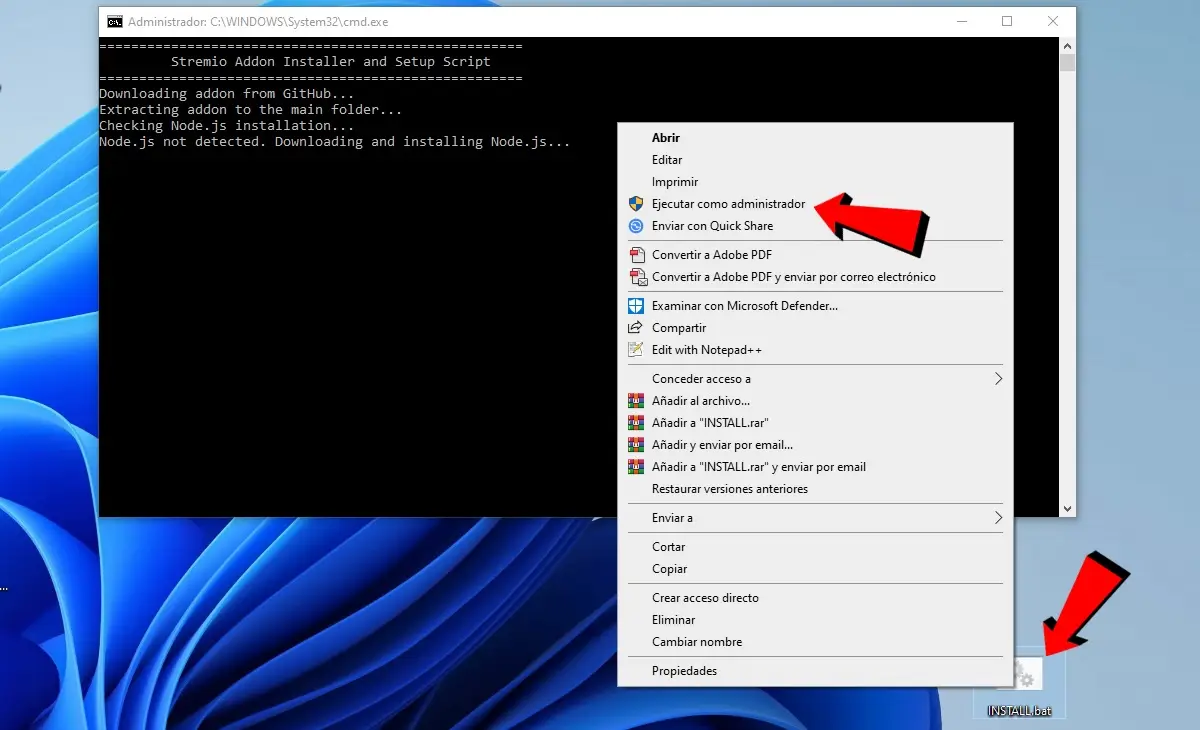
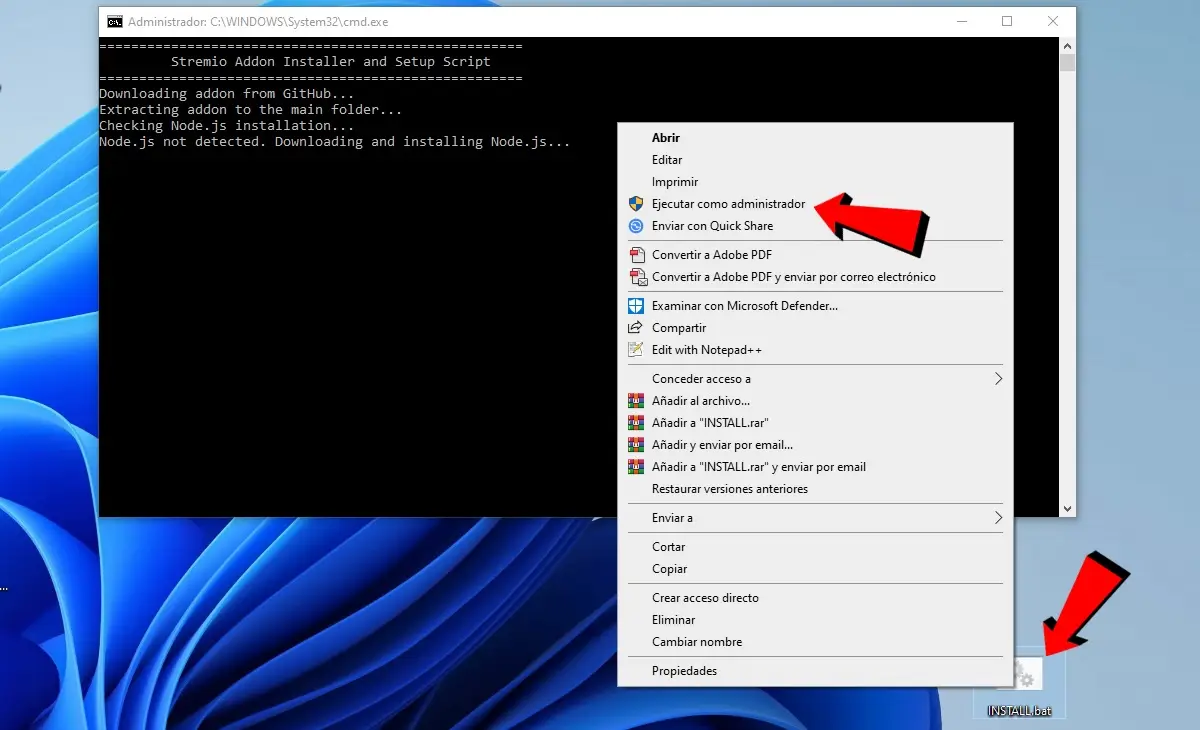
- To start, go to Github de Sports Live and in the section Release You have to download the file Install.bat. If your browser does not allow you to download it, download the file “Install.zip” and break it down (bring the same file).
- Once you have the install.bat file on the pc desktop, click the right button on it and select Perform as an administrator. When you make a CMD window (Windows command console) it will open and the execution files of ADDON SPORTS LIVE will begin to be downloaded.
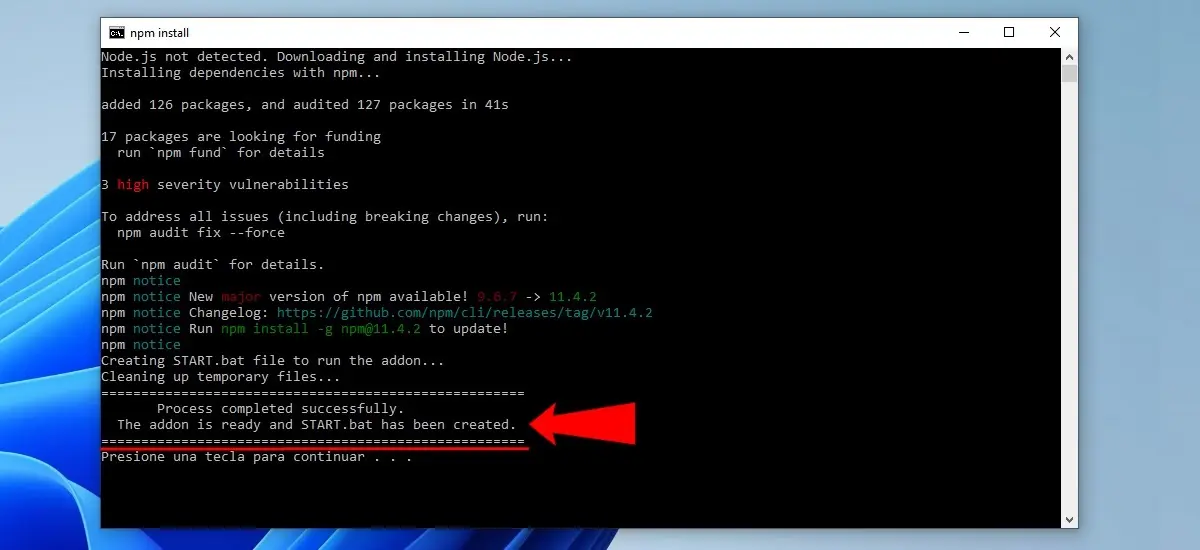
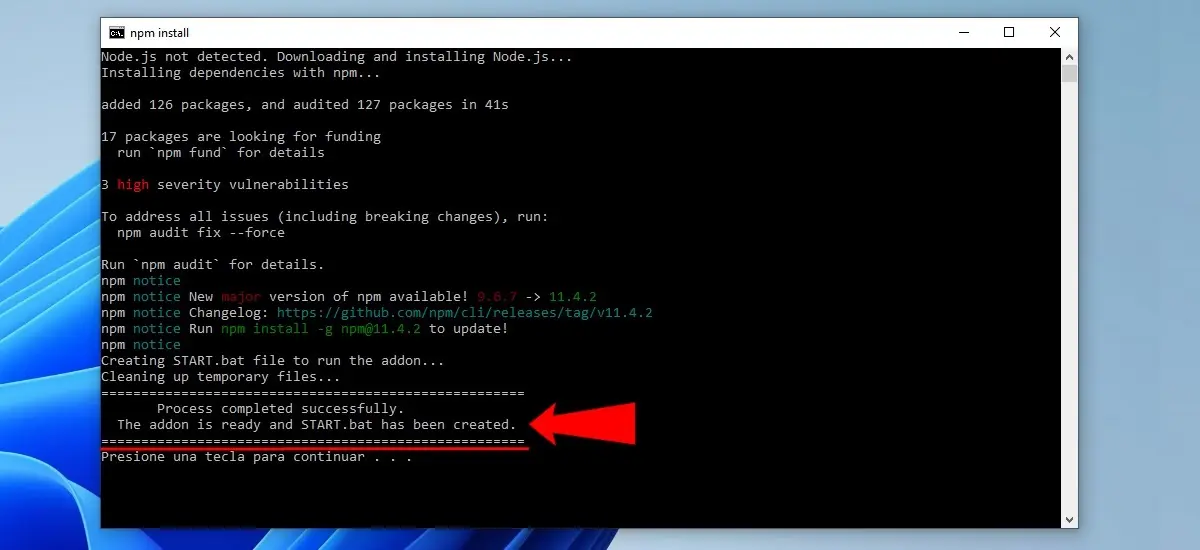
- After a few minutes, you will know that the process is over when the message is Process completed correctly In the CMD window. Now press any key to close this window.
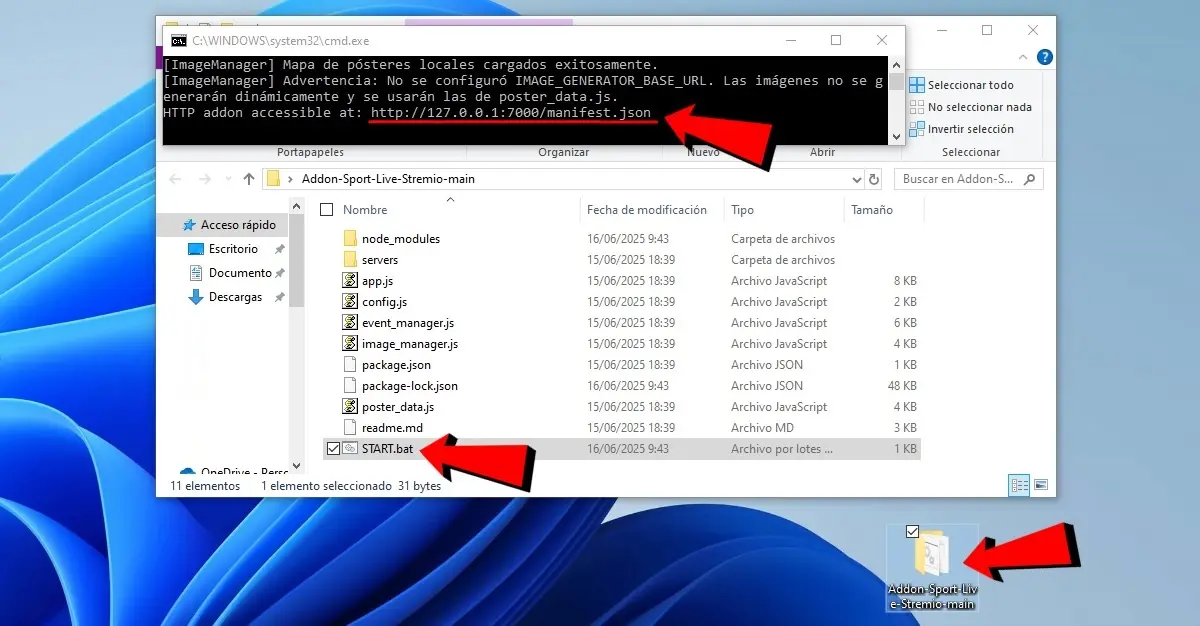
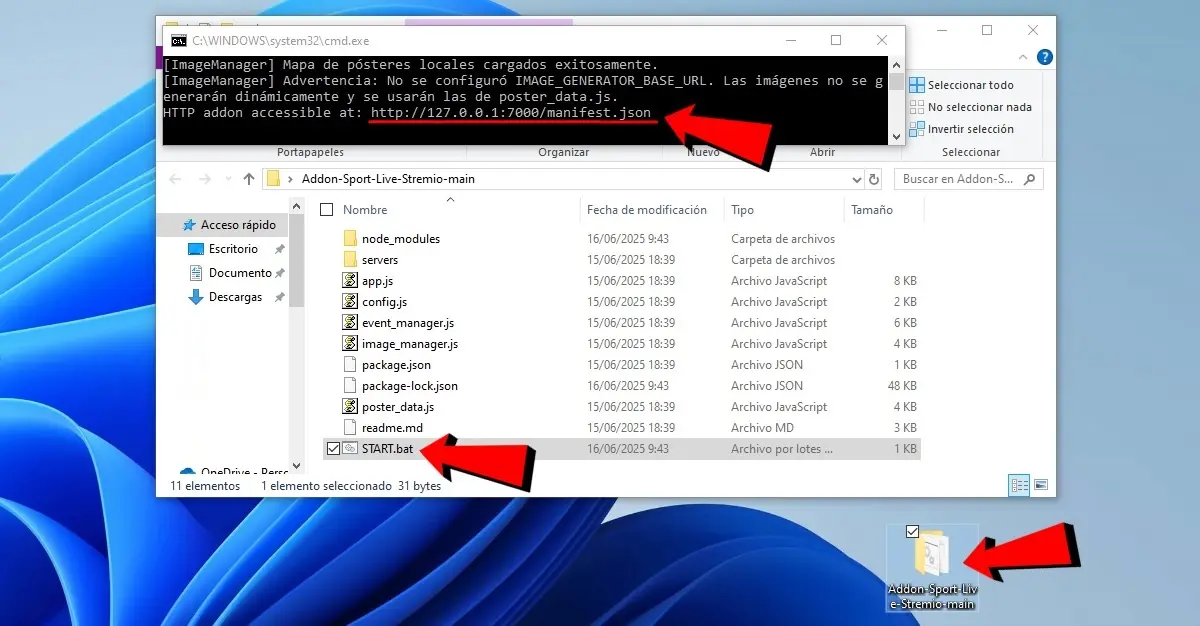
- The previous process will have created the folder ADDON-Sport-Live-Stremio-Main On the desktop of your PC (or in the place where the file performed in the previous step was downloaded).
- Enter this folder e Run the Start.bat file. In this way, a CMD window will open and a link will appear to install and use the ADDON Sport Live: (This is an example, don’t try to use it).
- Copy this link And don’t close the cmd window. Indeed, Every time you want to use the additional component, you must open this cmd window (i.e. run the start.bat file) so that the live sport works.
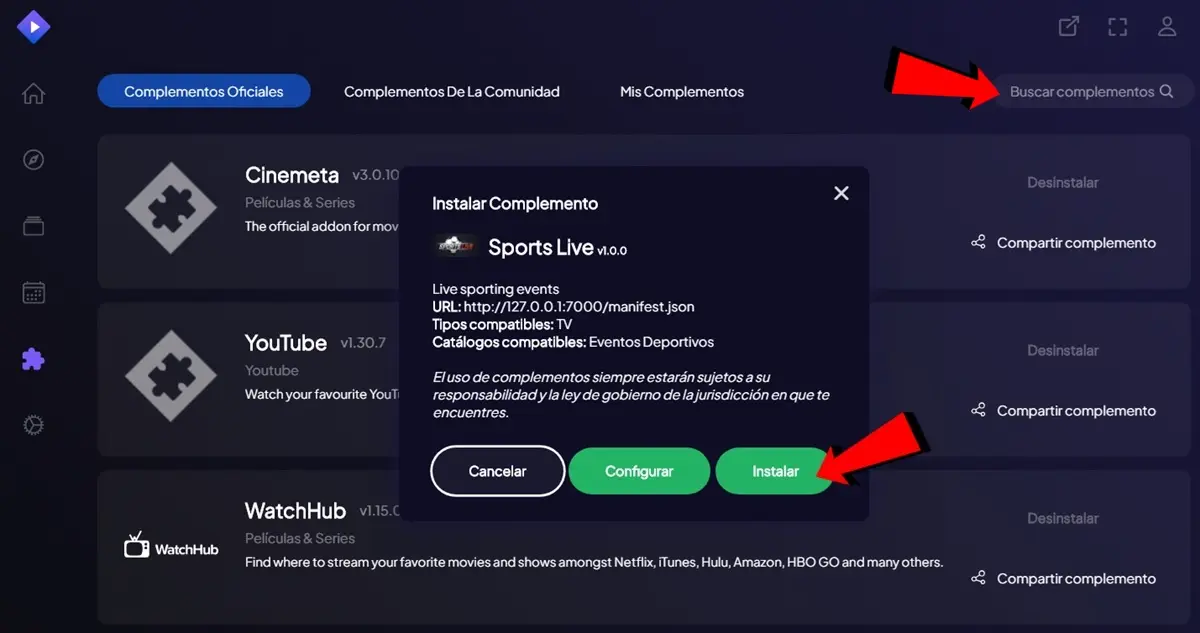
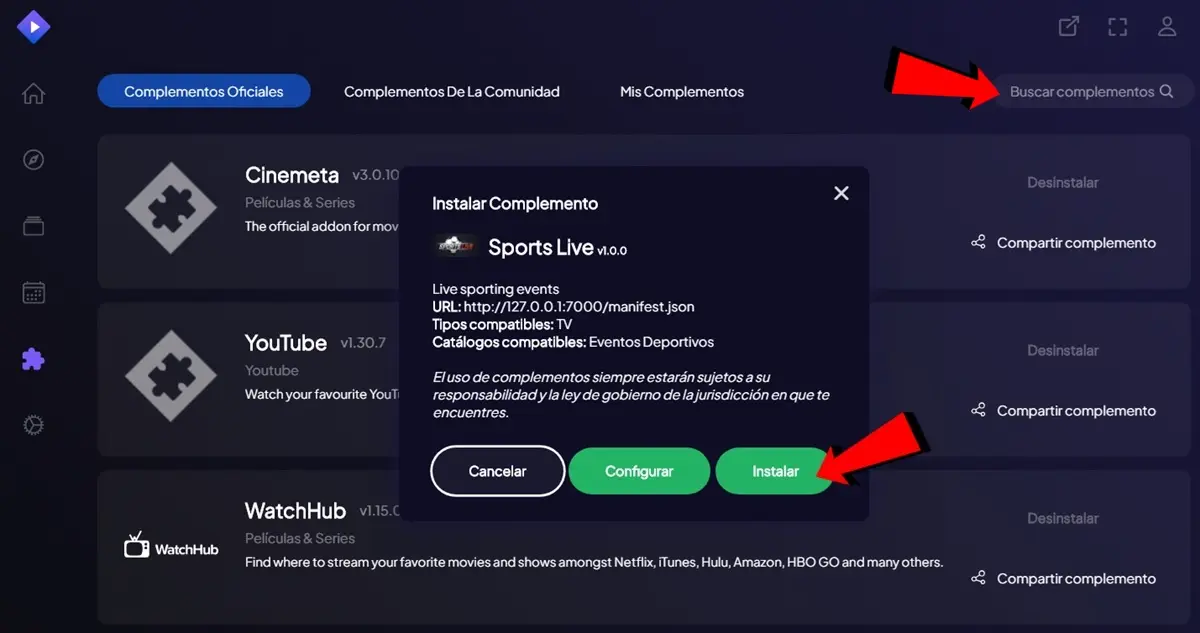
- Open the application of Grinding And go to the section ADDONS or complements.
- Finally, Paste the link In the search bar “Find the complement”. When you do it, the live sports window will skip and here you have to click install And ready.
How is Live Sport used in narrow? Well, easy, look at the section Discovery> TV> sporting events. There will be all the games of the day you can see live for free.




