
For many, the Time frog It is a very dear animation despite how simple it is. It is an Easter egg of many that Google usually adds, in this case, within its application to see time. Nothing more and nothing less than a frog with different animations depending on time: Be with umbrella, sunbathe, cycling, etc.
However, currently not everyone can have the frog and ask if they have been removed by the great G. in reality, this frog continues to life, only that Within the widget of the application itself. If you want to know how to get it back, we will show you in a simple tutorial.
How to install Google Time Frog on Android
You can still enjoy the colorful animations of the Google Time frog from the mobile phone. Even if for many it seems that it has disappeared, the truth is that you can still find it to do so Add Google Time’s widget to your mobile. Entering, you will find not only the temperature according to your position, but also with this friendly range, which accompanies you to enjoy or support the current climate.
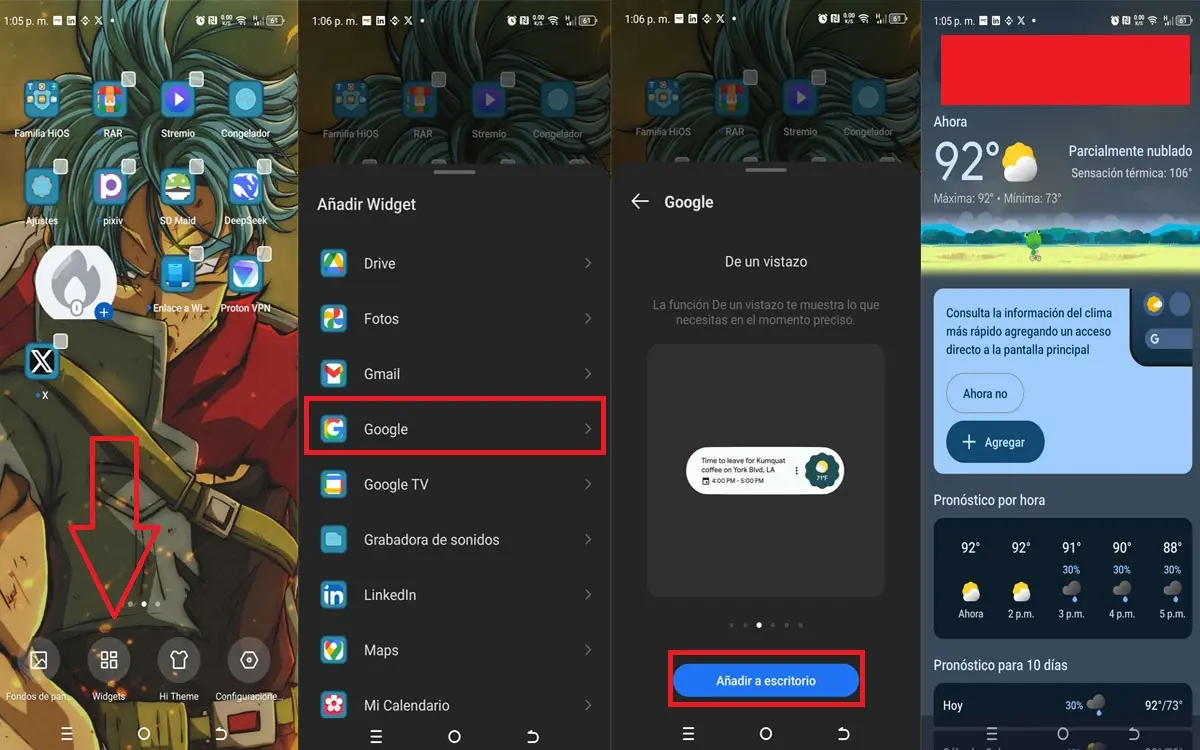
To activate it, you just have to follow this step by step:
- Press Empty space on your mobile Until several options jump to customize your beginning.
- Select the option Widget.
- Research Google And once there, choose the option At a glance.
- Ubica the widget in the place that looks like the best.
- Now you can insert the Climatic section From there and the google time frog will appear, ready to decorate.
Apparently, Google what you did is Dwarf space occupied by the frog In its section to show time. At least from the mobile phone where we did the tests, it shows it in this way. However, it still exists and now you know how to activate it.
Don’t you like the new appearance? Try this alternative to Google’s time frog


Now, if you are not satisfied with the changes made to its Easter egg and you want it see the frog again as beforeYou can use the simplest solution: a similar alternative.
It is specific It is identical to the frog of timeAnd the developers themselves say that it is the same as Google, because the app is connected to it. We do not know how true it is, but something is undeniable: it does its job, because it brings back to the frog as it was from the beginning, leaving behind the austerity imposed by Google recently.
We hope it with this You returned to the Rana del Time of Google As you wanted. It is not the only useful widget, because There are still different ones on Android that will help you more than you think. And if you wish other options, check our selection with the best alternatives to Time widgets for Android.




