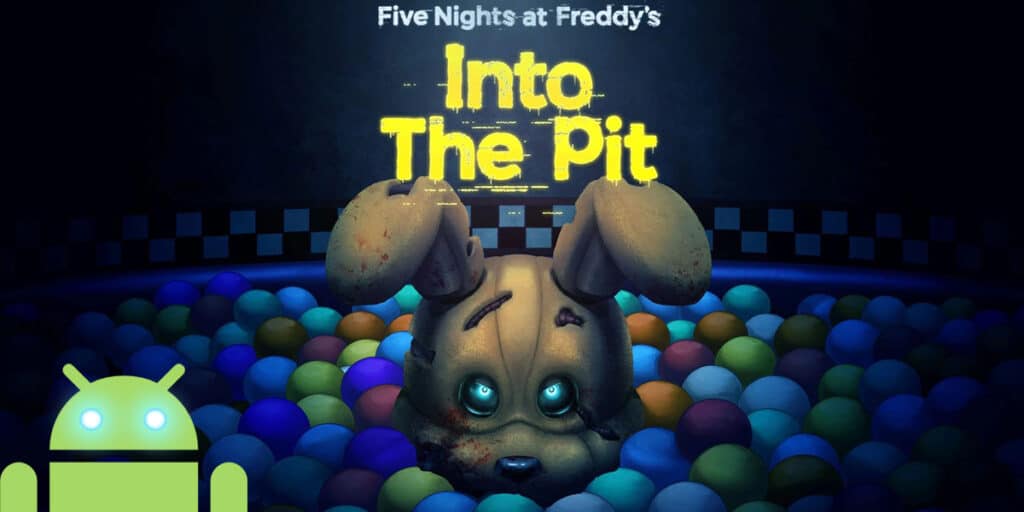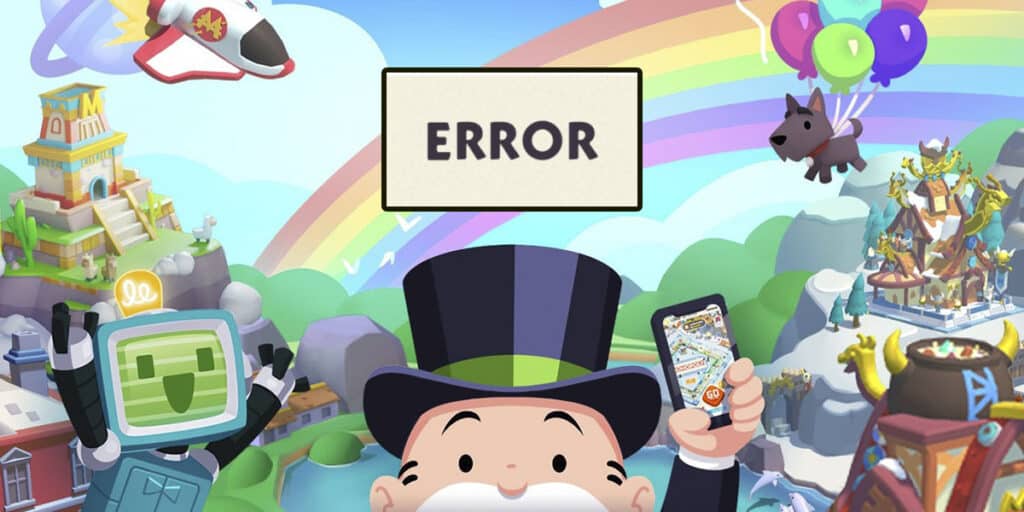The Five Nights at Freddy’s series is back in fashion with its latest game. And we’re not talking about some fan-made FNAF game, of course not, we’re talking about an official release based on the first Fazbear Frights story, Into the Pit. If you want to know How to Install FNAF: Into The Pit on Androidbe sure to read the article we have prepared for you.
What is FNAF: Into The Pit and can it be installed on Android?
In the pit is an original game in the Five Nights at Freddy’s series, developed by Mega Cat Studios, based on a story written by FNAF creator Scott Cawthon. The story follows a boy named Oswald, who accidentally discovers a way to travel through time, only to unleash a terrible evil in the process. Now, Oswald must find a way to protect his family and friends from falling into the clutches of the evil yellow rabbit and Freddy’s gang.
Unfortunately, for Android users, there is no official port of FNAF: Into The Pit to play on mobile phones, as its release has only been announced for PC, PS4, PS5, Xbox One, Xbox Series X/S, and Nintendo Switch. But that only means one thing: being able to play FNAF: Into The Pit on Android You will need to use an emulator.
Android Emulators To Play FNAF: Into The Pit
There is the possibility of emulating Windows on Android to play Into The Pit, but the truth is that the performance of this game and the layout of the buttons can be quite annoying, which is why it is more recommended use a Nintendo Switch emulator. Some of the best options currently available are the latest version of Sudachi or the last surviving available version of Yuzu.
In terms of performance, if you have already seen the screenshots of the game you will be able to see that it is a 2D game in pixelart style, that is, it is not a very demanding game. This means that on a good emulator it should work In the Pit at 60 FPSIn any case, if you see that the FPS drops a bit, you can change the resolution to 0.75X or 0.5X and you will get much smoother movements. The best thing is that, thanks to its art style, the difference between the resolutions is almost imperceptible.
In conclusion, all you need is a good Switch emulator, be it Sudachi, Yuzu or some Yuzu alternative, download the game and run it at a resolution that allows you to comfortably reach 60 FPS. The best part about using these emulators is that they allow you to configure FNAF: Into The Pit to have it in Spanishsince you don’t want to miss a single line of dialogue or that precious lore.
And with this we conclude our article on How to Install FNAF: Into The Pit on Androidmake sure you take breaks, so your phone doesn’t overheat. We hope you enjoy the game, if you have any questions leave them in the comments section and stay alert, remember Afton always comes back.