
If you have learned that there is already a PlayStation 3 emulator for Android And you want to try it on your mobile phone or tablet, so you have reached the right place. And it is that in this article we will explain how to use RPCS3 to emulate PS3 games on Android.
In case you don’t know, the RPCS3 emulator (which is installed with An apk that you can download in your Github) does not bring the firmware or the games installed. This is due to legal issues, since both the Bios of the console and video games are protected by copyright.
That’s why to use rpcs3 on your Android you have to before Install the firmware And Install games What do you want to try. Subsequently, we tell you how to do it.
How to install the RPCS3 firmware for Android
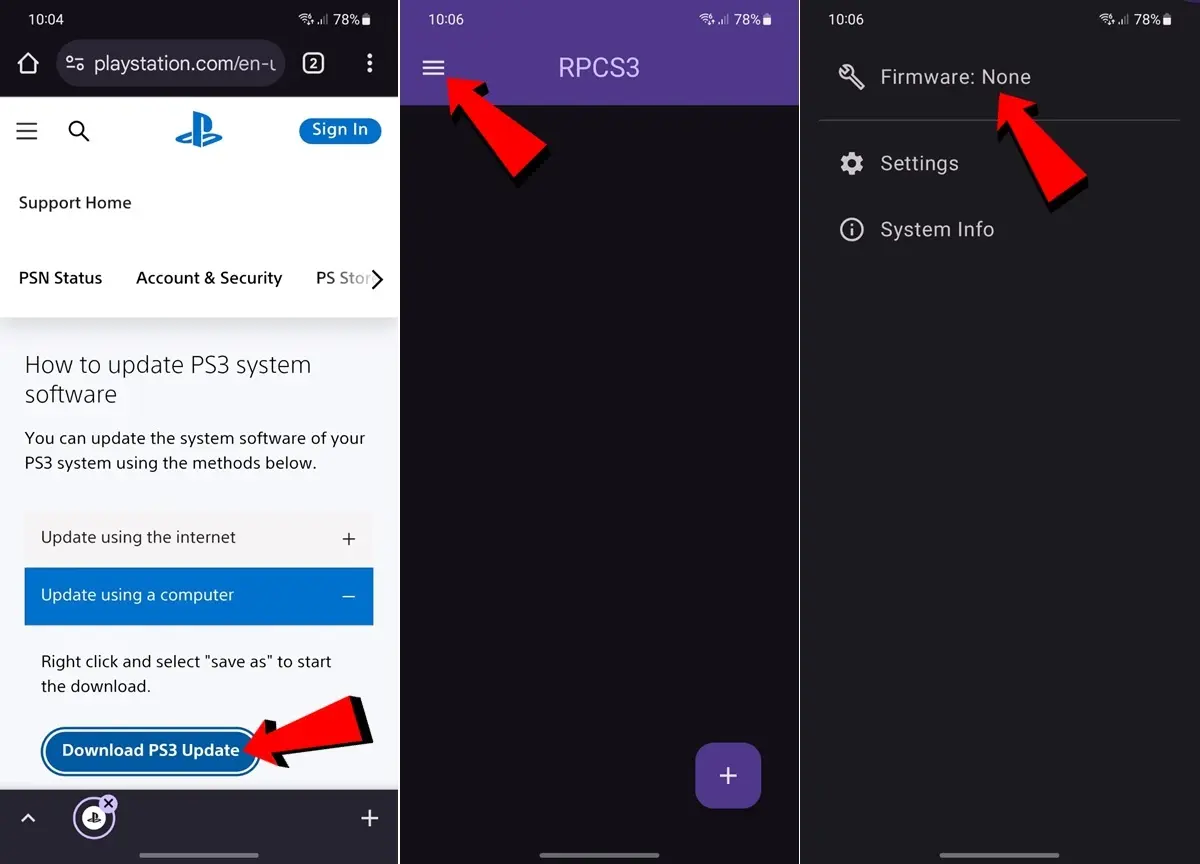
If you wonder where to download the PS3 firmware for RPCS3, you should know that fortunately you don’t have to go to a doubtful page of origin. And you can Download from the official PlayStation website. Here we leave you the link and steps to install the PS3 firmware in RPCS3:
Link | Official PS3 firmware
- From your Android browser go to Web de Playstation that we start here.
- In the section “How to update the PS3 system software” Press Update using a computer And then in Download the PS3 update. When you do, the PS3 firmware will begin to be downloaded (weighs about 200 MB).
- Now, open Rpcs3 and press the button Menu (≡).
- Pass here Firmware: none (It appears so when you don’t have a firmware installed).


- Now the file manager of your Android will open. Here is the navigation in the Download folder (download) or The folder where the firmware is located What you’ve just downloaded.
- Select the Firmware archive (Ps3updat.pup).
- And ready, Wait for it to be installed PS3 firmware. You will know that the installation process has ended when an icon of the house appears.
How to install PS3 games in RPCS3 (Android)
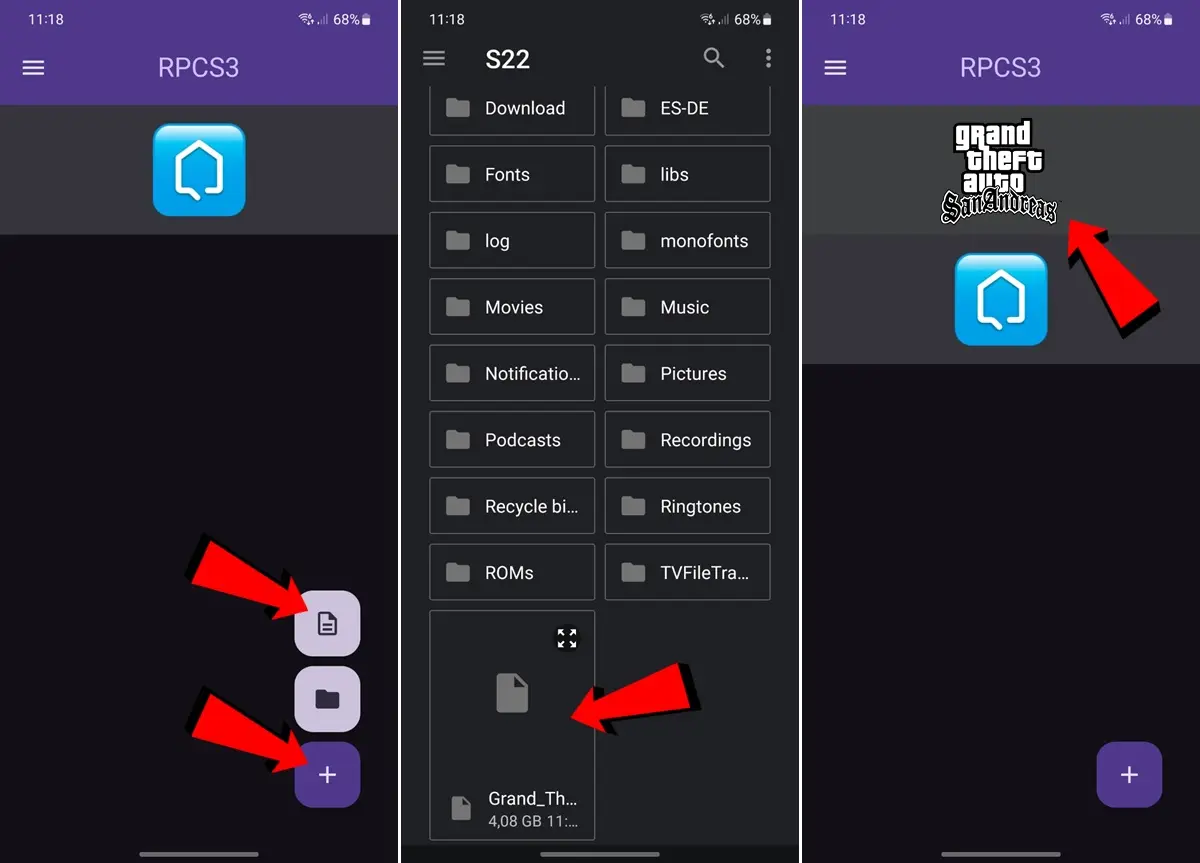
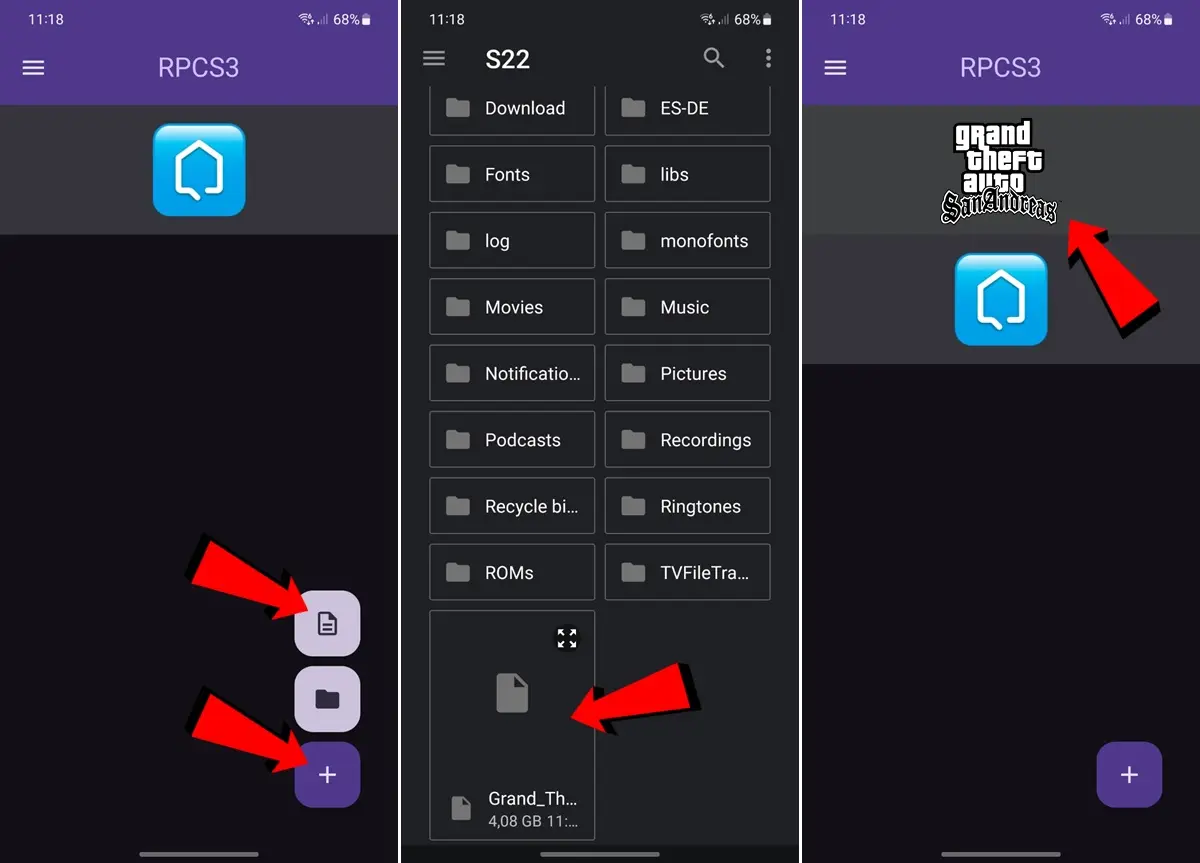
Once the PS3 firmware is installed, you can start Install PlayStation 3 games in RPCS3The PS3 emulator for Android … How is it done? Well, following these steps:
- Open Rpcs3 In you Android.
- Press the button Add (+).
- Then click the button File (📝) If you want to install a single game. If you want to install many games simultaneously, press the button Folder (📁) To add all the games you have in a folder.
- When you do, the file manager will open here, here Navigate towards the folder where the game is located (or games, if you want to add several).
- Finally, Select the game (or the game folder) you want to install and ready. The game will start installing and you have to Wait for the installation to finish To start playing (here we explain how to connect a Bluetooth command to play).
At the moment, the RPCS3 emulator It admits only PS3 games in PKG format. ISO games cannot be installed for now. We will have to wait for an imminent update to find out if you receive support for ISO games.




