Kodi is the Swiss Army Knife of multimedia centers, as you can install any number of add-ons you can think of. In addition to that, It is an inexhaustible source of content.a free, open source application, highly customizable and available on any platform.
There are so many add-ons, although only some of them can be considered as the best add-ons for Kodi. One of them is Festa, an add-on that gives you access to thousands of hours of multimedia content that you’re accessing because of a friend or website recommendation. What is it about? Now we will explain. How can you have it? Keep reading to know how to install Festa on Kodi, step by step.
What is Festa and where can you install it on Kodi?
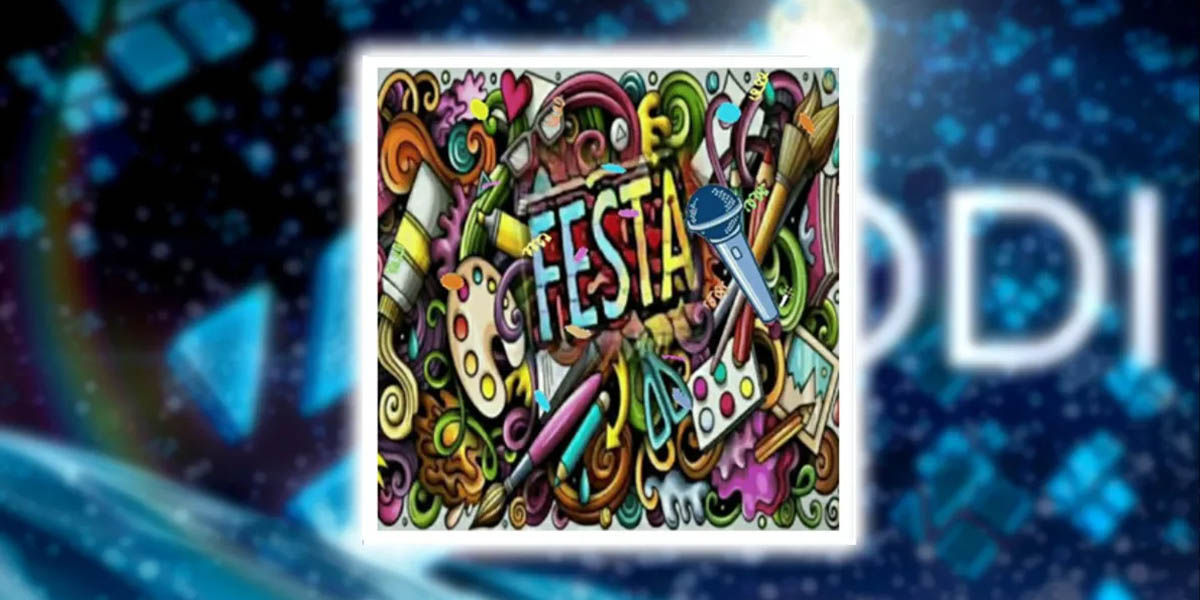
As we have already seen, Festa is an add-on for Kodi. However, it is not a single content plugin, but a true all-in-one. Most of what you’ll find at Fiesta is in Spanish, but there’s a little bit of everything: Music, karaoke songs, television programs, children’s programs, cultural contentreality and comedy shows, sports shows and broadcasts, video games and more.
Festa has been with us for years and is regularly updated with new content sources. Additionally, the developers take care to delete the resources that no longer work quickly. We know this plugin It is compatible with Kodi 18 and above (including Kodi 20 Nexus) although we don’t leave it running on older versions.
Now, for some time now, Festa can be installed from three different repositories: Kodileia, Kelebek, and Luar. When we wanted to do this tutorial (March 2024) the first two were not working. The Kodileia repository no longer exists, Kelebek has recently stopped working. We will add them once they are back online. Luckily, the installation of Festa for Kodi using Luar is still valid and that’s what we’re going to show you below.
How to install Festa on Kodi using Luar
If you’re a fan of getting the most out of Kodi, you’ll know Luar and have it installed on your device. If not, we invite you to go through our step-by-step guide to install Luar on Kodi. It’s a simple process, but it’s important to get the Festa, because it’s the first step of everything that comes next.
Open Kodi on the device you want to install Festa on. Install the Lure icon on Kodi (check the link in the previous paragraph). Once Luar is installed, go to Kodi’s ‘Add-ons’ menu (on the home screen). Go to the ‘Add-ons’ section. Open Luar and go to “Categories”. Access the ‘Movies, Series and Documentaries’ subsection. Search for ‘Festa’ and press Install. Wait for the installation to complete, it will be ready when you see ‘Festa’ in green. Go back to Kodi’s ‘Add-ons’ menu. Open Festa in the ‘Video Add-ons’ section and enjoy.
Once you get into Festa, though, you’ll find a huge catalog of content It is perfectly organized in sections of interest.. All that’s left now is to immerse yourself in what this plugin has in store for you, although we’d love for you to comment below about Festa and its installation.




