
After the excellent reception that the function that allows you to insert photos in TikTok comments has received, The social network has decided to expand its horizons a little further in this respect.
Distributing progressively throughout the world, some users started seeing a strange icon when you comment on TikTok videos. This icon has attracted the attention of many people, as some have interacted with it and discovered it GIFs can now be used in video comments.
Basically, You can insert GIFs into TikTok comments in a simple and fast way, that is, it is no longer necessary to have TikTok Premium, the mod that adds exclusive functions and which can only be installed on Android.
Now you can insert GIFs in TikTok comments: step by step guide
If you want to surprise other users of the respective social network, forget about commenting with photos, this is a thing of the past.
Like on Instagram, the platform where you can insert GIFs in comments, TikTok has enabled this feature for a small group of users. If you want to know how to insert GIFs in comments, as well as knowing if you have access to this function, we recommend that you follow the following tutorial step by step:
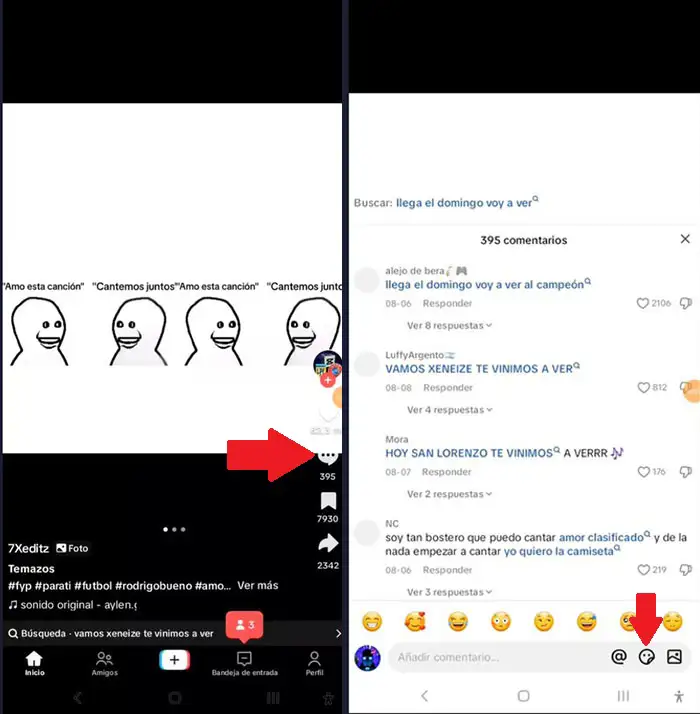
- Open the TikTok app that you have installed on your mobile phone.
- Find the video you want to comment on with a GIF.
- Click the comments iconwhich is located on the right side of the screen.
- Once the comments panel appears, you will need to pclick on the second icon which appears in the lower right corner (it has the shape of a face).
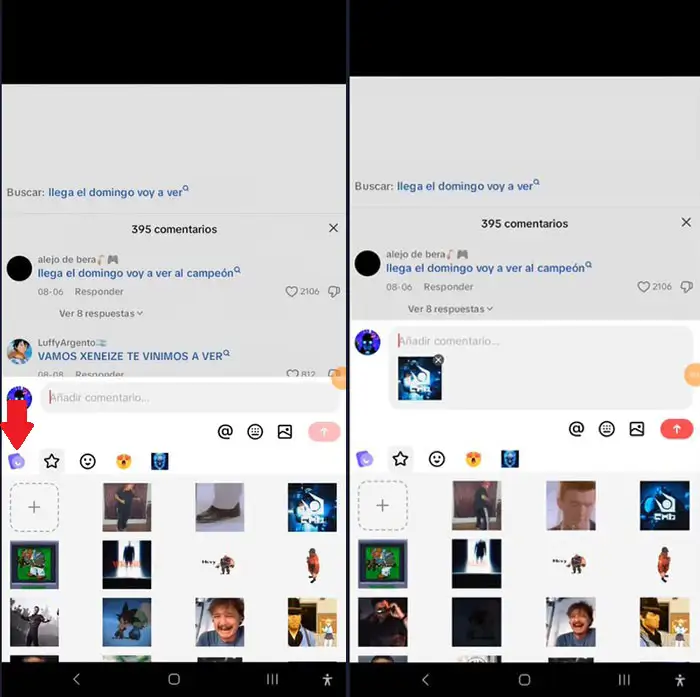
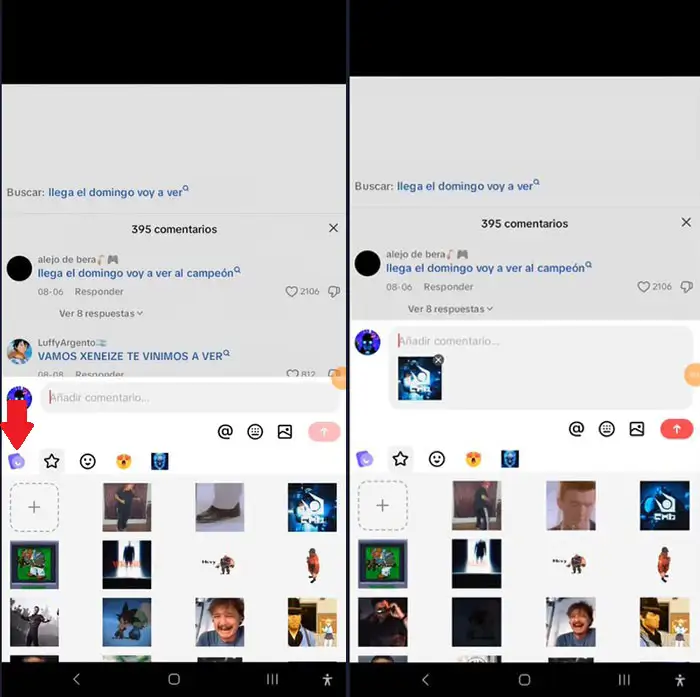
- Click on the first icon (the purple one).
- In a few seconds, TikTok will show you the most used GIFsalthough you can use the search engine to find any GIF.
As mentioned at the beginning of the article, this feature is gradually being rolled out worldwide, so you may not have access to it yet.
Last but not least, if you want to comment with GIFs on TikTok before anyone elseyou need to update the app to the latest version or download TikTok Beta.




