
Electronic certificates have become an essential tool for safe procedures with public administrations, banks or companies. However, many users find difficulties when they try us It matters and use your digital certificate on Android devicesdue to ignorance of the process or by technical problems.
If you need Sign the documents, authentic at the electronic office of the tax agency or access to official services from your mobileWe will guide you step by step to pass a digital certificate from your PC or from another device to Android. It is not as difficult as it seems!
Steps to import the digital certificate in Android
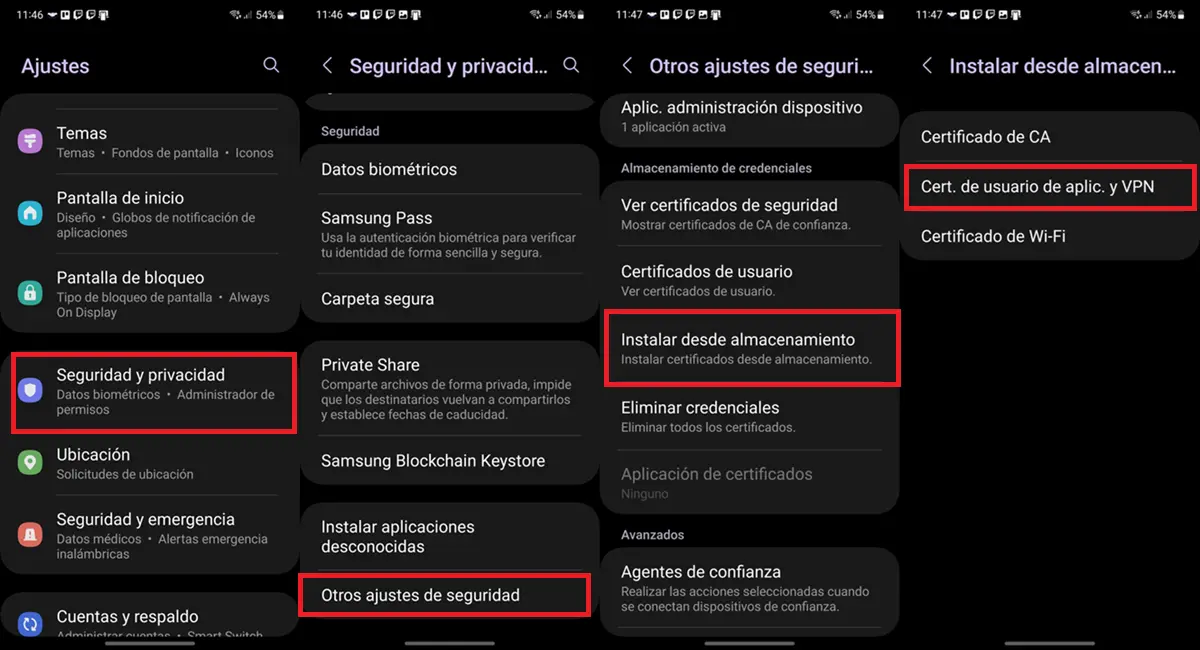
Los Digital certificates (such as those issued by the FNMT, DNIE or @Firma) They allow you to safely authenticate on government platforms (tax agency, social security, etc.), sign electronic documents or banking procedures. Yes You have to use them on your Android mobileLet’s explain how to import them correctly step by step:
- First, Export the digital certificate by creating a password backup in .pfx or .p12 format. As it is done, it depends on the platform in which the certificate is located. Here is the tutorial necessary for Export your digital certificate to PC (Windows, Mac and Linux).
- Pass the .pfx or .p12 file of the digital certificate OA MEETor via usb cable or by sending it by mail or WhatsApp.
- Save the file to the Android Storage root (out all the folders).
- Open the app Settings Y ea Security and privacy.
- Go to Other security settings> Install from the archive.
- Select Application user certificate and VPN And choose your .p12/.pfx file.
- Enter the password And I am a name.
- Confirm With the pivot, the imprint or the model. That’s all!
With these steps, You can use your digital certificate on Android For legal procedures, electronic signatures or public access services without depending on a PC or other device.
Keep it in mind The name of the options commented before can vary. We did the tutorial using a Samsung mobile phone, but on the phones that use a different level of Android customization (such as Xiaomi), the steps to be followed will change slightly.
Do you have doubts? Leave them in the comments.




