
As one of the most popular social networks for sharing photos, videos and stories with friends, family and followers, there are times when some users do not want certain people to see certain content specifically.
Although the Android and iOS application of Instagram doesn’t offer a direct option to hide posts from specific usersThere are several ways to limit access to content uploaded to the social network.
In this article, We will explore the options available.which will allow you to maintain your privacy on Instagram from those users who do not want to see your publications, you can’t miss it!
How to hide your Instagram posts from a person?
As mentioned at the beginning of the article, Instagram does not allow you to hide posts from a specific person, but it offers tools to limit access to your profile and content.
Block a user
If what you want is hide all your posts, videos, stories and your profile from someonethe most effective way that exists so far is to block it. This way, that person will not be able to find your Instagram account, nor will they be able to interact with you.
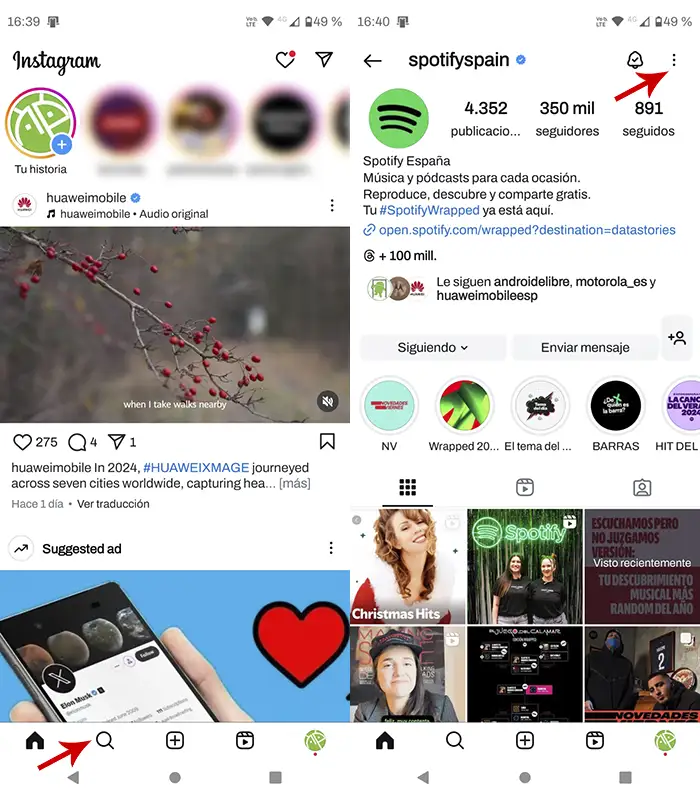
- Open the Instagram app and search for the user that you don’t want him to see your publications.
- Once you are inside said user’s profile, you need to do this press on the three small vertical points which appear at the top right.
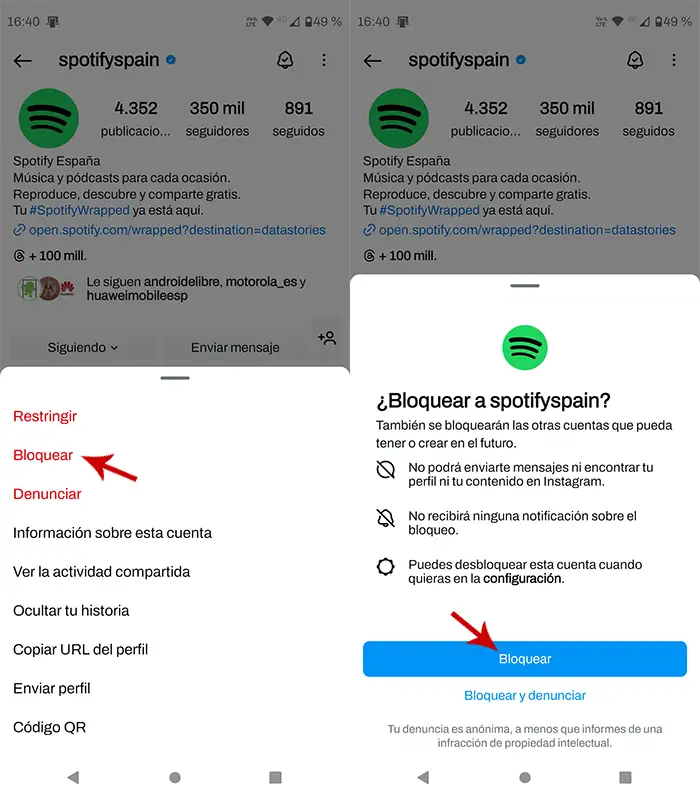
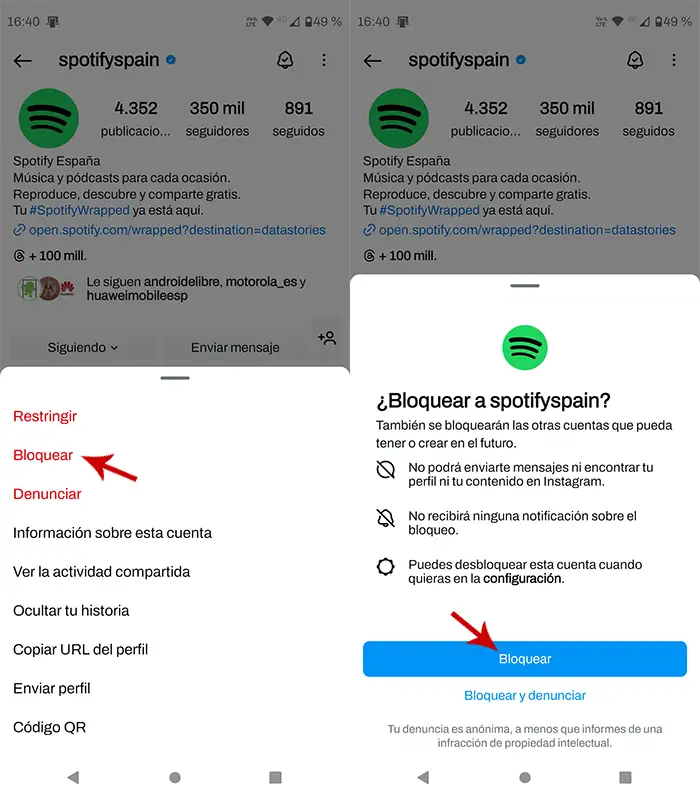
- A menu will appear with several options, click on the one it says “Block”.
- And finally, press the button “Block”.
After carrying out this procedure, the blocked user will not be able to see your content. However, you can unblock him at any time if you decide to contact him again.
Hiding a person’s stories
If you just want someone not to see your stories, Instagram allows you to hide them without the need to block the user or make your account private. This feature is ideal if you want to share stories with the majority of your followers, but not with specific people.
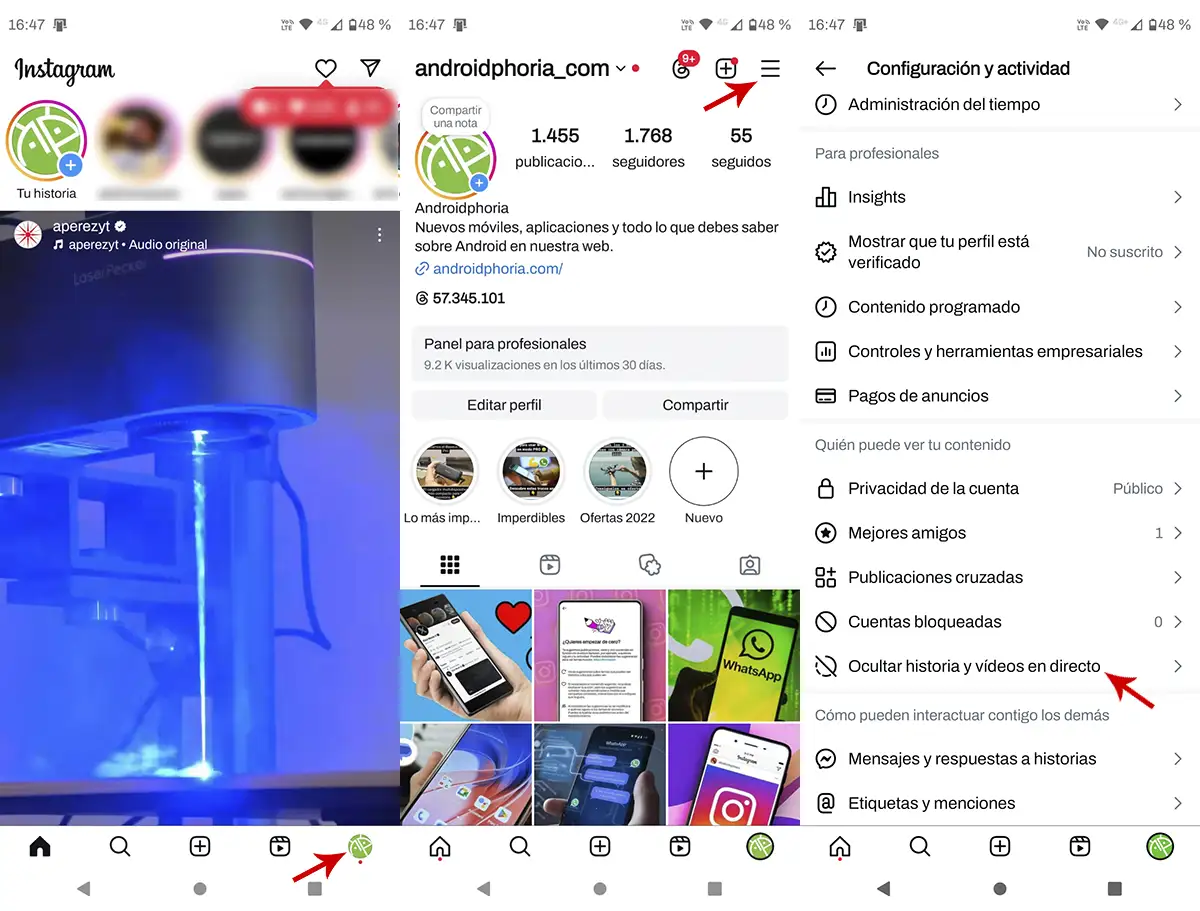
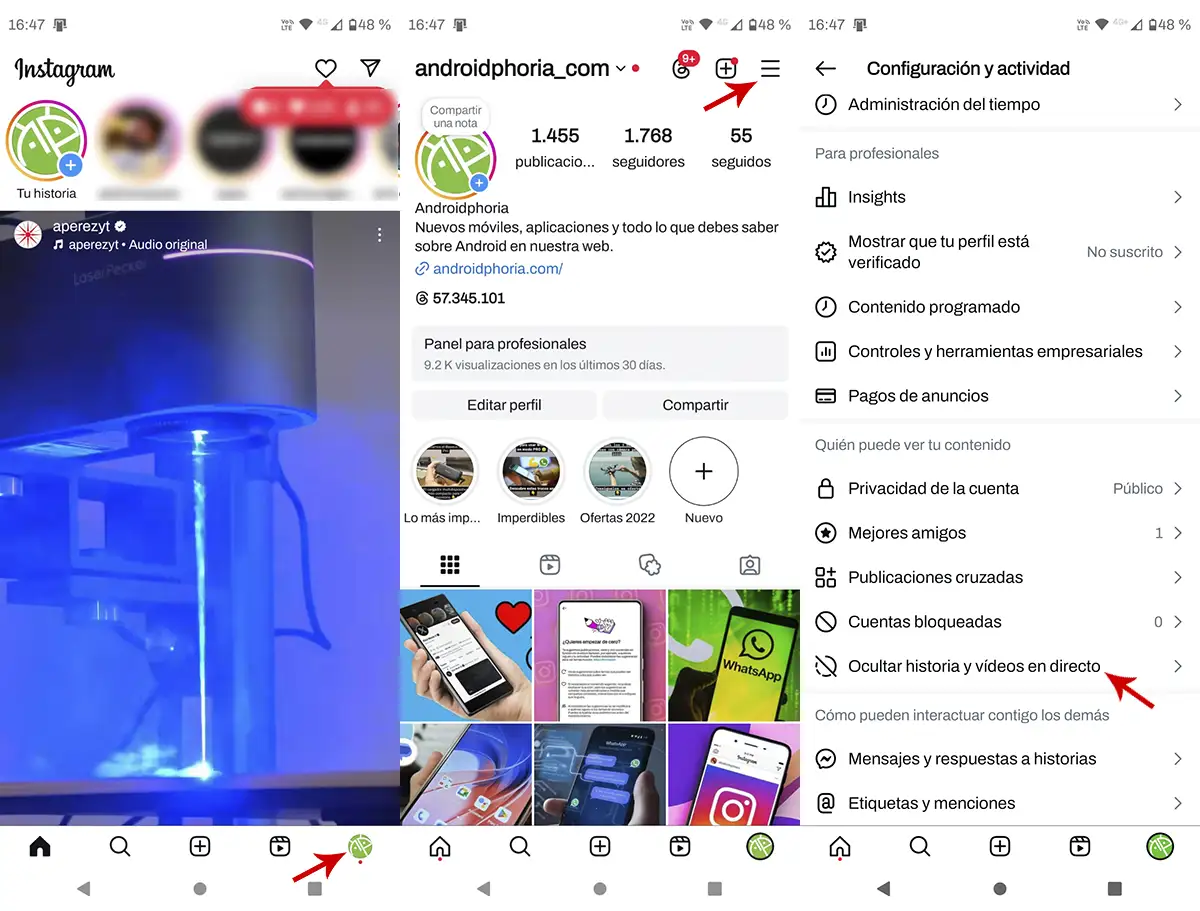
- Inside Instagram, you need to log in to your profile (click in the bottom right corner).
- Then you will have to do it press on the three horizontal lines which are located at the top right.
- Enter the called section “Hide history and live video”.
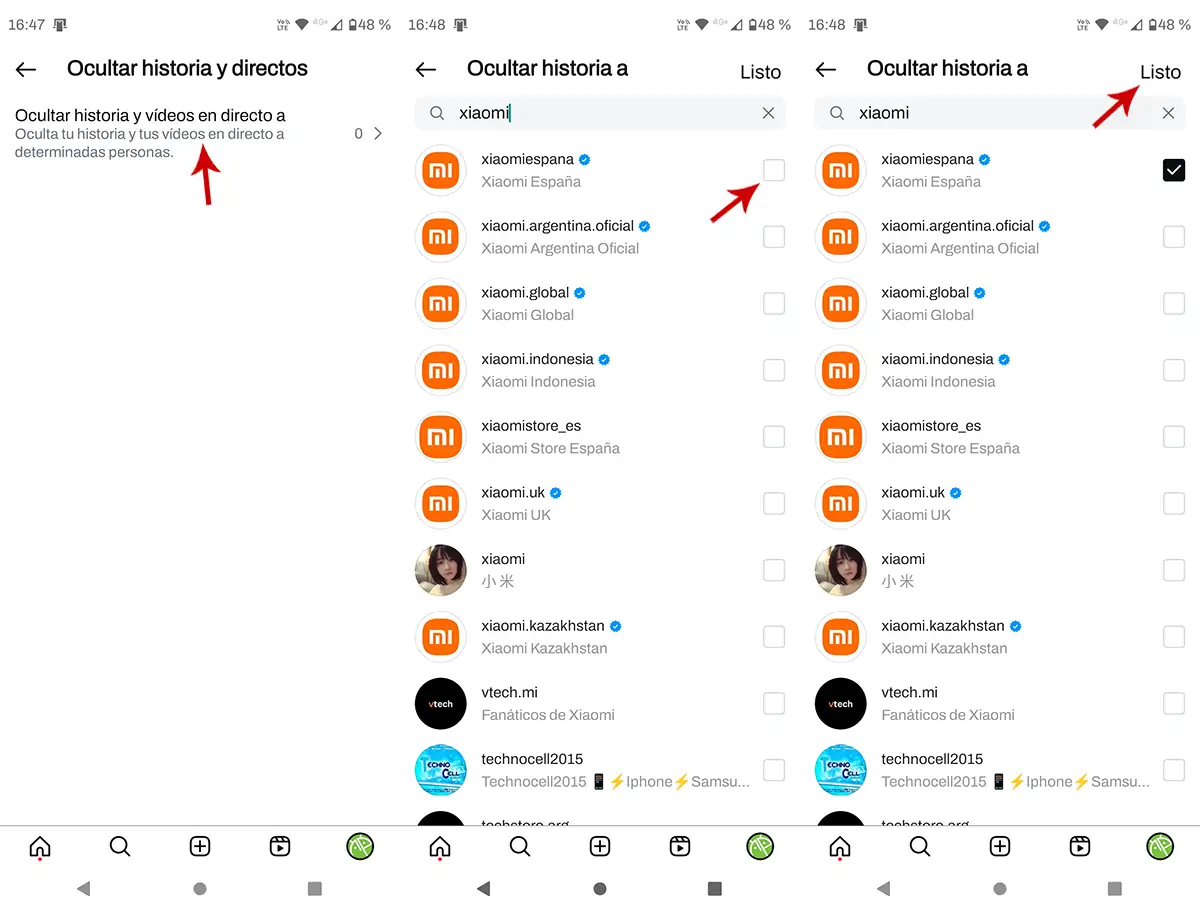
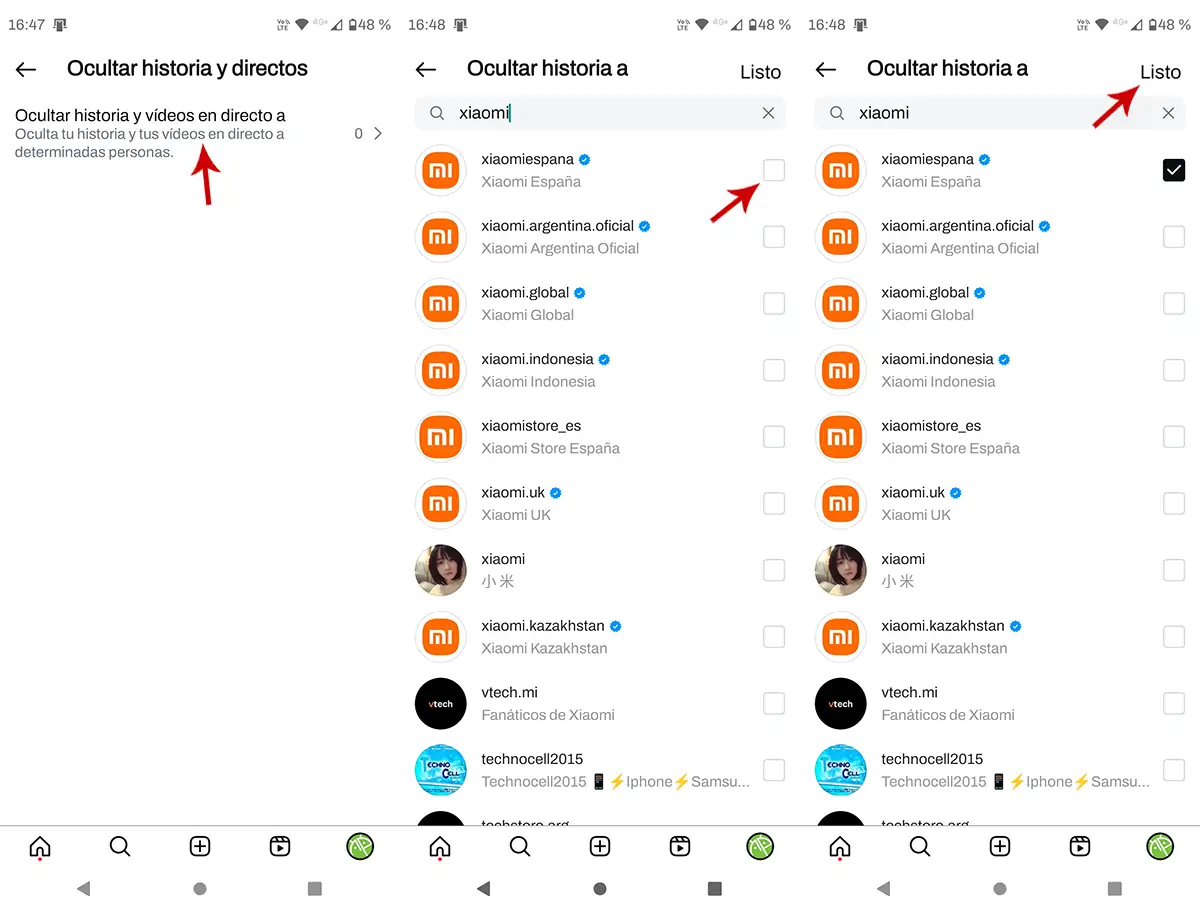
- Enter “Hide history and live videos to”.
- Select the user you don’t want to see your stories.
- As a final step, you will have to continue “list” to save your changes.
Make your account private
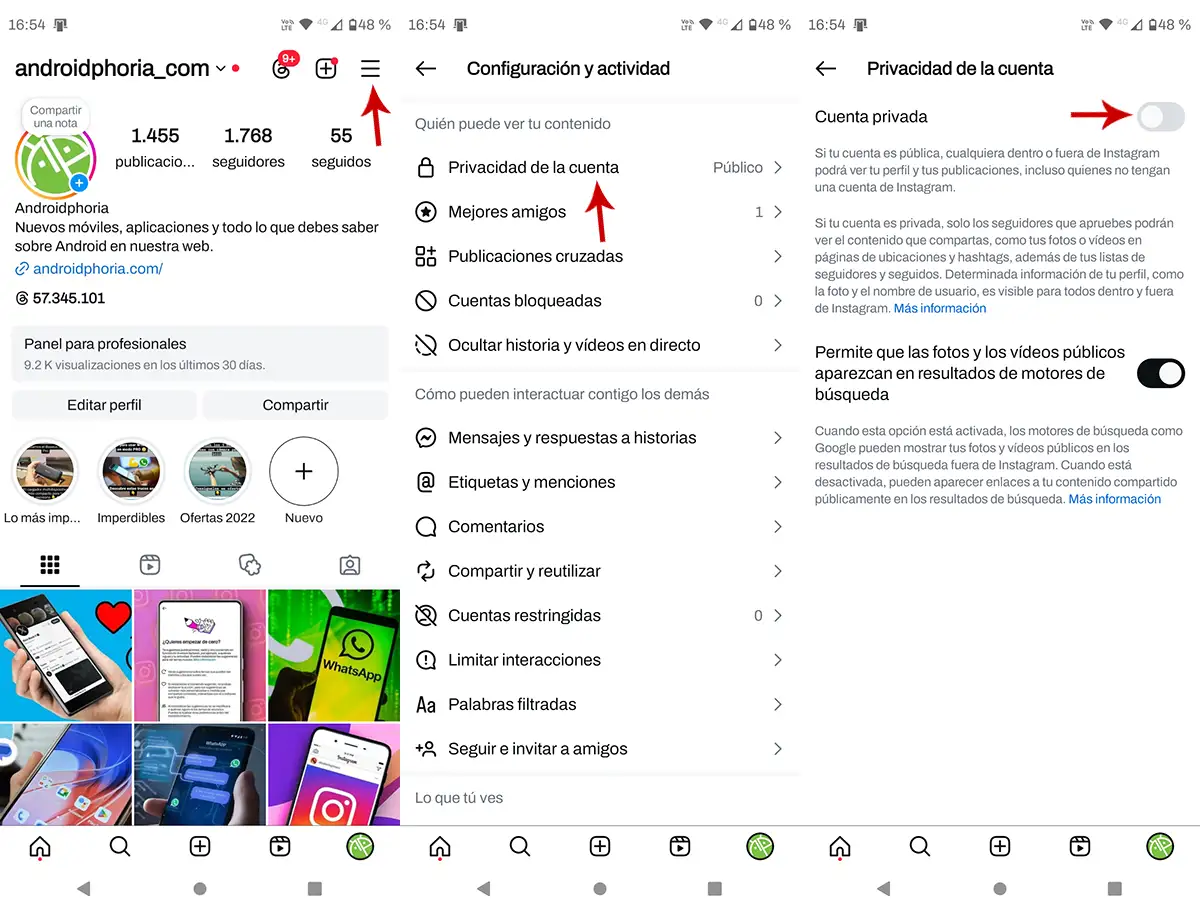
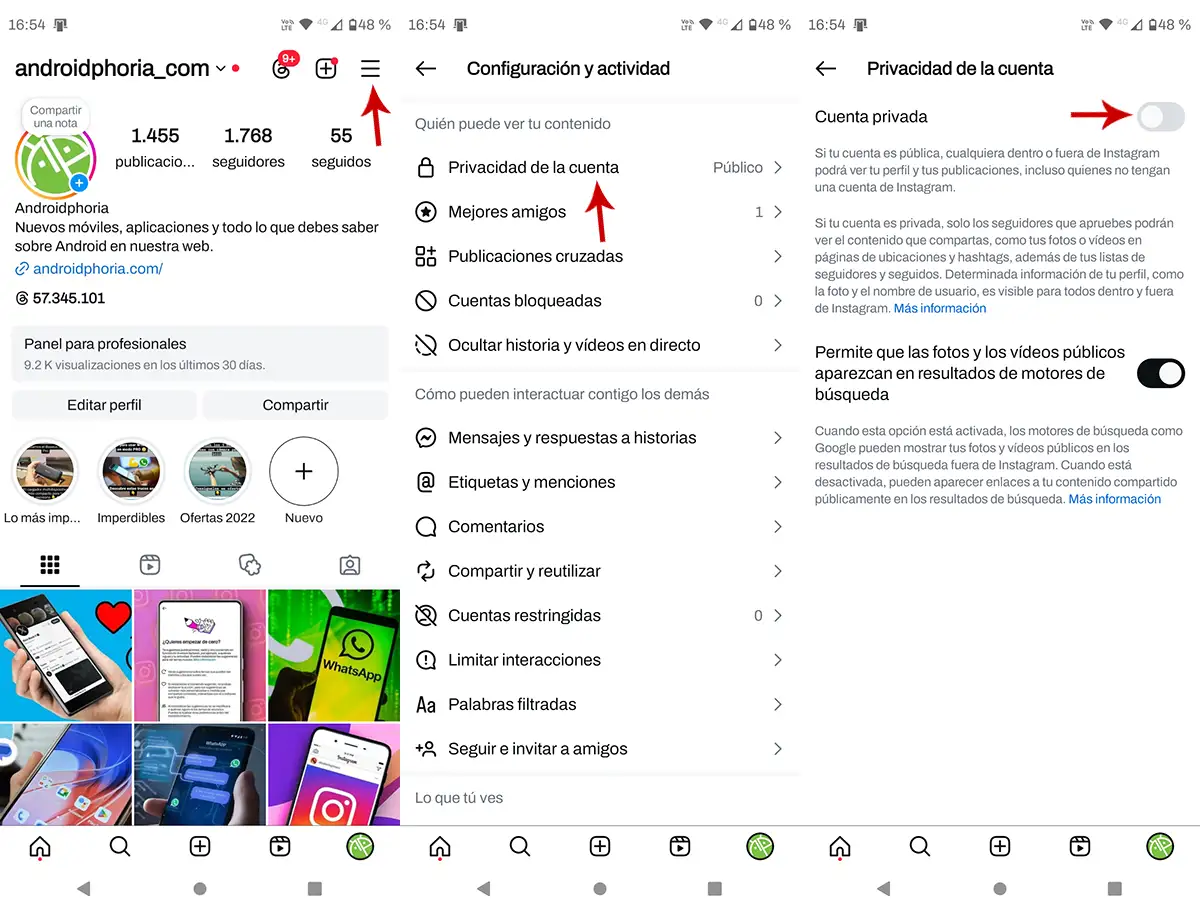
Last but not least, if you prefer Limit access to your posts to anyone who is not your followeryou can choose to make your Instagram account private. This way, only your approved followers will be able to see your posts, videos and stories.
With this setting, every new follower will have to send you a request which you can approve or reject. Keep in mind that if your Instagram account is of the type “Business”or you are a freelancer and publish content to sell products, it is absolutely not advisable to set the account to private.




