You may have seen Instagram accounts that hide all their posts from their profile when they are about to make a very important post. This time we will teach you the same process on how to hide all Instagram posts without having to delete them.
Hide your posts without deleting them thanks to the archive option

If you ever find yourself needing to hide one or more posts you’ve made on Instagram, but you don’t want to lose the likes and comments that photo got, or you simply don’t want it to go off the Internet, we have it. solution for you. For that there is an option called Archive your publication.
With the help of this function, your posts will be invisible, that is, no trace of it will be visible on your profile and only you will have access to this content. That way, once you want your posts back, you just need to go into the archived posts section and regenerate them. By the way, this also applies to stories and live videos.
How to record posts on Instagram?
The process of archiving posts on Instagram is very simple, all you have to do is follow the steps below.
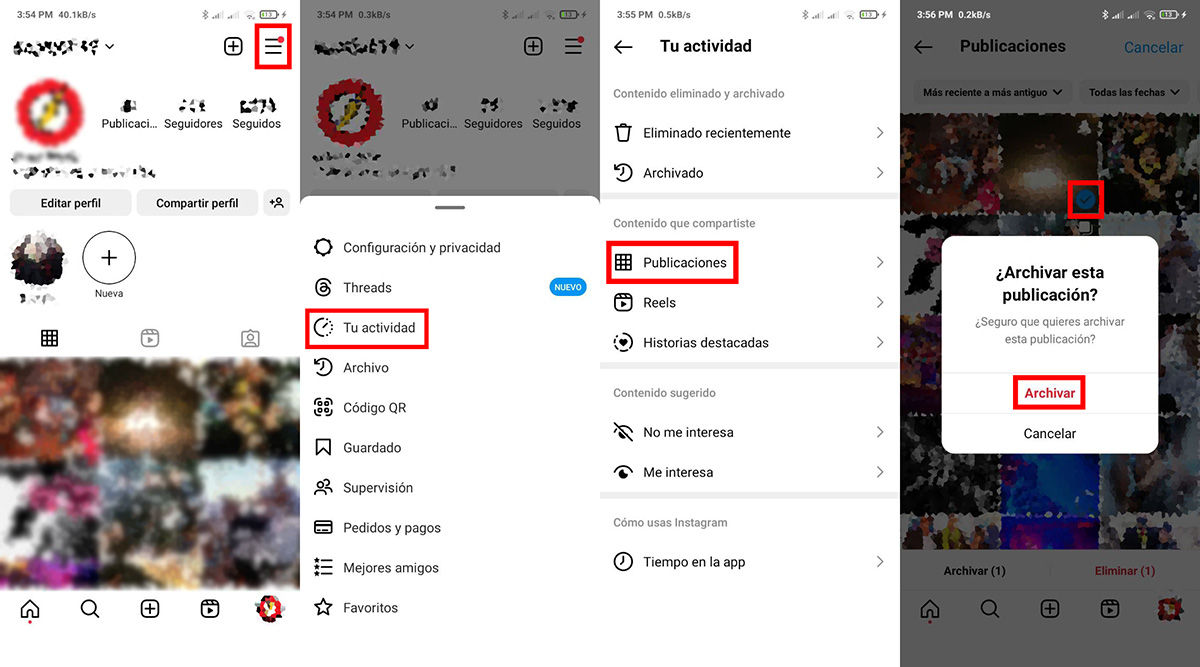
Enter your Instagram profile by clicking on your small profile picture in the bottom right corner. Once you are in your profile, click on the 3 horizontal lines in the top right corner. Select your activity option. Scroll down until you find the Publishing section and click on it. Select the posts you want to archive and tap Archive when you’re ready.
And just like that, your selected posts will be archived ie hidden from your profile. Now, remember that these are not completely gone, so don’t worry, if you want them back in view, all you have to do is go to the archive section to get them out of there.
How to unarchive a hidden post?
Many celebrity accounts or major company accounts archive all their posts the moment they make an important announcement. For example, this is what the company Rockstar did when they wanted to publicize the GTA VI trailer. But after the time has passed, you need to know how to unarchive a post.
Follow the steps below to remove a post from the archived section of Instagram.
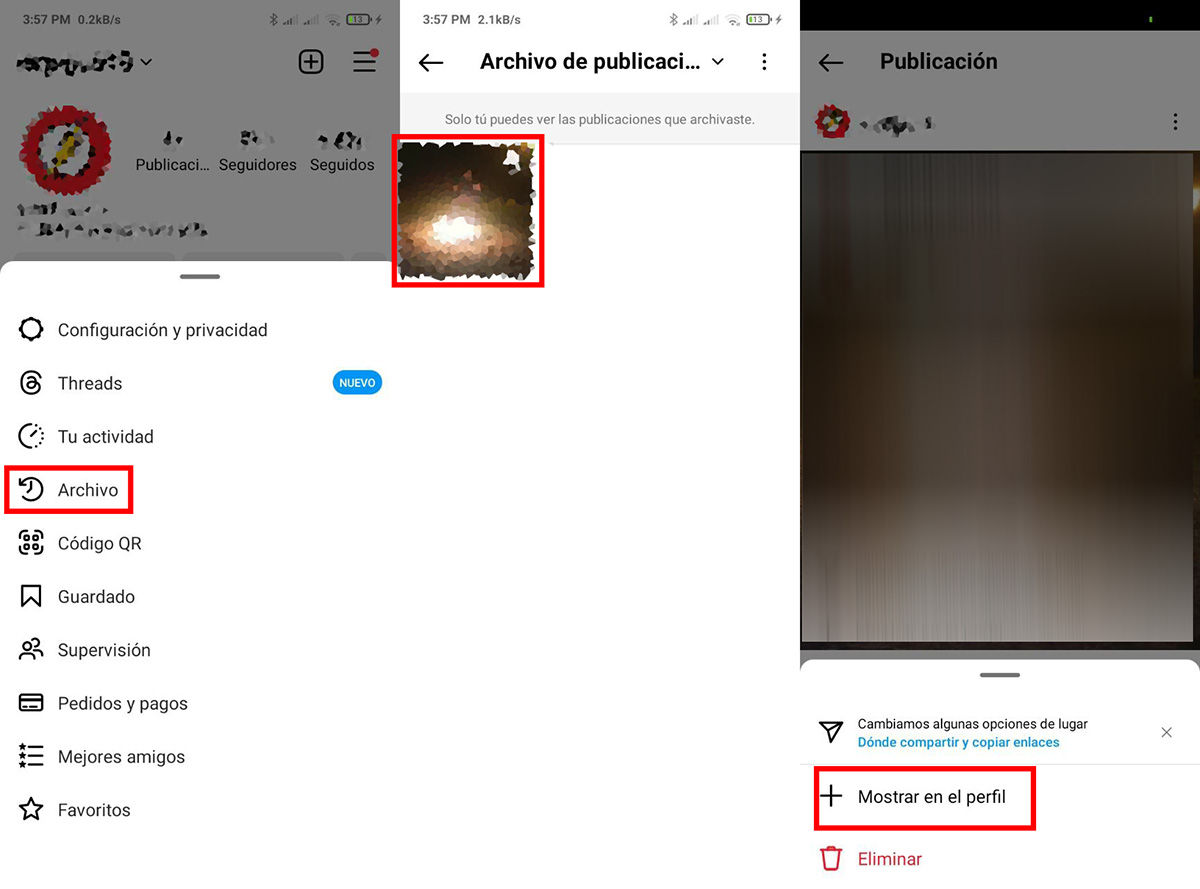
Enter your Instagram profile by clicking on your small profile picture in the bottom right corner. Once you are in your profile, click on the 3 horizontal lines in the top right corner. Select the file option. Click the publication you want to remove from the archive, and then click the 3 dots in the upper right corner of the publication. Now select Show in profile and that’s it, your post will be visible to everyone again.
And that’s all in our article on how to hide all your Instagram posts without having to delete them. We hope everything is clear, but if you still have questions, leave them in the comments section, so we can help you solve your problems.




