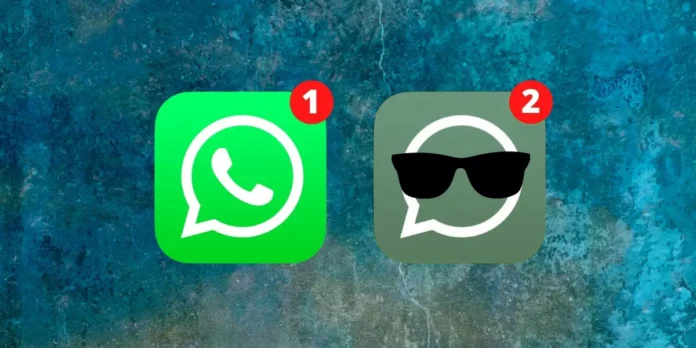
Today, Having two or three WhatsApp accounts is not something strange for many people. Mobile phones have been multi-SIM for years and with the launch of eSIM they are even more so. So, that someone has a personal account, another for work and even a third for other uses, is not surprising.
But What if you are one of those who like to have a hidden WhatsApp account that very few people know about? We won’t go into details about its possible uses, but the fact is that some users want to have it, Candies? Of course that’s the case and that’s what we’ll talk about next. We teach you how to have a second hidden WhatsApp on Android.
The starting point: what does it take to have a second WhatsApp account on your mobile phone?

It seems like a stupid starting point, but it’s better to explain it than leave someone with questions. To use two or more WhatsApp accounts, hidden or not, You need to have all the phone numbers you need.
You can have two SIMs on your phone, multiple eSIMs, a mix of both technologies, or even use SIMs from different devices. The important thing is that you have multiple ea telephone numbers available device on which it is possible to receive the authentication SMS from WhatsApp.
Having said that, let’s move on to the methods to have a second WhatsApp hidden on your Android smartphone.
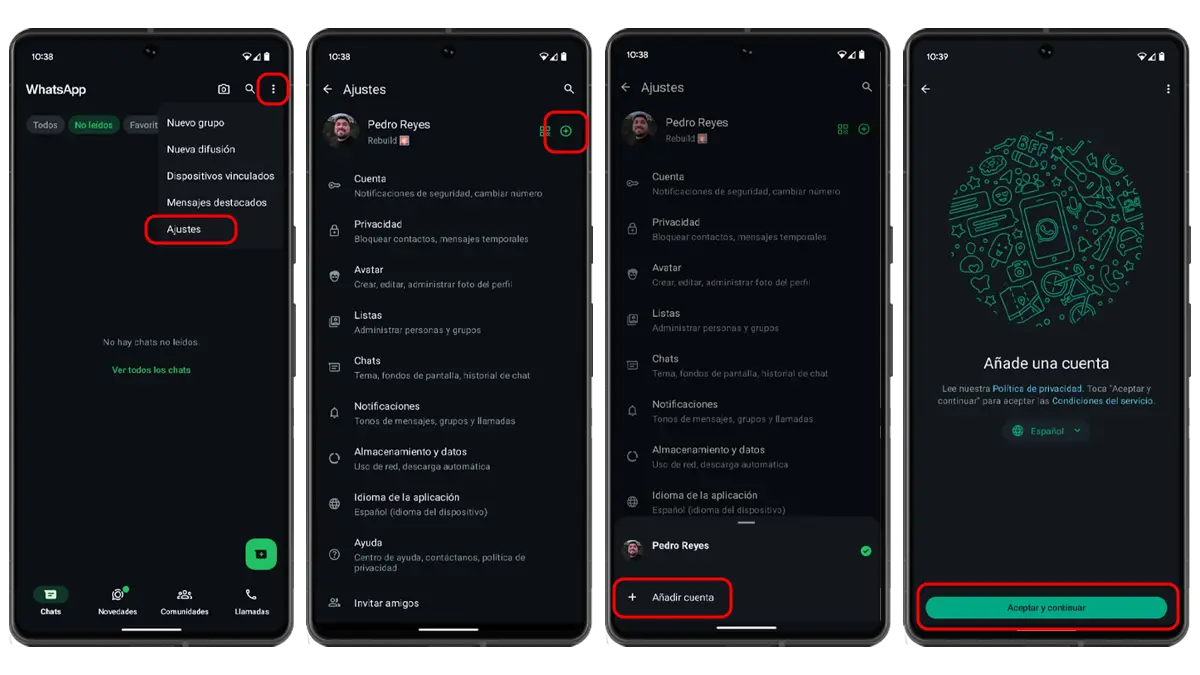
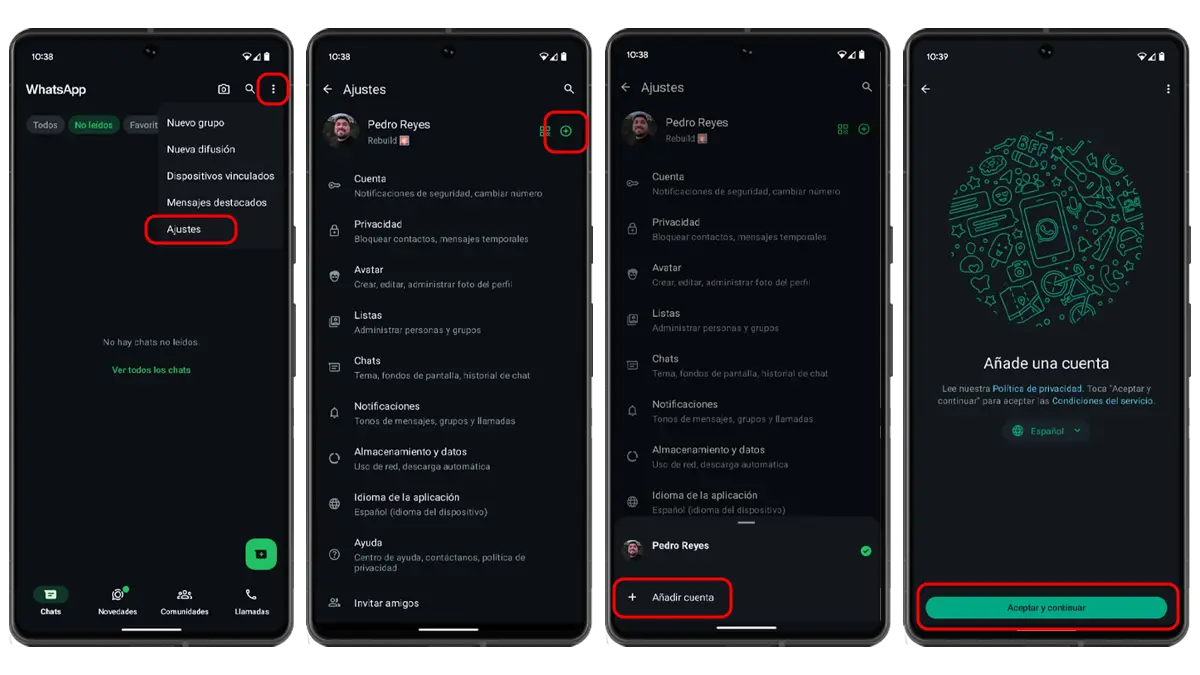
Many people are not aware of this feature, but For some time now, WhatsApp has allowed you to use multiple accounts from its official application. It works just like on Gmail, TikTok, X, Instagram and other platforms, allowing you to log in with multiple accounts and change them between them according to your needs.
for us It is the most discreet, effective and comfortable option to have a second hidden WhatsApp and the reasons are simple:
- There is no need to install a second app or activate any special features.
- Very few people know about the multi-account feature from WhatsApp.
- There is no need to hide the icon of a second app or instance of WhatsApp.
- The switch account button It’s not that visible.
How is it enabled? It’s much simpler than you think, just follow these steps:
- Open WhatsApp on your mobile (you must have a first account already configured).
- Tap the three dots icon in the top right corner of the screen.
- Select “Settings” in the drop-down menu that appears.
- Tap the “+” icon. right next to your profile.
- Choose “Add Account” in the drop-down menu that opens.
- Complete the new account setup as if I had done it on WhatsApp.
- After finishing the configuration, You will already have the second account hidden and WhatsApp.


Now, How do I move from one account to another? It’s also a very simple process. When you need to switch from your hidden account to your regular accountor vice versa, do this:
- Open WhatsApp on your device.
- Tap the three dots icon.
- Select “Change account”.
- Choose the account the one where you want to go.
Clone the WhatsApp app using your phone’s features or with a third-party app


Many Android phones have hidden features that allow you to clone certain apps, especially messaging apps like WhatsApp. This feature is not typical for stock Androidso Google Pixel and Motorola don’t have it.
Instead, it’s a feature that it goes hand in hand with the levels of customization of some manufacturers. For example, it is available in Samsung as “Dual Messenger”, in Xiaomi as “Dual Apps” and in OnePlus and OPPO as “Parallel Apps”.”. Do other brands have it too? It’s just a matter of trying to find out. And if you have it, the operation is very similar in almost all levels of Android customization:
- Go to settings of your cell phone.
- Search for the name of this feature in the search bar.
- Example: search for “Dual Messenger” on Samsung Galaxy. You can also find it in the advanced features submenu.
- Open the clone function and select WhatsApp.
- Confirm that you want to enable a second instance from WhatsApp.
- Run the cloned WhatsApp app and set up the second account.
- Configuration finishedhide the application icon using the launcher of your mobile device or another installed one.
What about those Android phones that don’t have cloning function in their system? Simple, you can download a cloning app like Parallel Space from the Play Store. Once installed, run the app, clone WhatsApp, set up the second account, and hide the icon for that second instance of WhatsApp.
Use your hidden WhatsApp account in WhatsApp Business


The third method to have a second hidden WhatsApp on your Android phone is use the WhatsApp business app. This method It works very similarly to the previous onebecause in the end you will have two apps installed, it just won’t be cloning.
What should you do? We won’t explain it step by step because it’s very simple, but basically it’s this: download WhatsApp Business, set up your second account and then hide the icon of the WhatsApp Business application with a third-party tool or solution on your phone.
Of course, whatever method you use, you always should disable notifications from that second account from WhatsApp if you really want it to be hidden. Otherwise you are sure to be caught quickly.




