Tik Tok has activated a beautiful profile frame called “Oscar Movie” that allows two statues to be placed on the side of the Tik Tok profile photo. You’re in luck if you’ve seen them from other users on a social network and want to impress all your followers.
In this article, we’ll show you how to get Oscar Movie Profile Frame for free in just a few steps. Of course, you will have to register in the TikTok Oscars game to get it. Once you join this temporary event, which ends on March 10th, you can earn up to 3 profile tokens.
This is how you can get “Oscar Movie” profile frame on Tik Tok.
Before completing the various missions necessary to obtain this profile frame, it is very important to know how to play the Oscar game. Basically, you have to search for the word “Oscars” on Tik Tok and put it on the cover that shows the image of the 2024 Oscars. Once you enter the event in question, you can follow these and complete the missions. Steps:
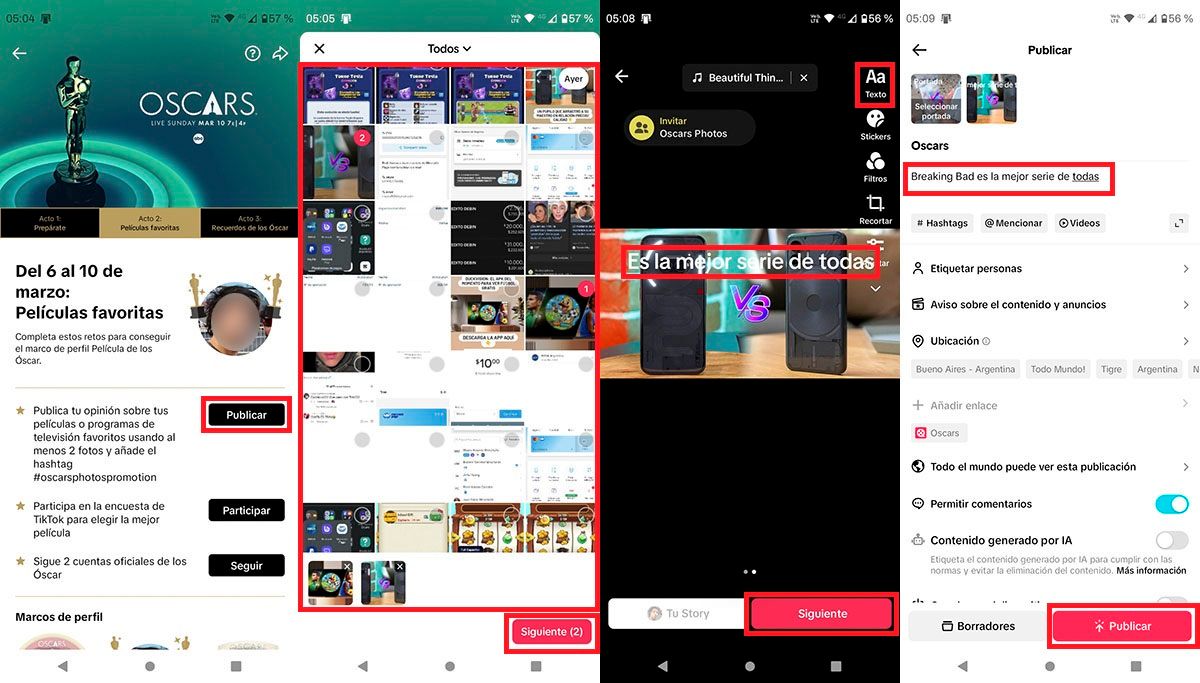
First, you need to click the button “Print” (the first task of all). Choose two photos (you can choose any image, or photos from your favorite movies or series). So, you have to write something in the video (by clicking on the “Text” option) and click “Next”. Similarly, you should add a short description, a title (you can put “Oscars”) and the hashtag “#OscarsPhotosPromotion” (without the quotes). You need to press “Print” to complete the mission.
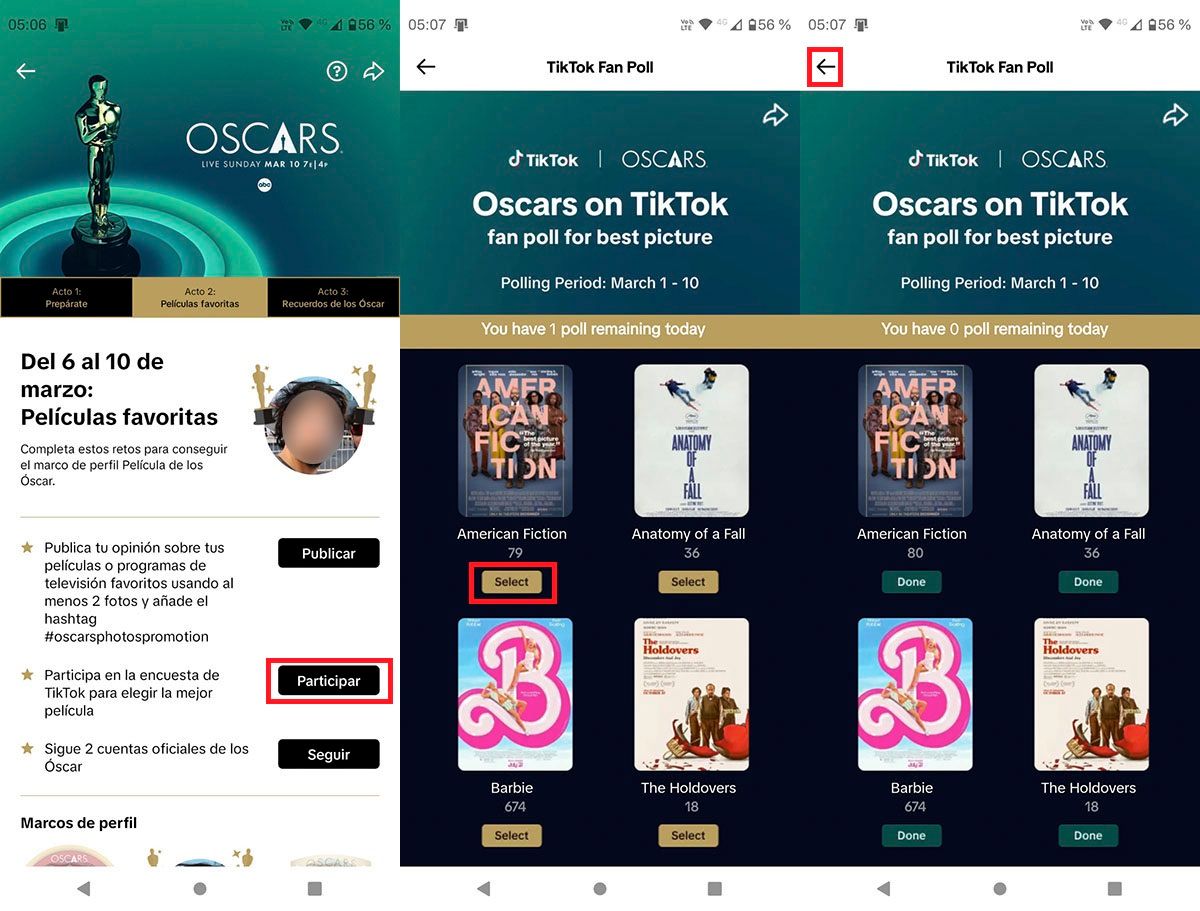
Return to the game menu and click on “Participation” (the second mission). Complete the survey by choosing which movie you want to win an Oscar. Return to the main menu by clicking the arrow on the top left of the screen.
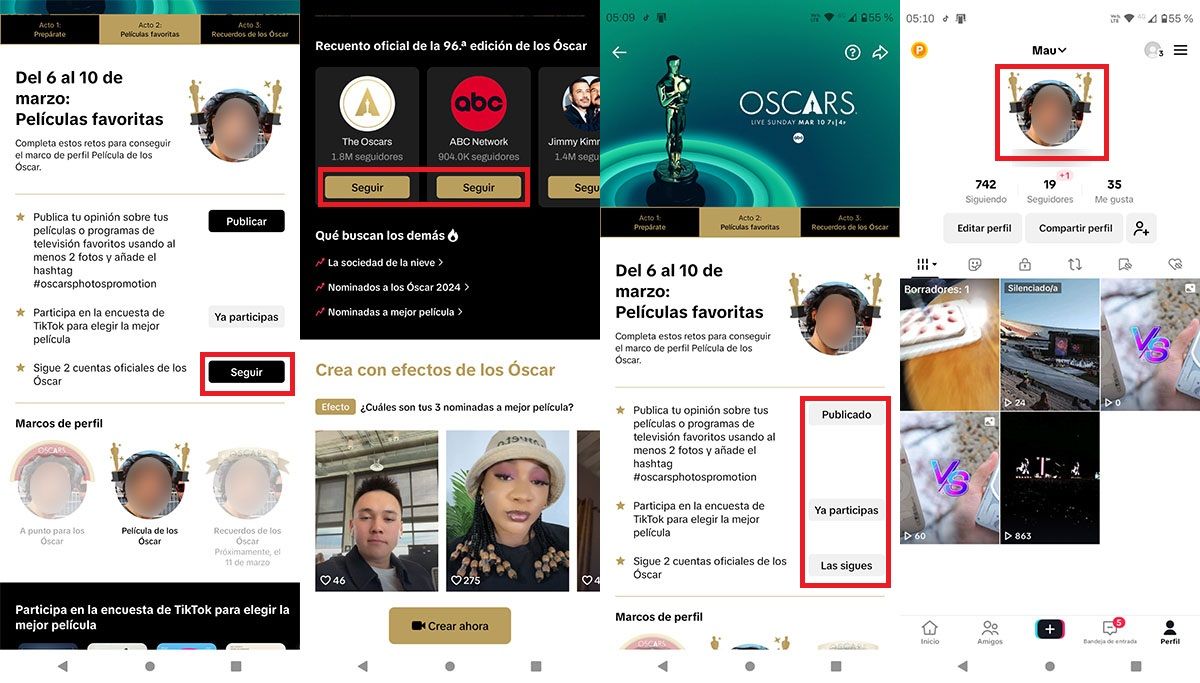
Next, you have to complete the third mission by clicking “Continue”. Follow two accounts related to the Oscars. After completing all the missions, you will get the profile frame in question. This frame will be automatically added to your profile picture.
If you have nothing to add in this regard, you have until March 10 to get the three profile frames that TikTok is giving away. If they don’t appear, you should update the Tic app to the latest version, this usually solves the problem in question.




