Sora, OpenAI’s new model that creates highly realistic videos using artificial intelligence, has reached a new milestone in the artificial intelligence market. Unfortunately, Sora is not yet available for mass use.
But don’t worry, that doesn’t mean you can’t create videos from text with artificial intelligence. Below, we present the 5 best tools you can use for free to generate videos with AI.
How to generate AI videos from text for free
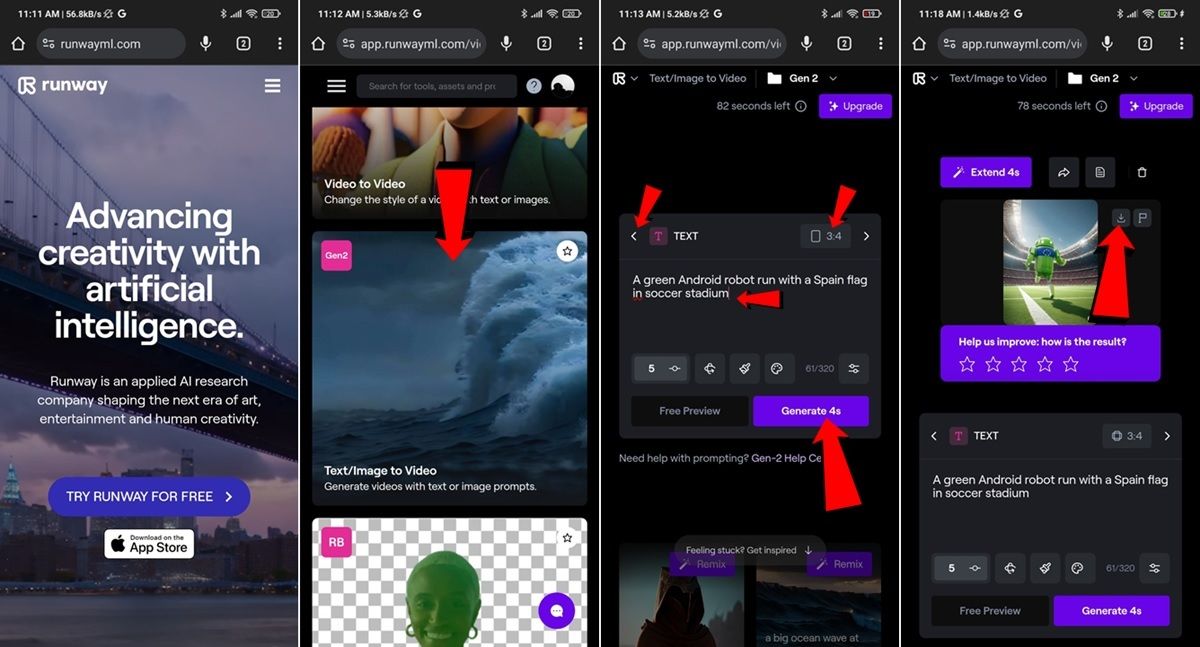
It is currently one of the best tools for creating videos with AI. Runway. This has an app for iPhone but can be used on Android phones or PC from the website. Plus, it has a free trial, so you can use it without paying. Next, we’ll tell you how to create videos with AI using Runway:
Enter the official Runway website. Click the TRY RUNWAY FOR FREE button and complete the steps to create an account. Once inside the tool, scroll down until you find the Text/Image to Video option and click on it. Now a box will appear. In the top bar, you can choose whether you want to generate the video from text or image and aspect ratio. You can also configure the color palette and other settings. When the desired video description and settings are set, press the Generate button. Finally, wait a few minutes and your generated video will appear. Click download next to the video to save it or click the text box below to change it if you don’t like it.
Web Link | Runway

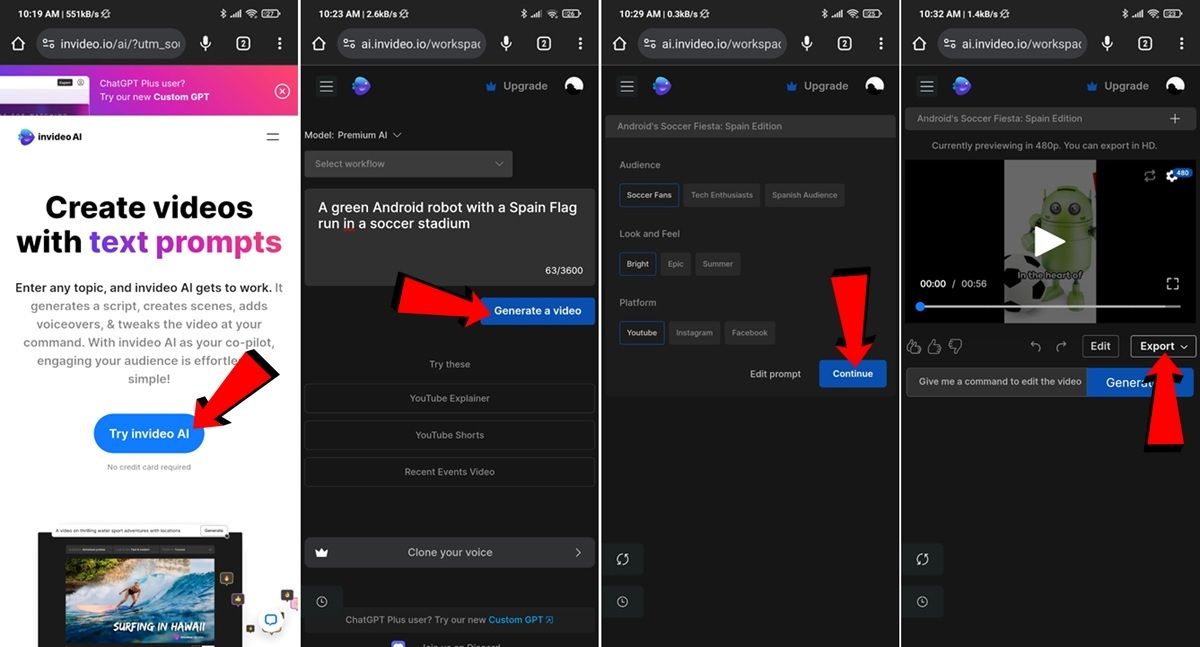
If you create content for social networks, you might like the tool even more. Video AI. This app is available for iPhone and can be used on PC and Android phones from the web version by following these steps:
Open the InVideo AI website and click the Try InVideo AI button. The next thing is to create an account. During the form you can specify whether you will use the video for cinematographic purposes or for social networks. Once you find the device, write the desired video description (in English) in the text box. You can also use the Choose Workflow button to select templates for TikTok, YouTube, etc. Once you find the description, click Create Video. After a few minutes, a box will appear to configure who the video will be directed to, the stage, and the lighting. After selecting these options, click on continue and after a few minutes the generated video will be displayed. Click Export to download it and use the box below to modify the video.
Web Link | Video AI

3 other tools to create videos with artificial intelligence
If you’re not convinced by the Runway and InVideo AI tools, here are 3 other websites that use artificial intelligence to generate videos from text.
TokkingHeads: This tool lets you make selfies sound like they’re talking or singing. Face Hug – ModelScope – If you’re looking for a tool to create these creepy and weird AI style videos, this is the one to try. Pika Labs: Like Midjourney, it’s an AI video generator powered by Discord.
Left wanting more? Well, we invite you to check out this article on the best 11 websites for creating videos with artificial intelligence so that you can find the one that best suits your needs.




