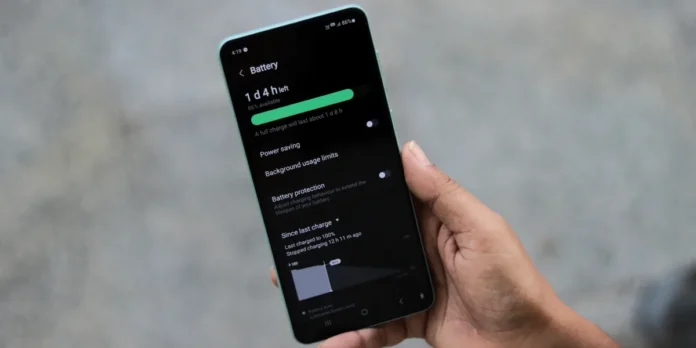
If your cell phone turns off only when the battery is full, There are several reasons why this happens. While you are reading you may think that this can only happen if the battery is damaged and this is partly true, but in reality there are many other causes why your smartphone could have this problem.
The good thing is this For every problem there is a solution. Furthermore, each of the solutions we will show you is very easy to implement. Without further ado, these are some of the actions you can take to fix your cell phone if it turns off on its own:
Restart your smartphone, the simplest solution
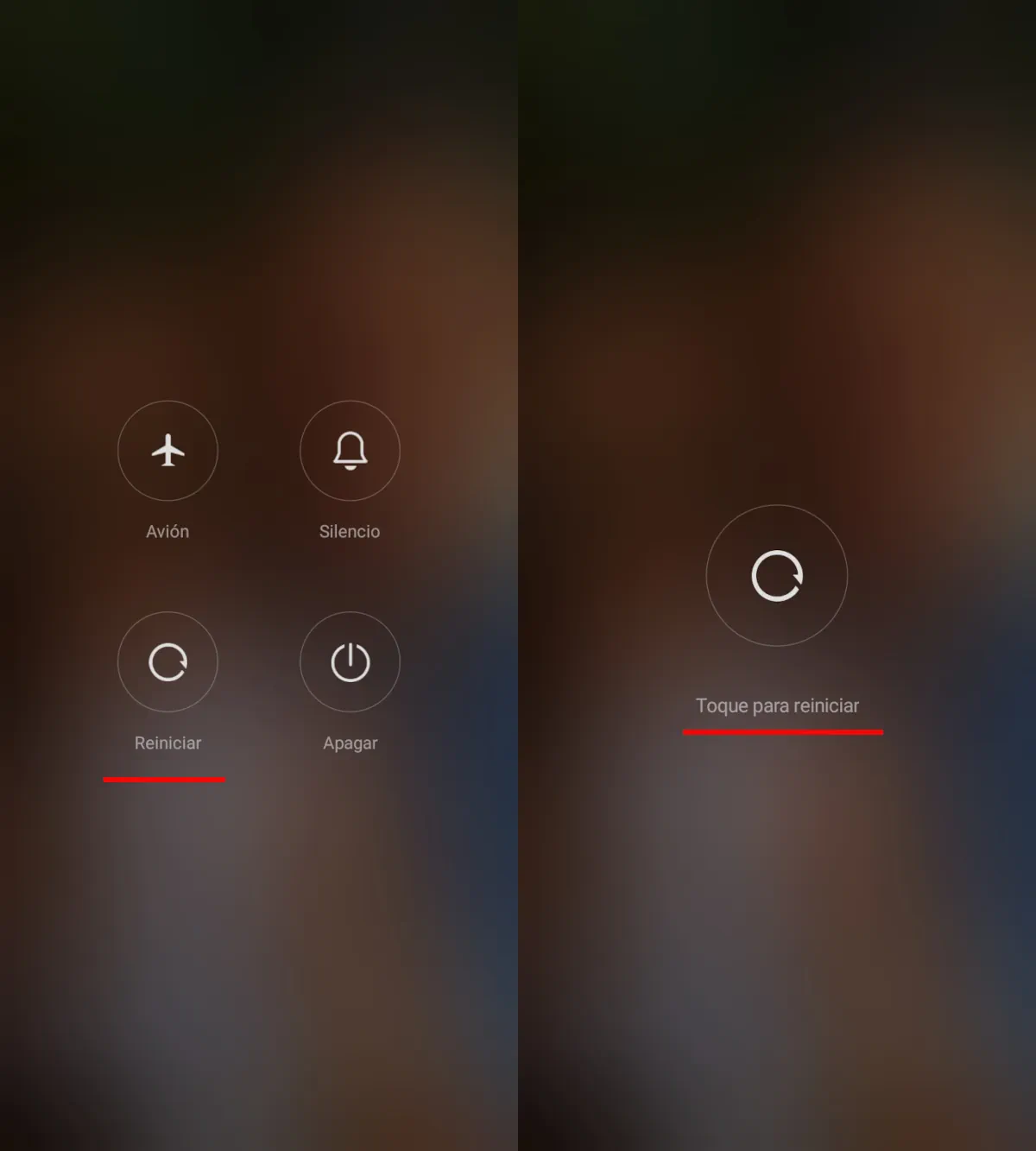
The first thing you should try is restarting your mobile. Often this is enough to solve any problems or small defects of your smartphone.
No matter what level of Android customization your phone has, all you have to do is press and hold the physical power button for a couple of seconds, just like you do when you turn your phone on or off, then press the reset button.
Rule out problems with the charger or the phone not charging

 Sometimes, it is possible that the reason why your cell phone turns off by itself is because the charger is not working properly. It may also happen that your smartphone does not charge properly. If your phone doesn’t charge, try using a different charger or even try charging it in a different outlet.
Sometimes, it is possible that the reason why your cell phone turns off by itself is because the charger is not working properly. It may also happen that your smartphone does not charge properly. If your phone doesn’t charge, try using a different charger or even try charging it in a different outlet.
Also, check your charging cable and Make sure it has no cracks or cuts. on both ends because that could be the problem. You can also test the cable and charger on another phone to see if it works well or if it fails with another phone too.
If your phone has the ability to charge wirelessly, try it Charge it this way to see if it charges and no longer turns off on its own. If it charges fine and stops turning off on its own while charging wirelessly or with another charger, you know what the problem is.
Check that you do not have automatic shutdown activated
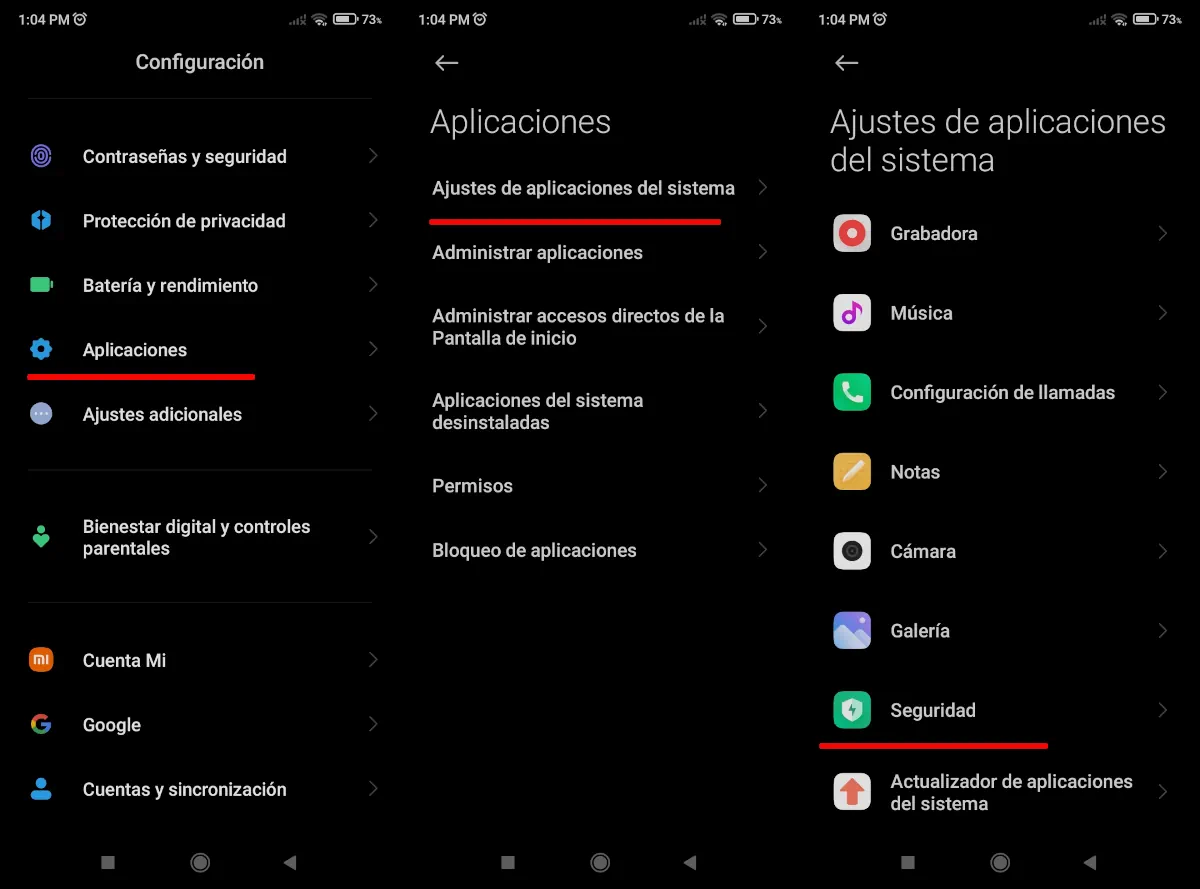
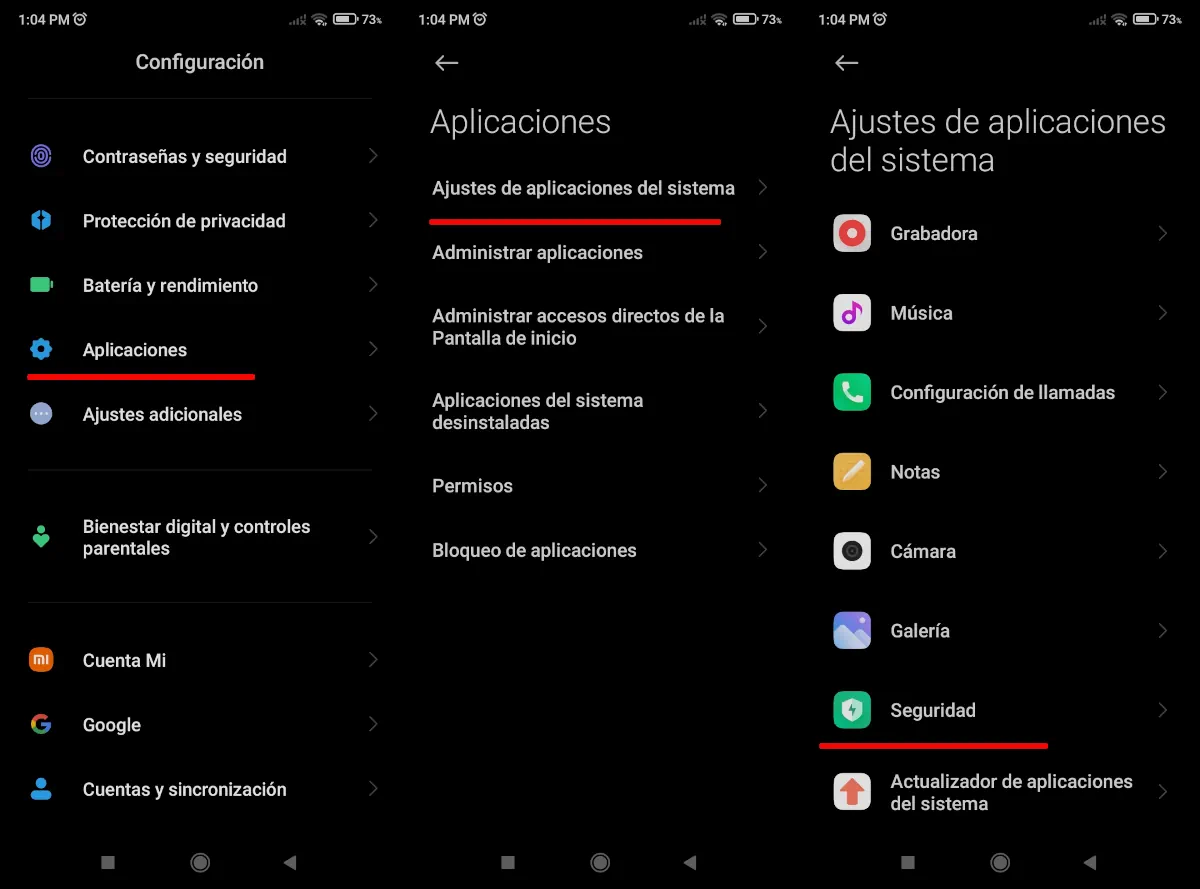
It is possible that automatic shutdown is activated on your smartphone. The best way to recognize that this is the cause is If the shutdown occurs one or more specific hours without delays. If you want to check if you have a scheduled automatic shutdown, follow these steps:
- Open the settings panel of your smartphone and press the option Applications.
- Now enter the option System application settings.
- The next thing is to press the called button Safety.
- Of all the options you will find, you have to enter Battery optimization.
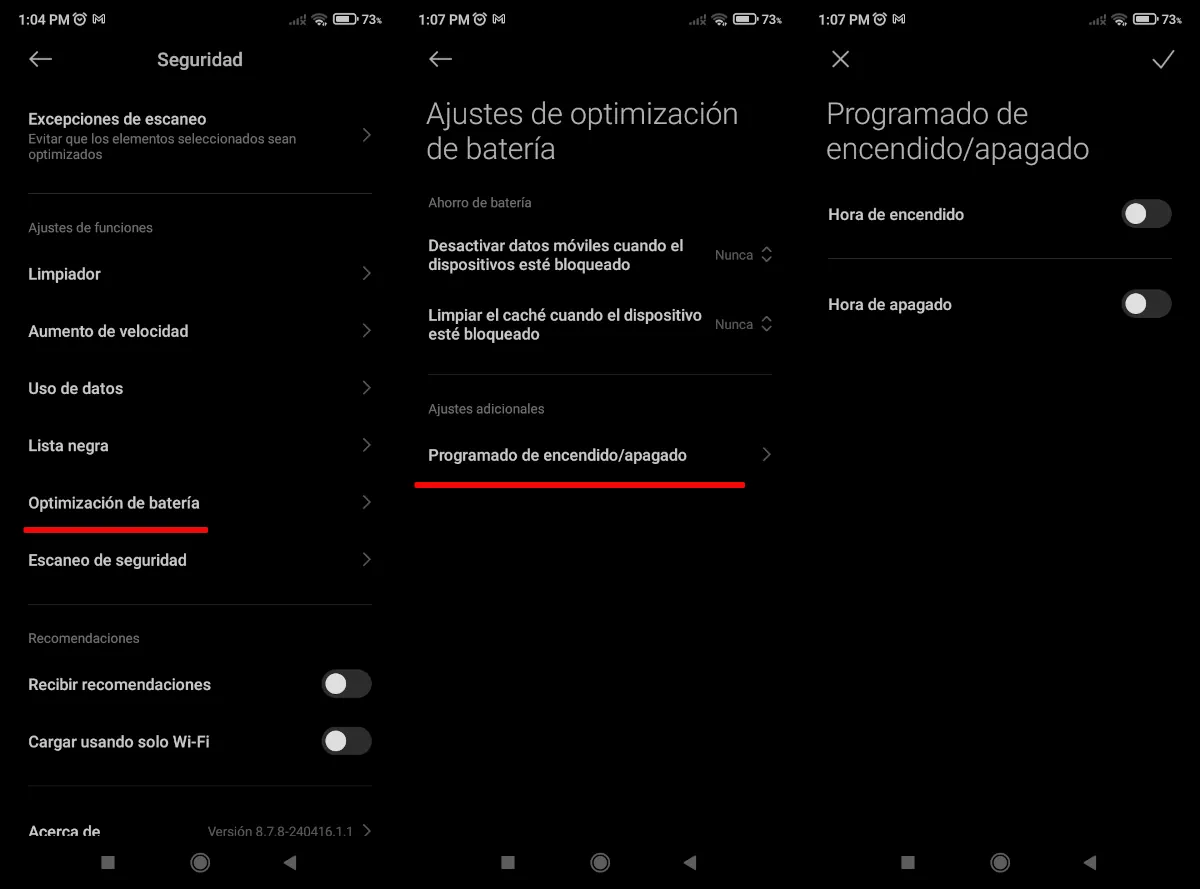
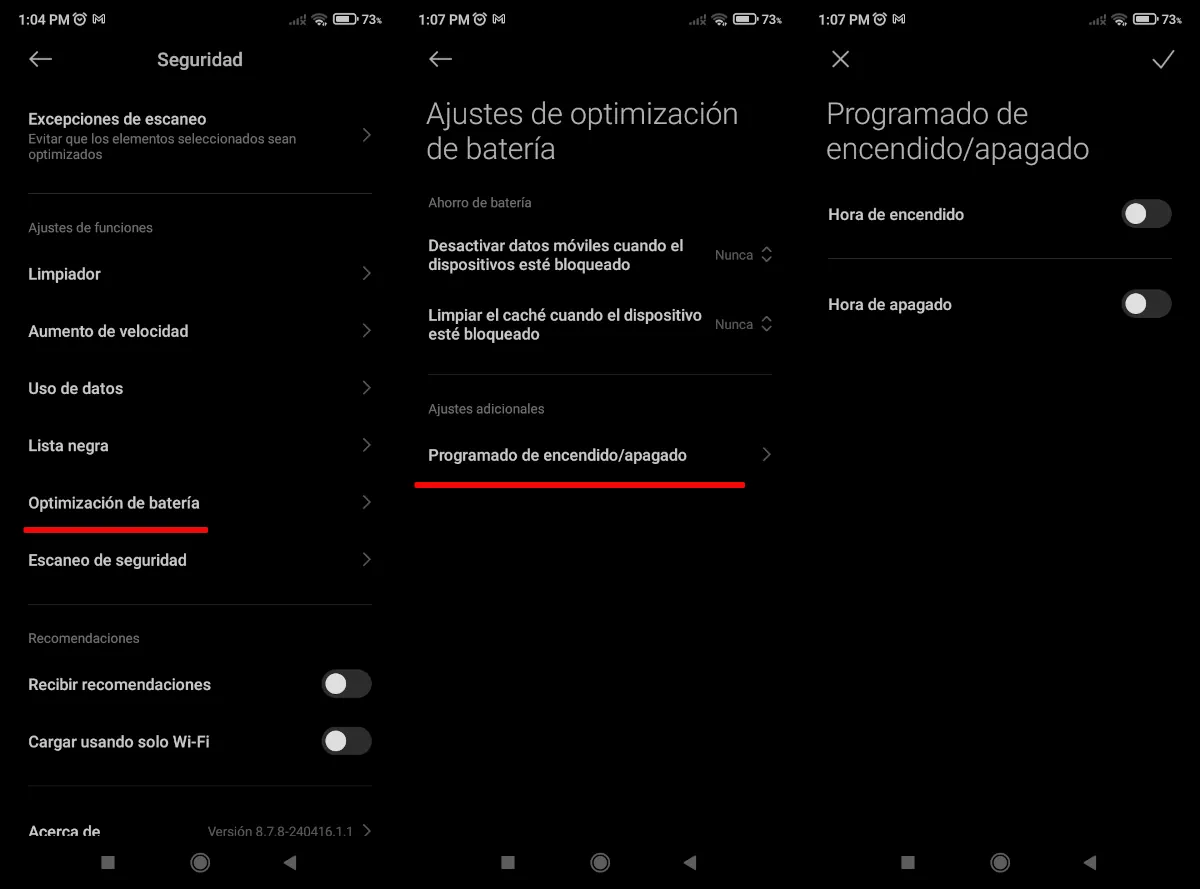
- Finally, open the option “Scheduled on/off” and there you will see if you have one or more times programmed to turn off your smartphone.
If this is the problem, You just need to disable automatic shutdown and the phone will stop turning off by itself. Furthermore, if you use a different level of customization than the one we have shown you, we recommend that you access the configuration panel and use the search bar to find the function to program an automatic shutdown.
If you haven’t discovered that you have a programmed automatic shutdown, you will need to do so Try the following actions that you will see below.
Check your phone’s memory and delete unnecessary files if it is almost full
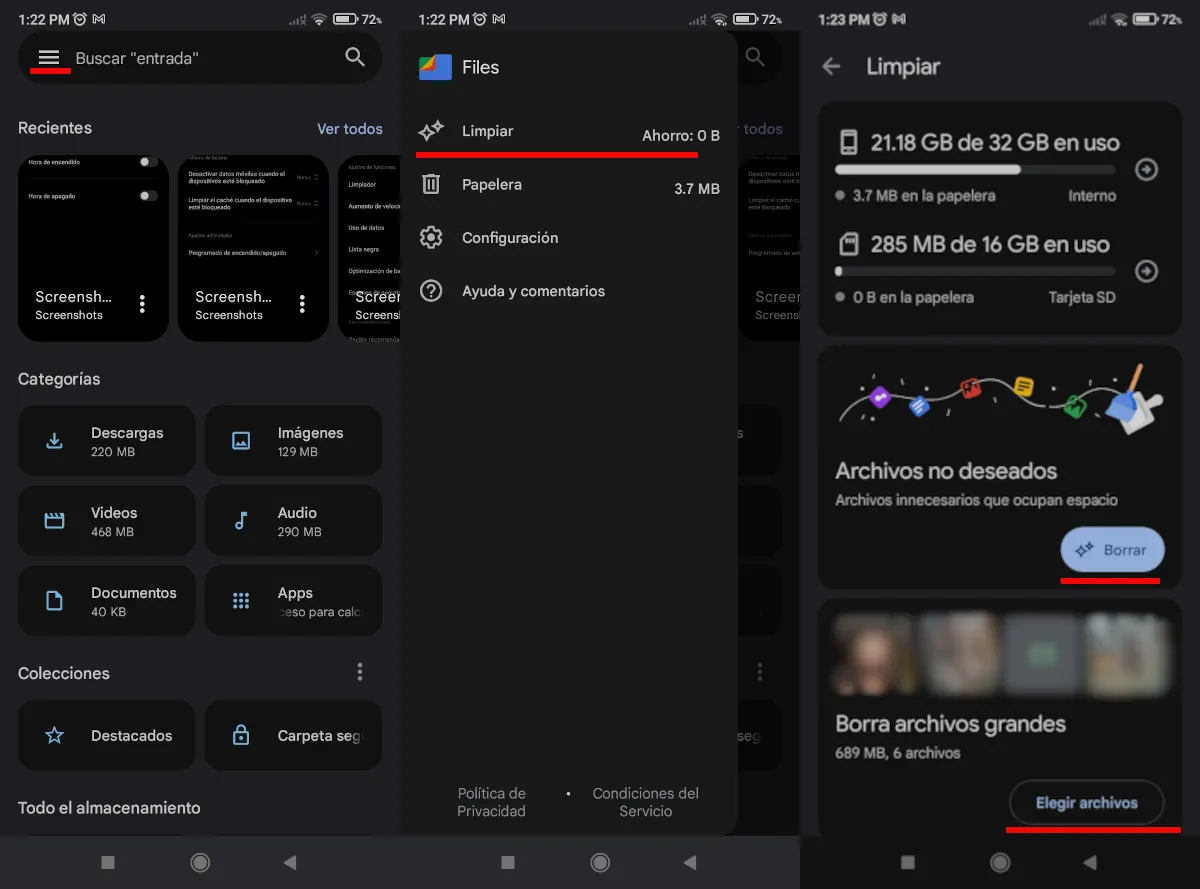
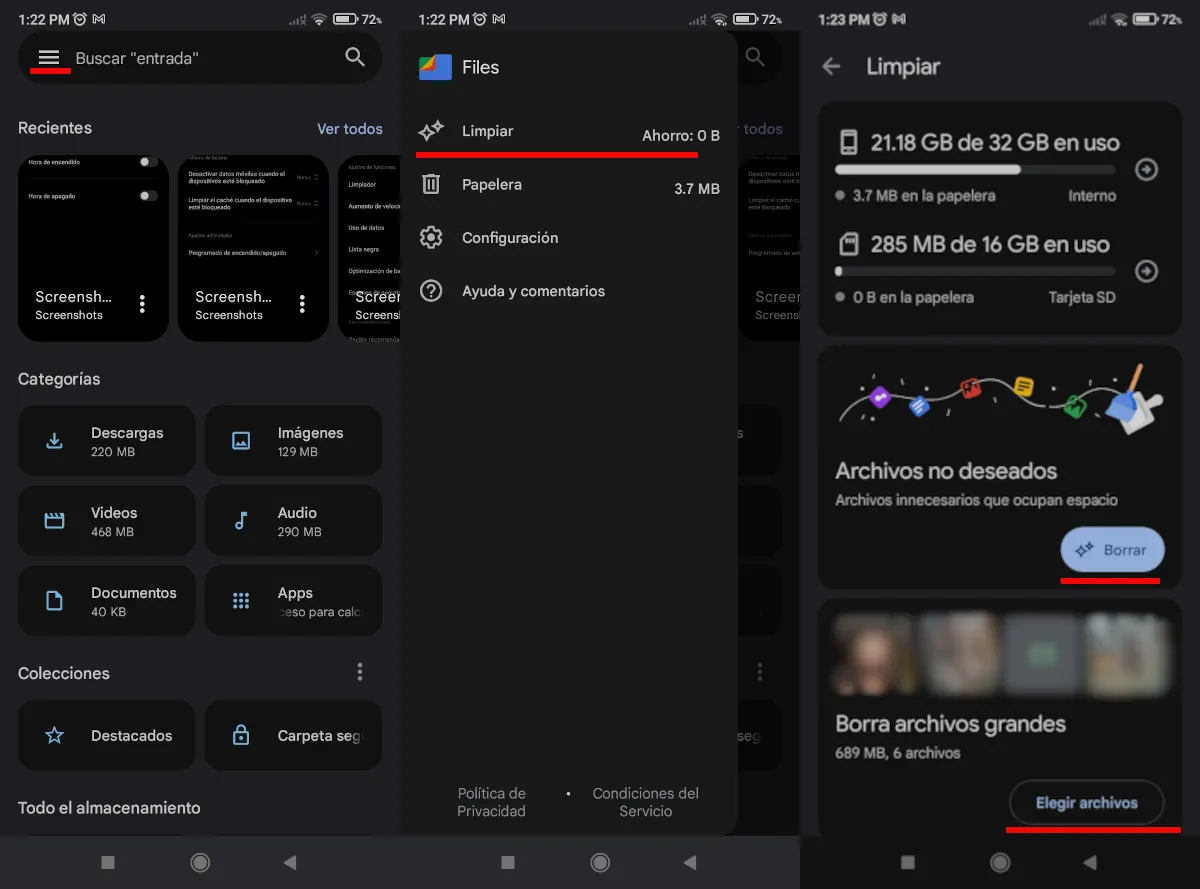 If your smartphone has maxed out internal memory, it may constantly shut down because it doesn’t have enough memory space to run processes and function properly. If you want to clean your phone of unnecessary files, do the following:
If your smartphone has maxed out internal memory, it may constantly shut down because it doesn’t have enough memory space to run processes and function properly. If you want to clean your phone of unnecessary files, do the following:
- Open the Google Files app and press the menu button which is at the top left.
- Now you have to enter the option Clean.
- After that, more options will appear to delete files and what you should do is delete all photos, screenshots, memes, videos, audios, documents and anything else you don’t need to have saved.
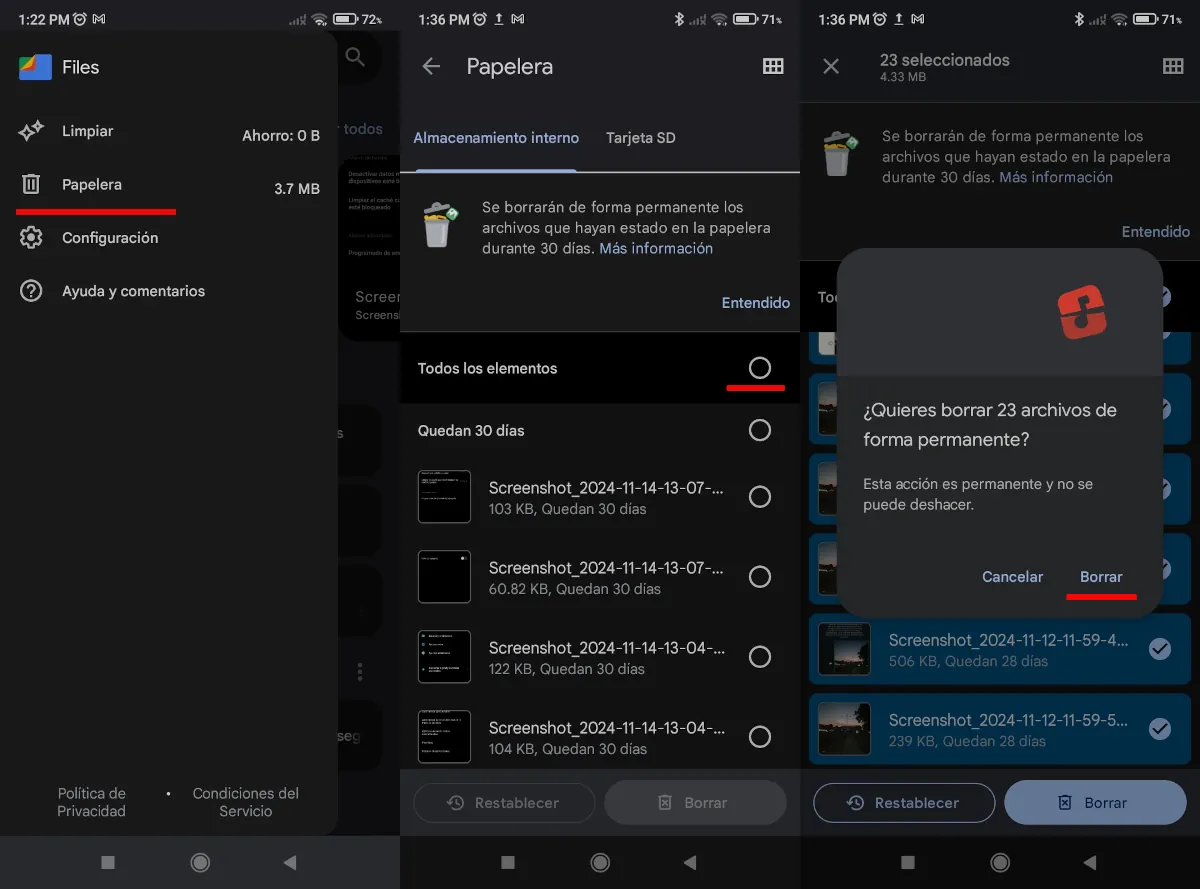
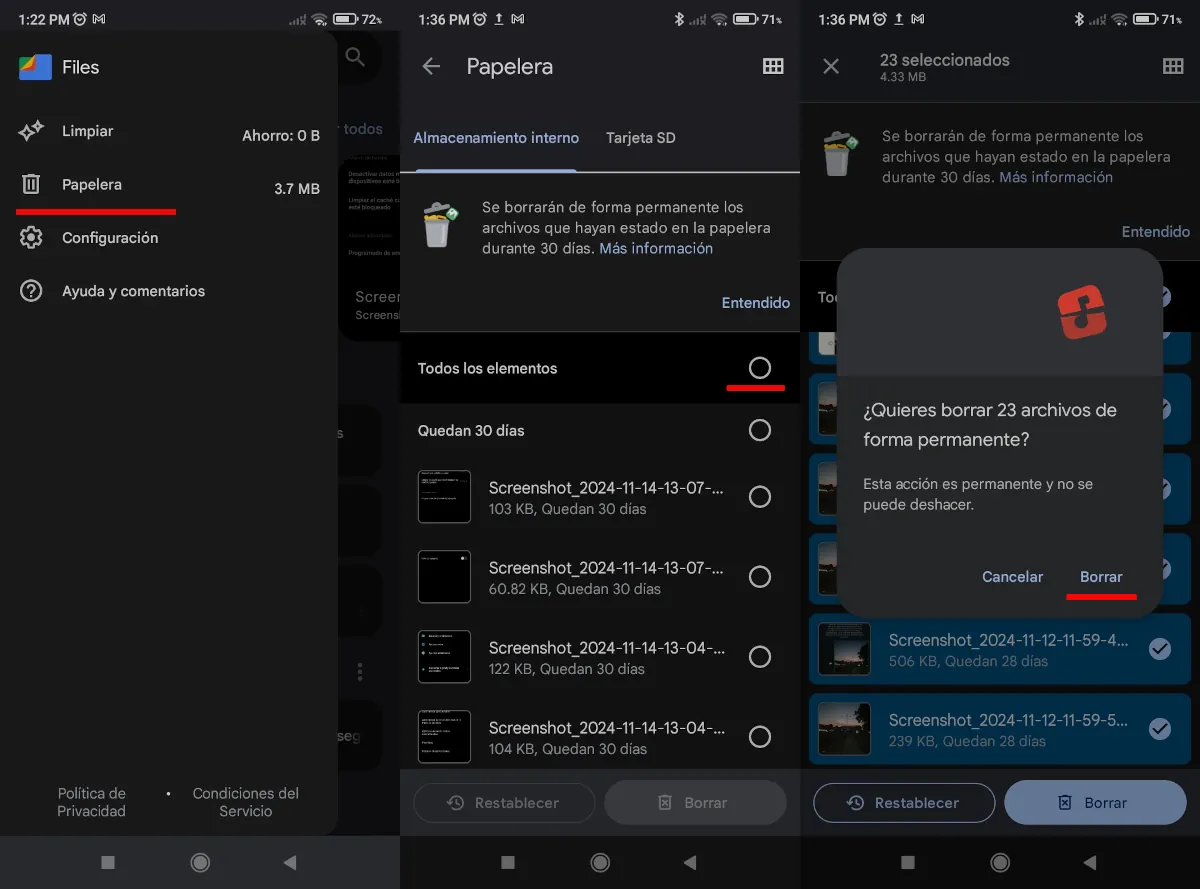
- Then, go back to the app home screen and Press the menu at the top left again.
- This time, enter the option Bin.
- Finally, press option a permanently delete all files that you deleted.
For this example we use Google’s file manager app. However, also You can do this with the Files app in the Android customization layer or even with a third-party app. Deleting these files will be very useful, but it will not be the only thing you should delete from your phone.
Delete applications you are not using and also the cache
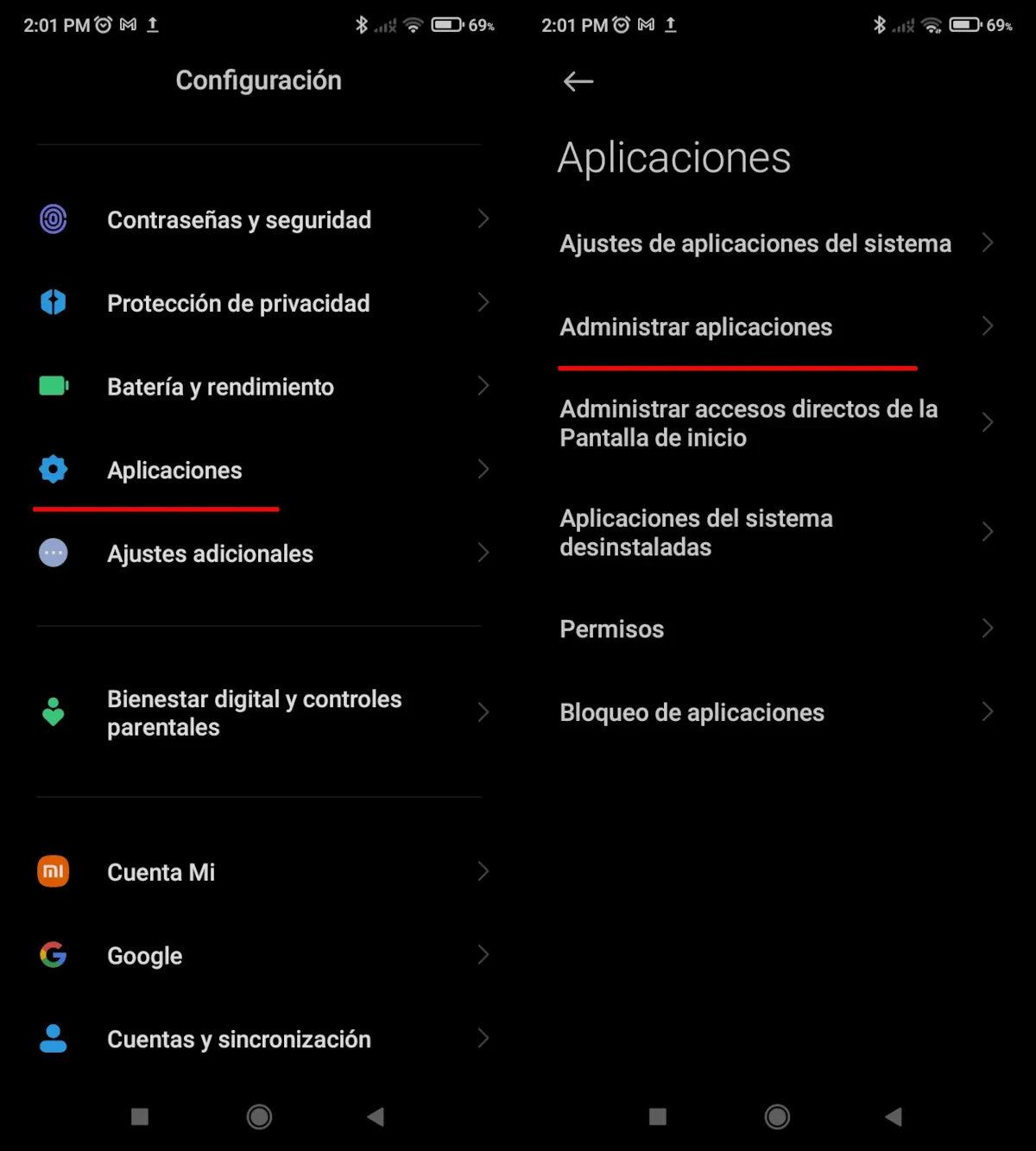
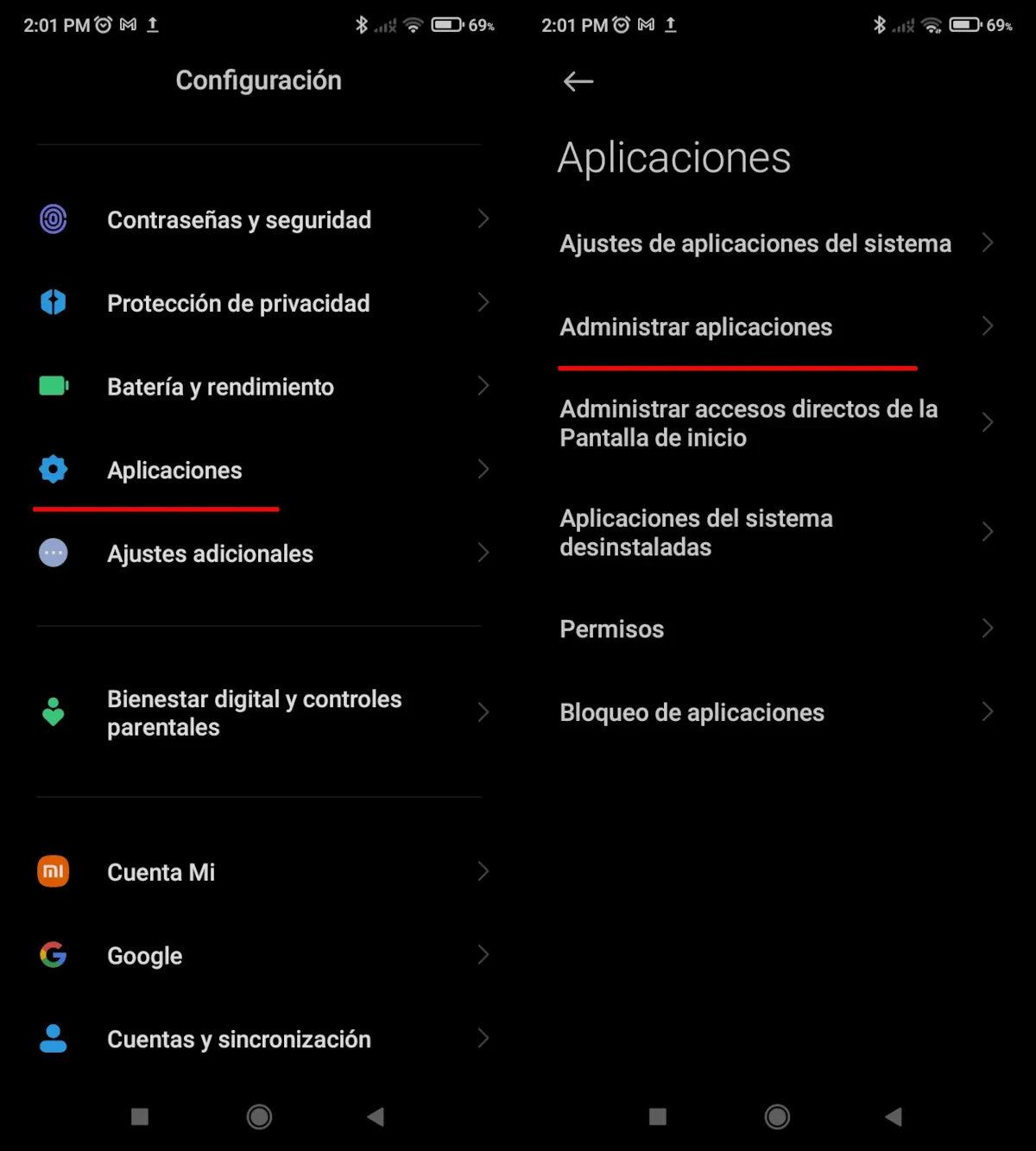
you should too Delete obsolete applications or those you don’t use. The idea is to reclaim as much space as possible from your phone’s internal memory so that it works as best as possible.
Deleting photos, videos, audio and documents will help you a lot, but deleting apps you no longer use, as well as the cache, It will greatly improve the performance of your cell phone if it turns off because the memory is almost full. What you need to do to delete apps you no longer use is as follows:
- Go to your smartphone’s settings and look for the option Applications.
- Now go to Manage applications.
- The next thing is to see the list of all installed apps and Press the app you want to delete.
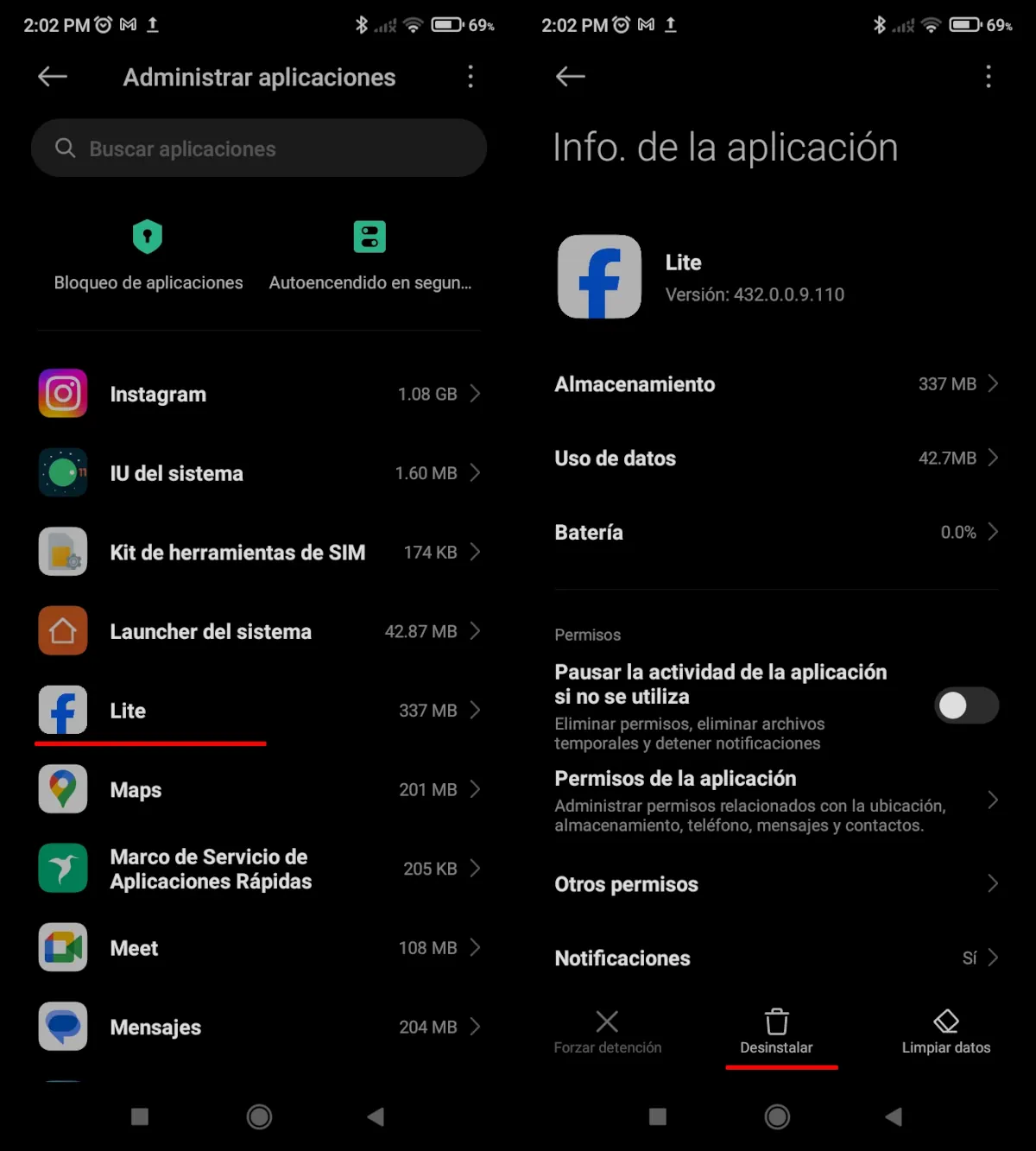
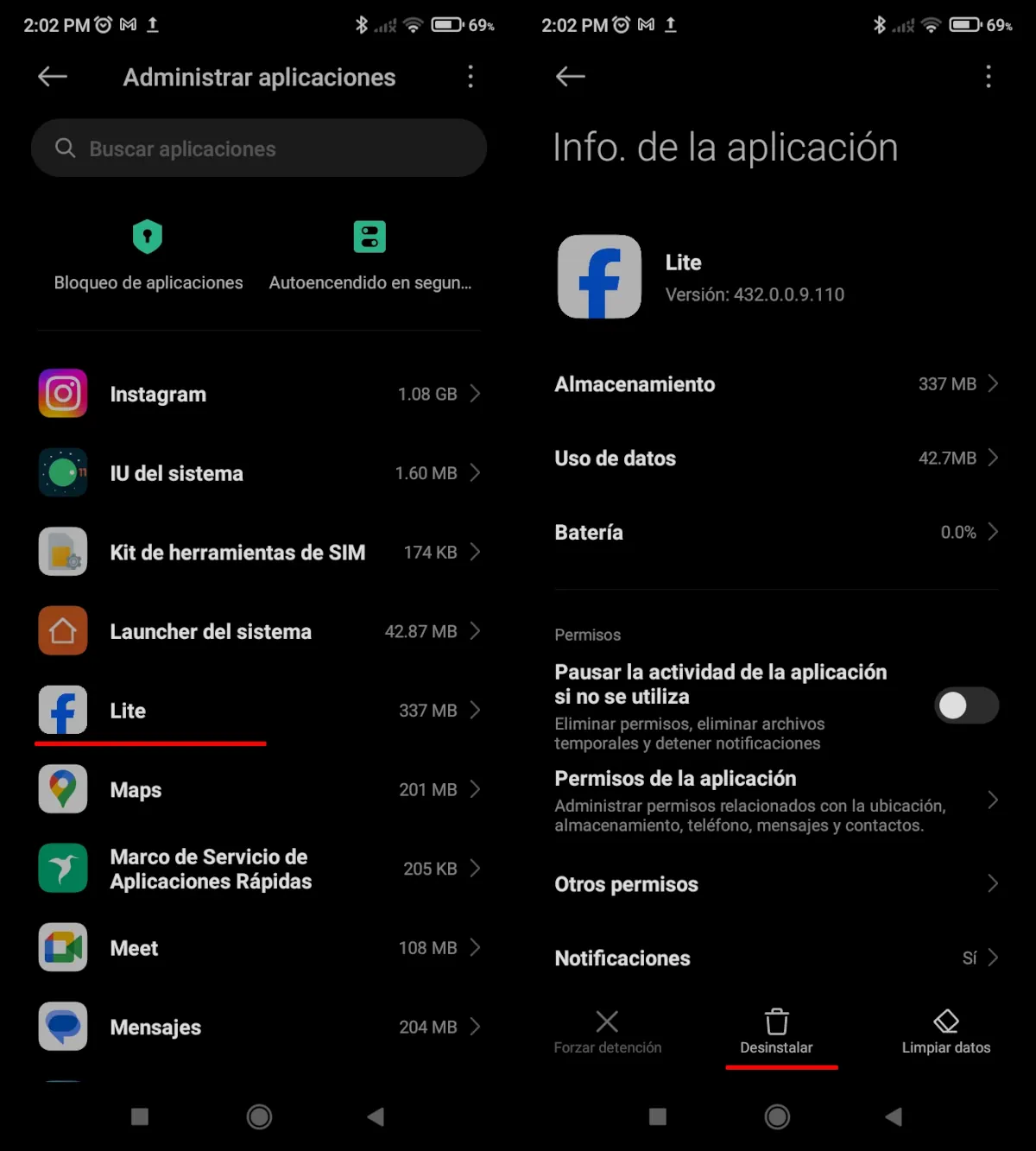
- Click the button Uninstall.
- When you finish using the app you chose to delete, Repeat this process with any apps you don’t use until you are left with only the ones you use.
If your cell phone turns off just because the internal memory is full, The problem will disappear as soon as you free up as much space as possible. Furthermore, Delete the cache of installed apps.
Check for new updates for your phone
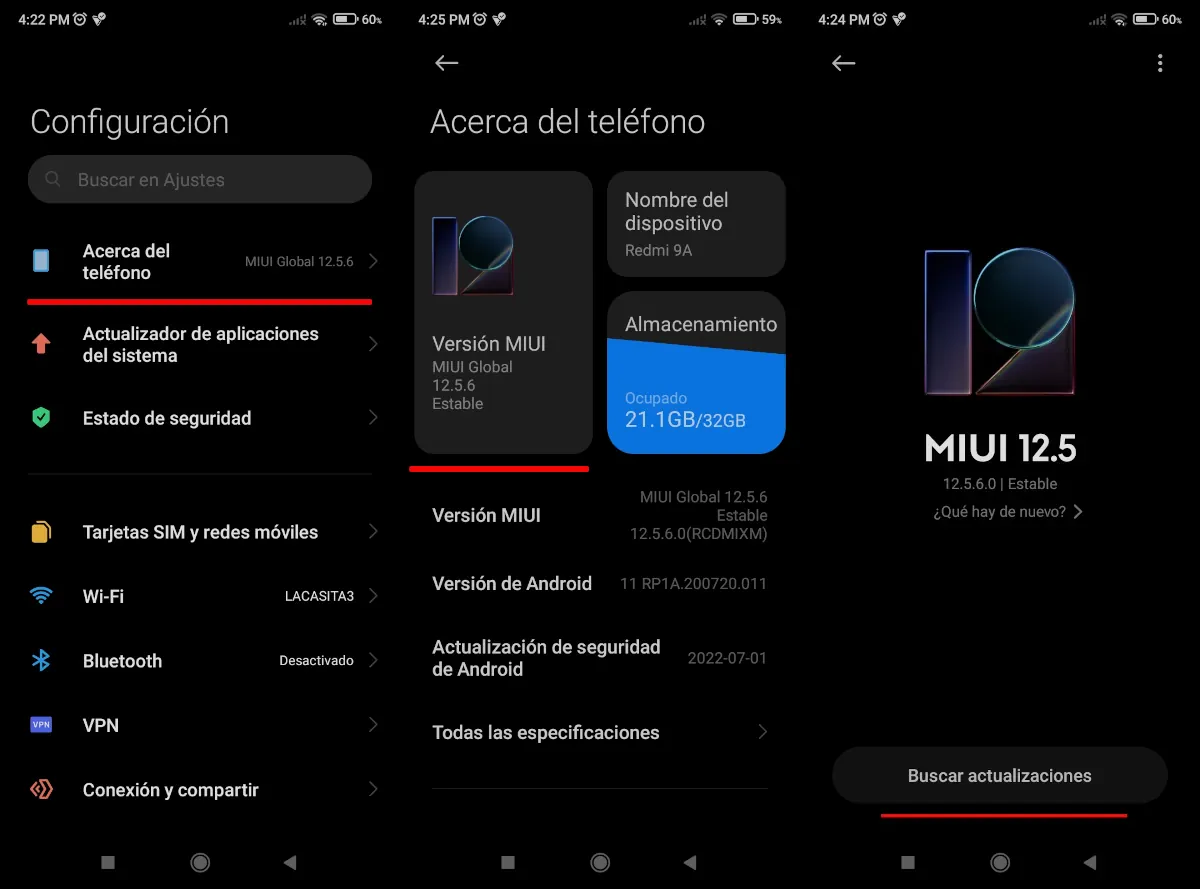
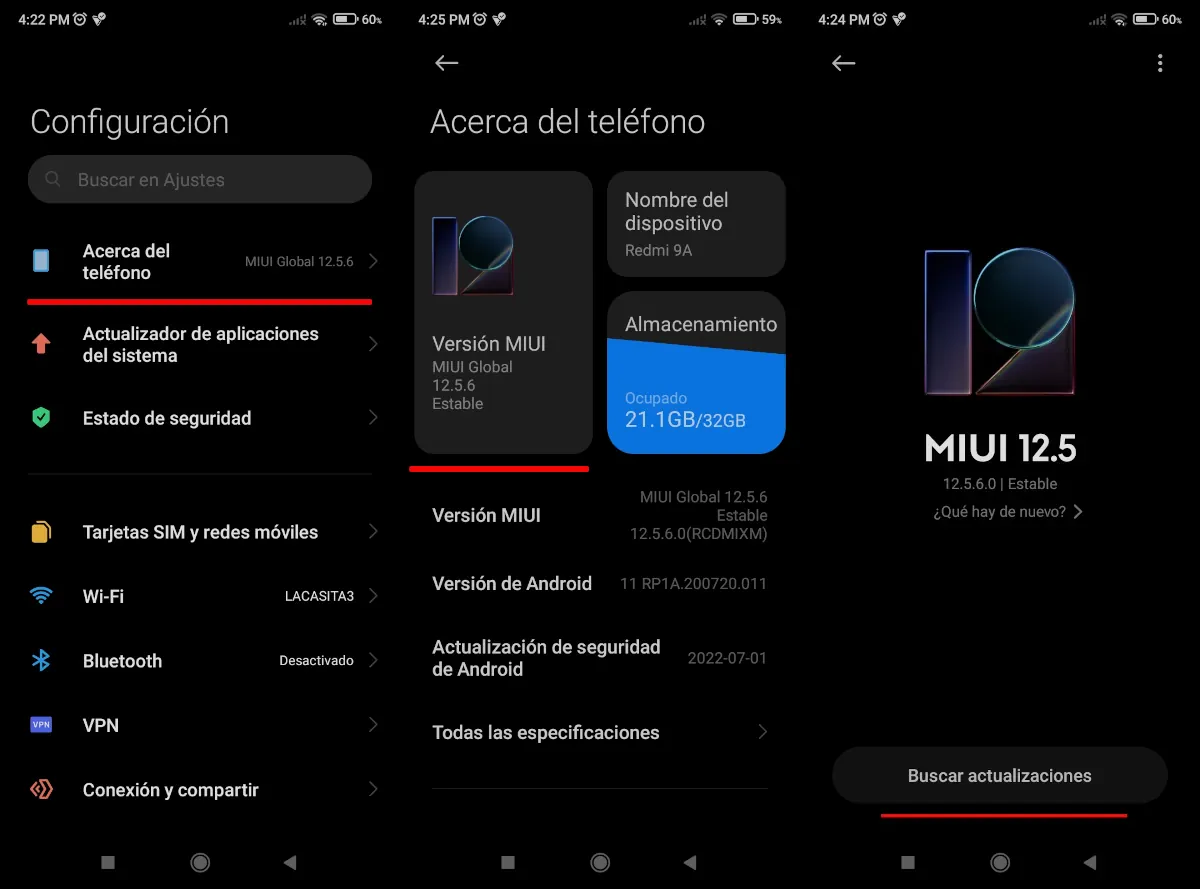
When your cell phone turns off by itself, it could also be because the operating system has a serious fault. If so, you may want to check if there are any updates available for your phone’s operating system. The steps to follow in this case are very simple:
- Open your phone’s settings panel and look for the option “About the phone”.
- The next thing is to choose the option Version (of your Android customization layer).
- The last thing you should do is press the button that says “Check for updates”.
These steps are those that would correspond to a Redmi with MIUI, but all Android customization levels put the update function in the settings panel. However, in case no updates are available, you should try the next action.
Use factory reset, a safe option to fix any faults on your mobile
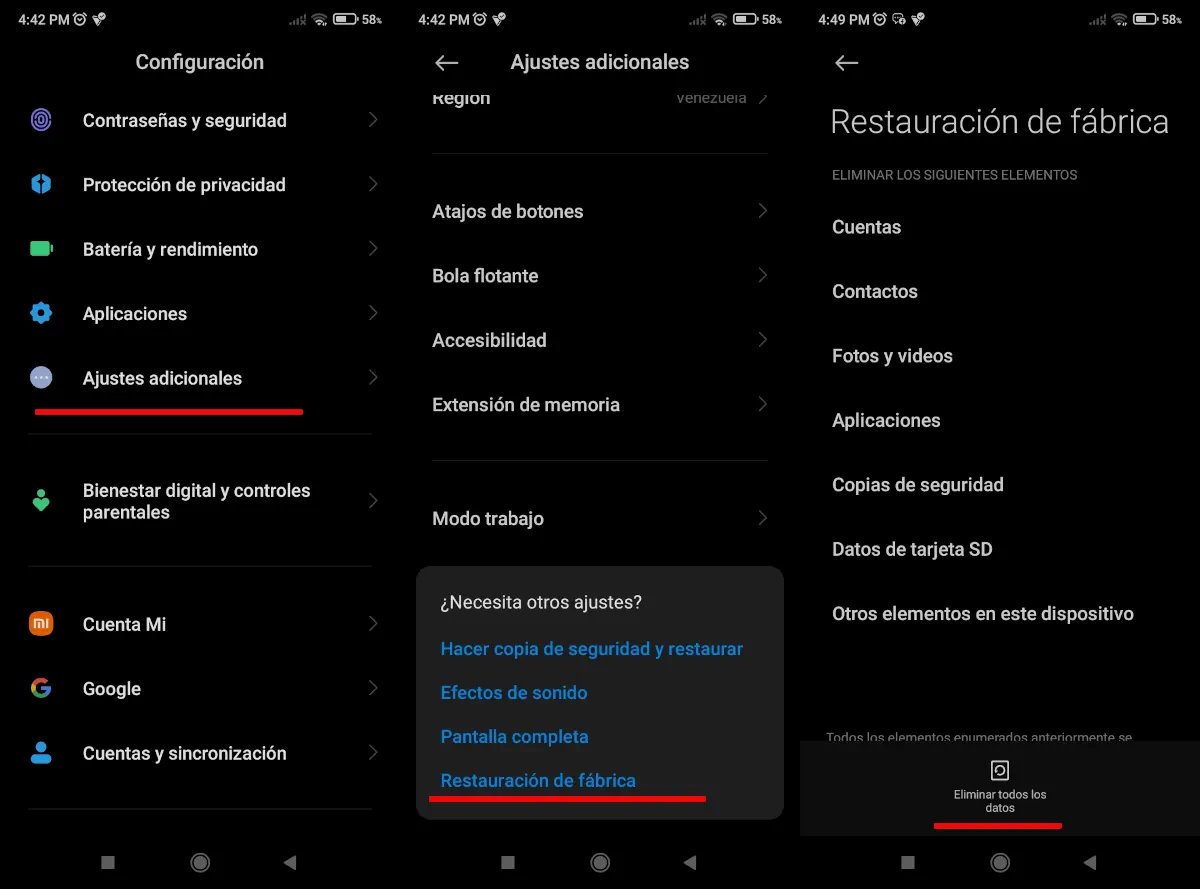
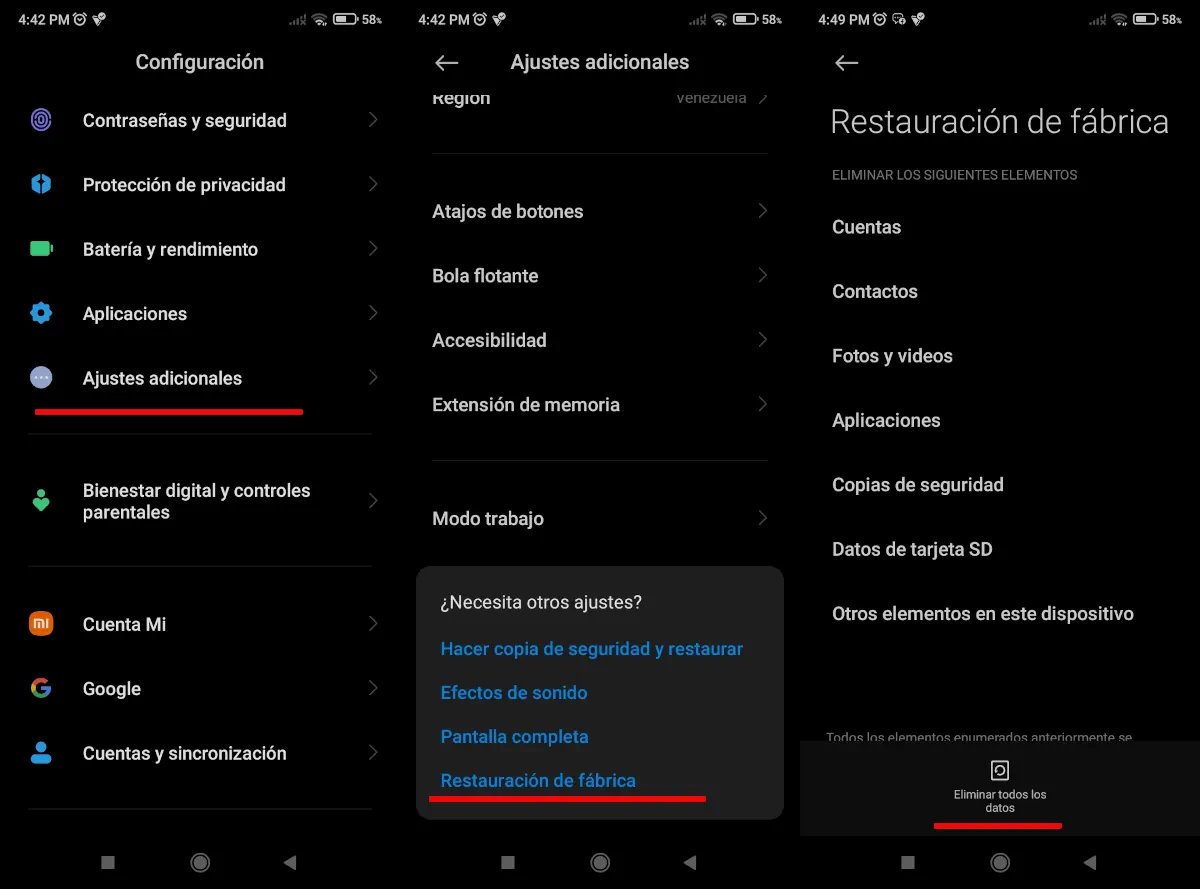 We previously suggested that you check for updates, but if there aren’t any and the problem is with your operating system, The solution could be to factory reset your phone.
We previously suggested that you check for updates, but if there aren’t any and the problem is with your operating system, The solution could be to factory reset your phone.
Before telling you how to reset your smartphone, we advise you first that you support anything you don’t want removed. Returning to the topic, to restore your smartphone from the factory, follow the steps that we will explain below:
- Go to your Android phone’s settings and look for the option Additional settings.
- Next, enter the option Restoring factory settings.
- Finally, press the button with the writing Delete all data and wait for the process to complete.
Check your battery status in settings or with an Android app
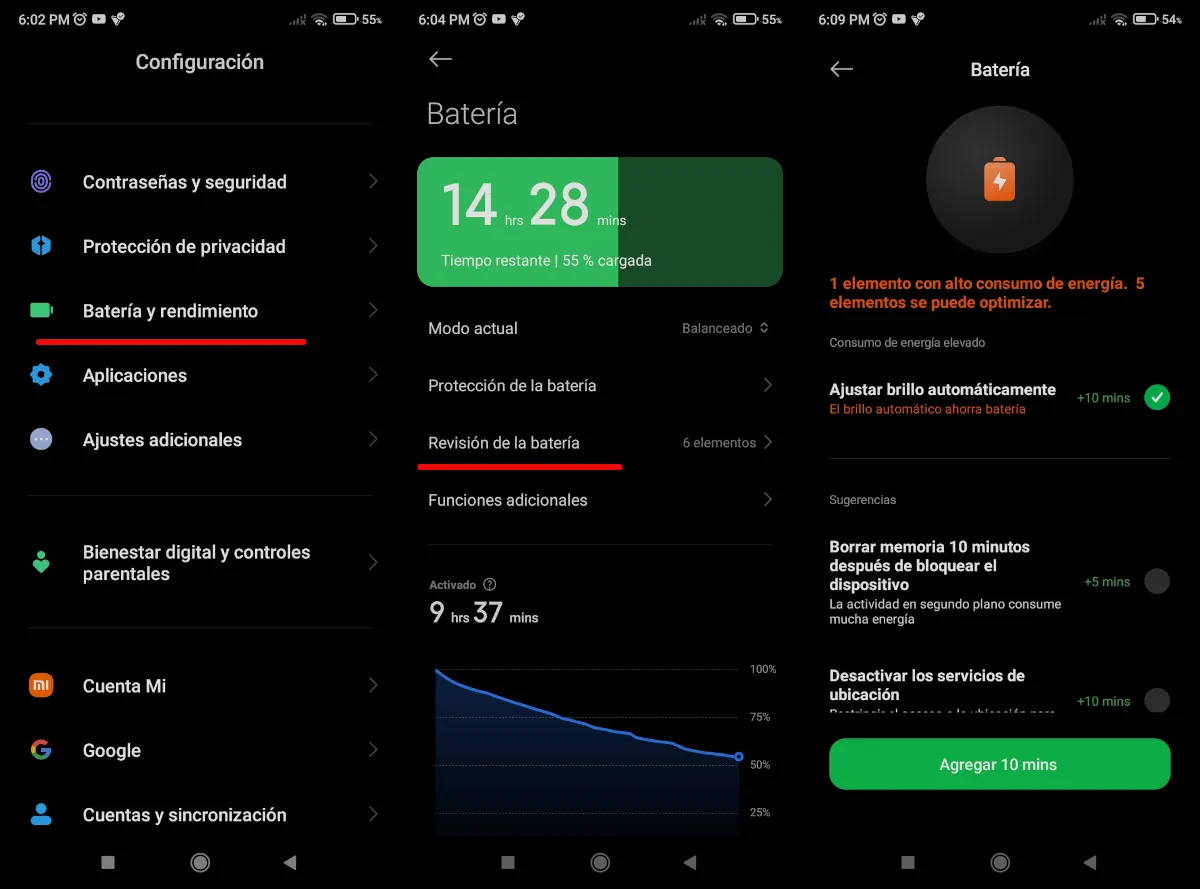
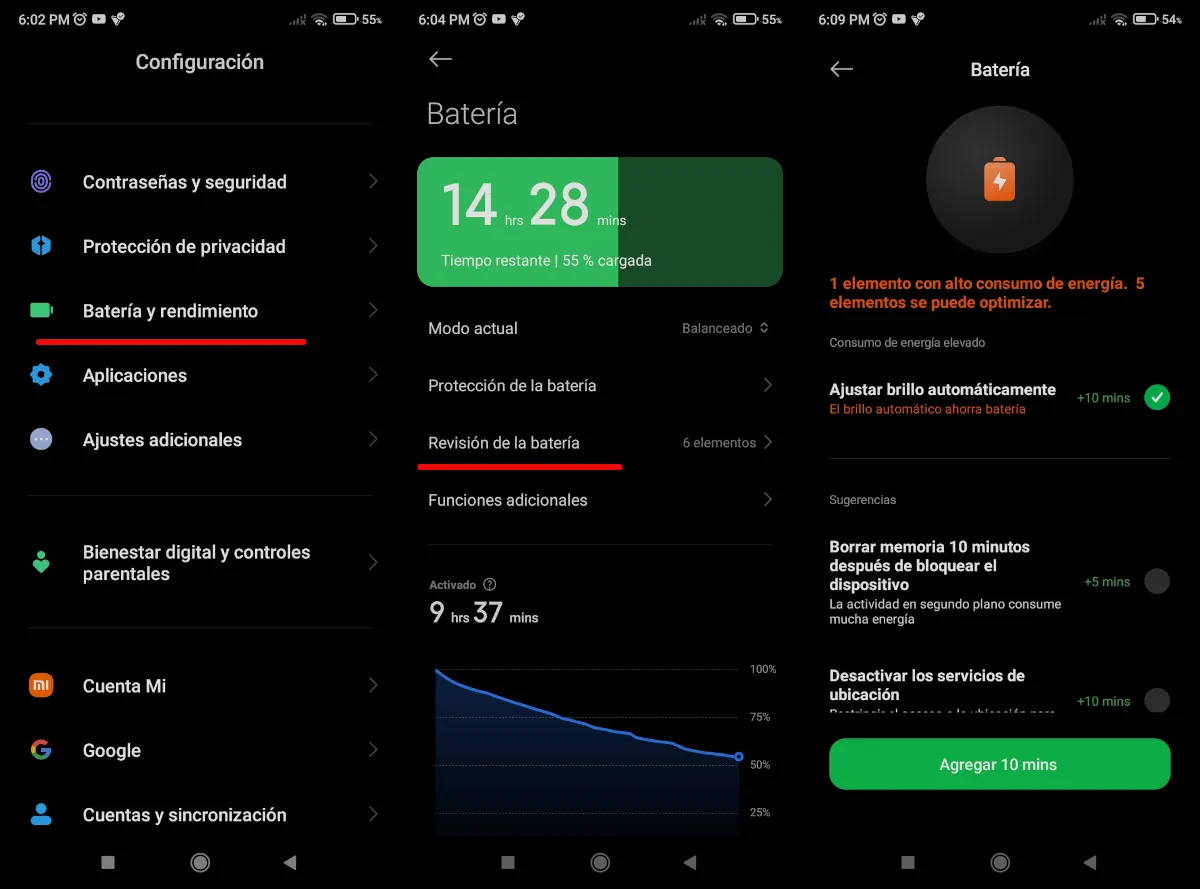 If nothing of what we have proposed has helped you to ensure that your mobile phone no longer turns off on its own, It is better to check the condition of the battery. Android, at any level of customization, allows you to see the battery configuration and how it works. To check your battery configuration, do the following:
If nothing of what we have proposed has helped you to ensure that your mobile phone no longer turns off on its own, It is better to check the condition of the battery. Android, at any level of customization, allows you to see the battery configuration and how it works. To check your battery configuration, do the following:
- And there Configuration of your smartphone.
- Look for the option Battery and performance or Battery and autonomybut you can also find it if you use the search bar in the settings panel.
- Once you enter the battery panel, you will be able to see all its information such as the energy used by the appsthe temperature and you will also see suggestions for using the battery more efficiently.
If your problem is due to a configuration error, The app itself offers you a solution to implement. However, if you don’t like the native battery settings panel or would like a second opinion, try one of these Google Play apps to check your battery.
Take it to a technician – your cell phone may need a new battery
If none of what we said above worked for you, your phone’s battery likely needs to be replaced. In this case, you have to take your smartphone to a technician to confirm whether the battery needs to be replaced or not.
And you …what do you think? Did these tips help you fix your cell phone that turns off by itself? Leave your comment and Share this article on your social networks.




