
There is a trick that few know from TikTok. And the social network has a feature in its mobile app with which you can find the user of your WhatsApp contacts quickly and easily.
That’s right, you don’t have to ask the TikTok to any of yours WhatsApp contactssince with this trick you will have a list of all your contacts who have a TikTok account.
Here we explain how to find it TikTok of your contacts from WhatsApp.
How to find your WhatsApp contacts on TikTok
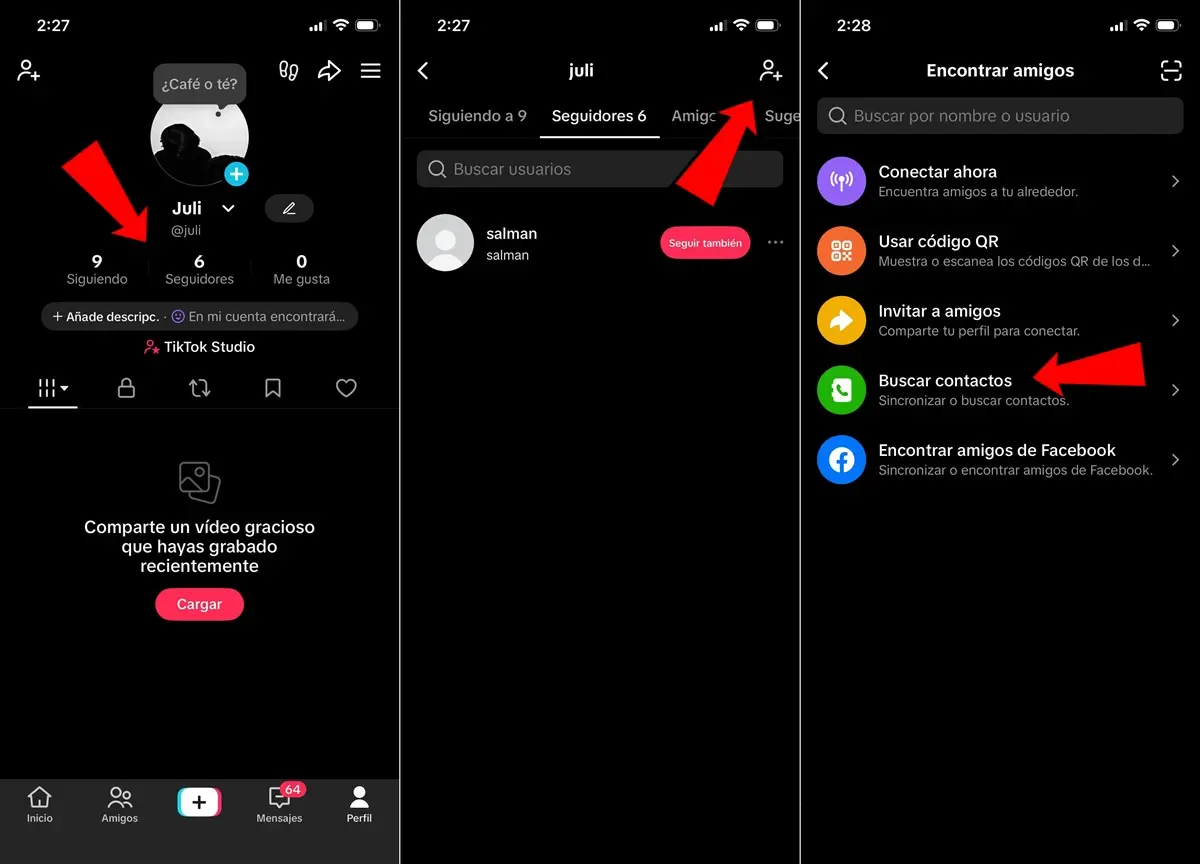
The first thing you need to know is that TikTok has a feature search among your contacts. It’s not exclusively for WhatsApp contacts, but searches for files contact list on your mobile TikTok accounts available with saved phone numbers.
Now, since your WhatsApp contacts are i phone numbers you have saved on your cell phonewith this function you will surely find what you are looking for. Of course, remember to have saved the phone number of the person whose TikTok account you are looking for in your mobile contacts.
Once this has been clarified, we leave you with the steps to follow to find the TikTok account of a WhatsApp contact:
- Open the application TikTok and go to the tab Profile.
- Now press on yours Followers or inside Following (both options are valid).
- Once here, press the button Add contact button which is located in the top right corner.
- Finally, select the option Find contacts and that’s it, you will now see a list of TikTok users related to the phone numbers that you have saved in your contacts and that you still don’t follow.
What happens if the user you are looking for does not appear? Well, here it is three options. The first is that the person doesn’t use TikTok, the second is that they use it without having an account (which is possible), and the third is that when they created their account they did so with an email without linking a number (this is rare, as TikTok insists that you add a number).
And you… Did you find that person’s TikTok from your WhatsApp?




