
Losing a Bluetooth devicelike wireless headphones, a portable speaker or even a smartwatch, It can be a very frustrating situation. The incredible thing about this is that not all of them are bad news, and that’s the one While the device has a battery And the bluetooth is activated, It is possible to identify it.
With a little patience and the help of some free tools, You can find any lost bluetooth device. All you have to do is read our article, since here we will show you step by step how to find it in some steps.
Activate Bluetooth on your cell phone before looking for

In order to find any Bluetooth device, The first step you should run is to activate the bluetooth on your phone. If you don’t do it, you will not be able to detect the signal of your lost device.
In Android you can easily do it from the fast menu (slide the screen down), while on iPhone it is enough to enter “Settings”press “Bluetooth” and enable the connection. Once on, your phone will act as a radar looking for nearby devices.
Use an app that is in the near devices
While both Android and iOS can detect some devices, Ideally, it installs a Bluetooth scan application. What works best, for us, is Lightblue. Available in both mobile operating systems, you can download it for free from the link that we leave at the end of this paragraph.
Once downloaded and installed, You will have to follow these steps to find a lost Bluetooth device Using said App:


- ABRA THE LIGHTBLUE APR.
- Press “While the app is in use” To allow the application to access the position of the device.
- Click “Allow” So that Lightblue finds nearby devices.
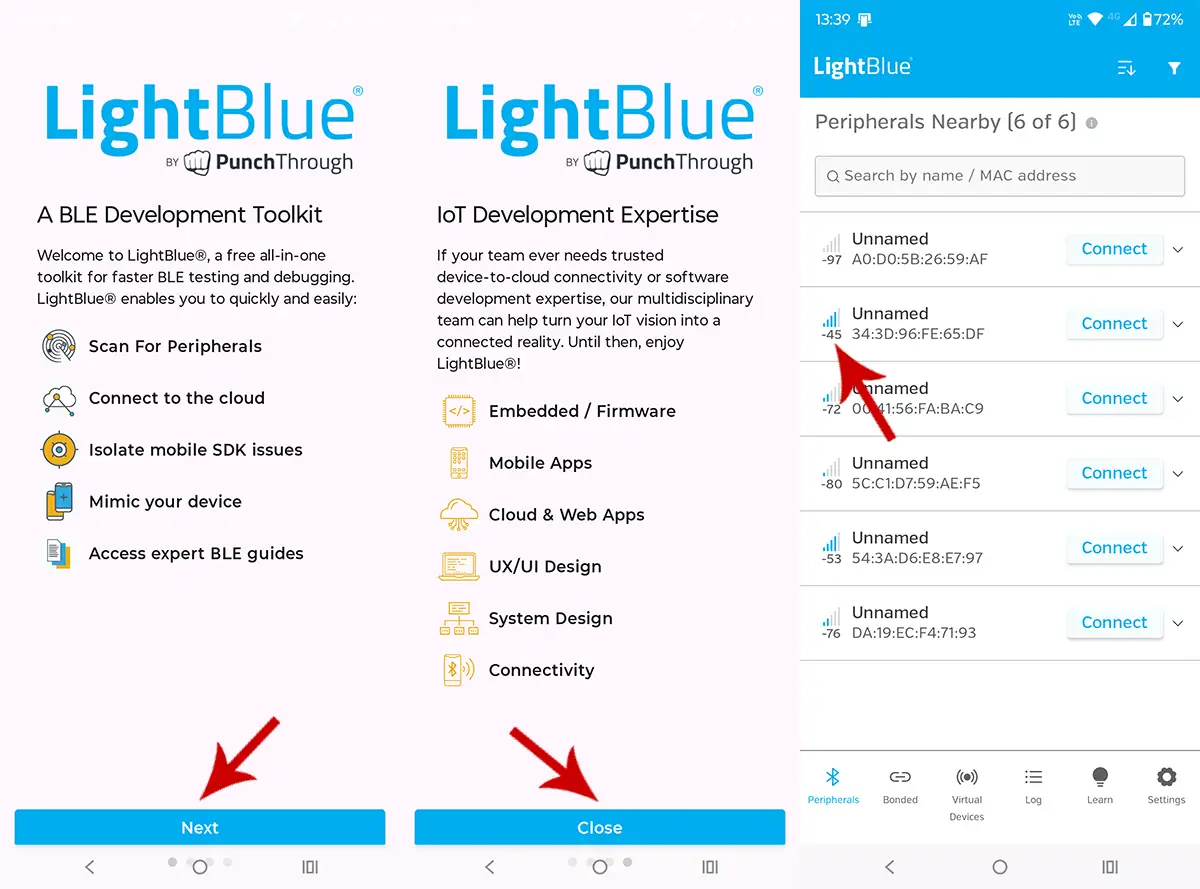
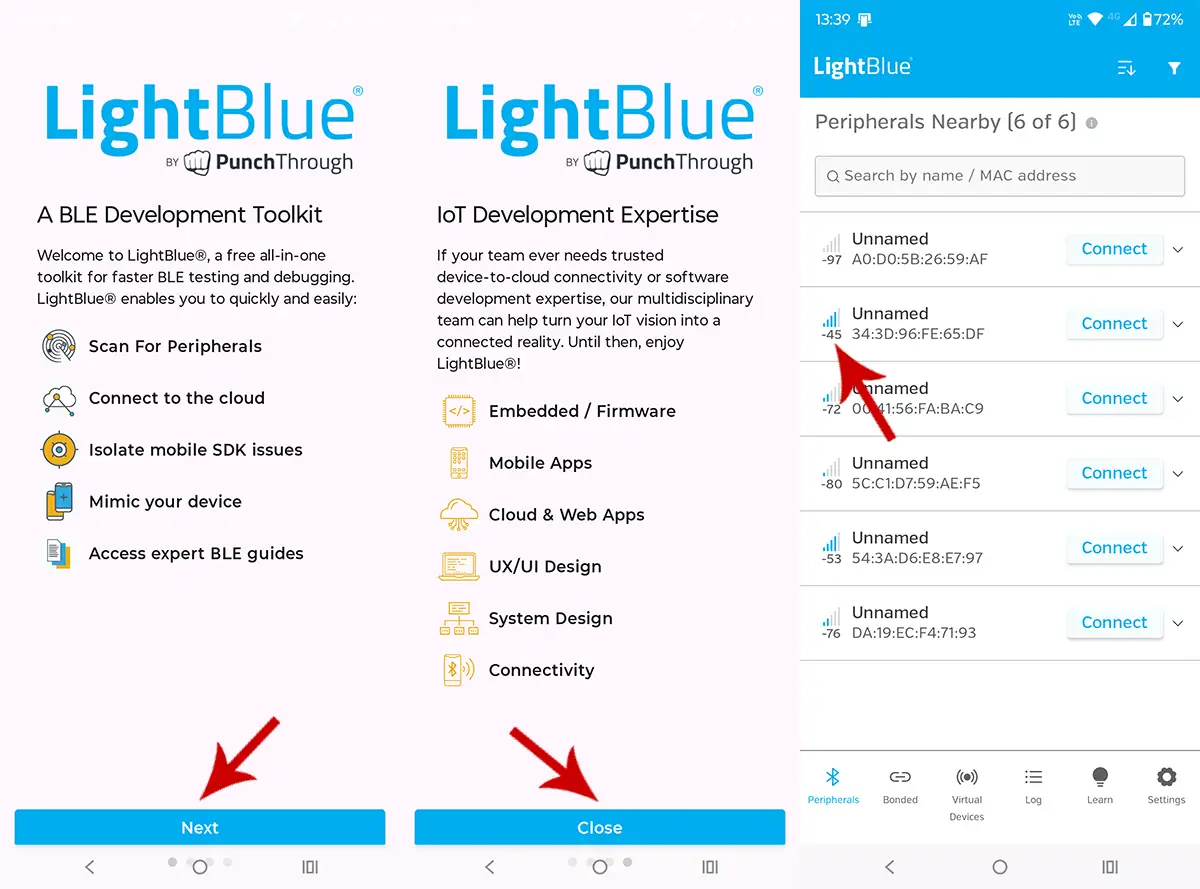
- Click “Next” To start the scan.
- Give the button “Near”.
- In seconds, You will see all the Bluetooth devices that are close to your phone.
- While you move, The signal will indicate how close you are of the lost bluetooth device.
- The stronger the signal, the closer you will be the Bluetooth device.
It is important to move to identify the signalin addition to what you have set the level of intensity of it. A higher value means that you are closer, while a lower one indicates that it unleashes.
Keep it in mind This application works with any Bluetooth devicethat is, if You have connected a keyboard or a mouse on your mobile and is on, but you don’t find it, the app will also detect it automatically.
Last, but not less important, The method we show you here works with any mobile phoneBluetooth device and versions (Bluetooth 5.4, 6.0, 6.1 and so on).




