If you have a Samsung mobile phone and can’t fix it because the screen doesn’t work, we bring you a step-by-step guide to factory reset your Samsung Galaxy using just the keys. In this way, you can return to the original state and if the screen problem is related to the software, the touch screen can be fixed. Without further ado, let’s get to the tutorial!
Steps to factory reset Samsung Galaxy with the buttons
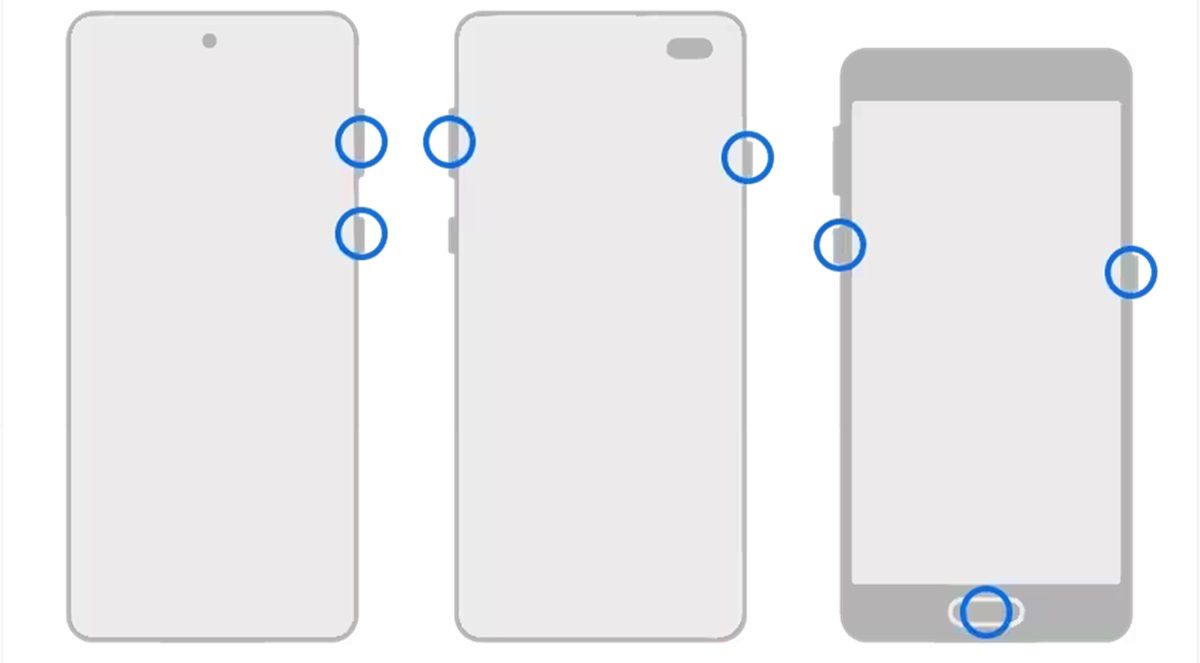
To factory reset Samsung Galaxy, you need to follow the following steps.
Turn off your Samsung: Make sure the device is turned off. If not, simply press and hold the Power key until the phone turns off. If possible, turn off the battery completely or have it completely discharged. Press and hold all buttons: Once it’s off, press and hold the volume up, power, and home buttons at the same time (your phone may not have one of these buttons, so simply press all physical buttons available). Release the button: When the Samsung logo appears or the device vibrates, release the power button but press the volume and home buttons. Access the recovery menu: You will see the recovery menu on the screen. Confirm the selection: Use the volume button and the power button to navigate and select «».Wipe data/factory reset»o«Delete all user data» And so factory reset. You can also select “Reboot system now” to simply reboot your phone without deleting anything. Start the process: A confirmation popup will appear saying “Yes”. Press the power button again to confirm and your Samsung device will start factory reset. Reboot the phone: Once the reboot is complete, you will see a “Data wipe complete” message at the bottom of the screen. Finally click on “Reboot System” to reboot the mobile.
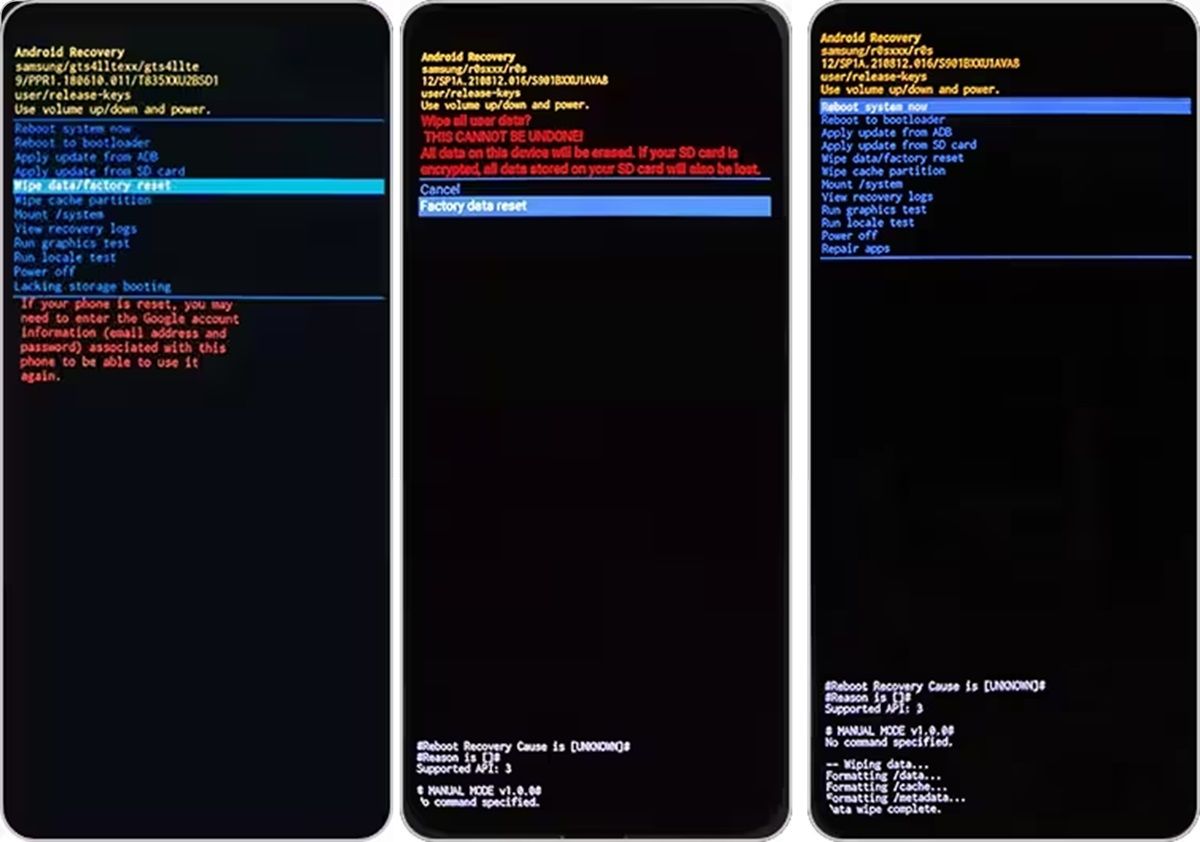
Remember that before doing this procedure, it is good to make a backup copy of all the data on your phone to avoid losses. If you did not make a previous backup and want to recover data, remember that programs or applications available online will only allow you to recover a part of the data, as the rest will be permanently lost.
I hope this guide will be useful for you. If you have any other questions, don’t hesitate to ask.



