
HyperOS was a big change for Xiaomi cell phones. And this new level of customization has come to replace MIUI, renewing the software interface of these phones and filling it with new functions.
Now, something like this I change very little from MIUI to HyperOS It is how these devices are reset to factory settings. And it is practically done the same way in all Xiaomi, regardless of whether they have MIUI or HyperOS.
Below, we present a tutorial of how to factory reset a Xiaomi with HyperOS. Let’s first explain a method to do this when your phone is unlocked (and working) and then we will tell you another method to do it when your phone is locked or won’t turn on.
How to factory reset a Xiaomi with HyperOS
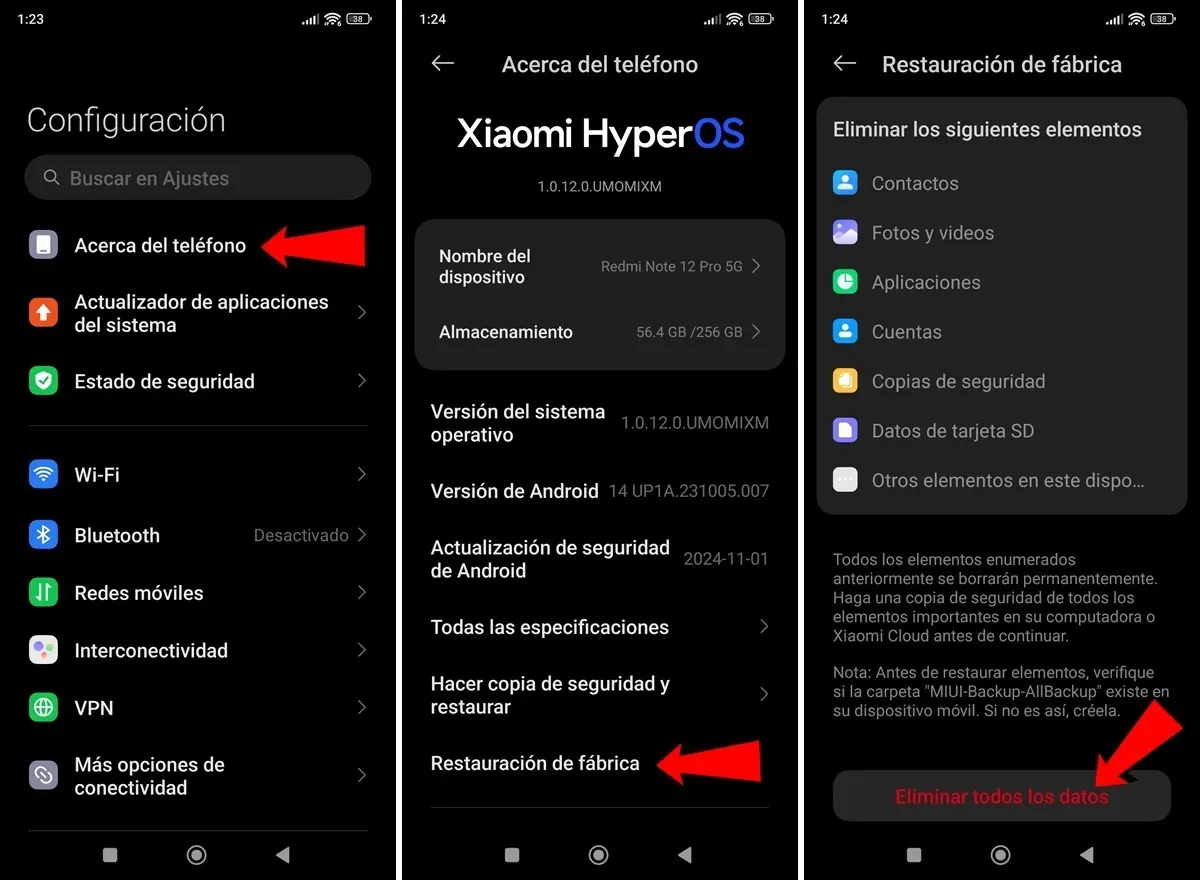
If you can access the Settings of your Xiaomi, restoring it to factory settings will be very simple. HyperOS has an option in the settings to do this. All you have to do is follow these steps:
- Enter the Configuration of your Xiaomi.
- Click About the phone.
- Go down and enter Restoring factory settings.
- Continues Delete all dataconfirm that you want to do it and that’s it.
USE: Remember that by doing this you will delete all the files and apps on your mobile phone, so if you do not want to lose something on your Xiaomi you must make a backup of the files (on a computer or on another mobile phone) before restoring it to the factory.
How to factory reset a Xiaomi with HyperOS (stuck or doesn’t turn on)
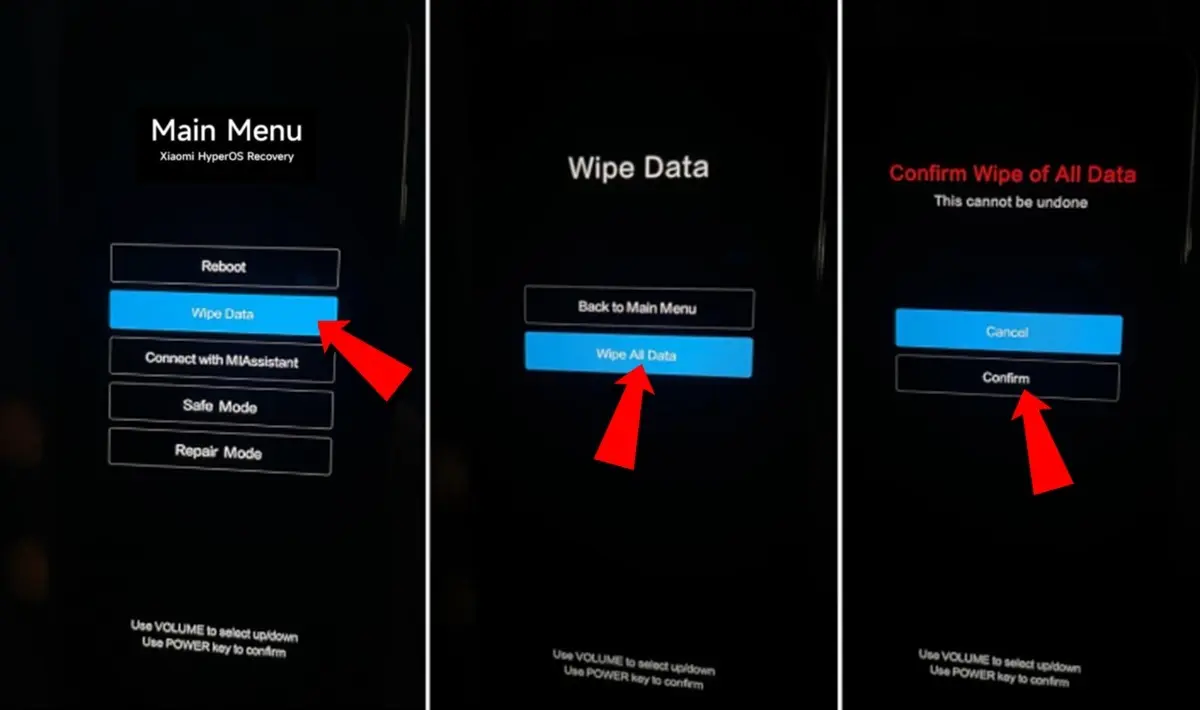
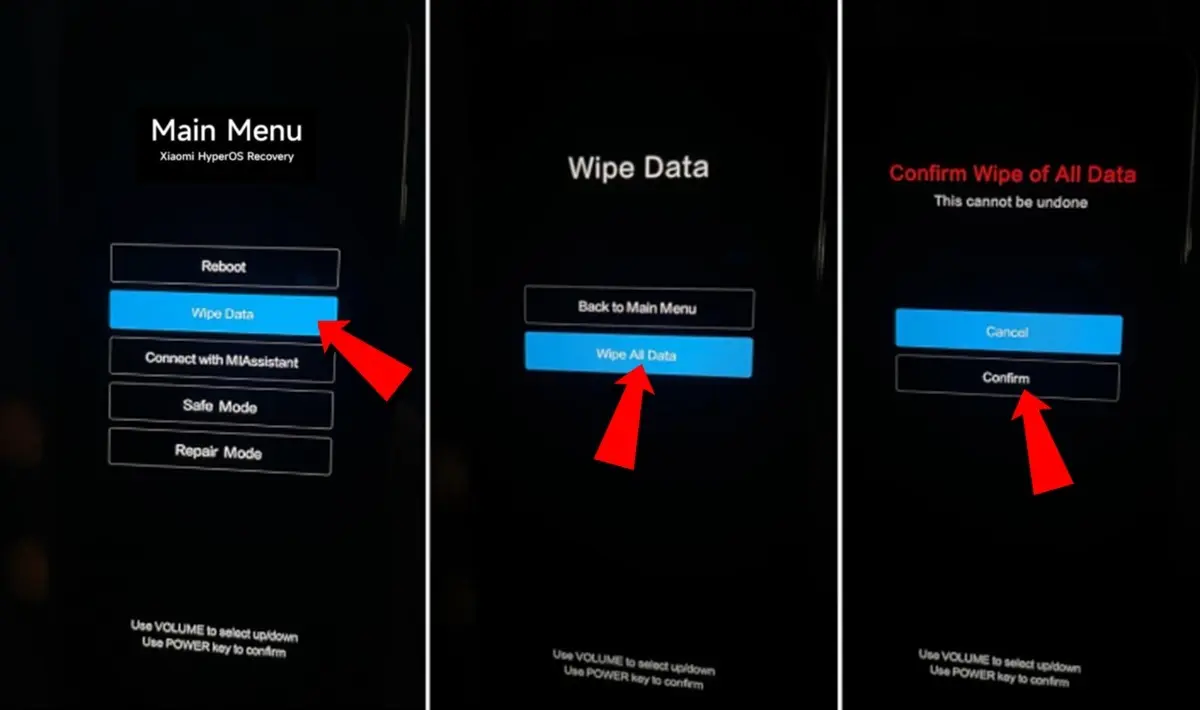
Now, if you need to factory reset your Xiaomi because you can’t unlock it or because an error doesn’t allow it to turn on properly, then you need to do it Enter HyperOS Recovery Mode. There you can also factory reset the mobile. To do this, follow these steps:
- With your cell phone turned off, Press and hold the Power button and Volume Up button simultaneously for a few seconds.
- Stop pressing when the cell phone turns on and enters Recovery Mode.
- Press the option Clear data. To navigate this menu you need to do it with the volume buttons and to select an option press the power button.
- Now select Erase all data and then inside Confirm.
- Once the mobile format is finished, the option will appear Return to the main menu that you need to press.
- Finally, you will be returned to the recovery mode home menu. Continues Reboot and then inside Reboot the system and that’s it.
And you… Have you managed to factory reset your Xiaomi with HyperOS?




