
It happened that this song are not supporting, or that the album you have listened out for curiosity once appeared constantly on your radio or in your weekly mixes, like a musical ghost who refuses to disappear? You are not alone and it’s not your imagination: The Spotify algorithm, in its enthusiasm to learn from your tastes, sometimes takes wrong notes and becomes obsessed with the sounds you prefer to forget. But there is a solution, an almost secret make -up that acts as a “forget” button for those bad auditory decisions.
Continue reading to discover How to expel those intruders forever and recover absolute control of your musical preferences.
What is the songs excluded from your taste profile on Spotify?

Spotify has a function called “exclude the song from your taste profile” that It serves to purify and perfect your advice to the maximum In the app.
The Spotify algorithm is based on what you listen to personalize experiences such as weekly discovery, your mixes or wrapped. Excluding a song, It directly indicates that this specific topic does not represent your true tasteOr because it is a sound to sleep, because it is music that you put for someone else or because it is a curiosity that does not repeat. Therefore, prevent a timely song in the story of Spotify from distorting future suggestions.
How to exclude songs or playlists from your algorithm in Spotify
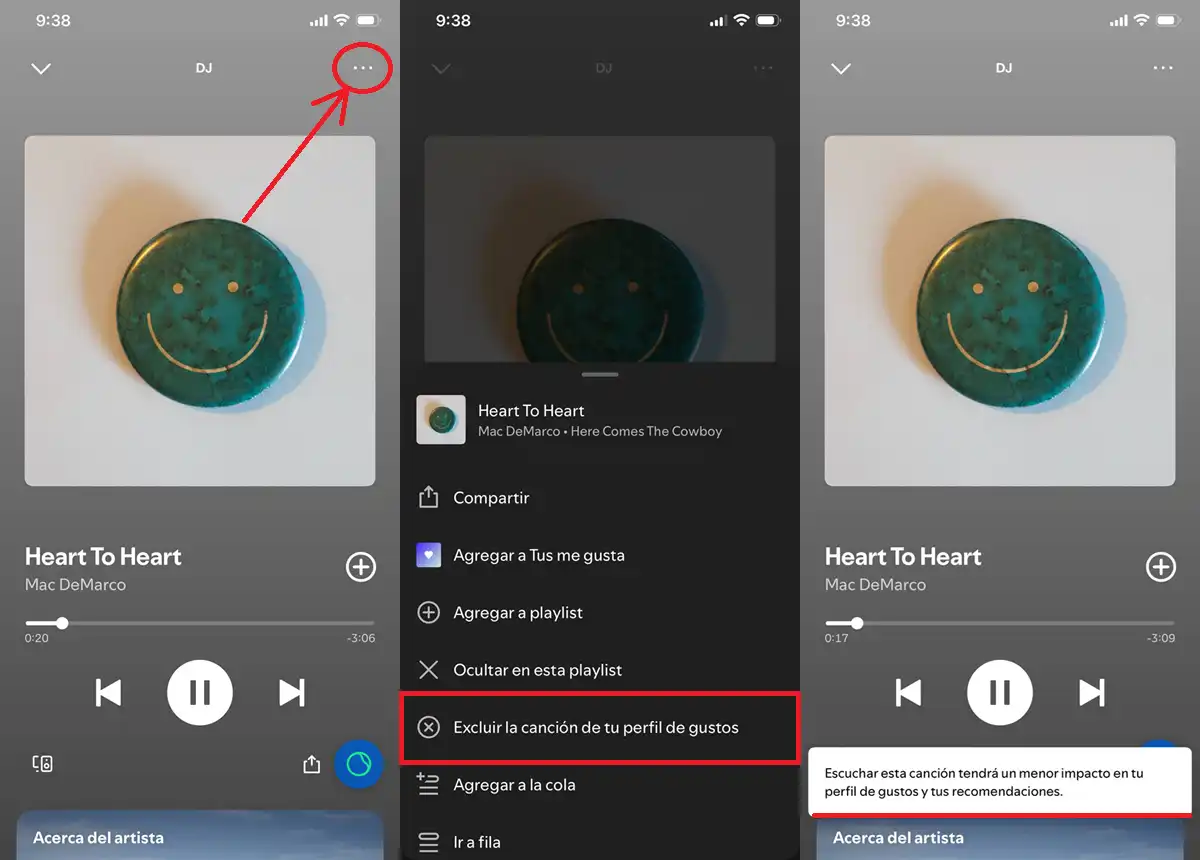
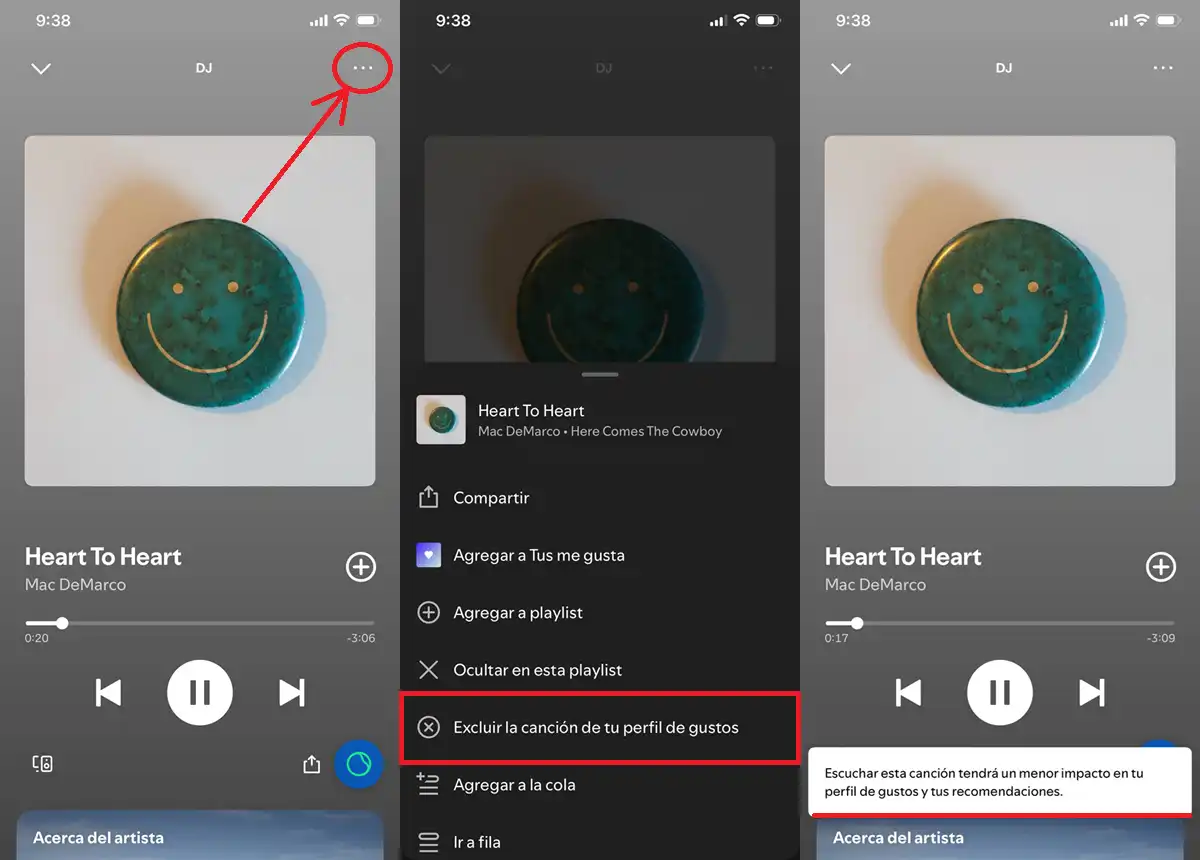
To exclude an individual song or a complete playlist from your algorithm (taste profile), just follow these three steps:
- Find and select The song or the playlist What do you want to exclude.
- Toca In the three points (…) that appear in the upper right corner of the screen.
- Choose the option «Exclude the song from your taste profile“O” exclude the playlist from your taste profile “, as could be the case.
With this tool, Spotify It gives you control so that your atypical moments of listening not kidnapped your personalized experience. By eliminating the influence of these songs on your “Profile of Taste”, guarantee that advice and functions remain faithful to what you really like.
It is important to mention that this function is available for premium users and for those who use the free app, although It may be necessary to update Spotify to your latest version to make you appear.




