Available in certain terminals of the Samsung Galaxy line, the popular wireless charger can be used to provide battery power for other electronic devices, of course they support wireless charging. Also, this function can be very useful when there is no power source, and you need to charge a certain device.
By following each of the steps we show you here, you can enable reverse wireless charging on your Samsung Galaxy. Of course, it is necessary to clarify that excessive use of this function can damage the battery of the terminal, why? Since it is not possible to use the phone as a power bank (Samsung recommends using it in case of emergency), it is always better to buy a portable battery, which provides high charging power.
How to enable reverse wireless charging on Samsung Galaxy?
Before we show you the steps to follow, it is important to clarify that this function is only available in Samsung terminals that support wireless charging. For example, if you have a Galaxy A54 and want to enable reverse wireless charging, you can’t do it, why? Because this terminal, like other mid-range Galaxy, cannot charge wirelessly.
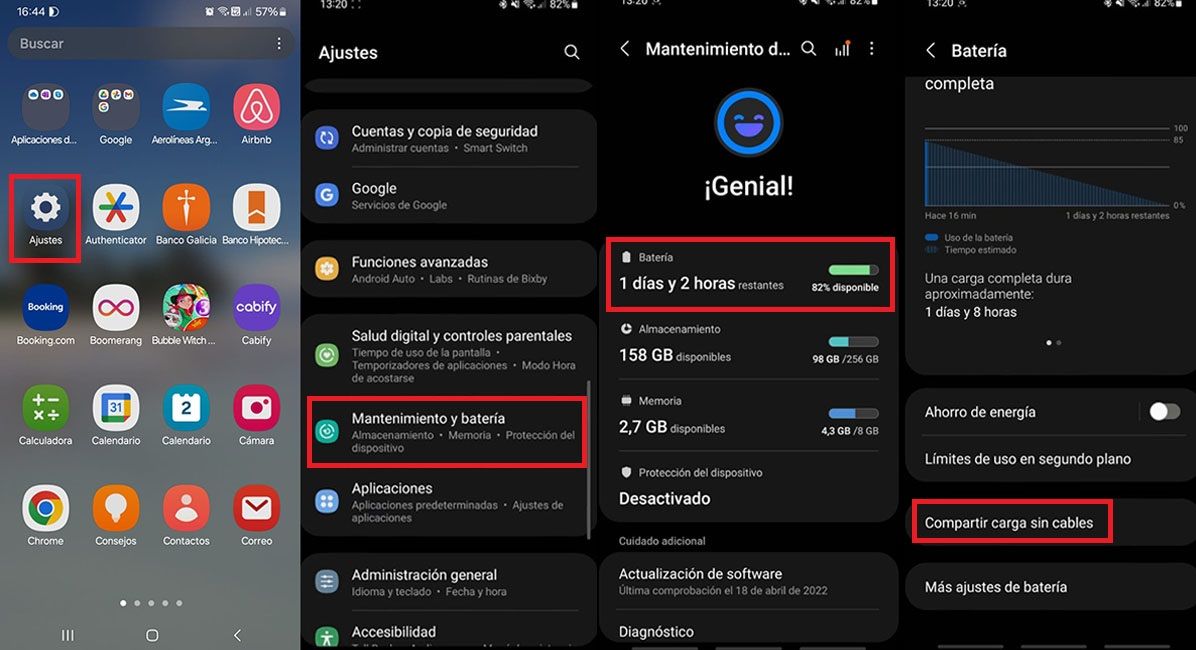
Enter the settings of your Samsung Galaxy mobile device. Scroll down the screen until you find the “Maintenance and Battery” section. Once found, enter that section. Enter the first option of all, “Battery”. So you have to click on the “Wireless Load Sharing” option.
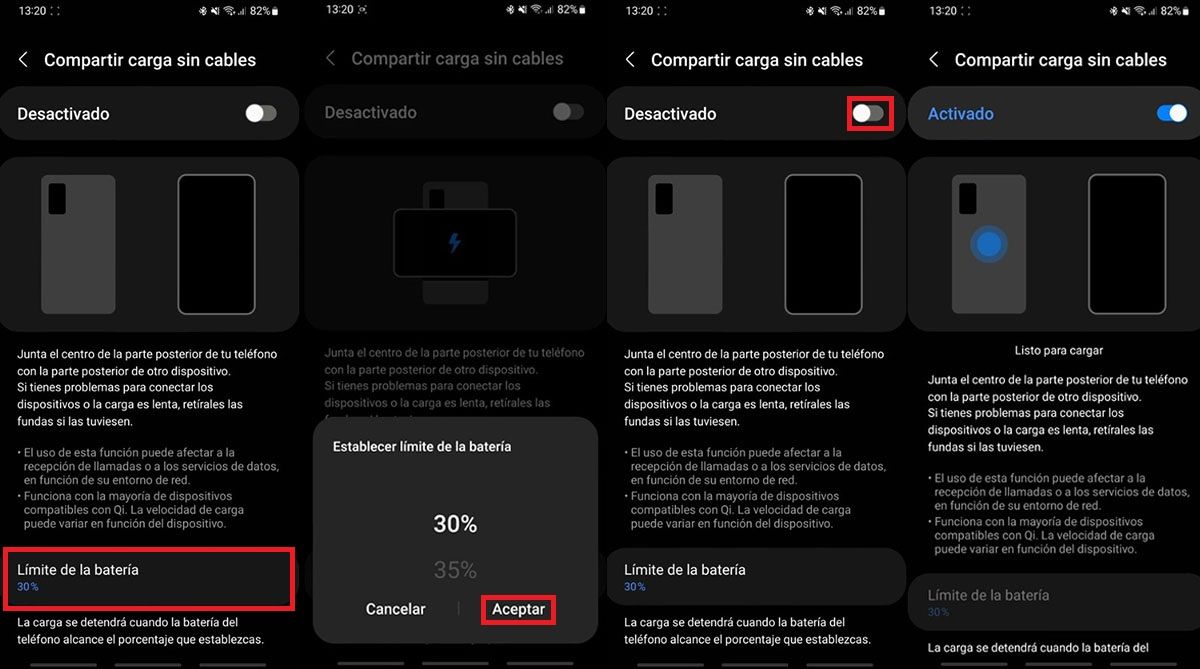
Click on the “Battery Limit” option. We recommend choosing between 30% and 40%, this will stop the reverse wireless charging when the mobile battery reaches those values. Click the button to the right of “Disabled”. Once the function is activated, any device you place on the back of the terminal will start charging using the mobile battery.
It is important to clarify that reverse wireless charging is extremely limited, what does this mean? It takes a long time to charge the device receiving the payment from the mentioned mobile phone (the charge transfer is less than 10W).




