The latest Instagram update (version 321.0) has brought many new features to the social network’s messaging, such as the ability to edit sent messages or organize chats. However, there was one feature they didn’t mention in the update report.
And the most fun hidden novelty brought by this update has now come to light. This is a new secret game in Instagram Direct Messages (DM)… Do you want to know how to activate it? Well, below we will tell you how to find the hidden Instagram game.
How to enable Instagram hidden game in DMS
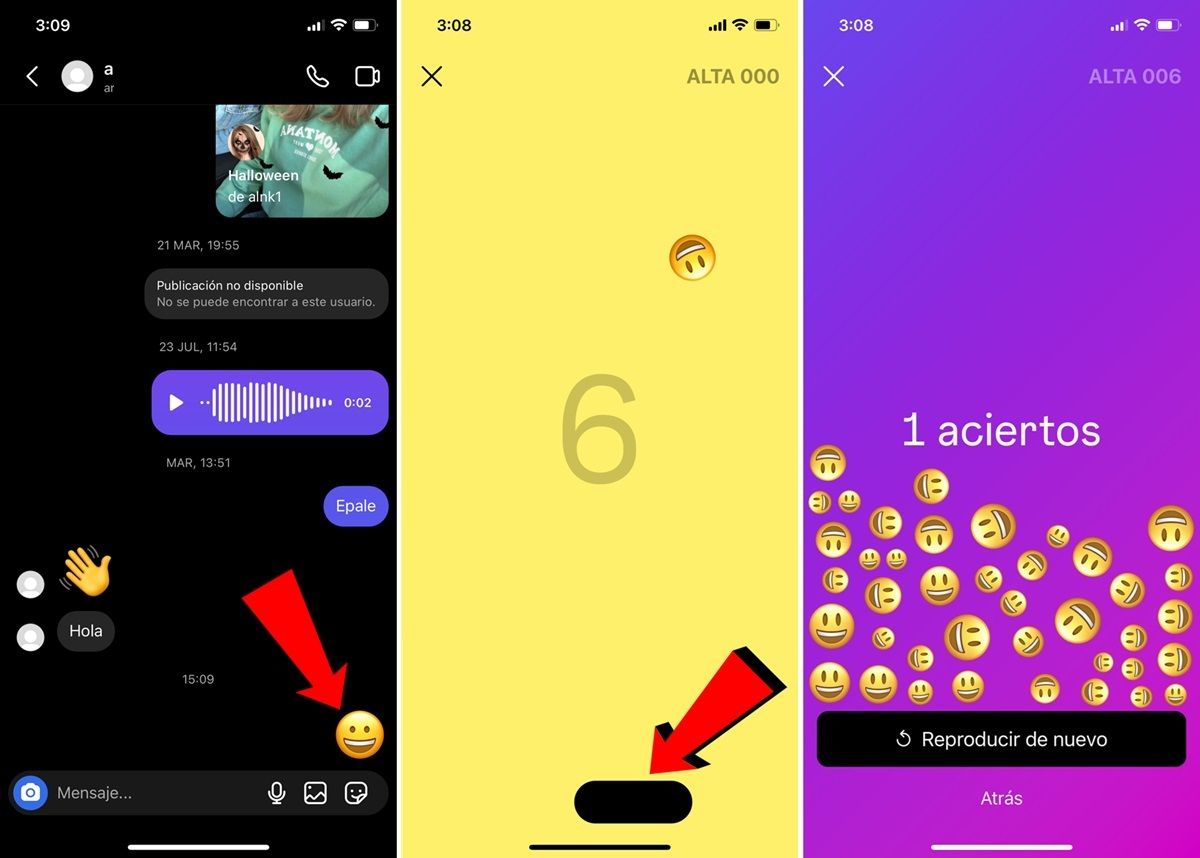
The secret game hidden in Instagram DMs is nothing more than a game of pong with emojis. That’s right, the social network has adapted this classic retro game inspired by ping-pong to work with emojis you send via Instagram.
Well, if you want to know how to play Instagram DMS Pong game, below we provide a tutorial with all the steps you need to follow to activate this Instagram game.
Open the Instagram app on your mobile phone. Now enter any conversation in your Direct Messages (DM). The next thing is to send emoji in chat. It can be any emoticon, the main thing is to send it alone without text or other emoticons. Finally, long press the emoji you sent and that’s it. Doing this will automatically start the Pong game. All you have to do to play is move the bottom bar with your finger to prevent the ball (emoji) from falling.
It is currently unknown whether this minigame will be available for the time being or if it will remain in Instagram messages for a long time, so we invite you to try it out as soon as possible.
And you… dare to try the funny pong game that started Instagram?




