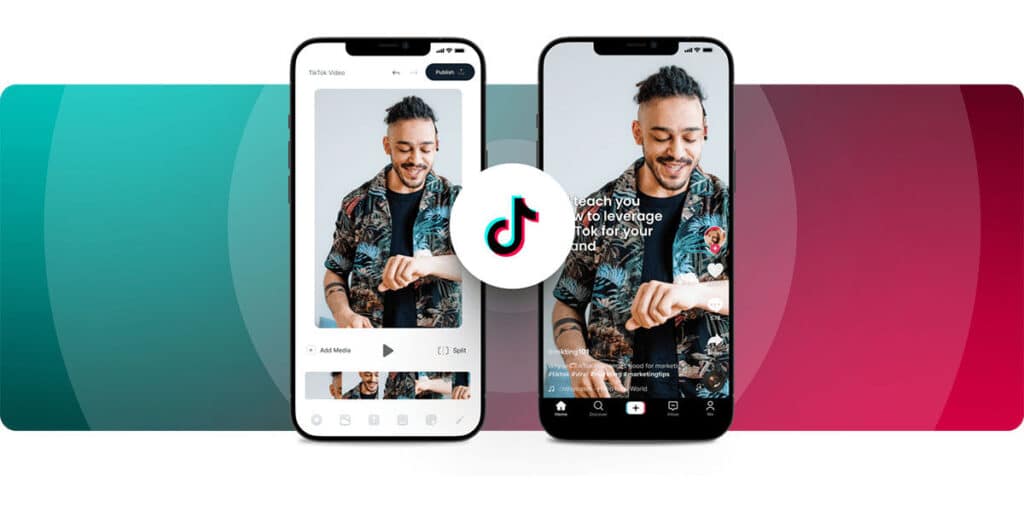In today’s world, updating news is very difficult as not all platforms allow direct editing of published content. Neither Instagram nor Tik Tok offer any tools for editing pre-posted videos, something that can be done without any problems on YouTube (as long as it’s done from a section called Studio).
Focusing on what happens in TikTok when you want to edit a previously uploaded video, there is a way to edit any of the videos on our profile. Basically, the method involves downloading the video without the watermark and then using an editor to apply all the changes we believe are necessary.
Of course, once the video uploaded to Tik Tok is edited, the content in question must be deleted, because the new video will replace the one we downloaded from our profile. It should be added that this will delete all statistics obtained by the video we edited.
This is how you can edit pre-loaded videos on TikTok.
If you forget to add video, text or image snippets to this function and the lack of content. If you think it’s warranted, you’ll have no choice but to delete the video and re-upload it with the content already added. You can use any video editor to do this, although we recommend downloading and installing CapCut, why? Because it is the official editor of Tik Tok (you can link to the account to upload videos directly from the editor itself).
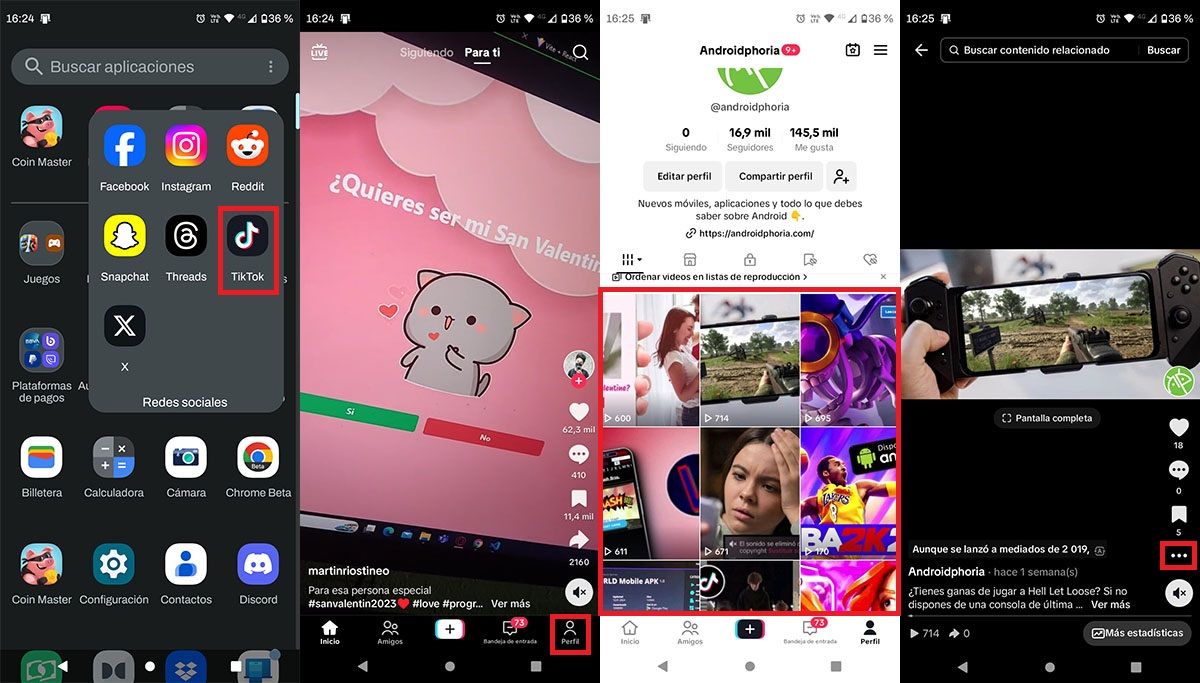
The first thing you need to do is open the Tik Tok app. In the social network, you must click on the “Profile” option located in the lower right corner of the screen. You will have to select the video you want to edit in your TikTok profile. After opening the video in question, you need to press three horizontal dots (they appear at the bottom right of the screen).
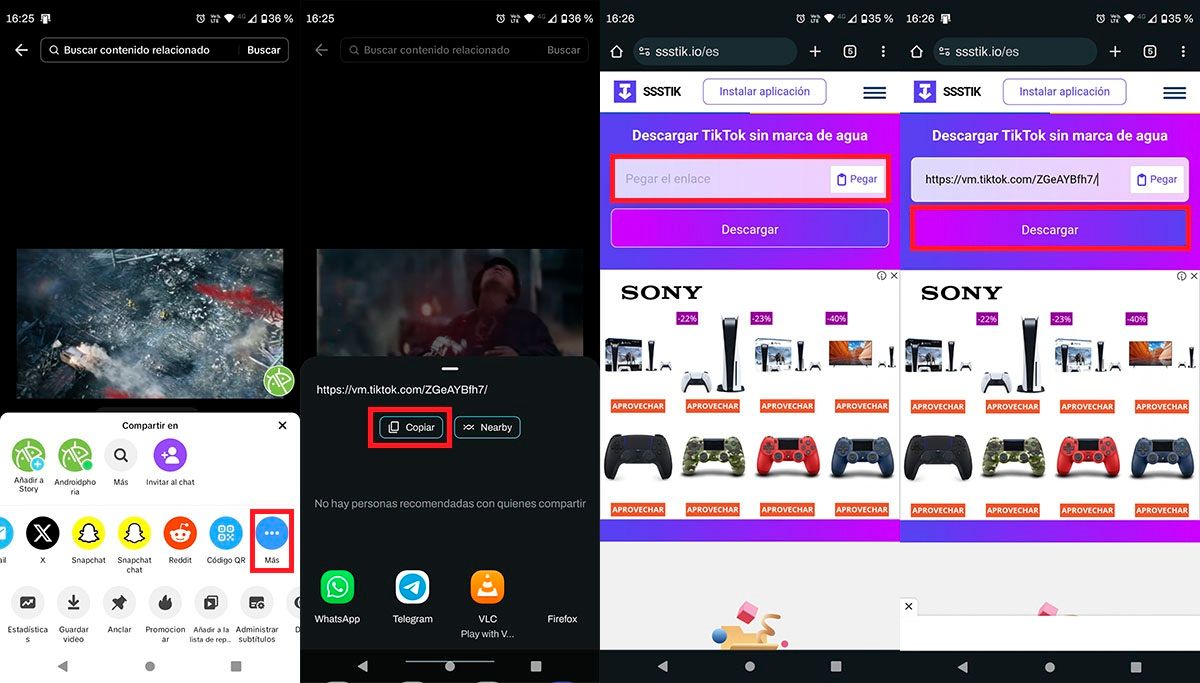
A menu will appear with several options, click “More”. Copy the link to the video you want to edit. Open the browser and enter the SSSTIK website. You should paste the link you copied there. Then you need to click on “Download”.
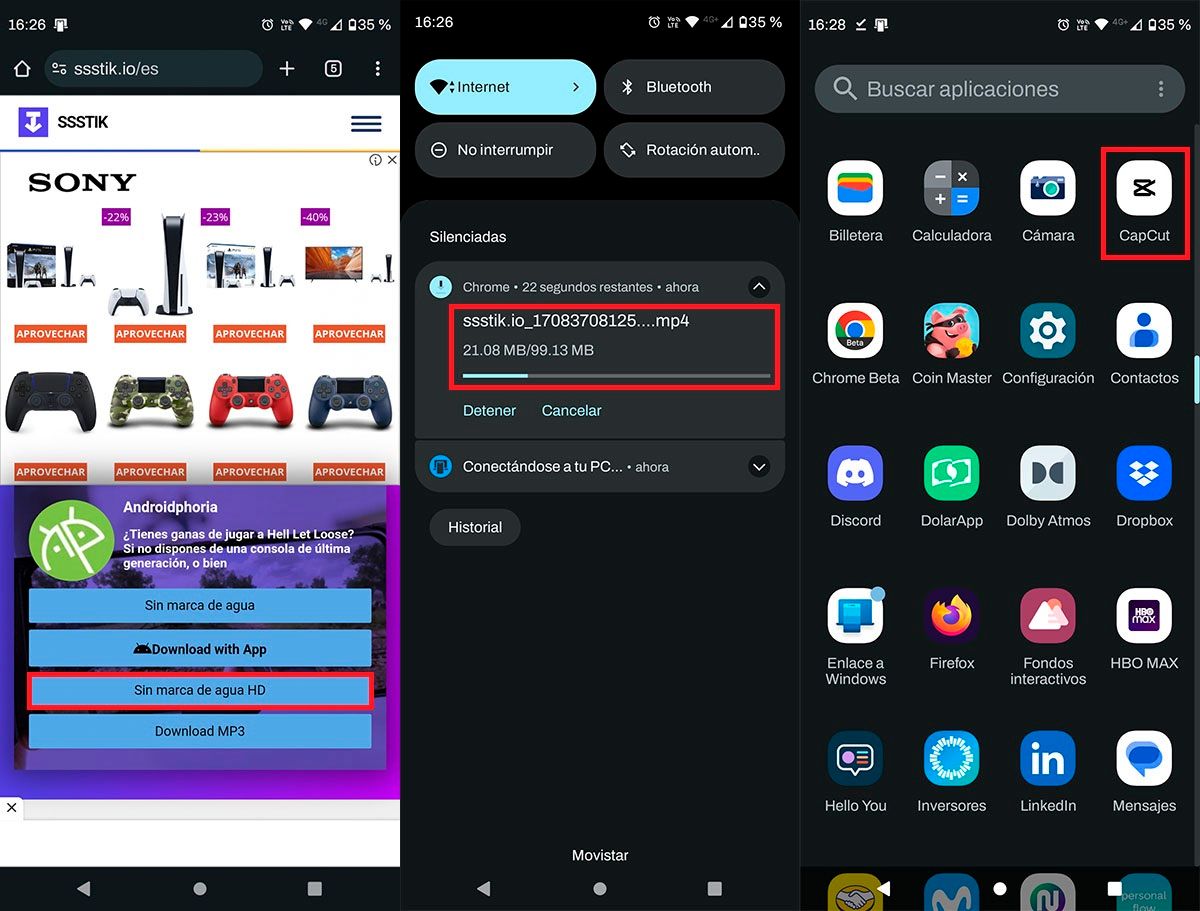
Click on “No HD watermark”. Wait for the video to download. Once downloaded, open the CapCut app (we recommend using CapCut on PC to edit the video in a more professional way).
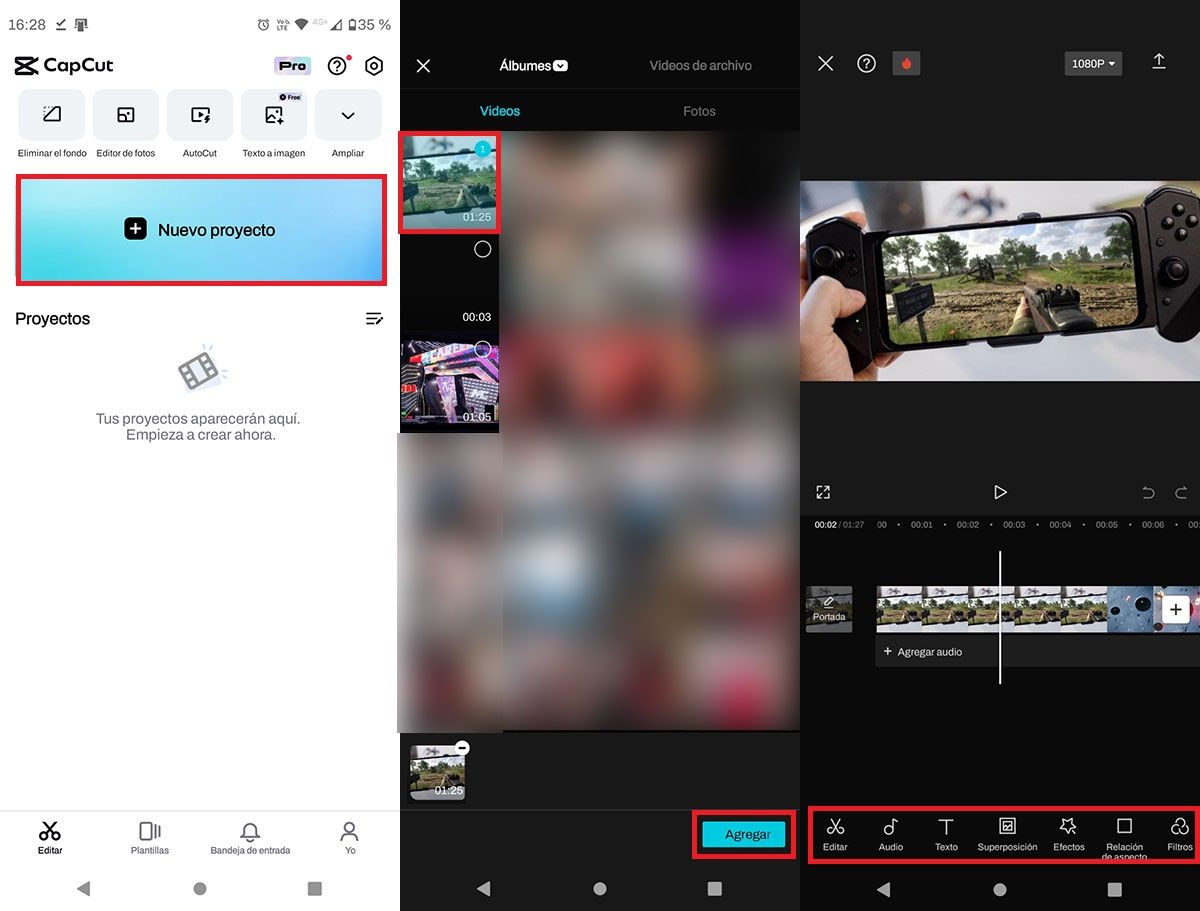
Click the “New Project” button. Select the video you downloaded from your TikTok account. Finally, use the tools provided by CapCut to edit the video.
If there is nothing to add in this regard, once you finish editing the video, you should re-upload it to your TikTok account. Similarly, you should delete the old video and replace it with the project you created using CapCut.