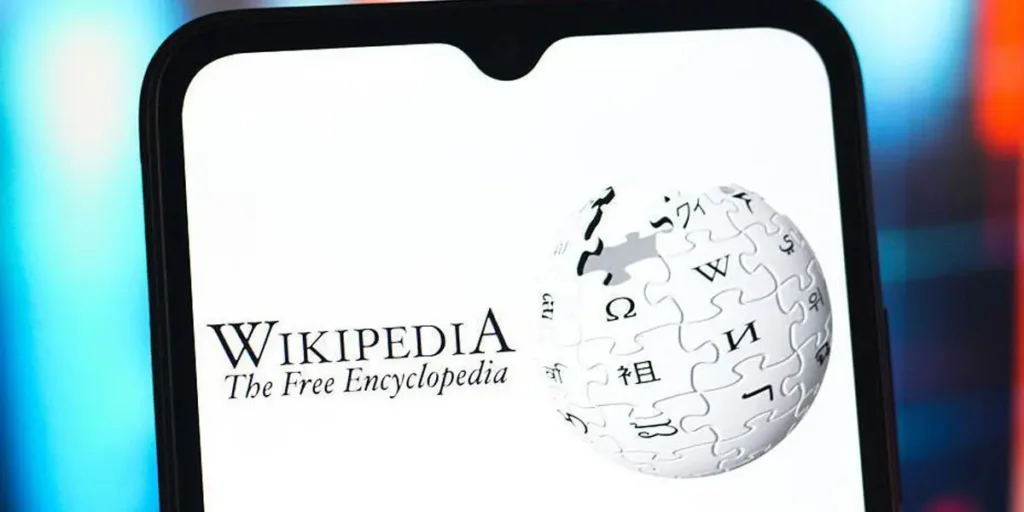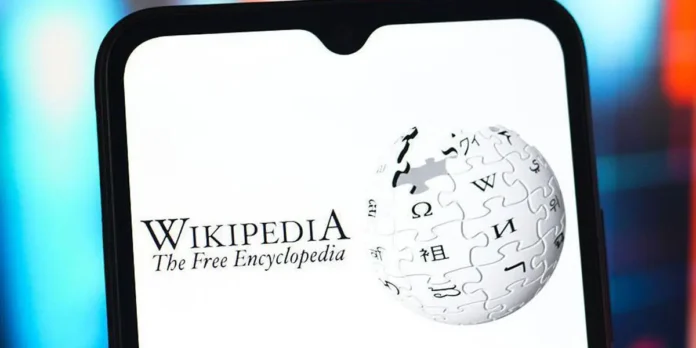
Wikipedia, despite the recent competition fueled by Elon Musk, continues to be the most visited and loved site when it comes to education. It goes without saying that the countless amount of information contained in this website, where you can find almost anything on any topic.
But it is not always available to the whole world. Those without a consistent internet connection may have difficulty trying to learn. The good thing is that there is nothing to worry about, because There are ways to access Wikipediaor better yet, download it to visit it whenever necessary so there is no internet connection. Here we will explain the two most famous and Wikimedia approved ways.
Kiwix, the app to get knowledge wherever you are

Kiwix a very useful and capable joker Turn your phone and computer into a library without the need for the Internet. It is free and open software designed specifically for read web content offline.
It is used for download educational content and always have it stored on your devices. This way you can study for an exam on the subway, or look for information during a trip to the mountains where there is no signal.
Using it is very simple: first You download the application from its official website. Then, from the same app, you browse his catalog Yes select the Spanish Wikipedia “package”. (it’s a ZIM file). You download it only once and, from that moment, the entire encyclopedia is immediately available, with a quick and easy search engine to immediately find any article.
CDpedia: Wikipedia on one disk


CDpedia is a fascinating and transformative project a CD, a DVD, a hard disk or a simple USB memory in a gift full of knowledge. Created with love by the Argentina Python community, it is not a program to install, but to “full photo” from Wikipedia which works directly from disk.
Its mission is noble: to democratize access to information in schools, community centers or homes with limited or expensive Internet. To use it and have your own portable Wikipedia, you just have to visit the CDPedia websitechoose the version suitable for the size of your disk, download the ISO file and burn it. When you open it, a local web page will launch, giving you access to thousands of articles with one click.
You can too download the complete file to a hard drive, then unzip it and open Wikipedia directly from there. It is highly not advisable to use your cell phone with this option.
Wikipedia is a wonderful place to educate and support you as you do academic work. Also It can be modified if you are a great expert on a topicto continue to enrich it. This characteristic is one of the most special, as it grows through community.
now that you know like having it at your fingertipsEven if you don’t have the internet, make the most of it.