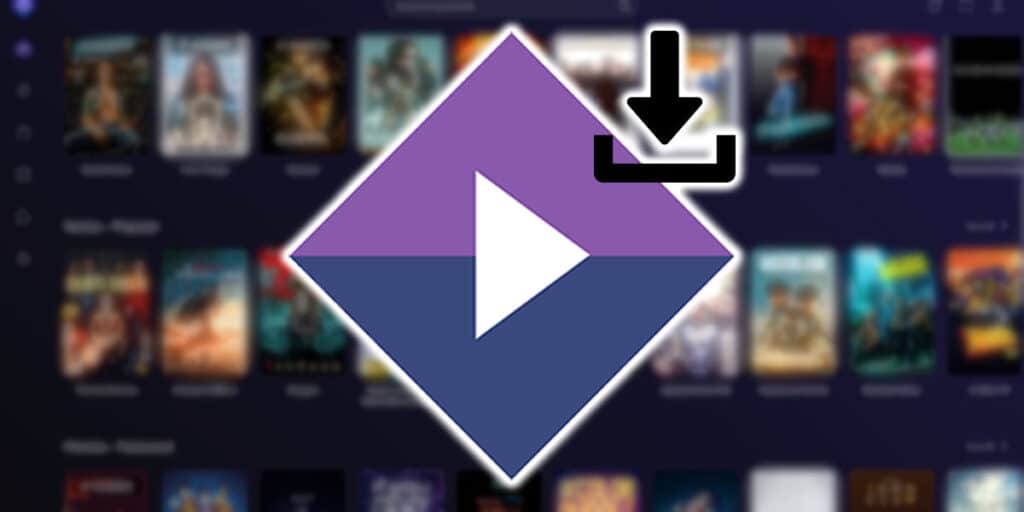Stremio has gained immense popularity as one of the best platforms to watch all types of content for free and in good quality. To this we add that you can download movies and series from Stremio using these simple methods.
If you are interested in downloading your favorite series or latest movie releases on Stremio, make sure to read our article on this occasion. It is worth mentioning that we will teach you different methods to do this on your mobile and computer.
How to download series and movies from Stremio on your mobile?
If you have Stremio add-ons like Torrentio and The Pirate Bay, you have access to a wider catalog of options to view the content you want. Now, if you’re away from a WiFi network and want to continue enjoying your favorite titles, you can always download them on your mobile phone. Obviously, you need the 1DM app and the Stremio app to download series and movies from Stremio on your mobile phone.


Once you have these apps, follow these steps to download Stremio content:
Enter Stremio.Go to the Settings section by clicking the gear icon.Enable the Run as foreground service button.Press Reset to restart Stremio and allow the changes to take effect.
Select the series or movie you want to download and wait for the player to load, then click on external player and select the option 1DM with traffic cone as the player.
That’s it, your Stremio content will start downloading in the 1DM app. If you want to access this download, open the 1DM app and click the file to play. Select your mobile player and enjoy the content you just downloaded.
How to download series and movies from Stremio on your computer?
To download series and movies from Stremio on your PC, it will be necessary to download a special software called Stremio Downloader using the following link. Once you’ve downloaded and unzipped the file, run the Stremio Downloader program and follow the steps below.
Click Load Stremio. This will take you to the Stremio website, log in to your account and find your add-ons. Select the title you want to download. Click on the option you want to download.
And that’s it, the download will start in Stremio Downloader, wait for it to be ready and you can enjoy the downloaded content. As you can see, it is a very simple, fast and very useful process when you know that you will not have access to the Internet, but you still want to watch and share your favorite movies.
That’s it for now in this article on how to download movies and series from Stremio. We hope we helped you solve this problem and if you still have questions or concerns about what we teach you here, let us know in the comments so we can help you out.