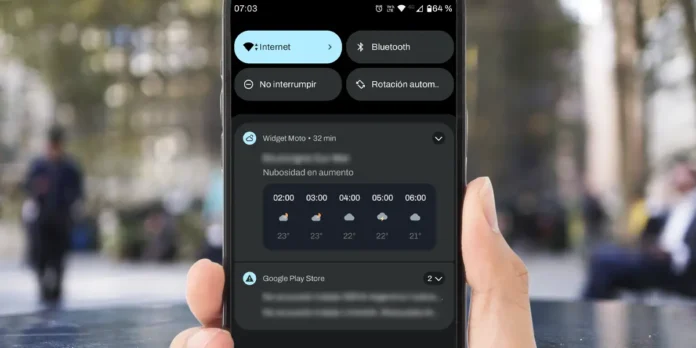
Yes, any day now you started seeing a notification about the weather on your Motorola mobile device, Don’t be afraid! This it’s not a virus or from any automatically installed application. Basically, It is a new feature added by Motorola on almost all terminals with Android 12 or later versions.
Annoying and above all not very usefulno one asked Motorola to automatically display a weather forecast notification. In other words, this is an intrusive decision to say the least, since the notification appears on its own at a specific time (7 am).
Fortunately, this notification does not need to run every day, since There is a method to deactivate it forever. In this article we will get straight to the heart of the matter and explain it to you how to remove it from your Motorola mobile phone.
How to turn off the Motorola weather notification?
Before showing you the procedure you need to perform, let’s clarify it You cannot uninstall the app that displays this notification (Motorbike widget). Oh sea, You can remove it only if you root your phonewhich we do not recommend doing.
By following the steps we will show you below, you can deactivate it so that it never appears again (it will not play any sound or appear in the notification menu):

- First you need to access the file “Configuration” of your cell phone.
- Within the terminal settings, you need to access the section named “Apps”.
- Search the app “Motorcycle widget” and press it.
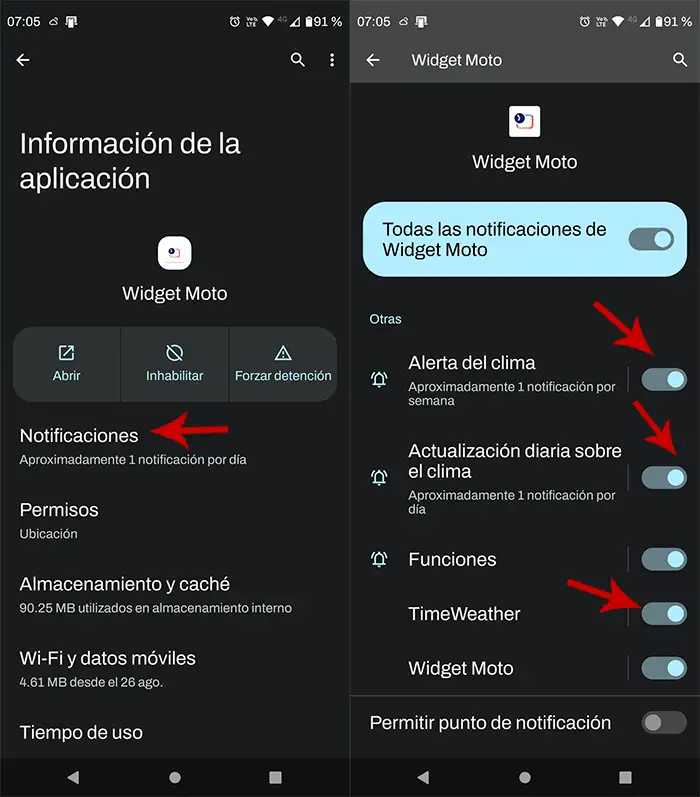
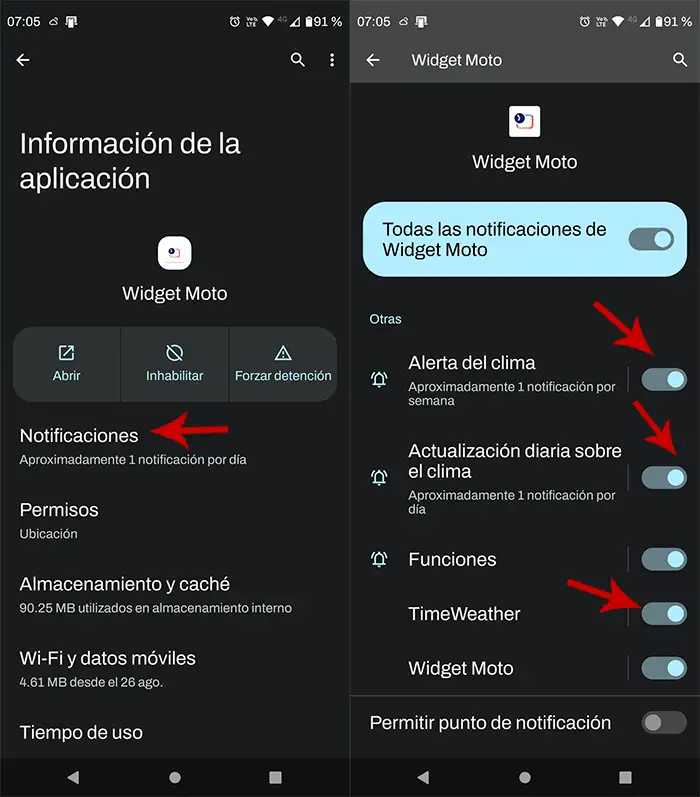
- Enter “Notifications”.
- And finally, turn off notifications: “Climate alert”, “Daily weather update”Yes “TimeWeather”.
Once you have finished deactivating the notifications that we indicated in the tutorial, we recommend that you restart your mobile phone. This way you will no longer receive any type of weather forecast notification on your Motorola mobile device.
Please note that this notification may trigger again if your phone receives an update (a new version of Android). In this case, you will have to repeat the tutorial to deactivate it again.




