Motorola realized that most Android users play video games in their free time, so they decided to create an application that improves the performance of the games they run on their mobile devices.
Terminals launched from 2020 under the name Moto Gametime include this functionality out of the box. Although it doesn’t need to be disabled because it doesn’t take up space and doesn’t use resources, there are times when disabling is necessary.
If you don’t play video games on your Motorola mobile or if this function is causing problems when opening a certain game, you can easily and quickly disable it. You can disable it in the blink of an eye by following the steps we show you here.
Disable Moto Gametime on your Motorola mobile by following these steps.
As for what to do to disable instant subtitles on Motorola terminals, it will be very important to update your mobile phone’s Android to the latest version, why? Because there are versions of Android that don’t allow you to disable Moto Gametime.
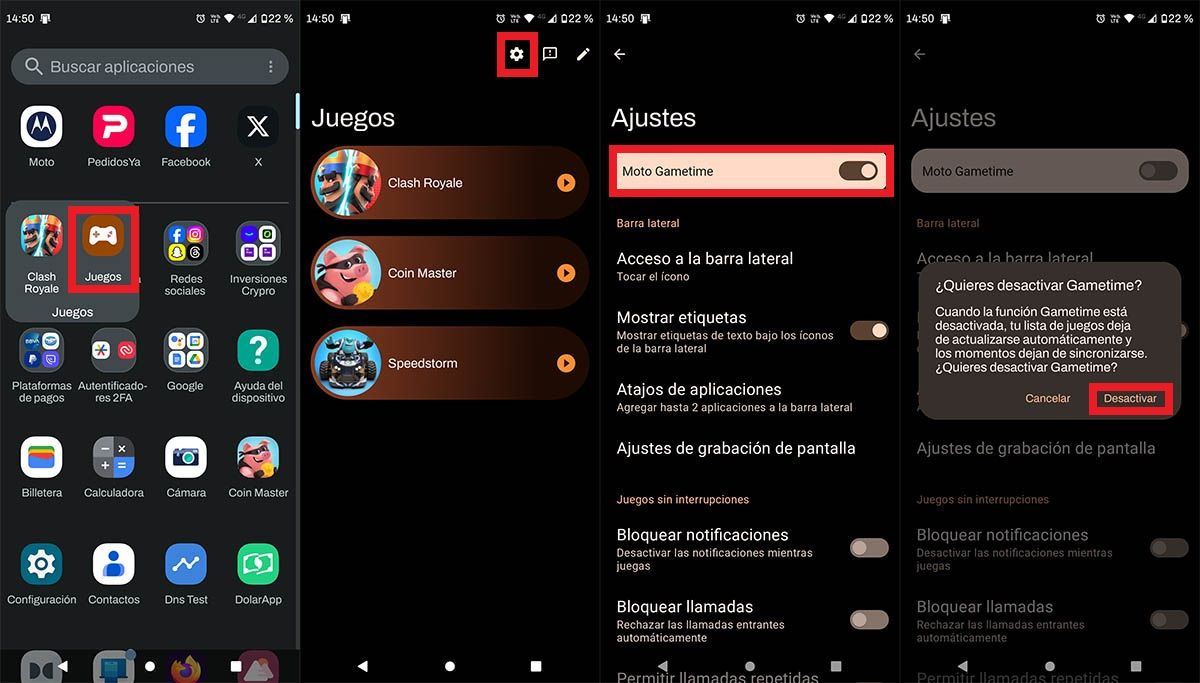
The first step is to open the “Games” application on your Motorola mobile device. Therefore, you must click on the small gear wheel located in the upper right corner of the screen. Enter Moto Gametime “Settings”. There you have to click on the button that appears on the right side of “Moto Gametime”. Finally, you will have to press the “Disable” button to disable this feature from all the games you have installed on your Motorola phone.
Remember that if this function is disabled, games will not be able to use your device’s resources. Similarly, if you play long games (over 2 hours) you will see a decrease in battery life. At this point, you’ll need to increase your autonomy by implementing these tips.




