
If you have tried them, but already You don’t want to continue using the platformOr you found a better alternative and with lower prices, it is better to eliminate your account to protect your privacy.
Fortunately, already a difference compared to other platforms in the same style, The Temu process is simpleFast and you can do it both from the mobile app and from the web version.
In this guide we will go directly to the wheat and explain in detail How to permanently eliminate your Temu accountin addition to what you should consider before doing it. In this way, You will avoid complications and you can delete your personal information Without problems.
What you should know before eliminating your Temu account
Before eliminating your account, it is important to understand What will happen to your data, purchases or any information associated with it.
When you request permanent elimination, Your account will enter a period of waiting of 7 working days. During this period, you will have the opportunity to cancel the process by starting the session.
After that term, all yours Personal data, purchases historyCodes to get free things and configuration Will certainly be eliminatedAnd you will not be able to recover them.
How to delete your account from the Temu application?
The fastest way to eliminate your account is usually directly from Temu of Temu for Android And iOS.
If you already have it on the phone, you have to follow these steps:

- Open the Temu app on your mobile phone e Log in with your account.
- Press on the card that says “You”located in the lower center of the screen.
- In your profile, you have to Click on the dice -shaped icon This appears to the right.
- Therefore, enter the call section “Account safety”.
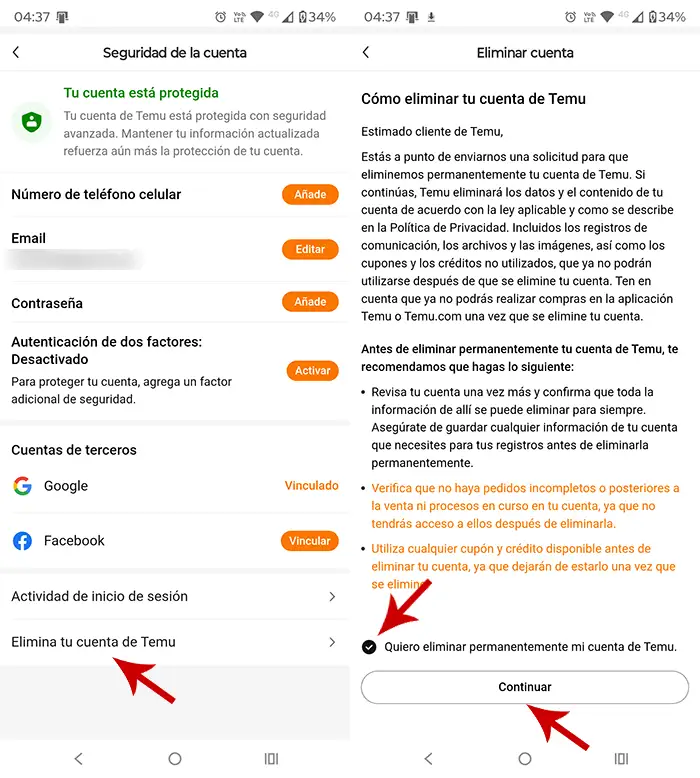
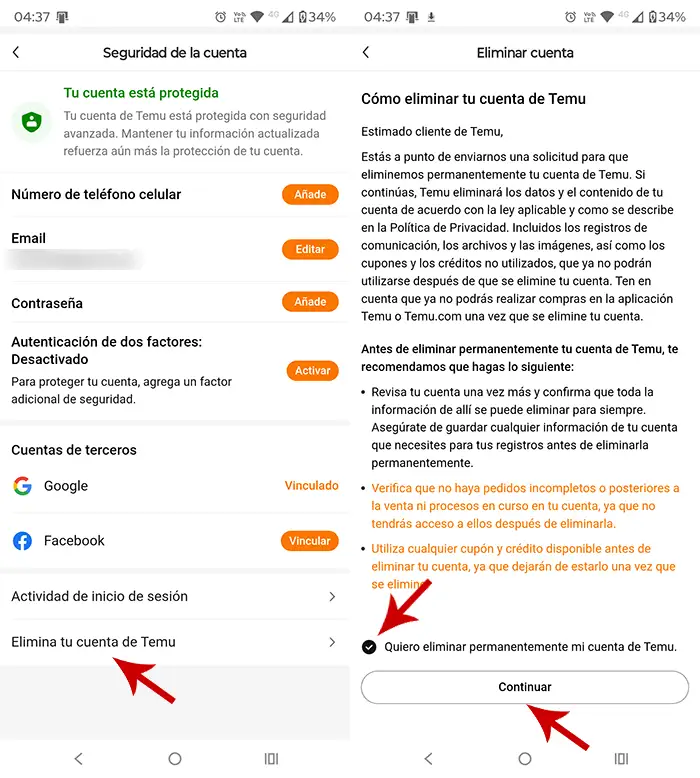
- Click on the last option, which says “Delete your Temu account”.
- Marks the option “I want to permanently eliminate my Temu account”So click on “Continue”.


- Select a reason and prizes “Continue”.
- Check your identity: It is recommended to choose the “Use the E -mail verification code”.
- After checking your identity, Temu will proceed to cancel your account.
Remember that after requesting the elimination, your account will wait for the next 7 working days. If you access, the elimination process will be canceled.
How to delete your account from the Temu website?
On the other hand, if you prefer to perform the process from the browser, in particular from your computer, You can delete your account from the web version Temu official following these simple steps:


- First you have to enter the Temu Page And access with your user.
- You have to click on your accountshowing your username and profile photo.
- A menu with different options will be displayed, enter what it says “Account safety”.


- Show until the end of the page And click “Delete your Temu account”.


- Marks the option “I want to permanently eliminate my Temu account”So click on “Continue”.
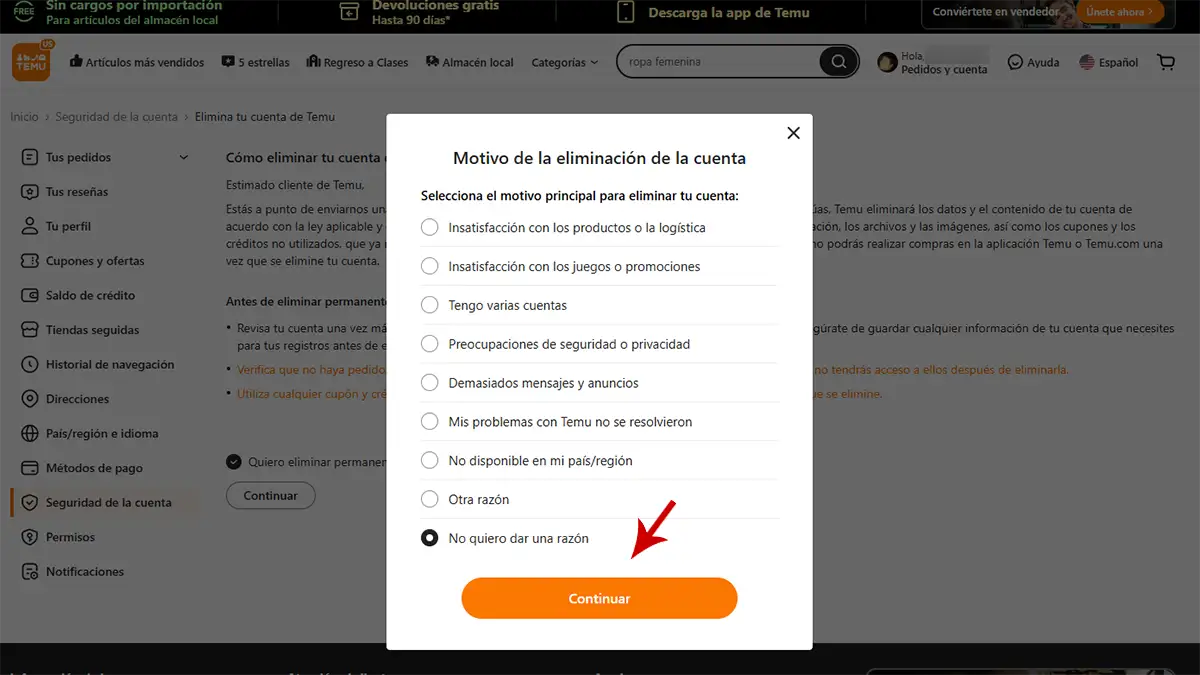
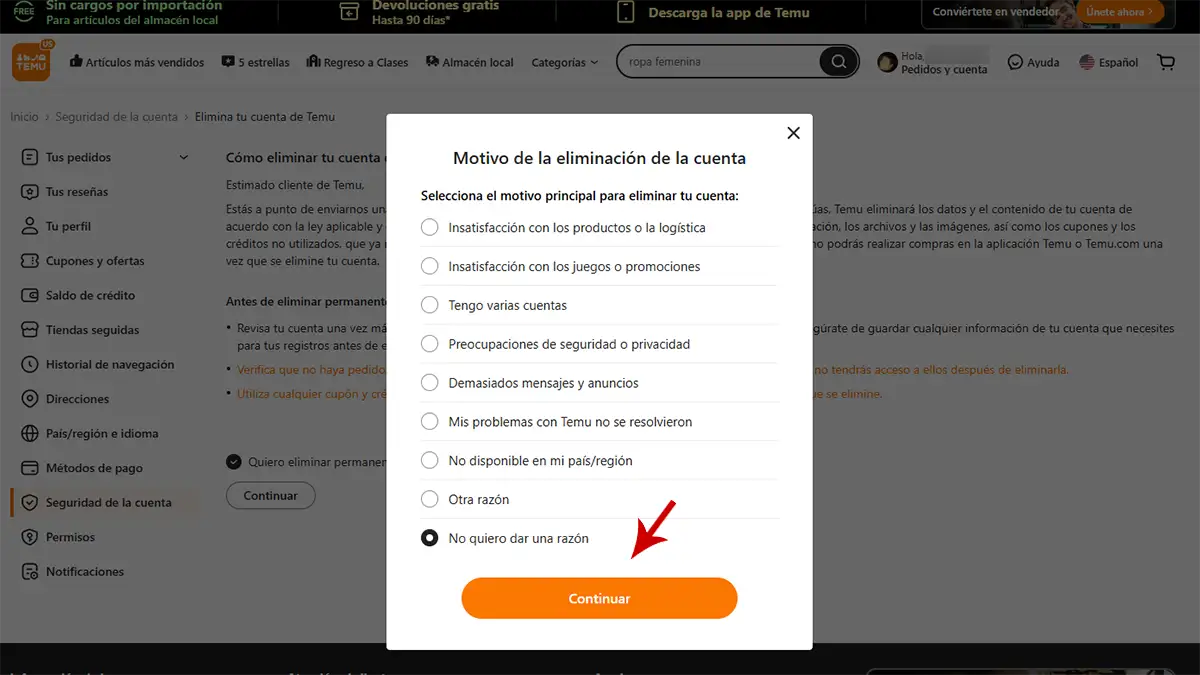
- Select a reason and click “Continue”.


- Check your identity Be able to request the decline.


- If you have done everything correctly, Temu will tell you that you have received your question to permanently eliminate your account.
As with the application, You will have 7 working days (functioning) to reverse this decision Before it’s too late.
Can you cancel the elimination of the account?
If after requesting the elimination of your account, change your mind You can still recover access easily Within the waiting period.
Simply, You have to access within 7 days from the elimination request. This will automatically cancel the process, allowing you to continue using your account with total normality.
Of course, keep in mind that once this period of grace has passed, the elimination will be completed and you can no longer do anything to recover your account.
Recommendations that you should consider before eliminating your Temu account
To avoid any inconvenience, Here are some useful tips that could serve you When you make this decision:
- Download any important information: Acquire receipts, confirmations or important messages.
- Make sure you do not have orders or made in progress: By eliminating the account it is not possible to easily manage these problems.
- If you think you could use the platform later laterSimply consider the closing session instead of eliminating your account definitively.
What happens to your data after eliminating your account?
Second What the Temu reports, Your personal data are deleted permanently After the waiting period. This means that your history, personal information and payment data will no longer be available on their servers.
Similarly, some information relating to billing or legal processes Can be kept for a further periodAccording to privacy policy and applicable local laws.
In summary, Deleting a Temu account is a simple and free procedureAlthough it is very important to do it consciously, considering the implications that this can have on previous information and purchases.
Without much more to add, If you have problems when you delete your Temu accountFrom here we advise you to get in touch with the support of the platform, they can resolve any questions instantly.




