As technology evolves, preferences change and once-important apps may lose their luster. Skype, which once reigned as one of the best messaging platforms, has been on the decline in recent times.
For many, the need to delete their Skype account has become a reality, but deleting it is not as easy as one might expect. Linking to a Microsoft account complicates this process, leaving many users looking for clear answers.
And, in the landscape of communication applications, many Skype alternatives have appeared, offering a variety of features and benefits that you cannot afford to miss. So, it’s no wonder you want to permanently distance yourself from a platform that doesn’t suit your needs.
Fortunately, there are effective ways to delete your Skype account, and here we provide you with a detailed guide to ease the transition to a new digital relationship. get started!
What is Skype and why should you delete it?

Skype was once the most popular calling and messaging platform owned by Microsoft. However, over time, its importance has been lost. The main reason to avoid Skype is that Microsoft plays in the team, business collaboration arena.
Teams gradually replaced Skype in the professional environment, and as a result, Skype stopped receiving the same level of updates and support. Although it is still available on various devices, its functionality is limited compared to other more modern options.
The discontinuation of Skype for Business, an enterprise tool, clearly shows that Microsoft is focusing its efforts on teams. Although Skype still exists, there are many better and more up-to-date alternatives on the market that offer more security, functionality and ease of use.
How to delete your Skype account?
These are some of the solutions that you can apply to delete your Skype account and keep your privacy safe.
Delete your Skype account from your mobile
This process varies slightly by operating system, but in general, check the Settings section of the app for the option to delete your account.
Enter Skype from Android mobile. Tap the user profile icon in the app. Scroll down or specifically look for the “Settings” option.
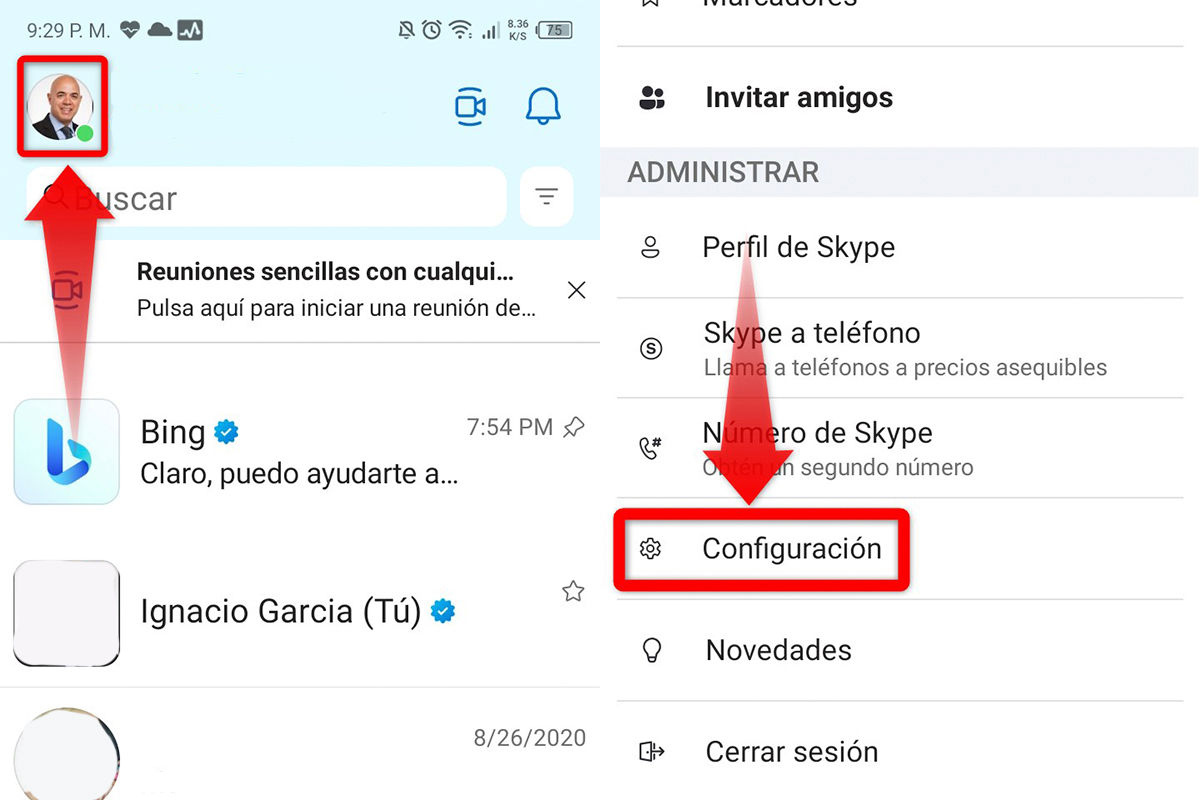
Click on “Account and Profile”. At the end you will find the option “Close the account”. Tap this option.

Delete your Skype account without deleting your Microsoft email
Here are some solutions for those who want to disconnect from Skype but want to keep their Microsoft email:
Delete Skype from your device
Search for Skype on your mobile or computer. Select “Uninstall” and confirm the operation.
Block unwanted contacts
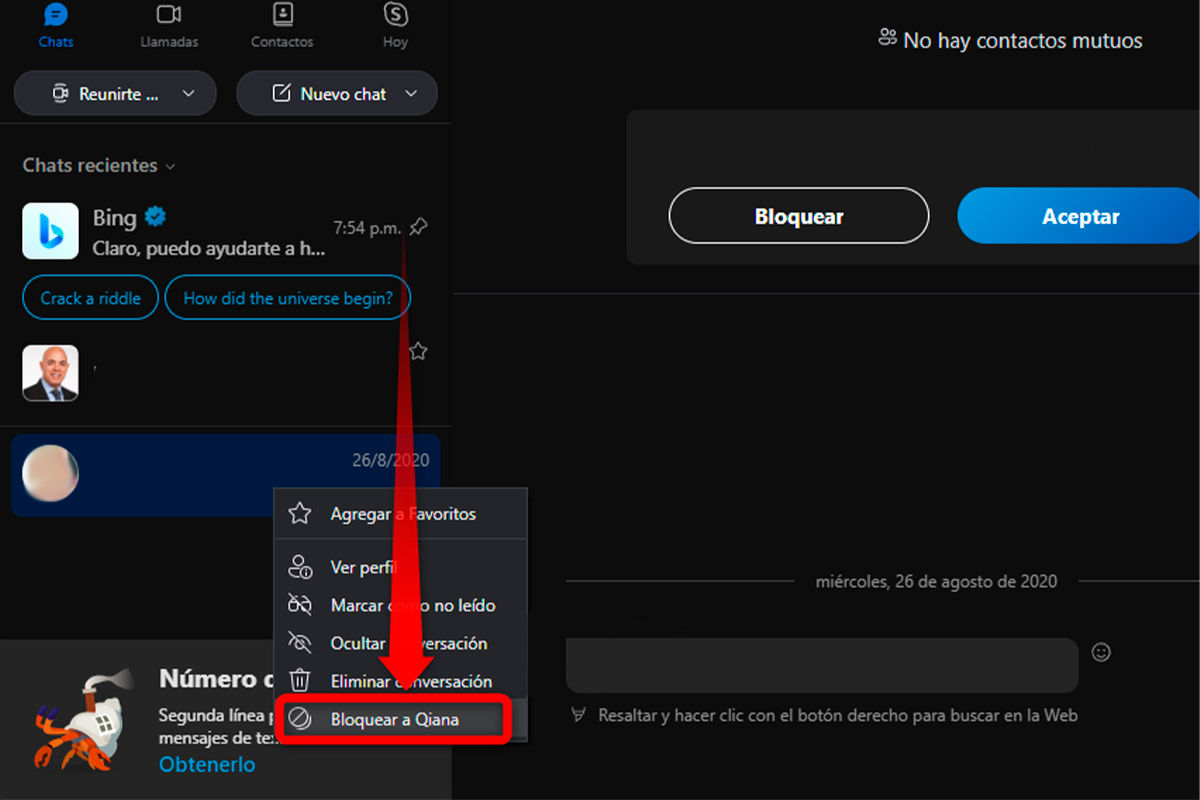
Open Skype and find the contact you want to block. Right click on the contact (or press and hold on your mobile) and select “View Profile”. To prevent unwanted calls or messages, scroll down and select “Block contact”.
Stop appearing in search results and suggestions
Open your web browser and enter your Skype profile. Scroll down until you find “Settings”. Select “Contacts” and then “Privacy”. Uncheck the “Show in search results” option.
Cancel your Skype subscription
Go to your Skype account profile. Click “Manage” for the subscription you want to delete. Now select “Delete” and that’s it.
By following these steps, you can manage your Skype account independently without touching your Microsoft email.
Delete your Skype account permanently
Permanently deleting your Skype and Microsoft account involves a more tedious process. However, we will show you step by step what to do:

Go to the official Microsoft account closure page. You can search your browser for “Close Microsoft Account” or go directly to this link: Close Microsoft Account page. If it asks you to sign in or verify your account, follow the instructions on the page. Enter your login credentials if required. Verify that the page displays the correct Microsoft account. After confirmation, click “Next” or the same button that appears on the page. Read the list provided. Make sure you understand each item and check the check boxes to indicate that you have read and understood each point. Choose between 30 or 60 day options to have the window reopen before your account is permanently closed. This allows some time to make a backup before you change your mind or are permanently deleted. Select the reason for closing your account. You can choose from the various options provided in the form. Once the above steps are completed, look for the option to mark your account closed. This indicates that you are ready to proceed with the final closing.
Consequences of deleting a Skype account
Deleting your Skype account and, by extension, your Microsoft account, will lead to the permanent loss of related services such as stored files, conversations, contacts, and any data associated with that account.
Therefore, before deleting your Skype account forever, it is recommended to save any related data, files or information that you want to keep, as you will lose access to them after closing the account.
How to find out if someone has deleted your Skype account

Determining whether a person has deleted his Skype account is somewhat complicated, because the platform does not provide clear notifications about this. However, there are signs that an account has been deleted:
Constant offline mode
If a previously active contact shows a persistent “offline” status for a long time, it may indicate that the account has been deleted or lost.
Unsent messages
Have you sent a message and the system shows an error or undelivered status? The account may have been deleted.
Absence in the contact list
If the person’s profile has completely disappeared from your contact list and you can’t find them when you’re looking for them, they’ve probably closed their account.
Contact removed from groups
This is another good sign, because if this is a very active user in the groups and suddenly they are no longer available, it could be a sign that their account has been deleted or deleted.
These symptoms do not guarantee the deletion of the account, because there may be other reasons for these changes. However, if you see many of these behaviors, the account has probably been deleted for good.
As you can see, deleting your Skype account not only frees you from an outdated platform, but also allows you to focus on modern and versatile options that suit your needs.




