
Discussions, the famous social network of the objectives that occurred as a way for competition X, in the same way as other platforms such as Blue Sky, did it, Has a fairly strong relationship with InstagramWhich is logical, both platforms belong to the same company and, when you create an account, you can quickly connect it to your Instagram account.
The only drawback that derives from this link is that sometimes the Instagram notification tray can be filled with thread messages. That’s why we bring you this article by How to deactivate thread notifications on InstagramSo if you are interested, don’t stop reading.
How to eliminate thread notifications from the Instagram tray?
The main method to eliminate those annoying thread notifications on Instagram is directly from the notification tray of Instagram. All you have to do is follow the steps that we leave below:

- Enter Instagram e Press on the notification iconThat is, the heart -shaped icon in the upper part of the app.
- Search for Thread notifications that appear there and Slide left. On some Android devices it works by pressing the notification for a few seconds.
- This will open an option with Three vertical pointsPress that option.
- Select the action of Deactivate notifications like this.
And ready, which will decrease or It will completely eliminate thread notifications on your Instagram account. However, there is another method that you can try to be completely sure not to see these notices on Instagram and is through the configurations of the app.
How to eliminate thread notifications from Instagram configurations?
This other method will allow you to attack the problem of Instagram notifications from two different fronts, this time you will do it from the section of Configuration of the app. All you have to do, we will leave it specified, step by step:
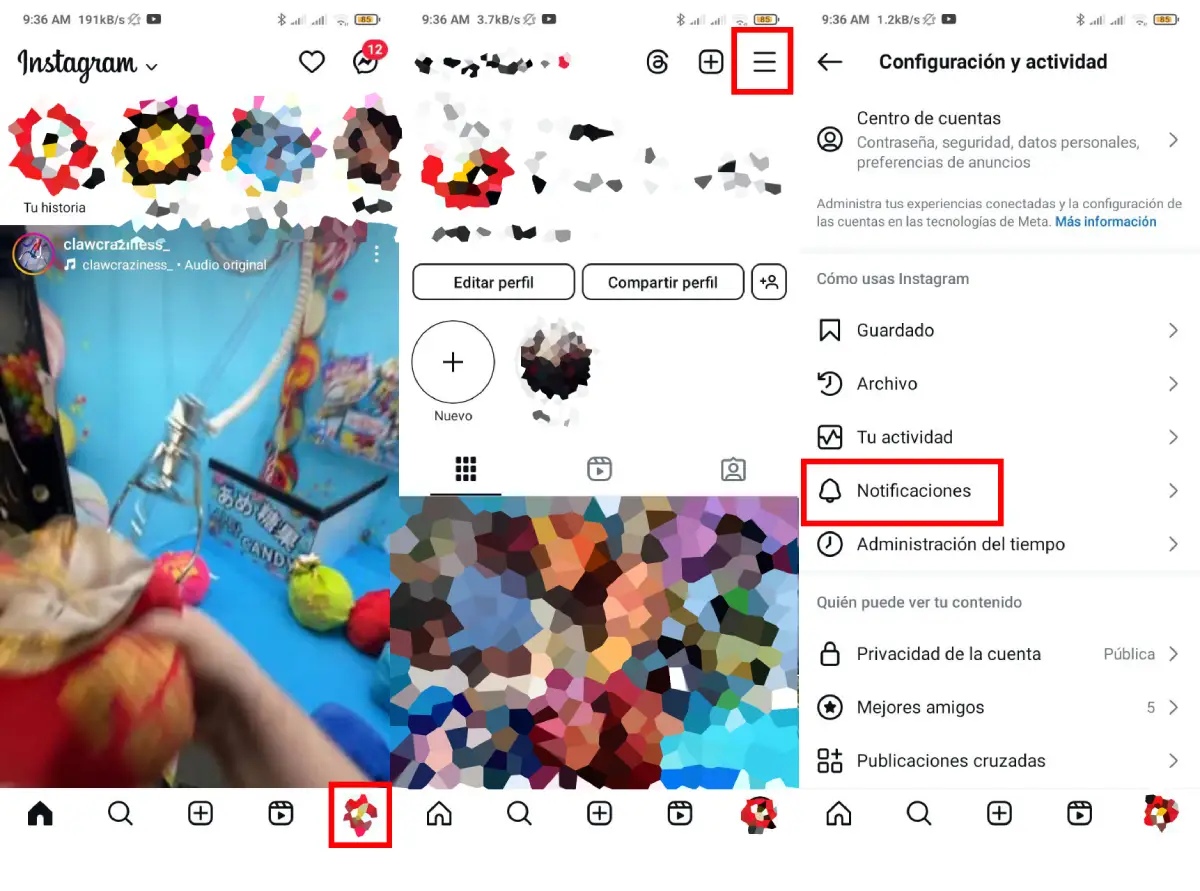
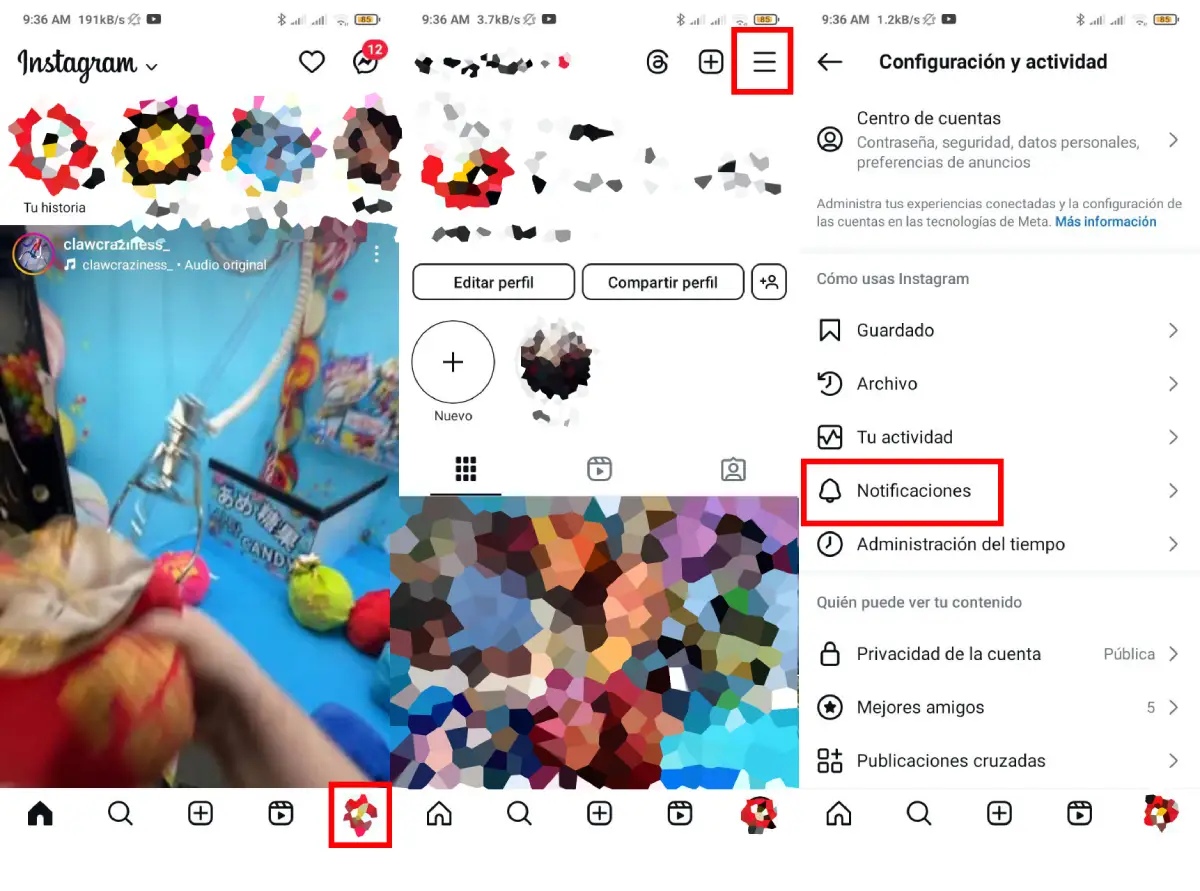
- The first step will be to insert Instagram e Press on the icon of your profilethat is, the one with your profile image.
- Now enter the configuration menu Pressing in the 3 lines who come out in the upper right corner of the screen.
- Click Notifications.
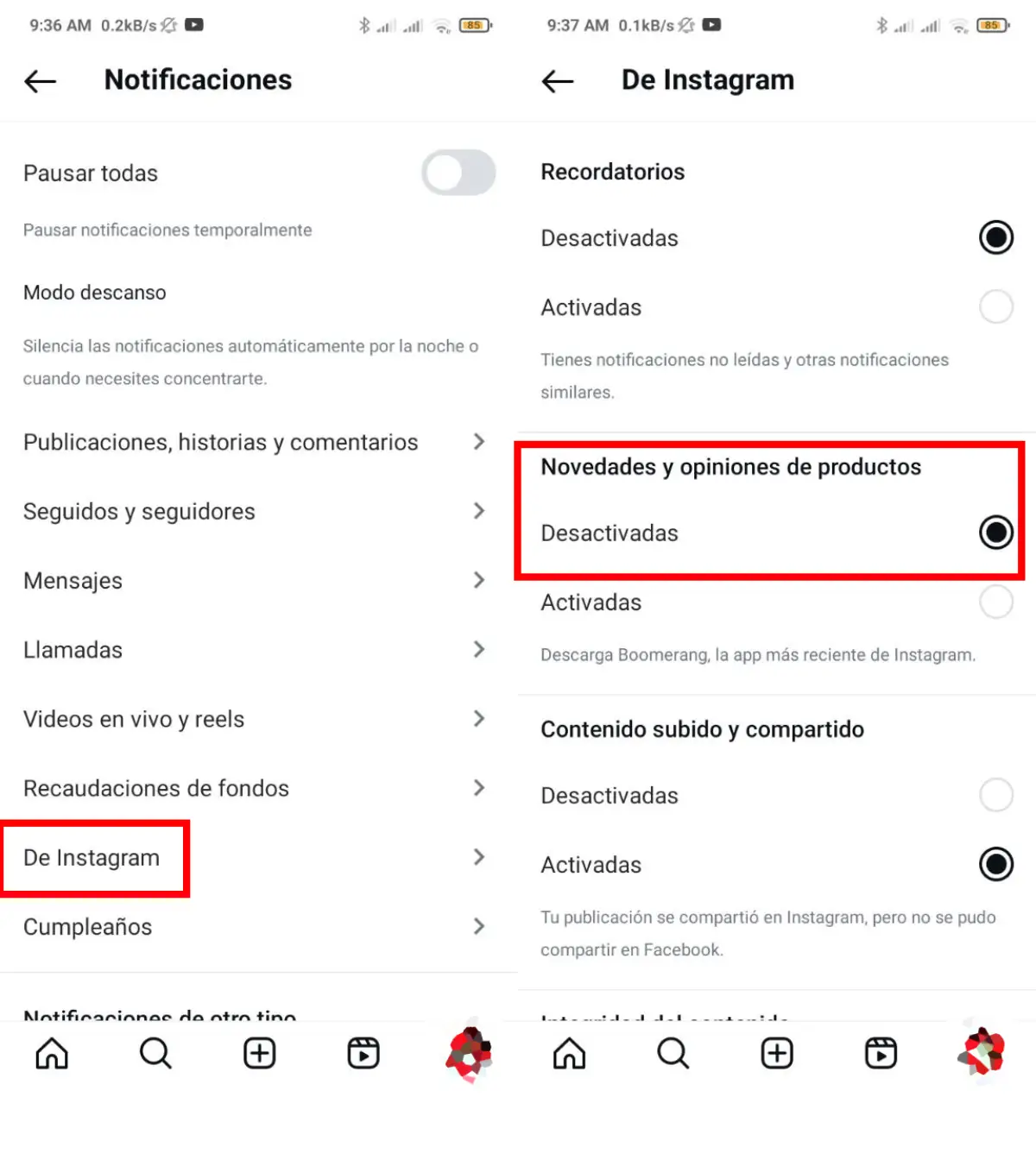
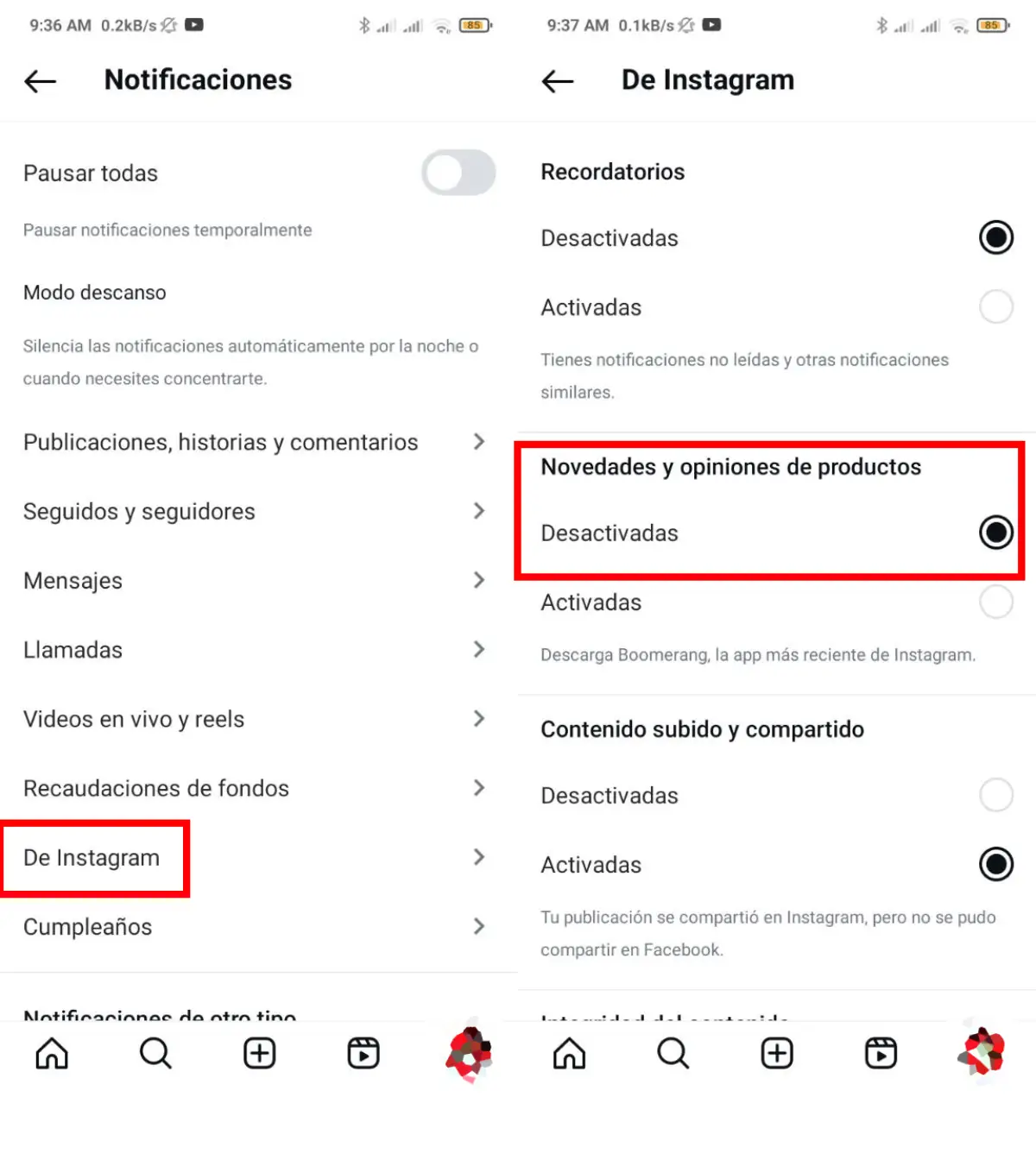
- Touch the option you say Instagram.
- In the section of Product news and opinionsMark the box that says deactivated.
And that simple you can now Avoid having to continue to manage thread notifications on Instagram. As you can see, it is a fairly simple process, however, in case of doubts or problems, let us know in the comments section so that we can help you.




