
Trying to offer something similar to what Snapchat has inside, Instagram has launched a tool all over the world This allows you to know at any time where the people who follow us are.
Through an interactive map, Instagram now has the ability to do it Automatically identifies any user. Although this function seem extremely useful, it has generated a huge dispute between most users, and this is at first sight It is extremely intrusive.
If you have accidentally activated it and you want the social network not to show your followers what your exact location is, Don’t despair! Like most of the functions that Instagram has, You can deactivate your location quickly and easily.
How to deactivate my position on Instagram?
Unlike the Instagram map which was presented on the platform for a while, this in particular is responsible for constantly detects our position. Basically, the platform will show our profile image on an interactive map so that our contacts know where we are.
In other words, it will not be necessary to collect a story or make a publication in order to appear on the Instagram map. Luckily, You can deactivate this function in a simple way Following these steps:

- Open the Instagram app From your mobile device.
- Once you are inside the social network, you need to access the section of “Messages” (Pressing on the icon that is on the right).
- Therefore, you will have to insert the option that says “Map”.
- Inside the Instagram map, you owe Click on the wheel of small teeth (nut) shown at the top right.
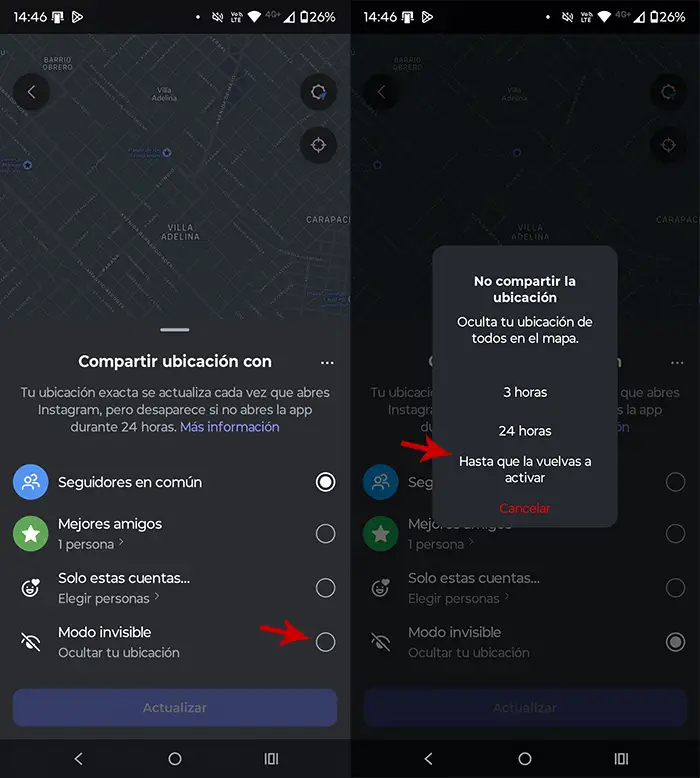
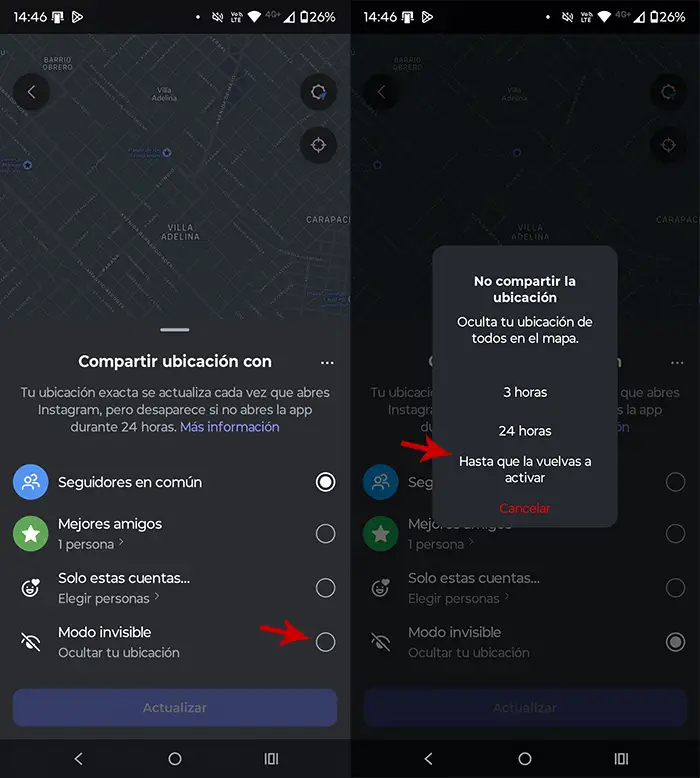
- A menu with different options will be displayed, you will have to choose what he says “Invisible mode”.
- And finally, you have to press “Until you activate it again”.
On this side, Instagram will no longer show your position to other users on the map in question. It is worth adding that this function is available only in the latest version of Instagram for Android and iOS, so you need to update the application to access it.




