
Samsung phones intended for the business world come with a different software setup than phones sold in stores. They offer an additional layer of privacy and security through the Knox Manage platform. However, Some users may consider deactivating due to confusion, app interference, or excessive restrictionsconflicts with other security solutions or need for root access.
Whatever reason you need deactivate Knox Manage on your Samsung mobile phonehere we will explain how to do it. Of course, first of all, let’s talk a little about what exactly this platform is so that you fully understand the implications of deactivating it.
What is Knox Manage and what is it for?
Knox Manage is a mobile device management platform optimized for enterprise customers. Allows manage and monitor employee Samsung devices with flexibility and ease. Mainly, it is used to set restrictions on employees’ phones, tablets, and laptops to prevent activities that reduce their productivity.
Generally, it is not recommended to disable Knox Manage unless your company no longer supports it and you want it convert your business cell phone into one for personal use. Likewise, if a complex repair is required on your device, you will need to temporarily disable Knox Manage before handing it over to a trained technician.
How to deactivate Knox Manage on a Samsung mobile phone
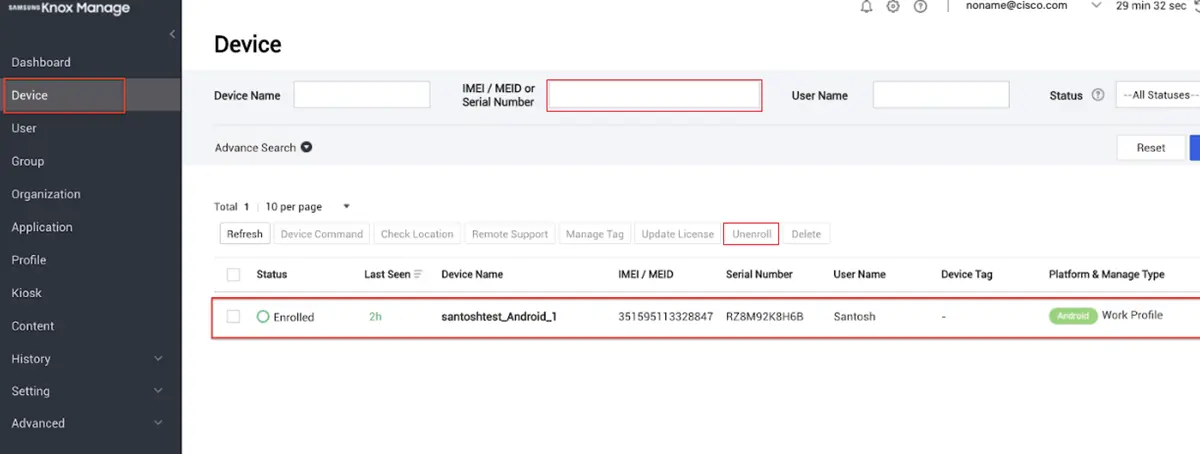
The only requirement to disable Knox Manage on a mobile device is have access to the account that manages the devices. Employees typically don’t have access to this account, so you’ll need to ask for help from the person in charge of managing the company’s cell phones. If you have access to the account, do the following:
- And there Samsung Knox official website and click Login to access the platform with your account.
- Look for the option Knox Manage and access it.
- Select Device.
- Enter the IMEI/MEID or Serial Number of your Samsung mobile phone in the corresponding fields.
- Continues Look for.
- Select the device box where you want to disable Knox Manage.
- Press the button Unsubscribe (Unroll).
- Touch OK (If the option does not appear, click Force Stop.)
If everything went well, the mobile will show the status Disconnected in the Knox Manage device list. This way, your device will no longer be protected or restricted by Knox, so you can do whatever you want with it.
Deactivate Knox from your Samsung mobile phone
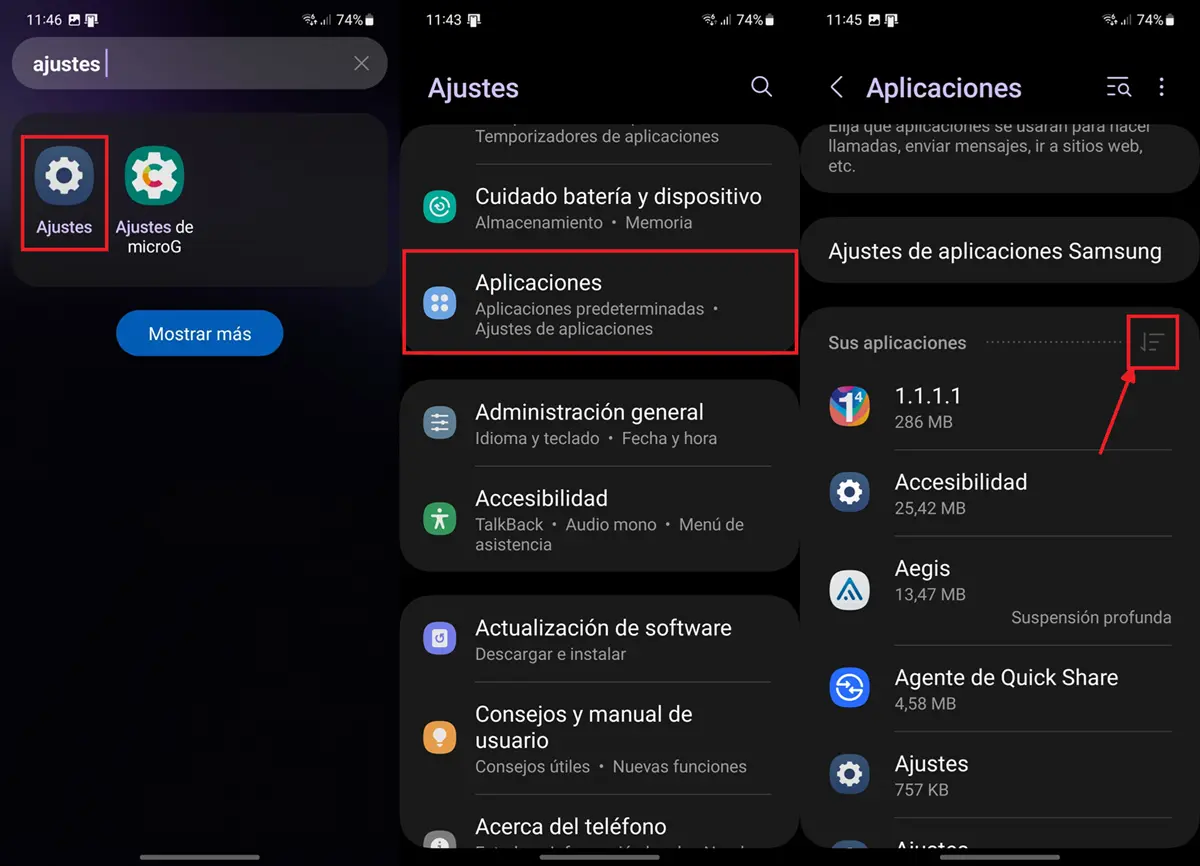
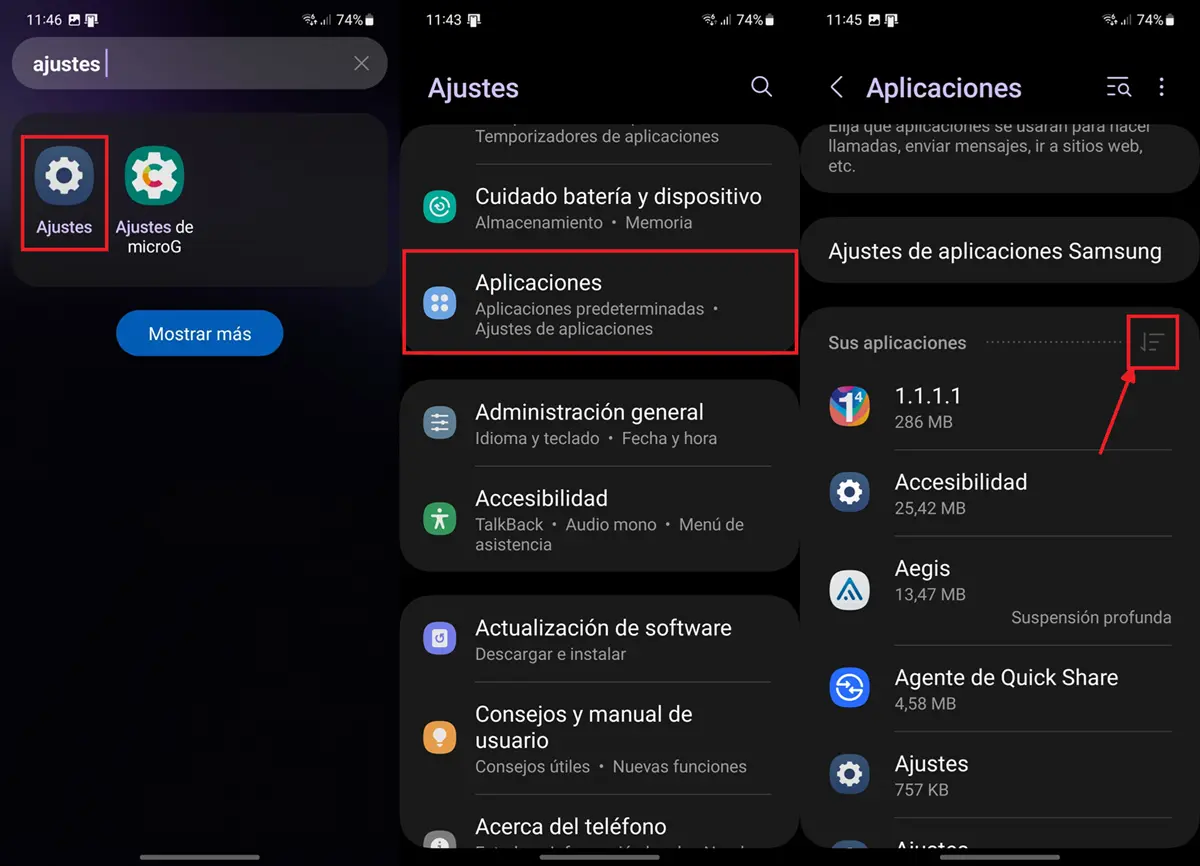
In case you are unable to access the Knox Manage admin panel, you can limit the Knox app from the mobile phone itself like this:
- Open Settings on your Samsung mobile phone.
- And a Applications.
- Press the more options button and select enable the option Show system applications.
- Search and select the app Knox Recording Service.
- Touch Deactivate.
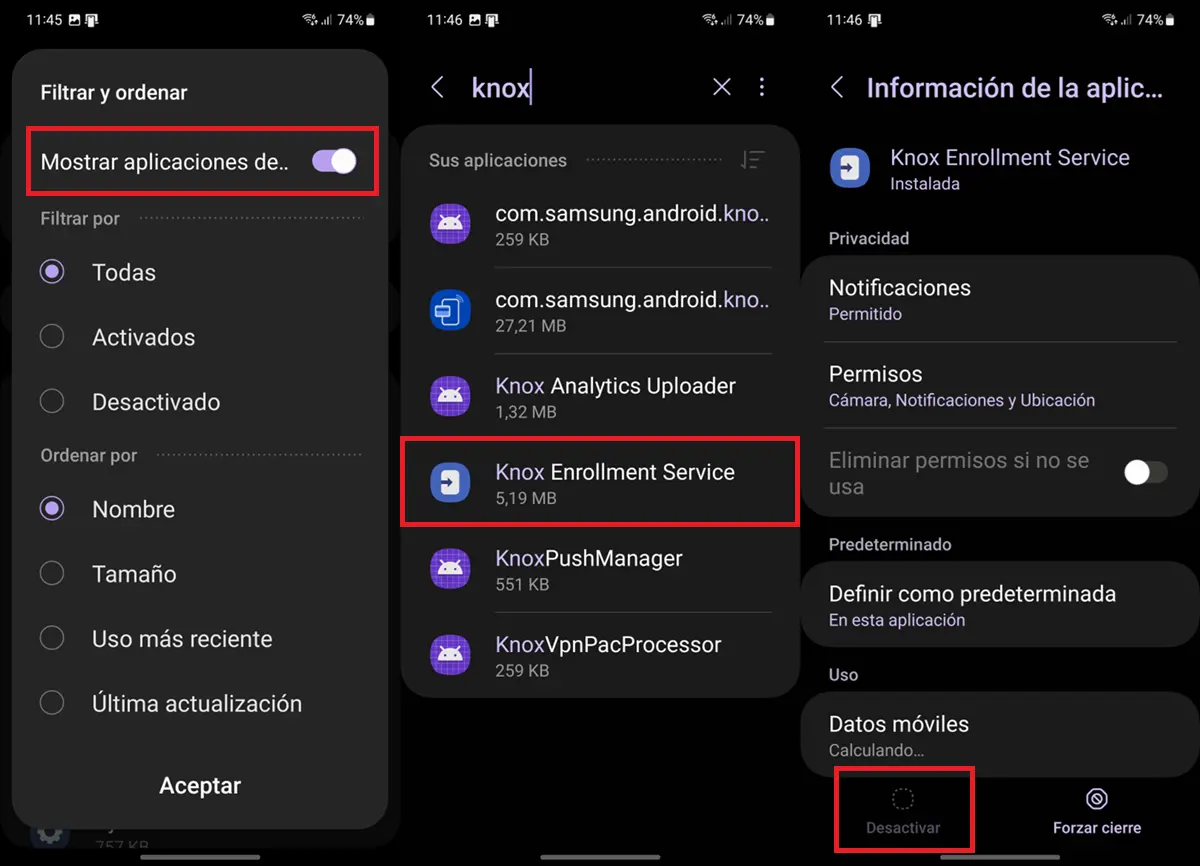
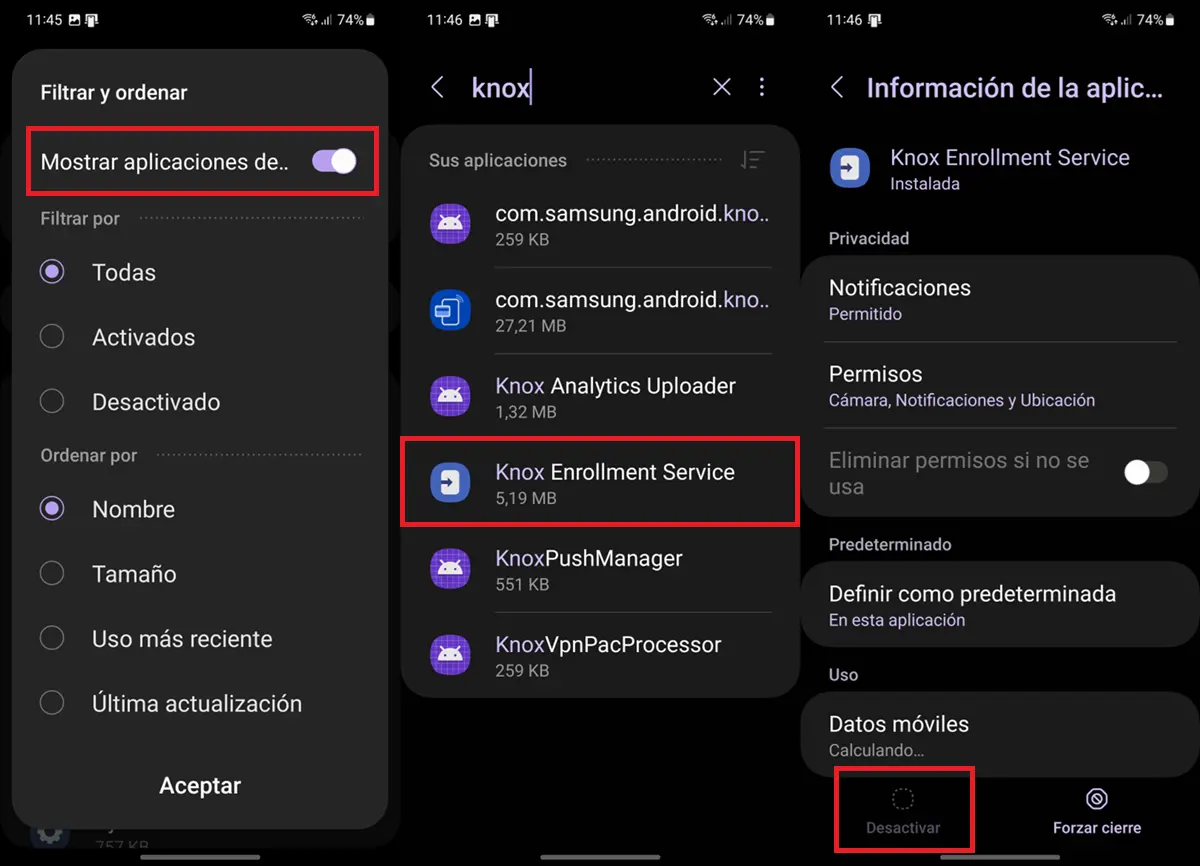
We need to clarify this This method is not 100% effective.as Knox Manage will reactivate the Knox system application when it detects that it has been disabled by the user without permission. This means that only the administrator of the company that manages this platform can completely disable Knox Manage.





