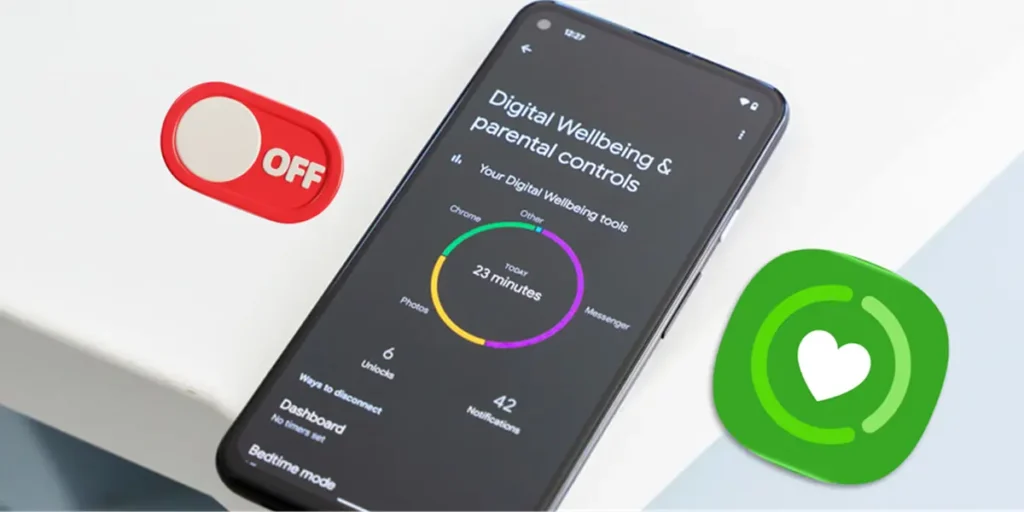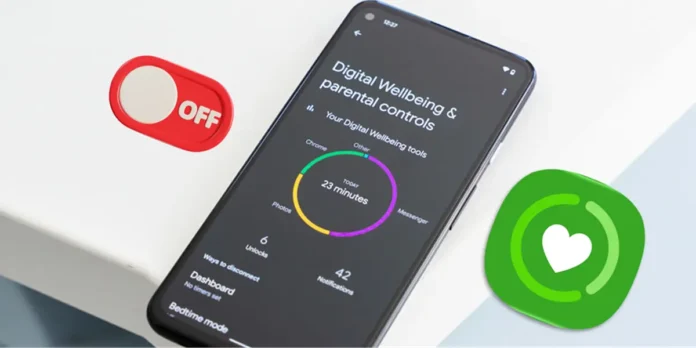
Did you feel overwhelmed by the constant notifications of the digital health application on your Samsung device? Although this tool is designed to help you manage the time you spend in front of the screen and promote healthier digital habits, it can be annoying. Yes Do not use it or simply prefer to disable it to avoid recurring noticesYou are in the right place. We explain step by step how to deactivate digital health on your Samsung device, so you can recover notification control.
What is digital health and why you send you the relationships you didn’t ask

Digital health is the same as digital well -being, but modified by Samsung for your cell phones and tablets. It is an application that It is installed and activated in the factory to help you manage and monitor the time you spend using the phone. Its goal is to promote a more conscious and balanced use of technology through functions that allow you to see how long you spend different apps, establish limits of use and receive reminders to make breaks.
Many people realize that digital health is activated on their mobile phone from The Weekly reports that this app sends every Monday in the form of notification. And it is that the predefined digital health configuration creates summaries that give you a general panorama of your digital activity during the week, including details such as the time of total use, the most used apps, the number of times you have unlocked the device, etc.
That’s why you receive these relationships without having asked for them. Although they can be useful for some people, I find them intrusive or useless. If you are not even useful and prefer to stop receiving them, you can deactivate this function which also consumes a lot of battery. Subsequently, we will explain how to do it.
How to deactivate digital health to Samsung
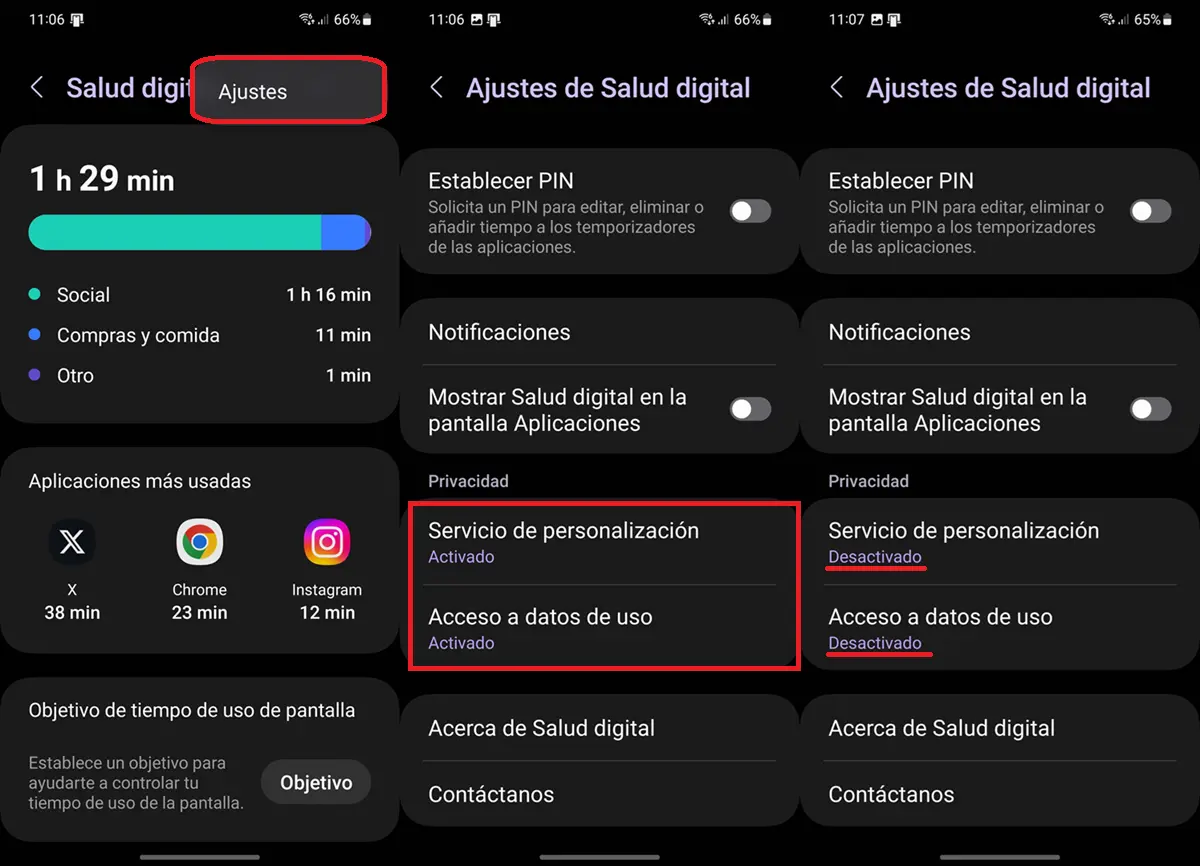
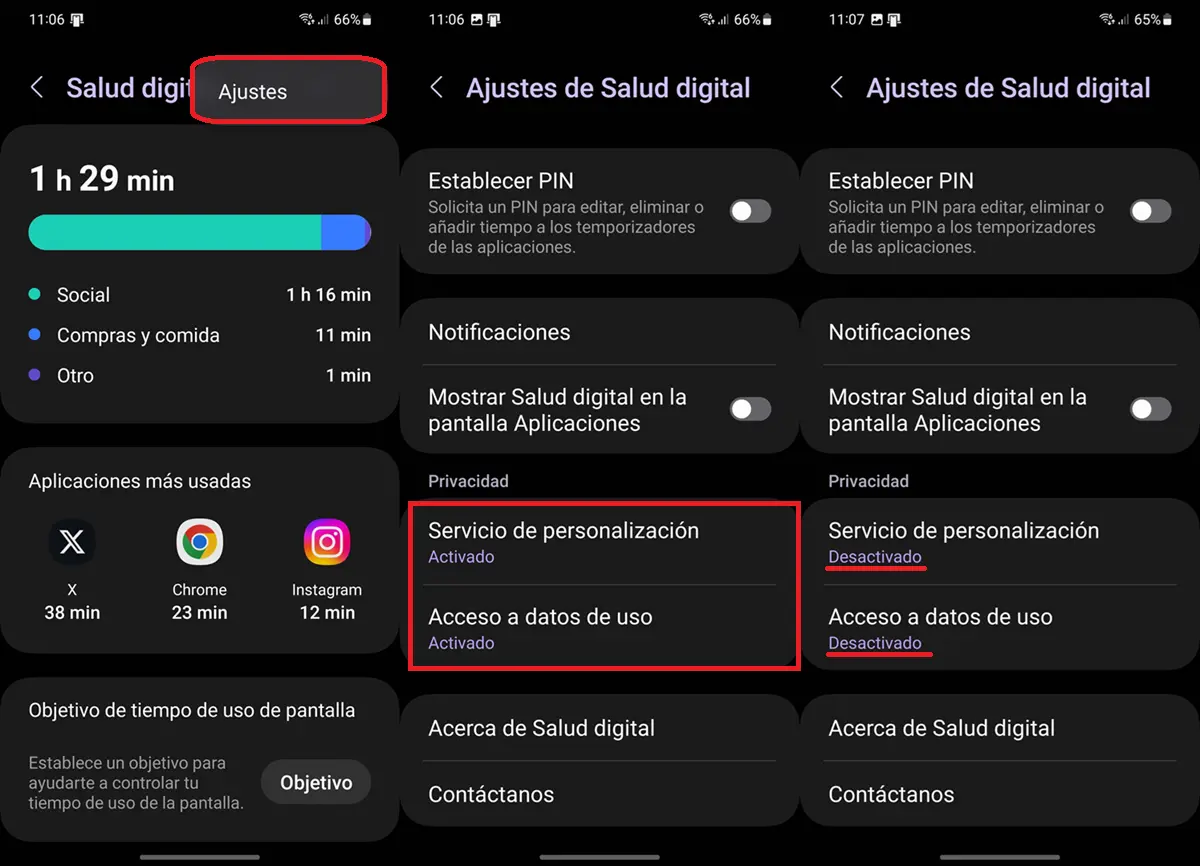
If you have already decided to remove digital health in your Samsung, follow these steps to reach it:
- Open the Appital Health App A Samsung.
- Press the Three points of the upper right corner.
- Touches Settings.
- Deactivate options Personalization service y Access to the use of data.
Use: If you don’t get the digital health app from your Samsung, you can reach it from Settings> Digital welfare and parental checks.
This will completely make the digital health function on the Samsung device, then You will stop receiving weekly relationships and battery consumption will be reduced. They are all advantages!
How to deactivate Samsung’s weekly report?
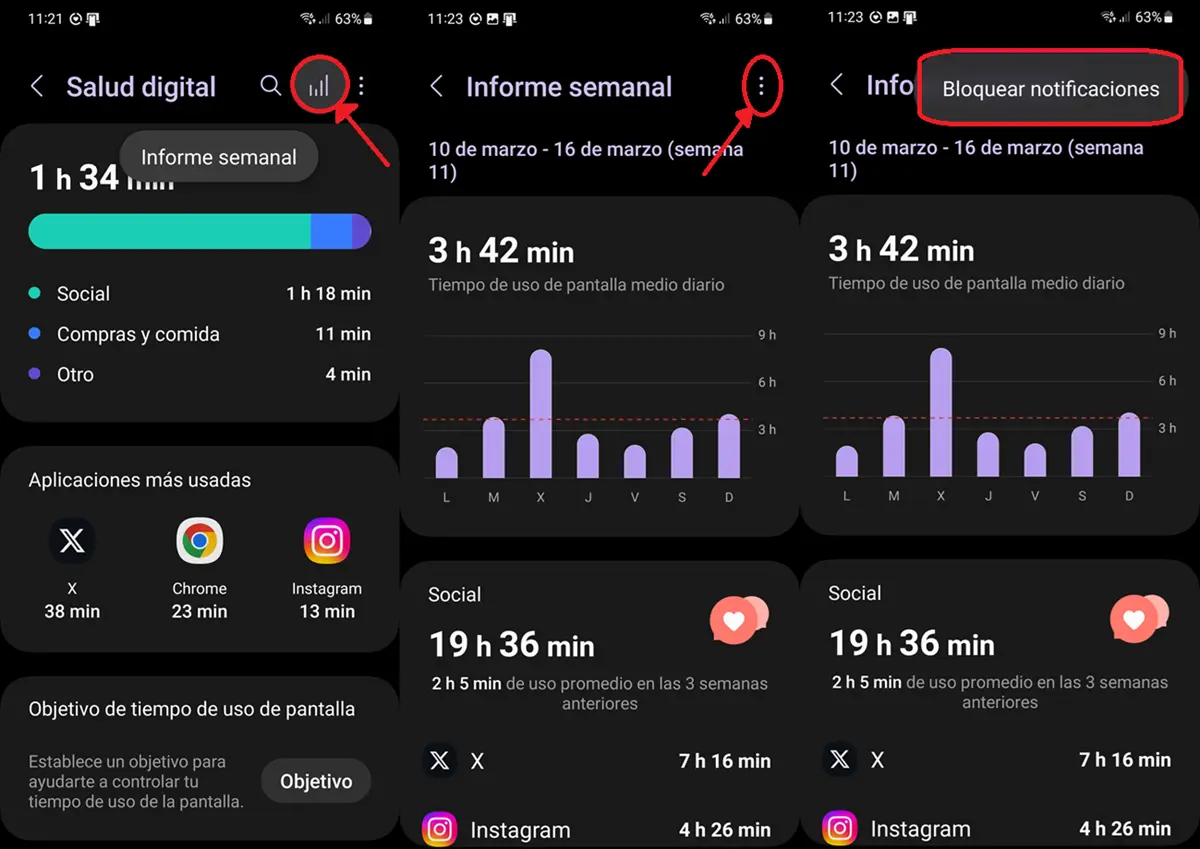
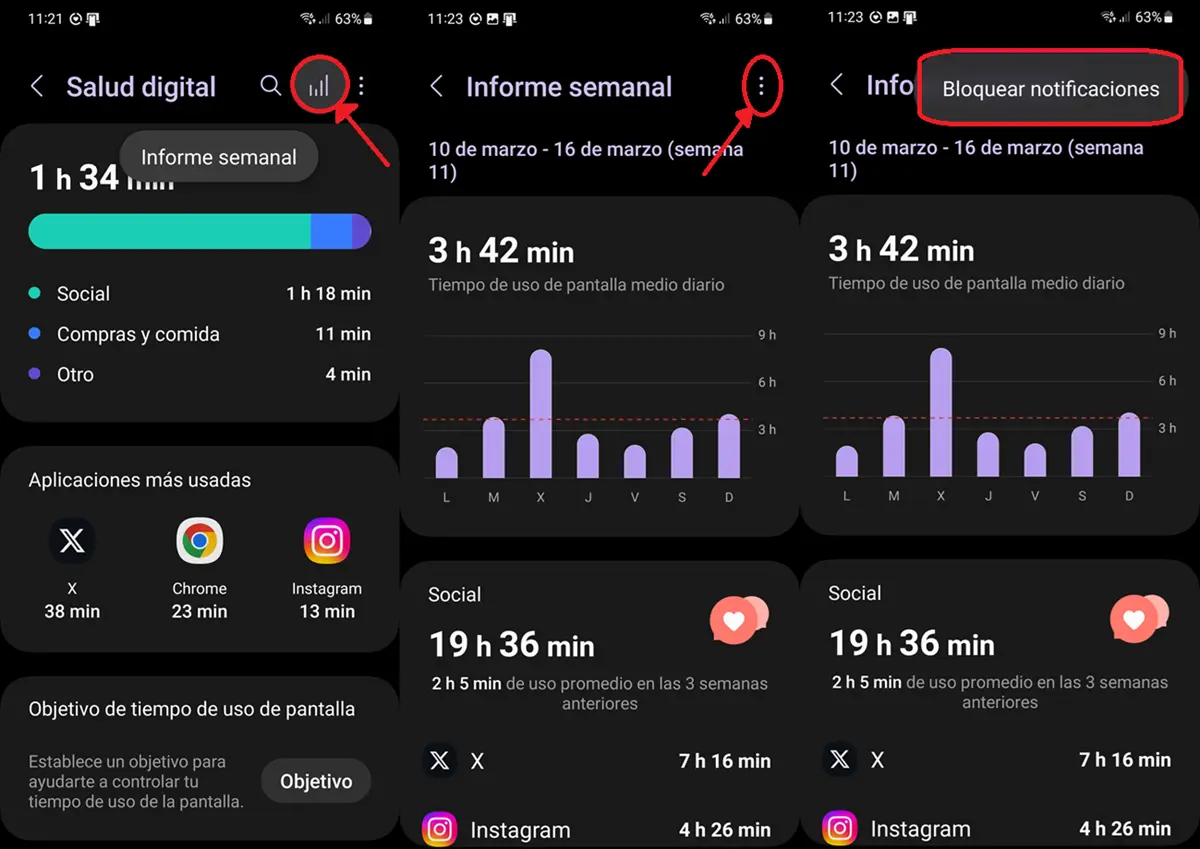
In case you want Keep all the digital health functions active on the device except for weekly relationshipsYou can stop receiving them by doing this:
- And to La Appital Health App In you Samsung.
- Touch the Icon of the weekly report (It is a bar graph in the upper right corner).
- Click Three points of the upper right part.
- Press Block notifications.
This will do not receive a notification when your weekly relationship is ready. However, It will continue to be created and you can consult when you wish By the Digital Health app.