
Customizing your feed in Bluesky is very simple and in this article we will explain in detail all the options that will allow you to modify it as you wish. So, if you are one of those who left X (Twitter) to join Bluesky, read this article till the end.
Elon Musk’s purchase of Twitter has not been without controversy. The most recent is that the platform, long renamed X, would be slowing down the sites with which Musk would have fought. For this, and for many other reasons, some people chose to move to Bluesky. Did you do it too? Here are some tricks to tailor your Bluesky feed to your liking.
These are all the options for customizing your feed in Bluesky
Bluesky has several options so you can edit your entire feed to your liking. For example, you can add viewing options to your feed, mute users, control which posts are shown to you, and much more. We’ll start by showing you how to create a Bluesky feed tailored just for you.:
Add the feeds you like to your homepage

The first thing you should do is add the feeds you want. To do this, you just need to do it follow the steps we will show you:
- Open the main page and press the three-bar menu which you will see at the top right.
- The next thing is to press the call option Feeds.
- See if there is one you like among those that appear as the most popular or search for one in the option Discover new feeds.
- Add the feeds that interest you by pressing the icon with the + button.
Customize your feed preferences


You can change its priority for each feed you’ve added, or delete it if you’ve changed your mind about including it on your homepage. Without further ado, Here’s how to change your preferences:
- Open the main page and press the three-bar menu
- Press the call option Feeds.
- The next thing is to choose the called option ANDdictate which is at the top right.
- If you press the icons with arrows pointing up and down, you can do this change where the feeds are located.


- If you want to delete a feed, the first thing you need to do is Click on said feed.
- The next step is press the three-button menu which is at the top right.
- Now, among all the options that will appear, press the button that says Removing misfeeds.
Comment on a publication

 Bluesky has many other options for controlling which posts appear in each feed you’ve added. For example, if you see a post that you like or don’t like, you can flag it so that more posts of this type appear to you or not. This is something that you can do it by following these steps:
Bluesky has many other options for controlling which posts appear in each feed you’ve added. For example, if you see a post that you like or don’t like, you can flag it so that more posts of this type appear to you or not. This is something that you can do it by following these steps:
- Tap the three-dot menu which you can see above and to the right of any post.
- Select Show more like this if you want more posts like this to appear.
- If you want them to no longer appear, press the option Show less this way.
- Another option you can choose if you don’t want a specific post to appear is Hide the post for me.
Block or deactivate users


Likewise, this social network also allows you to mute or block certain users whose posts you don’t want to see or interact with. The steps you need to follow are very simple:
- Go to the profile of the user you want to block and press the menu with three dots which is located next to the continue button.
- Select the option Block the account.
- Confirm your choice to complete the action.
To mute a user the steps you need to follow are the samebut the difference is that you have to choose the option to mute the sound.
Filter keywords


Another option that can help you control the content displayed in Bluesky feeds is to filter the content using a keyword. This is very simple and You just need to follow the following steps:
- Press the three-bar menu which is at the top right of the Bluesky home page.
- Next, press the option Settings.
- Go to the section Moderation.
- The next thing is to touch Muted words and tags.
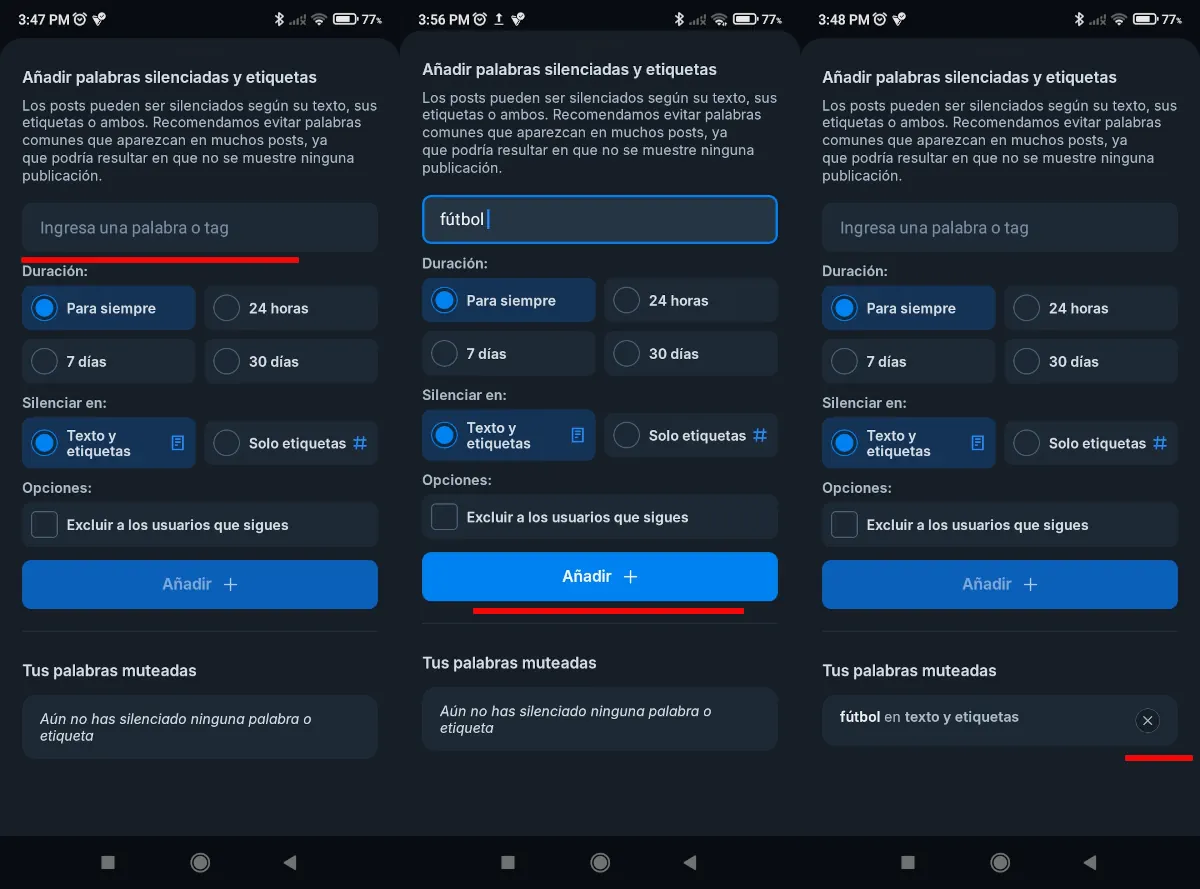
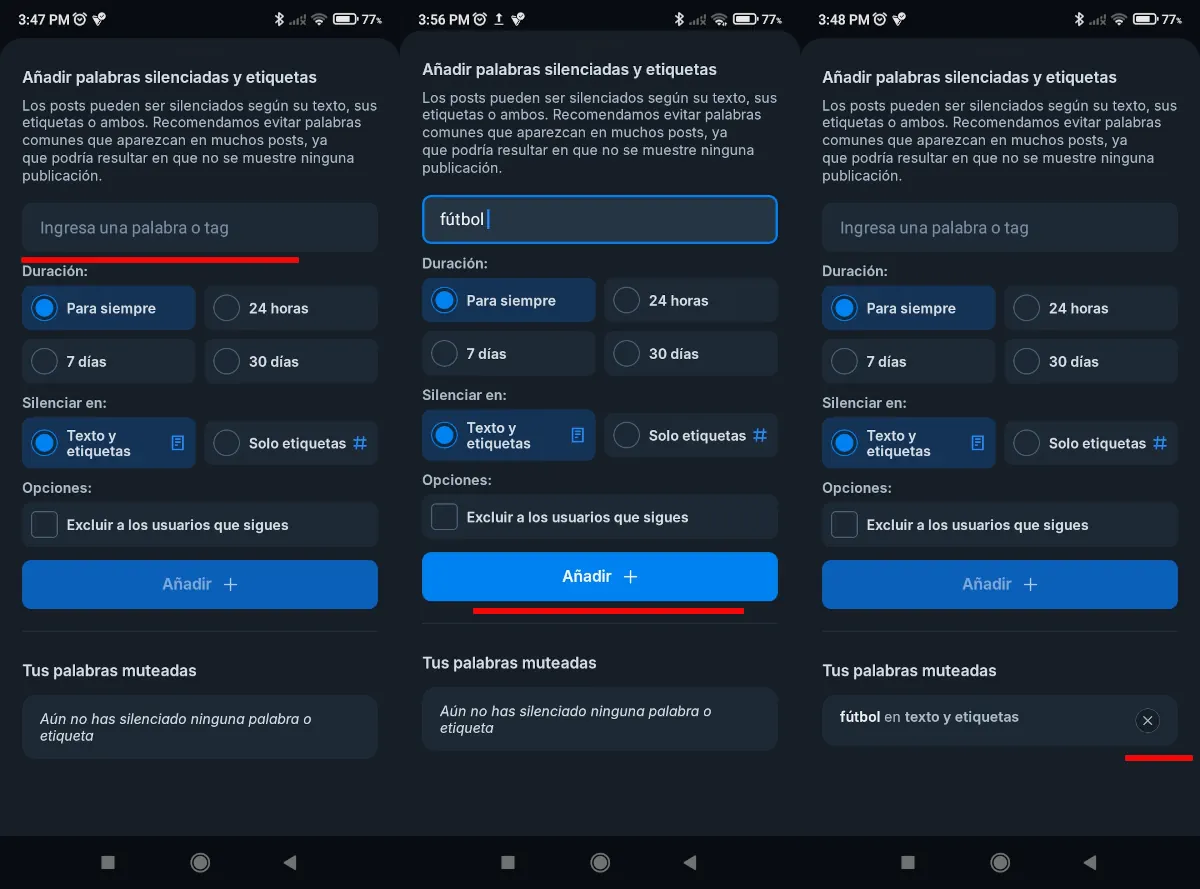
- Finally, choose how long you want it to remain silent the word or tag you want to mute.
- If you want to delete it, press the button button with the where is the key word.
Moderate the content
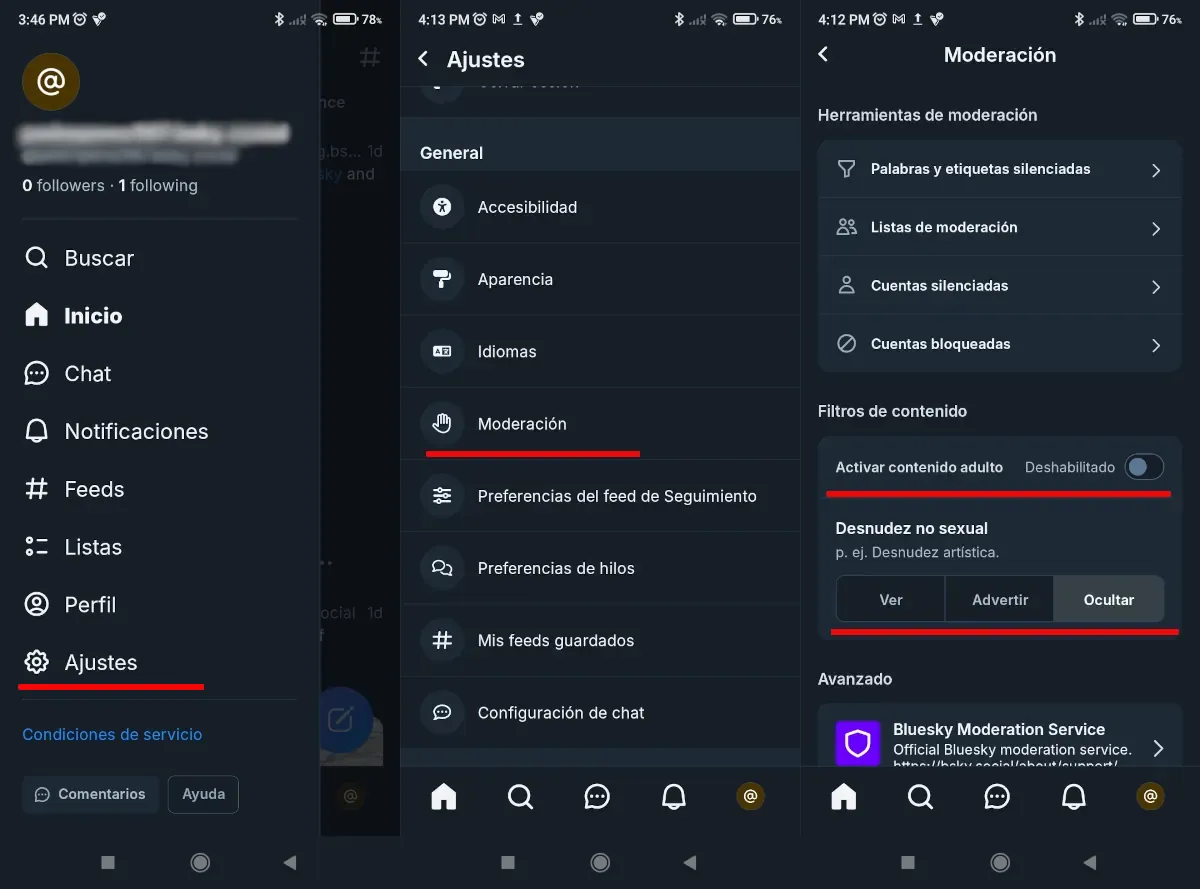
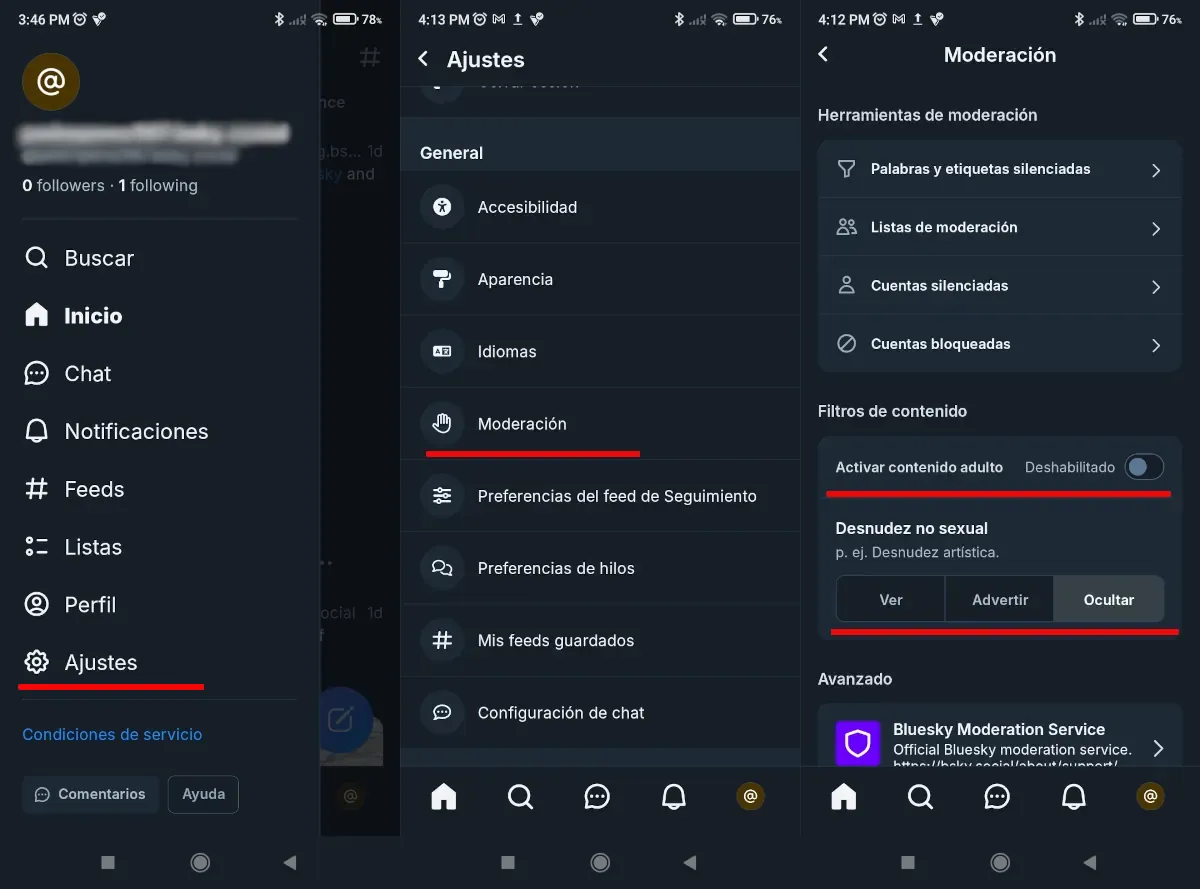 Another good option that you have to control the content that you can see in Bluesky feeds is the content moderation filter. To activate it Follow these instructions to the letter:
Another good option that you have to control the content that you can see in Bluesky feeds is the content moderation filter. To activate it Follow these instructions to the letter:
- Press the three-bar menu which is at the top right of the main page.
- Now choose the option Settings.
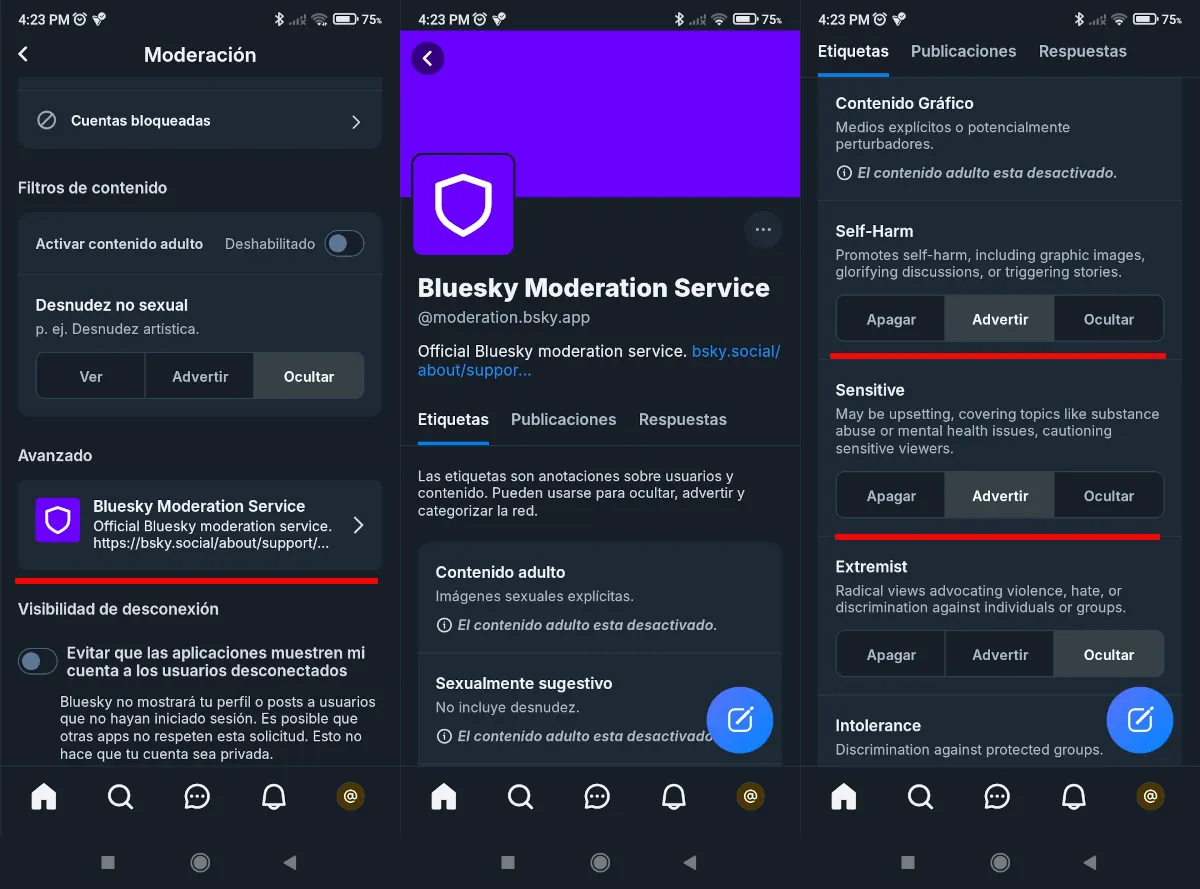
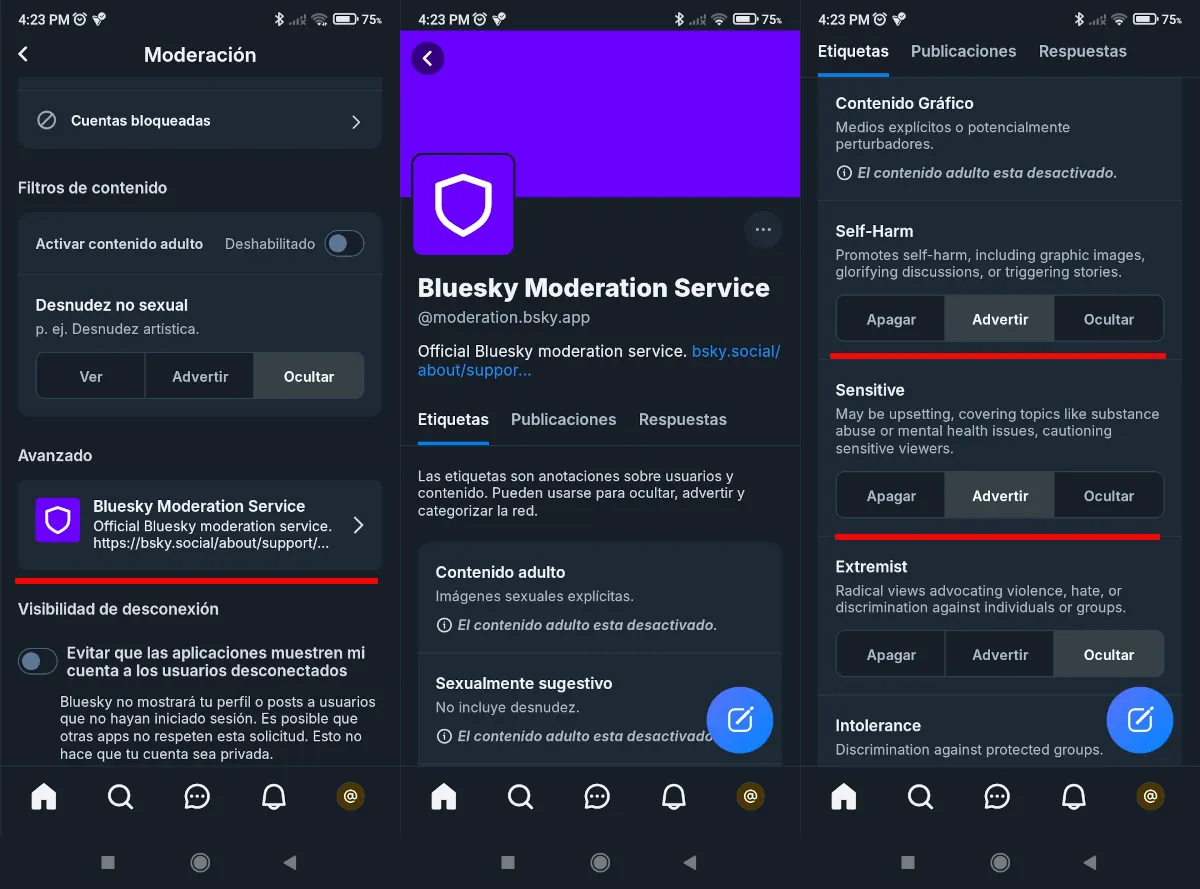
- Go to Moderation.
- You can control whether you want to see explicit content by changing all the settings on the Content filters.
Below you will find the advanced filter of the Bluesky moderation service. In it you will see not only the content filtering options you have added, but also many others offered by this social network. You just have to press it, View the available options and configure it to your liking.
Report a specific user or post
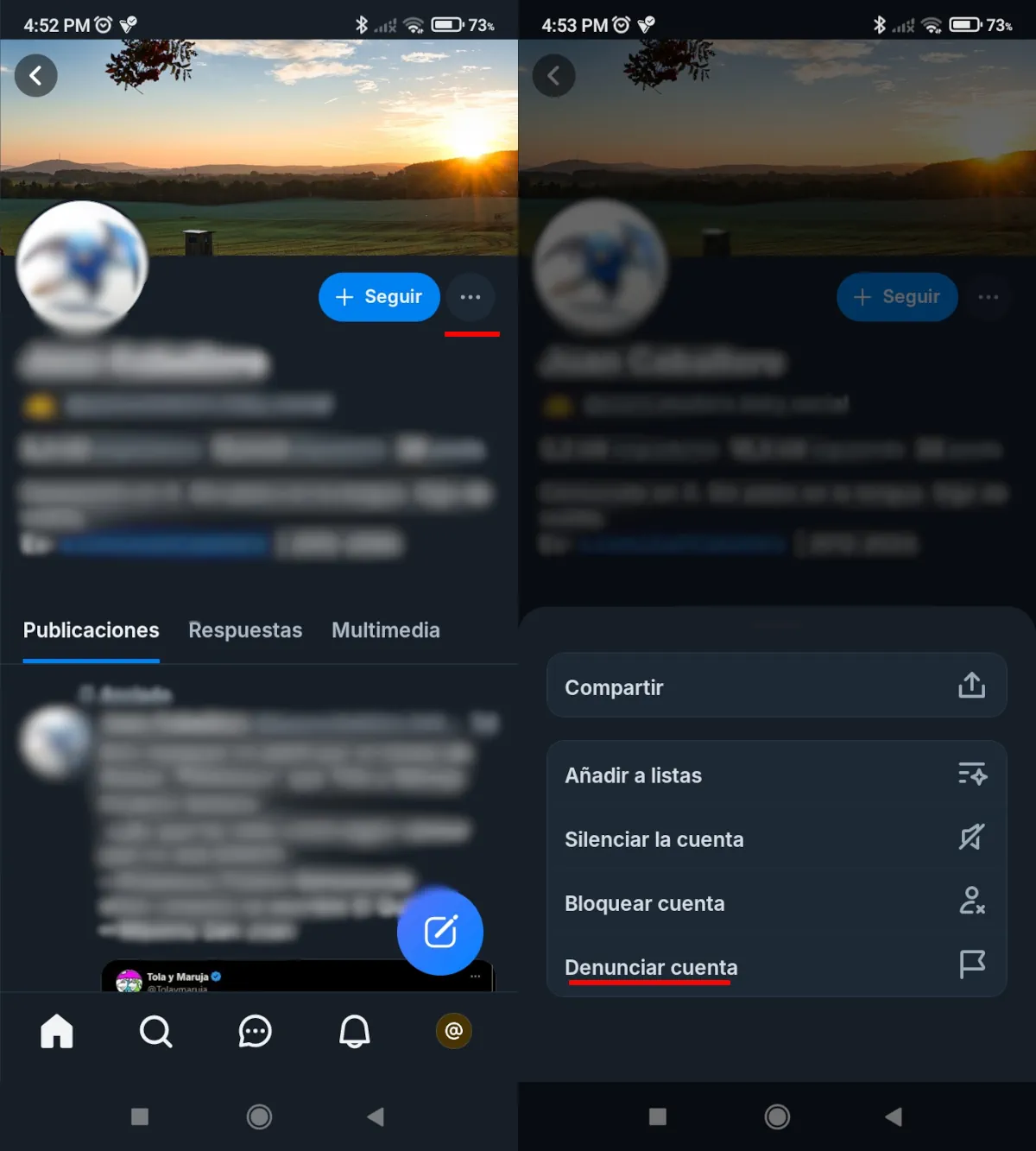
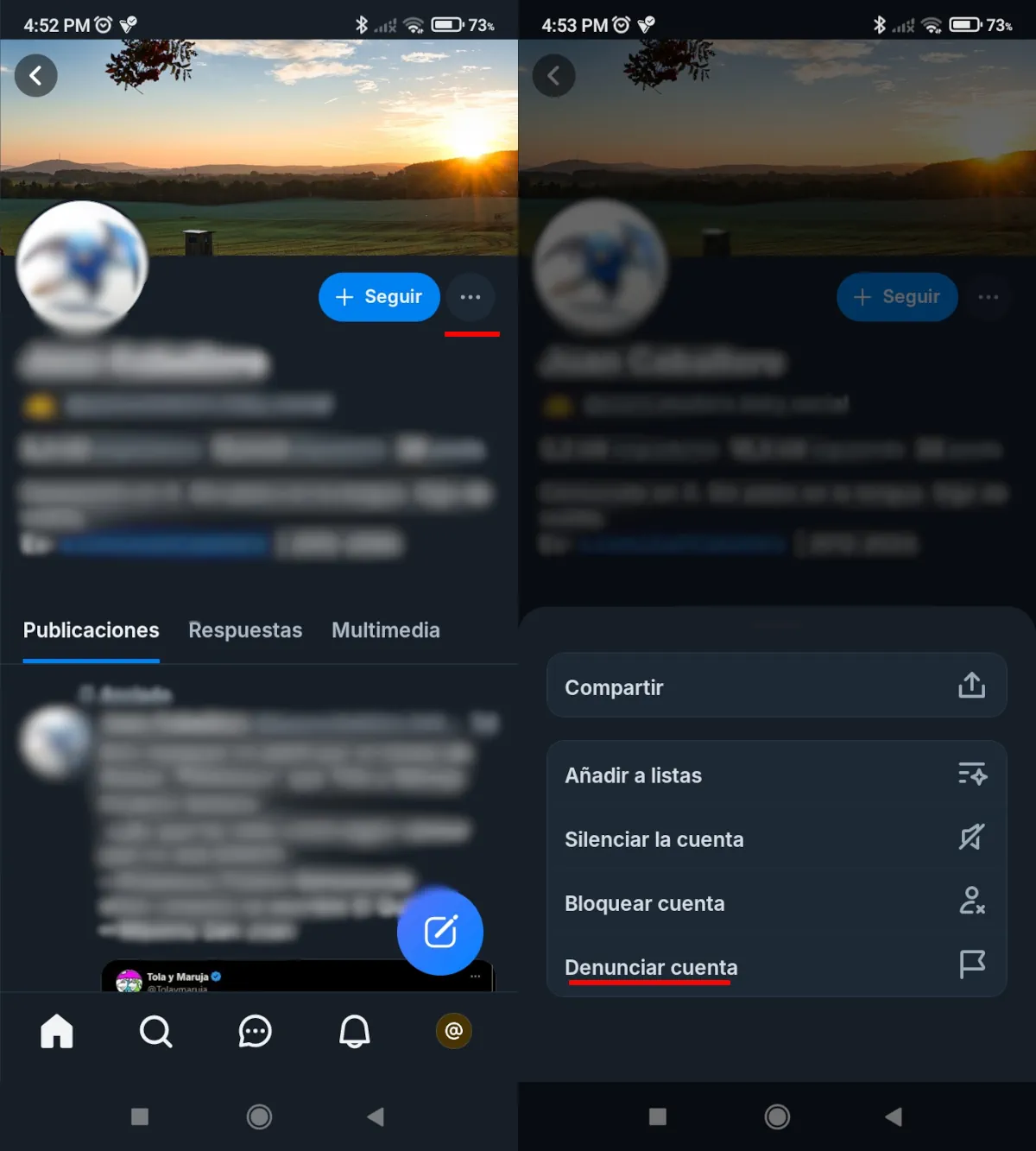
Last but not least, if you see a user in your feed who has posted potentially harmful content, you can report it to Bluesky moderators for action. This is something that you can do as follows:
- Open the user’s profile that you want to report.
- Tap the three-point menu which is located next to the continue button.
- Press the call option Relationship.
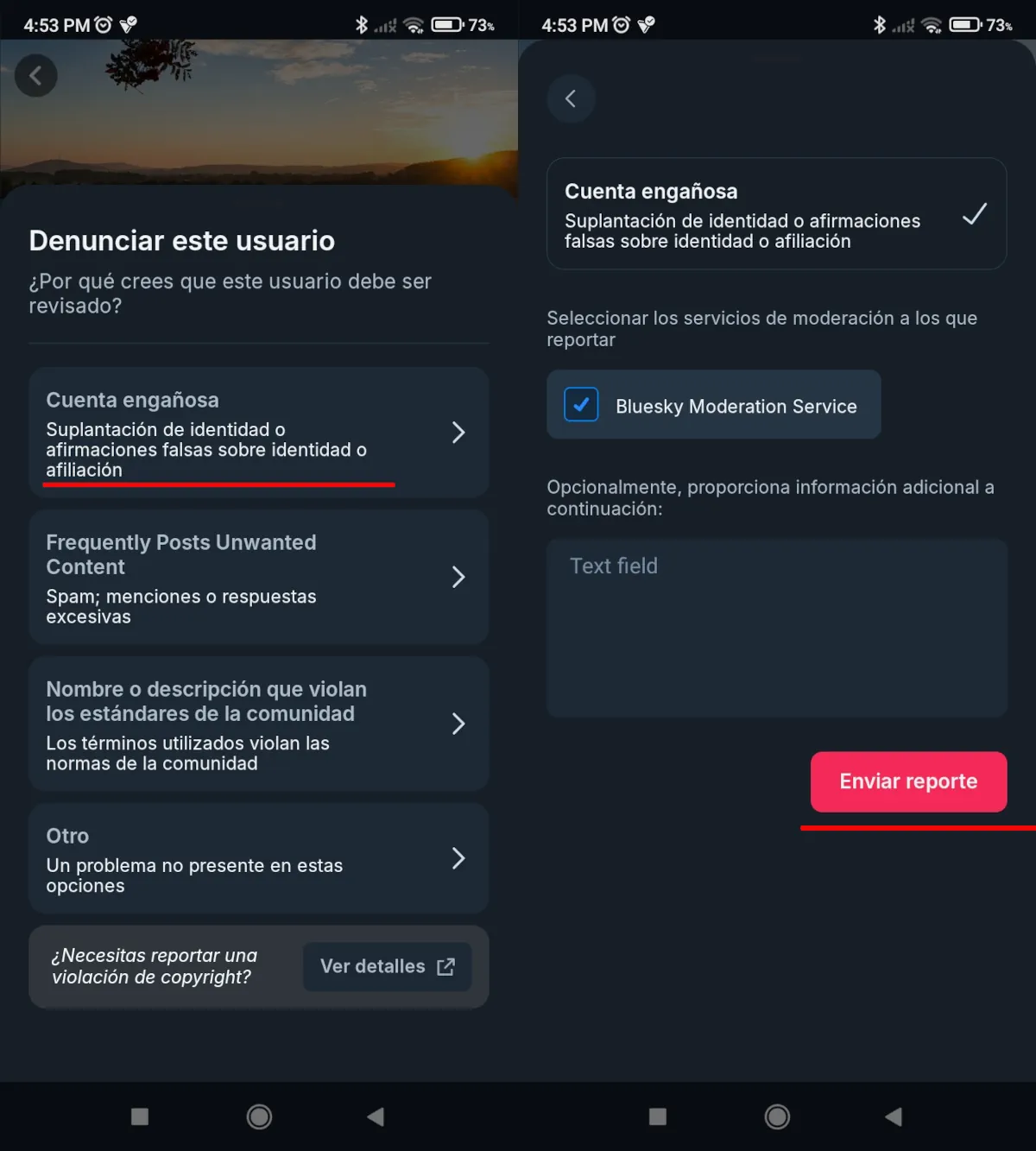
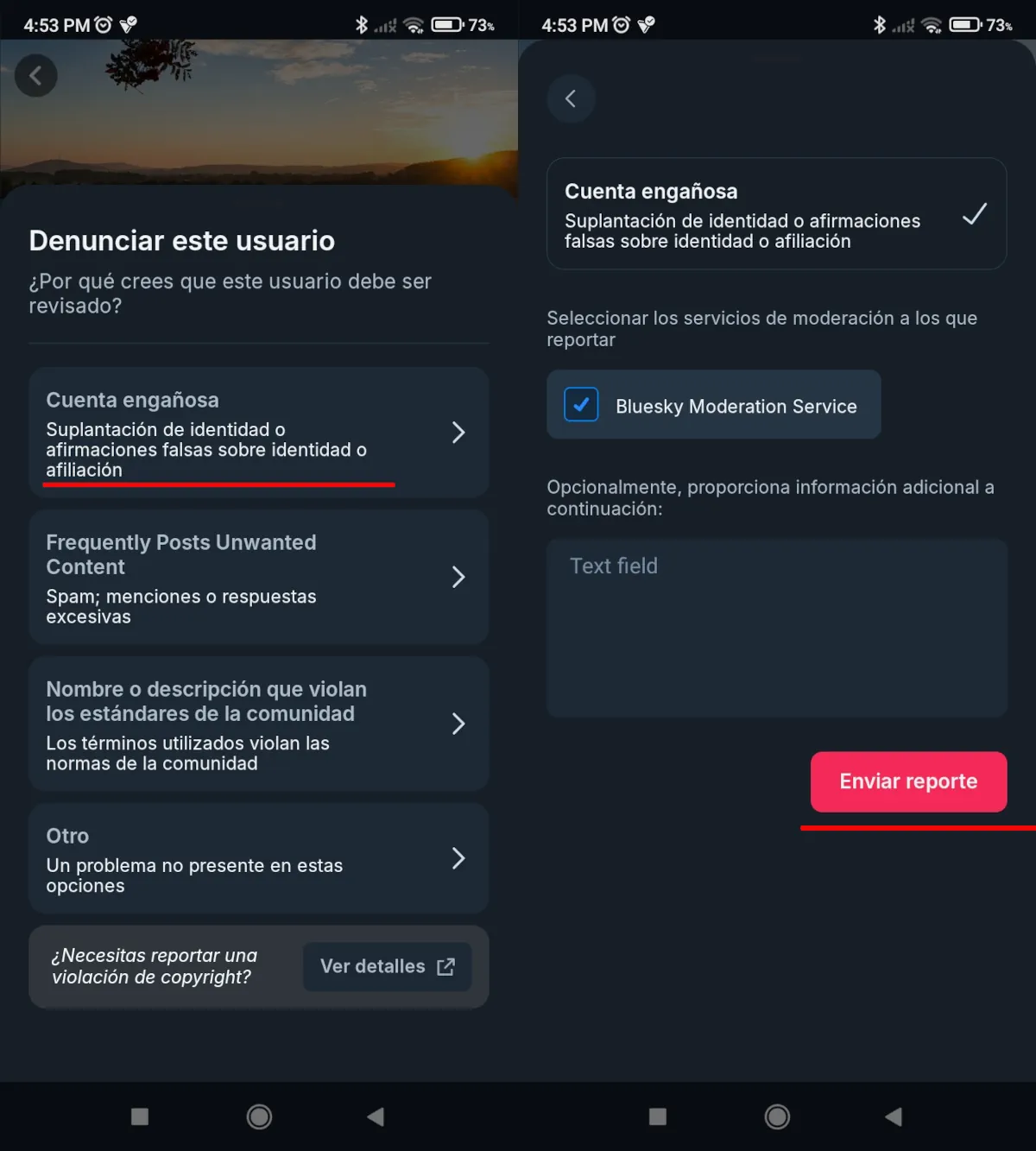
- Now you will see different options to report, but what you should do is choose the which is why you will report that user.
- If you feel it is necessary, you can add more information regarding the complaint.
- To finish, you just need to press the called button Send report.
And how is a publication reported?
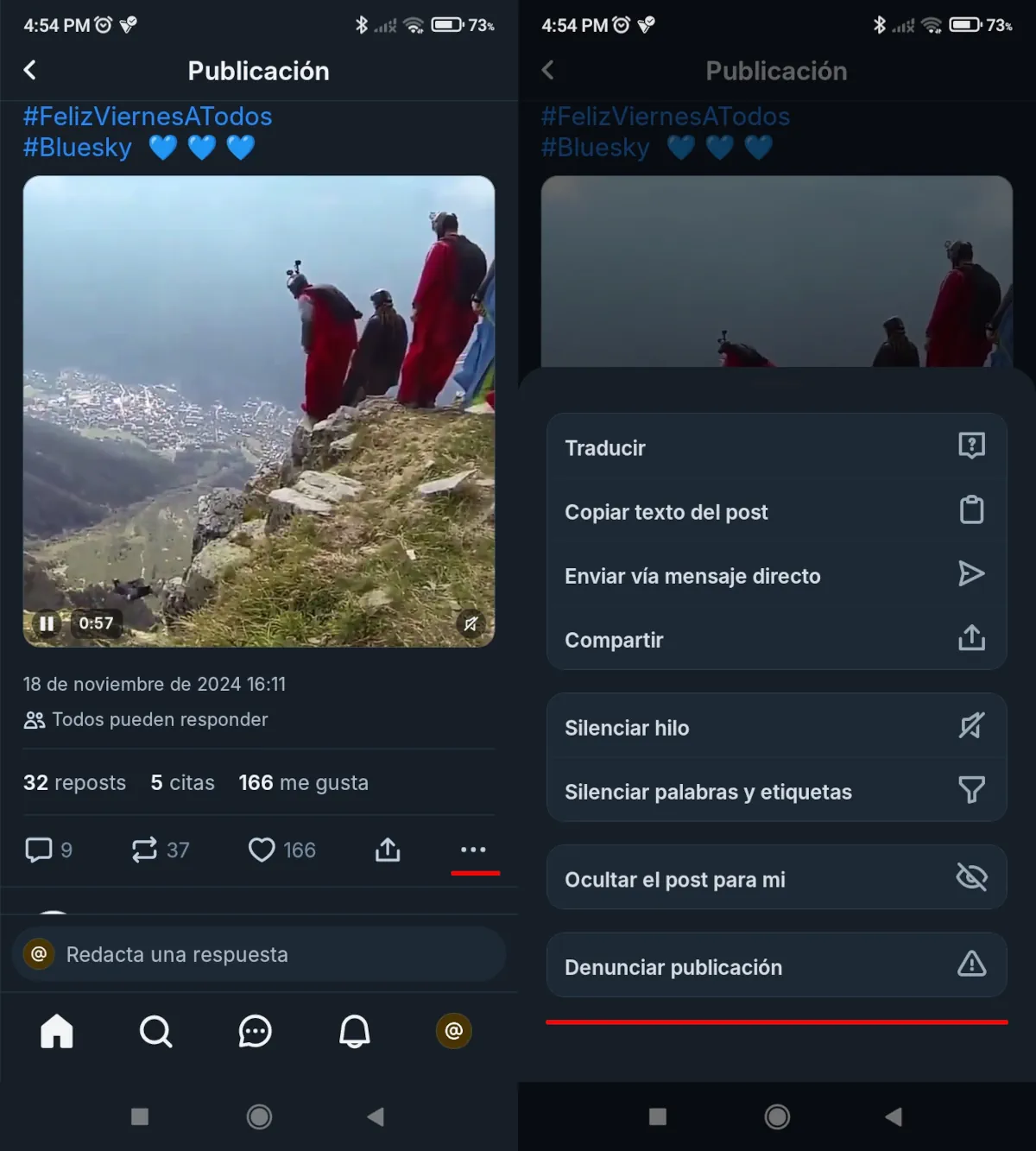
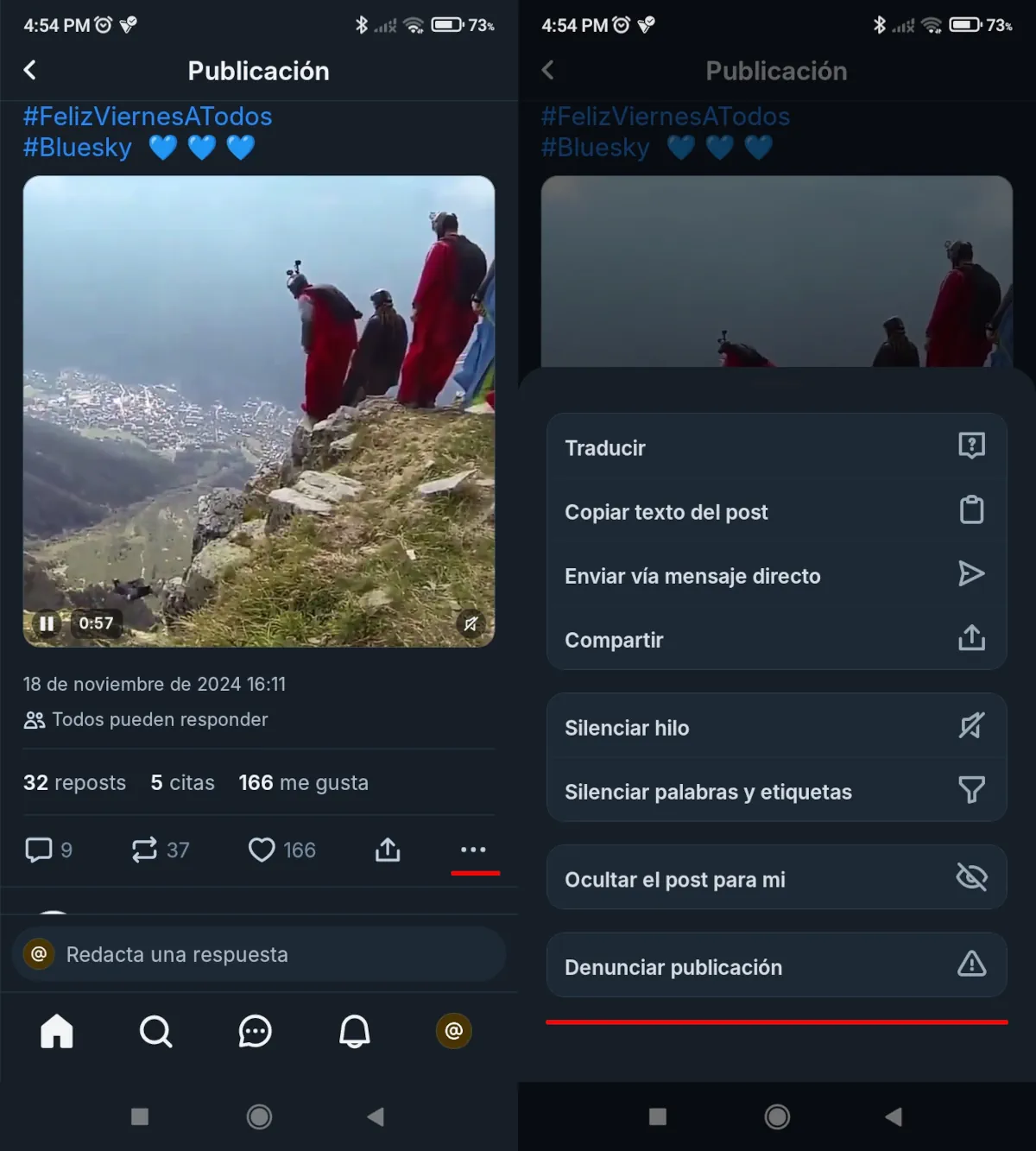
The procedure for reporting a publication is almost the same, but with the difference that you will have to do it from the post you want to report. Then, you just need to follow these steps:
- Open the post you want to publish and press the button three-point button which is at the bottom right.
- Press the option to Relationship.
- You will see the same options to report as in the previous point and you also need to do so choose the cause of the report.
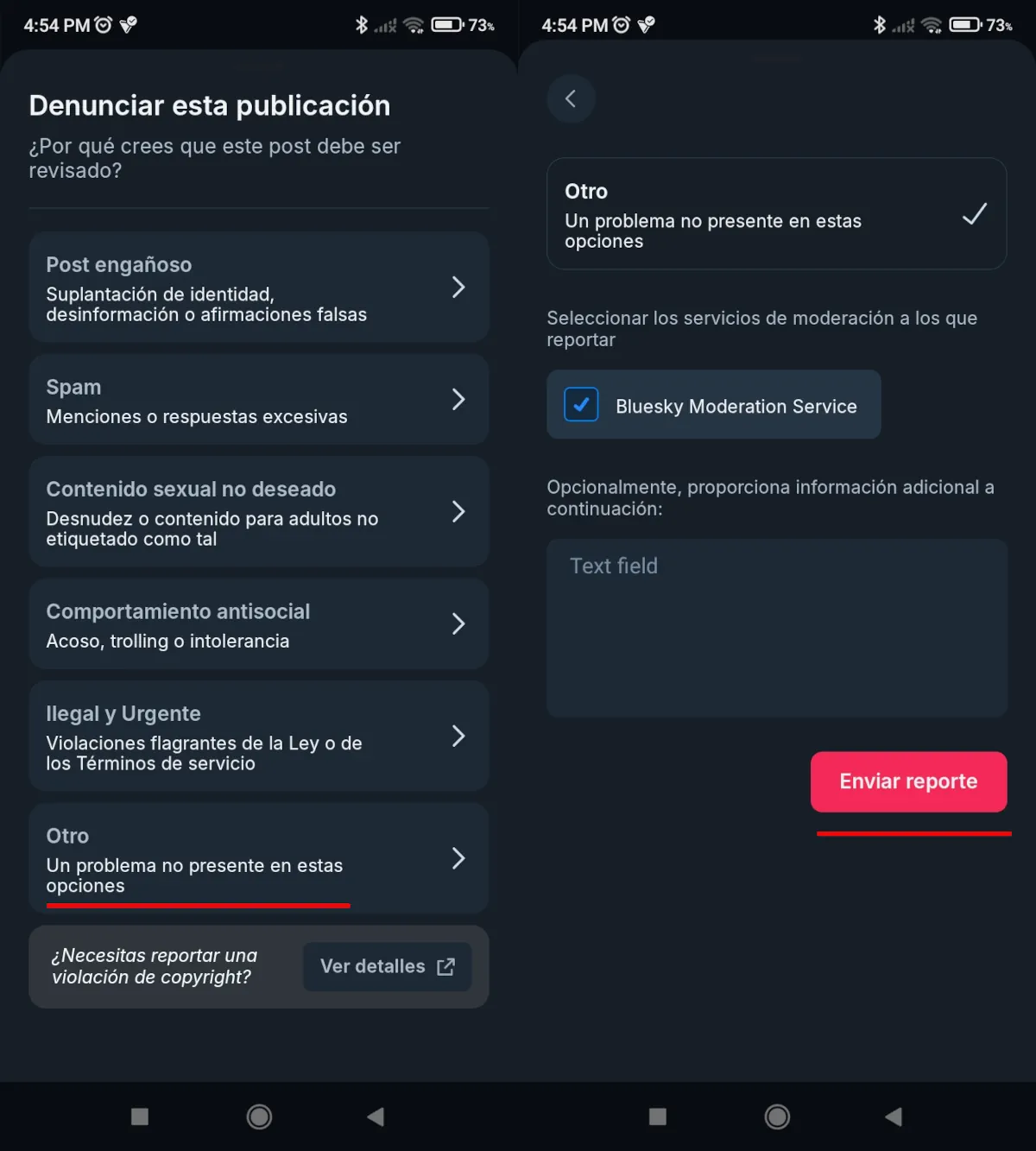
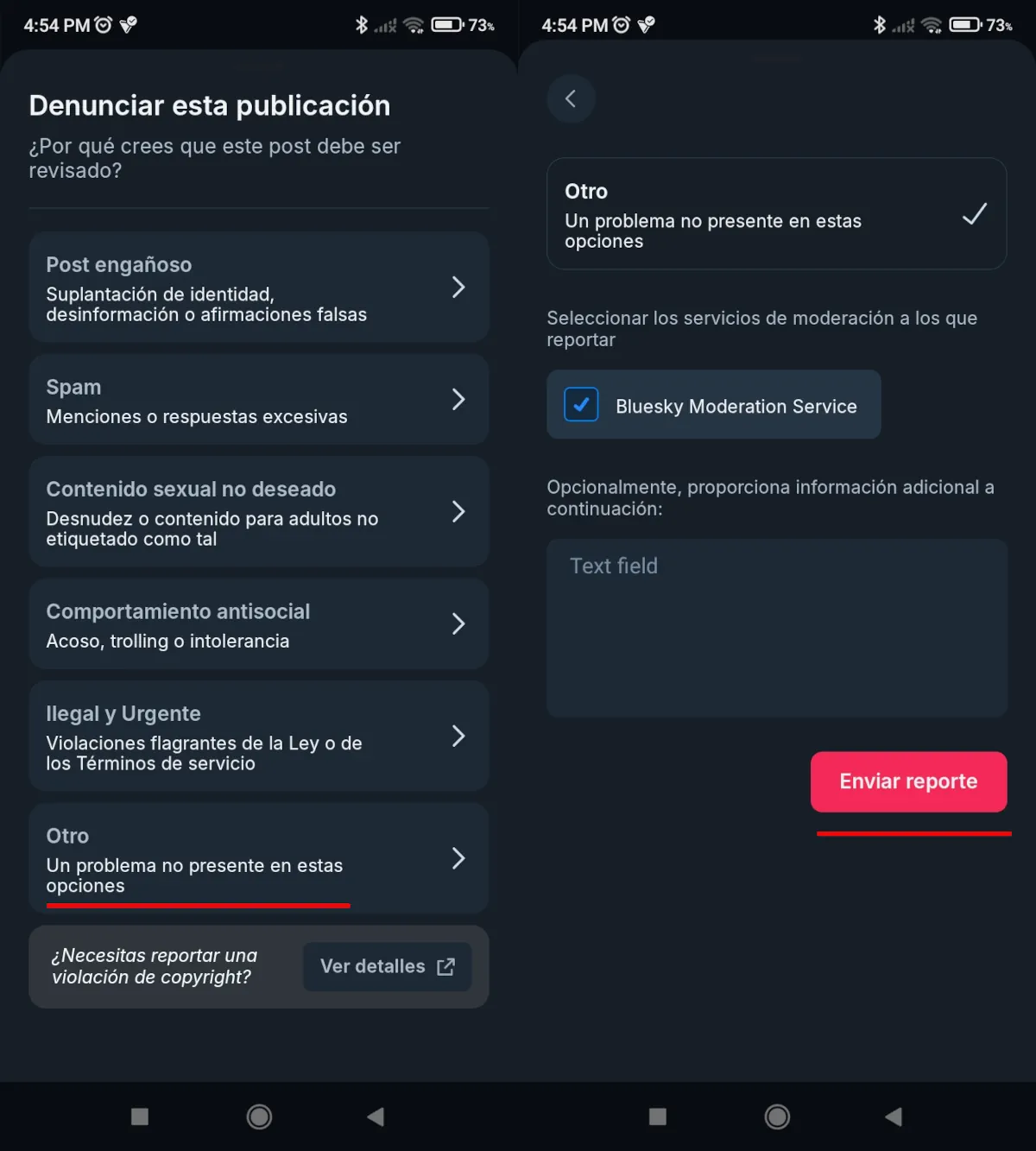
- If you feel it is necessary, Add additional information about the complaint.
- Press the called button Send report.
With these options you can control all the content that will appear in your Bluesky feeds. And you … what do you think? What do you think of these tricks to customize your feed in Bluesky? Leave us your comment and Share this post if it helped you.




