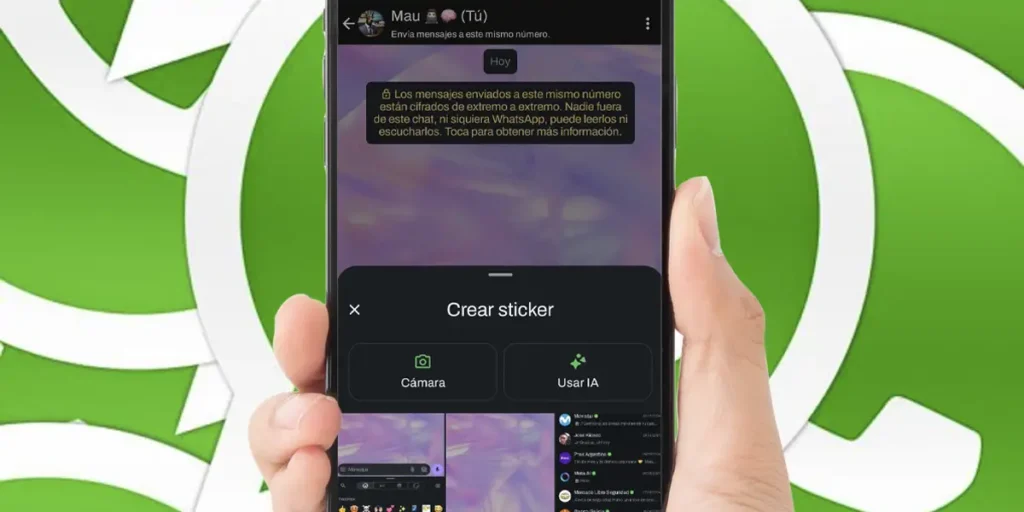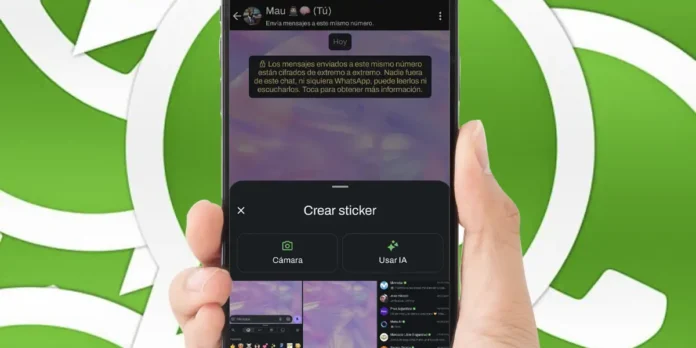
Stickers are one of the funniest ways to express yourself on WhatsApp. Since this feature was introduced in the messaging app in question, users have personalized their conversations with stickers that reflect emotions, memes or even personal moments.
Yes, okay WhatsApp has improved this feature in recent yearssince it offers the possibility of creating stickers with artificial intelligence, or creating them via WhatsApp Web, the improvements do not seem to stop. And now any user can do it create your own stickers using your phone’s camera.
In this article we will explain step by step how to do it so that you can design your own stickers easily. The only thing you will need is to use the rear or front camera of your mobile device.
Here’s how to create stickers on WhatsApp with your phone’s camera
Before I show you the steps you will have to follow to do this create stickers on WhatsApp with your phone’s camerayou need to update your messaging app to the latest version. This is one of the new features arriving on WhatsApp, you can only use it if you have the updated application.
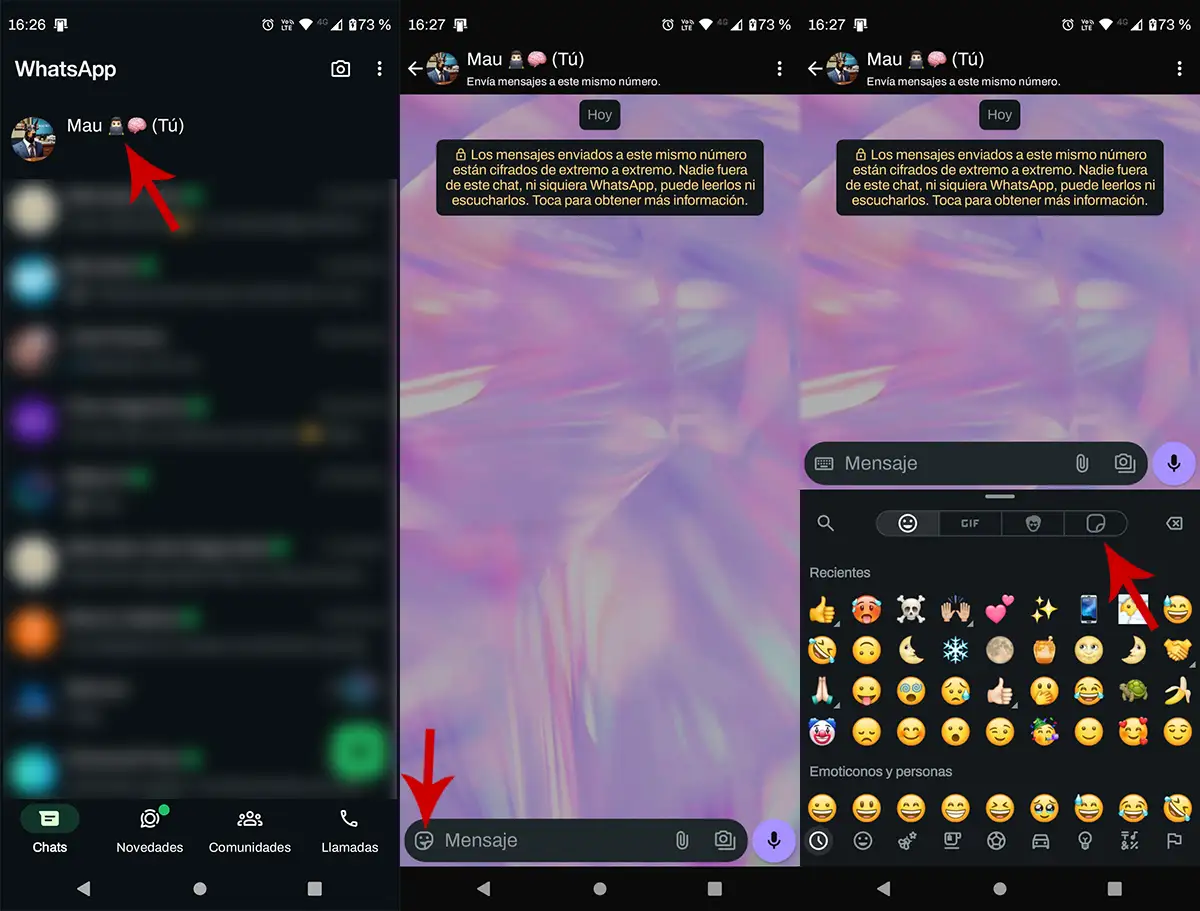
- You have to first open the WhatsApp application from your cell phone.
- Once inside the app in question, you have to enter into any conversation group or personal.
- You will then need to click on the icon that appears to the left of “Message”.
- A menu with various functions and emojis will appear, there you need to click on the sticker icon.
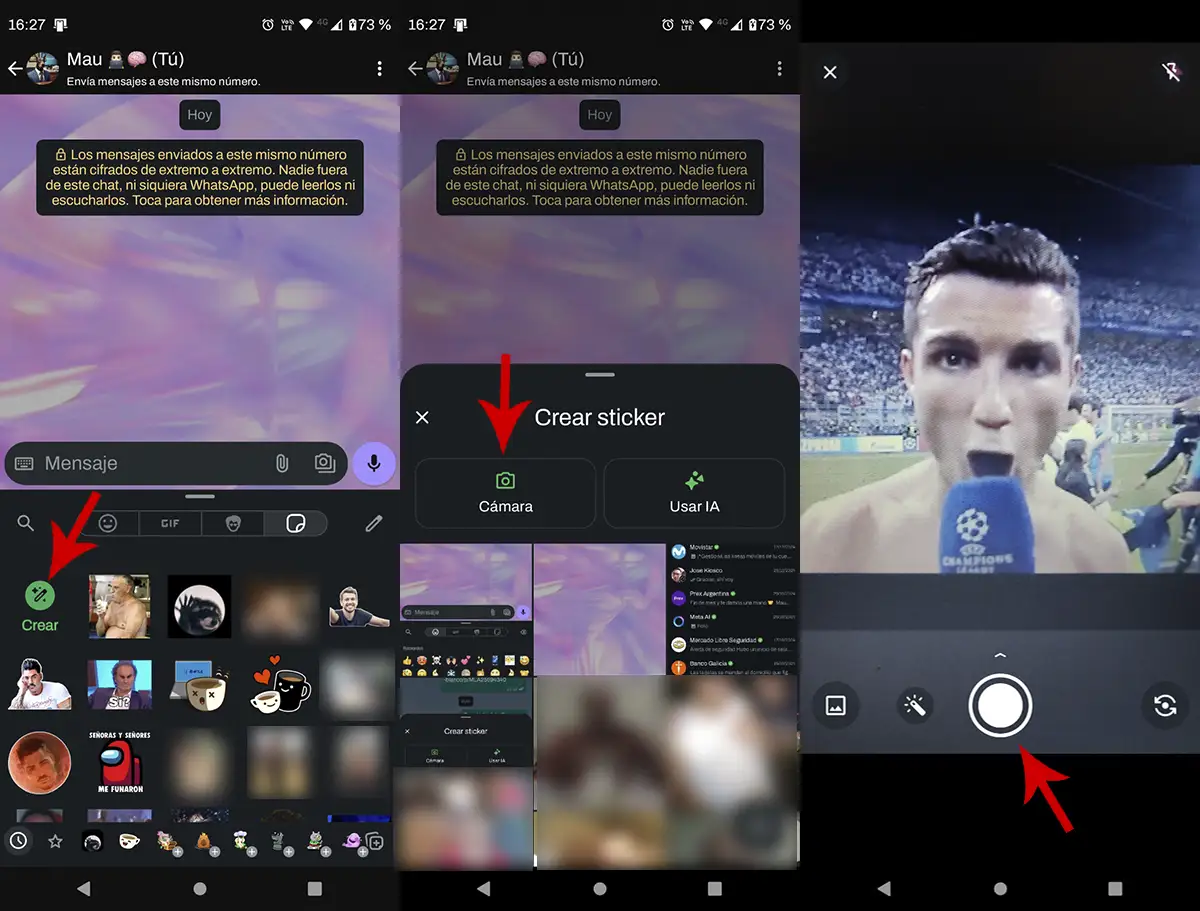
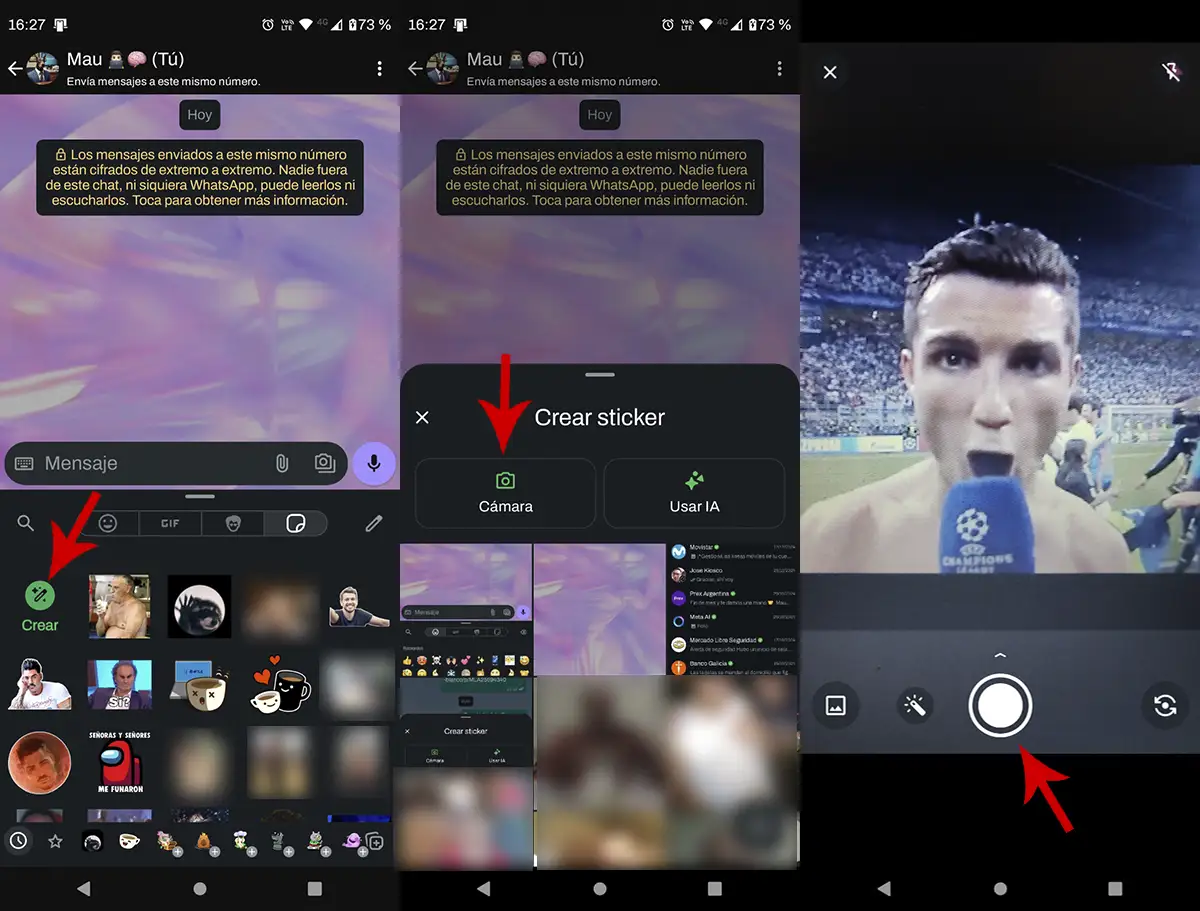
- You will have to click “Create”.
- Then, you have to click on the option that says “Camera”.
- Point the camera at the object or person What do you want to include in the sticker?
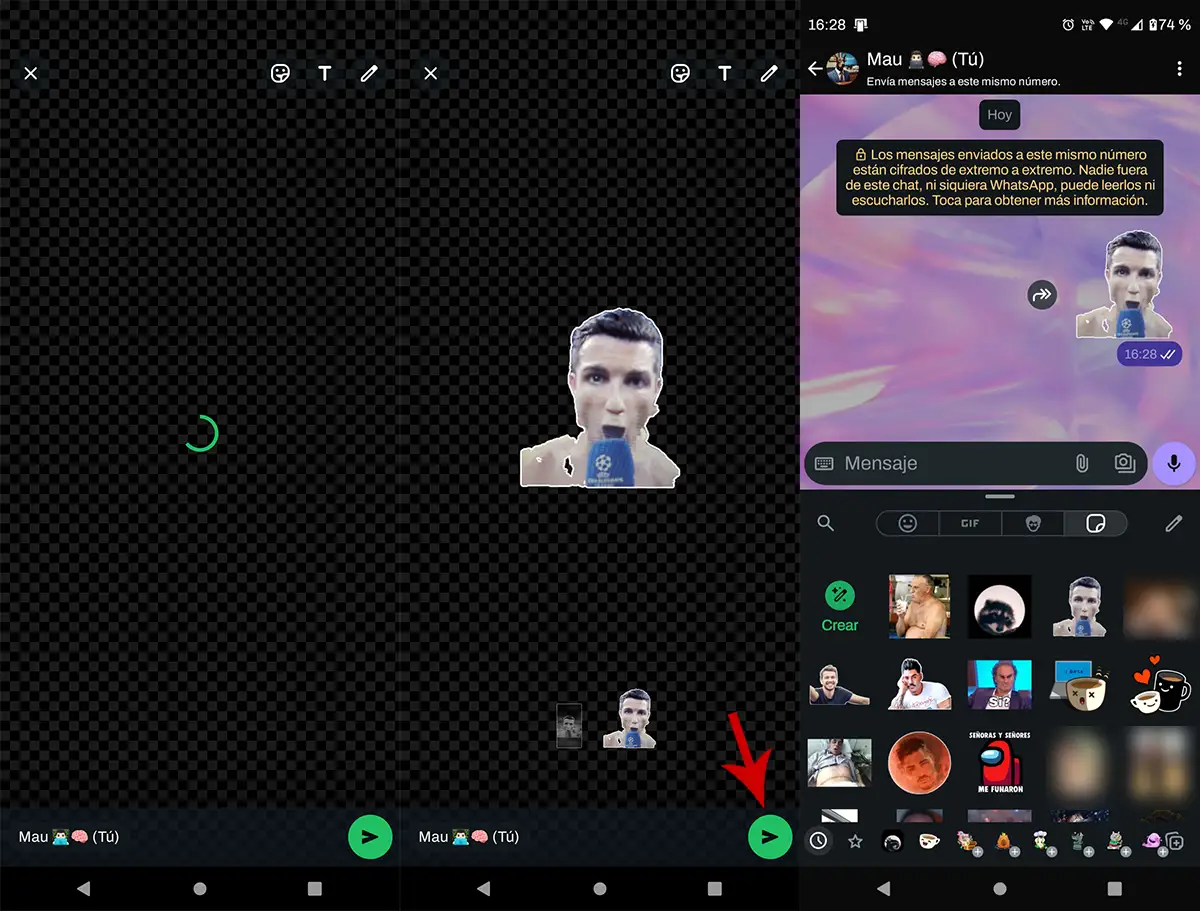
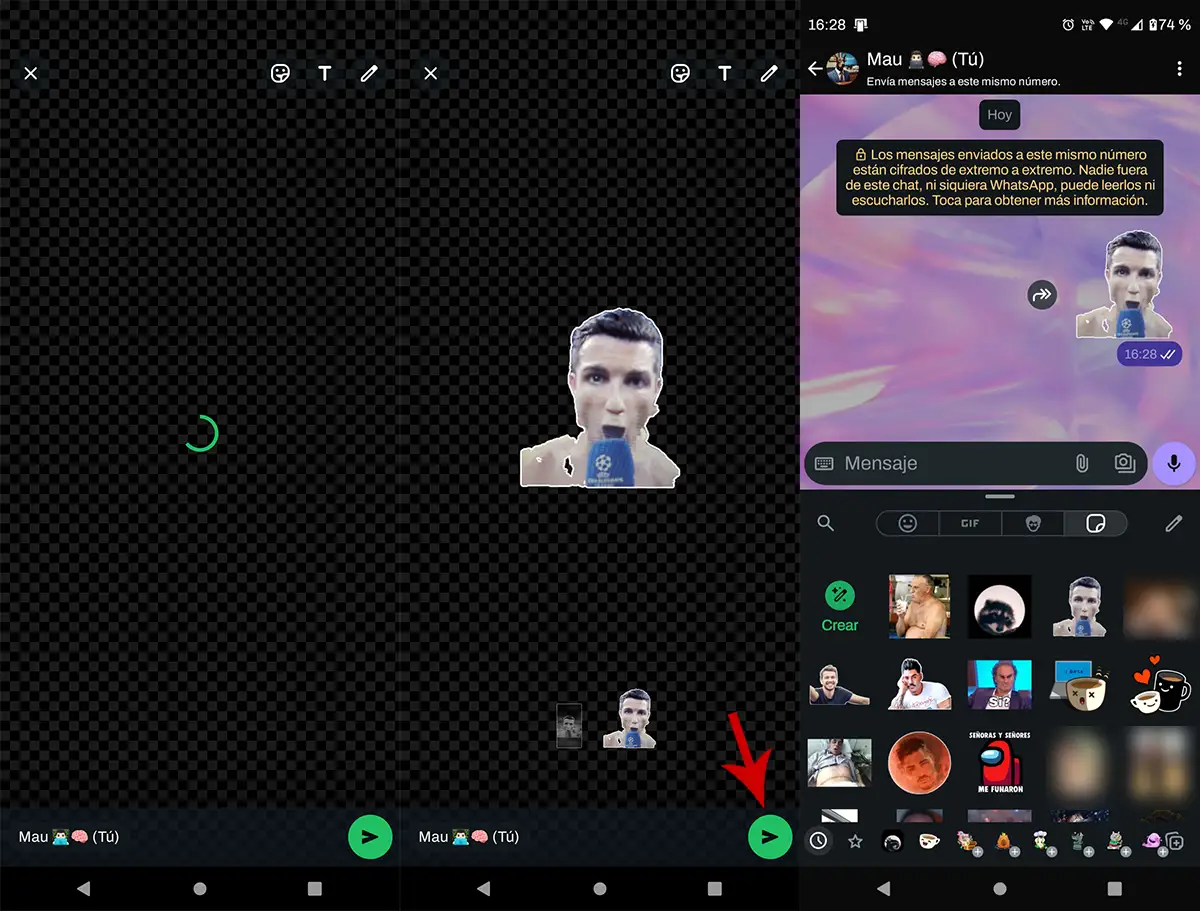
- Once the image is captured, you will have to wait for WhatsApp to generate the sticker.
- You can change the sticker as you likeas well as adding text.
- When you send it to the group or private conversation, the sticker will be stored in your WhatsApp account.
This feature may not yet be available on your phonethis may be because it has not yet been enabled in the country where you live. Likewise, you can access it before anyone else, how? Download WhatsApp Beta on your phone.