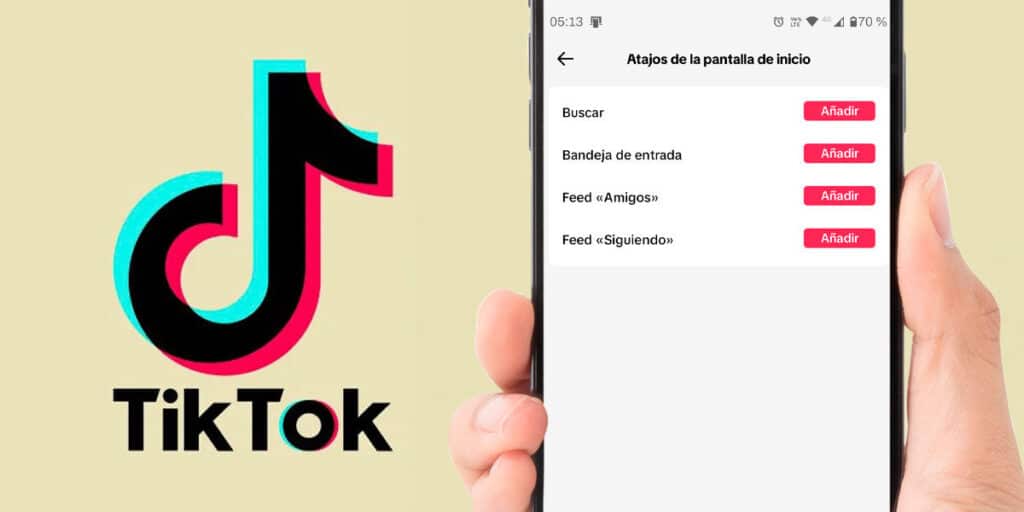Since the platform in question is trying in every way to become something more than a video social network, the TikTok app for Android usually receives constant updates.
A clear example of this is the group and private chats that any user uses to connect with other people on TikTok. Added to this interesting feature is the possibility to create shortcuts for the many functions offered by the social network in question.
If you often use the search section of the platform or spend your time watching videos of the accounts you follow, you no longer need to open the application and search for those sections. Thanks to the new shortcuts that TikTok has sent in, you can create shortcuts on the home screen of your Android mobile device.
This is how you can create shortcuts to TikTok functions on your phone.
Currently, this feature is only enabled on mobile devices with Android built-in. Likewise, Tik Tok shortcuts are only available on phones with the updated app, so the app must be updated to the latest version.
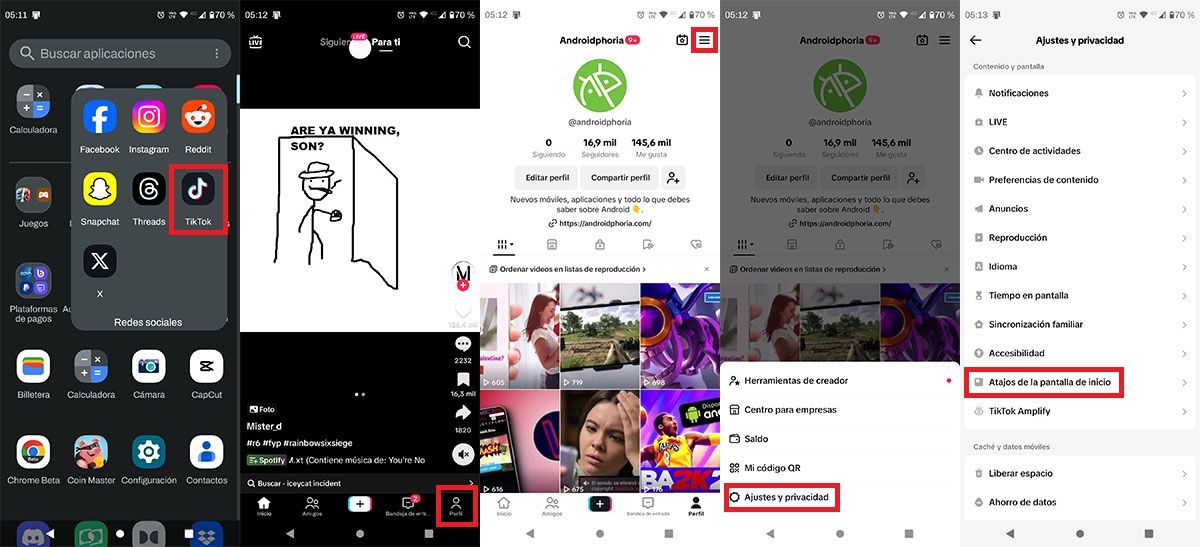
Open the TikTok app. Click on the “Profile” tab (at the bottom right of the screen). Press the three horizontal lines in the upper right corner. A menu will appear with various options, enter “Settings and Privacy”. Go to the “Home Screen Shortcuts” section.
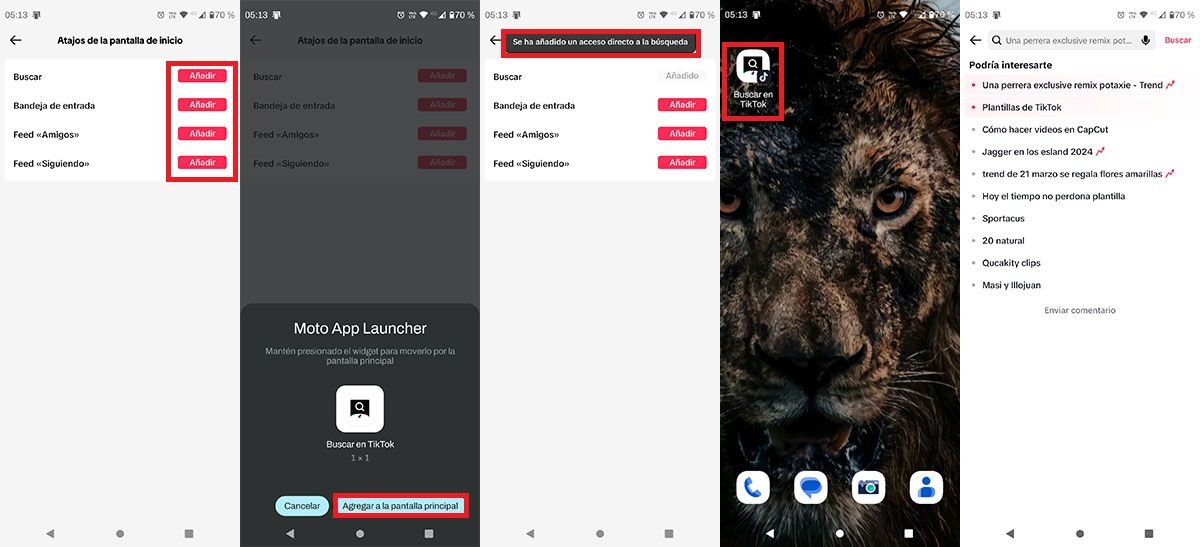
TikTok gives you various functions to add to your mobile home screen. If you want to create a shortcut to any of them, you should click on “Add”. Next, you need to click “Add to main screen”. Within seconds, Tik Tok will tell you that a shortcut for that feature has been added. You can see the shortcut on your phone’s home screen. When you click this shortcut, you will get the function of your choice.
If you are unable to create shortcuts to various Tik Tok functions, this tool may not be activated in your region yet. If you want to bypass that limit, you will be forced to download and install TikTok Beta on your phone.