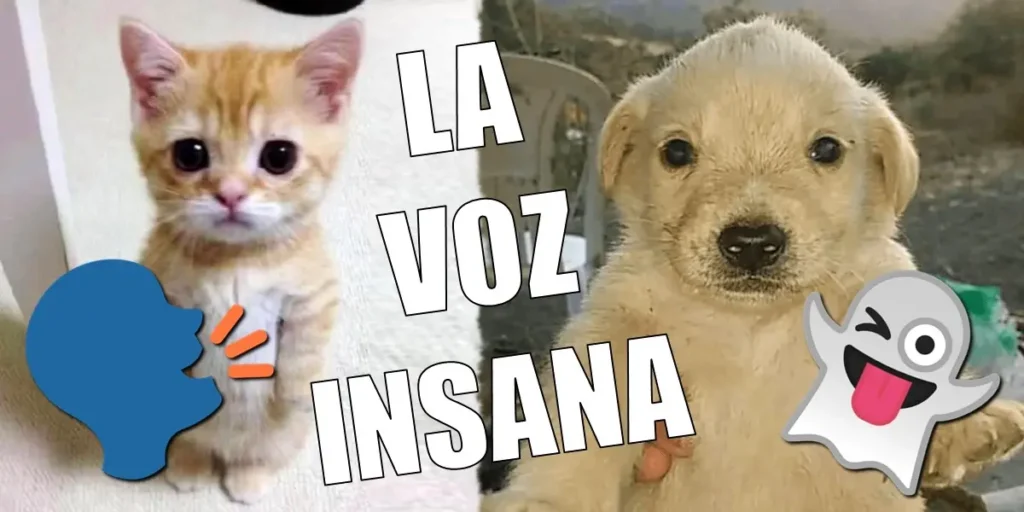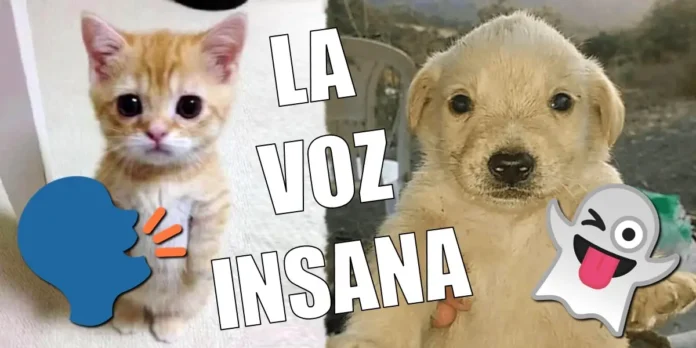
If you use TikTok a lot and love it memes of the platform, you’ve probably heard the Voz to the people. We’re talking about that very high-pitched and fast voice they use with memes of dancing dogs or cats… Would you like to know how to do it? Well, we’ll tell you below how to have a crazy voice on your mobile so you can send voice notes or make TikTok videos with it.
How to create crazy voice on Android

The first thing you need to know is that the crazy rumor that is so viral on TikTok is original to the application La Voz de Zueira. This is what was used first to create this very distinctive tone of voice. Next, we tell you how to use it.
- First, download La Voz de Zueira in the Play Store.
- Once installed, open the application on your mobile phone.
- Now into the section Voice and language select Giulio 🇪🇸.
- In What to say? write what the crazy voice will say, in Reading speedposition the bar «2»In Application Yes Audio speed raise the bar to the maximum, inside Profile choose «Profile 1» and inside Effects select “Excited”.
- Once configured, press the button Play button ▶️ and that’s all. Now you will be able to hear what you wrote in the crazy voice. To use this audio in a TikTok video, press the button Maintain. To send it as a voice note use the button Share.
How to put crazy voice on iPhone


Unfortunately, The Zueira Voice app isn’t available on the App Store, so you won’t be able to have the same crazy voice on iPhone. However, There is an alternative to the crazy voice for iPhone. It’s about using the app «The narrator’s voice» which provides an option quite similar to the crazy entry (though not exactly the same). Here we explain how to use it:
- To begin with, download The narrator’s voice in your iPhone.
- Now, open the application on your mobile phone.
- The next thing to do is press the button front button. Here you have to select Server «Goku», en Tongue «Spanish – Spain» and inside Voice «Julius».
- Go back and now press up effects button. Here you need to select the effect Happy. You can use the «Advanced mode» of the app if you want to try to replicate the crazy voice that can be done on Android.
- Finally, write what the crazy voice will say and click Play button ▶️ to hear what the voice sounds like. If you want to save or send the audio, please use the share button.
And you… Are you really into the crazy viral TikTok rumor?