
Considered one of the most popular content streaming platforms in the world, Netflix offers a wide variety of films, series and documentaries. If you know it, but have never dared to enjoy its contents until now, this could be the perfect time for you.
And if you’re ready to access all its contents, you will need to create an account. Although this process may seem tedious and complicated, the reality is completely different since then Signing up for Netflix is very simple and fast. In this article we will get straight to the point and show you step by step how to create an account on Netflix, It won’t take you more than 5 minutes!
Requirements to create an account on Netflix

Since this is a paid service, You will have to meet various requirements so you can complete registration while creating a Netflix account. These requirements are the ones we mention below:
- Have a credit or debit card.
- Have access to the Internet (WiFi/Ethernet home network or 4G/5G mobile network).
- Have a mobile device or computer.
If you meet these requirements, you shouldn’t experience any problems create an account on Netflix following the steps we will show you here.
Creating a Netflix account is very simple
We have created the tutorial that we will show you below from a mobile device. If you want to do it from a computer, the steps to follow are exactly the same, well Netflix does not change the procedure on the devices where it is present.
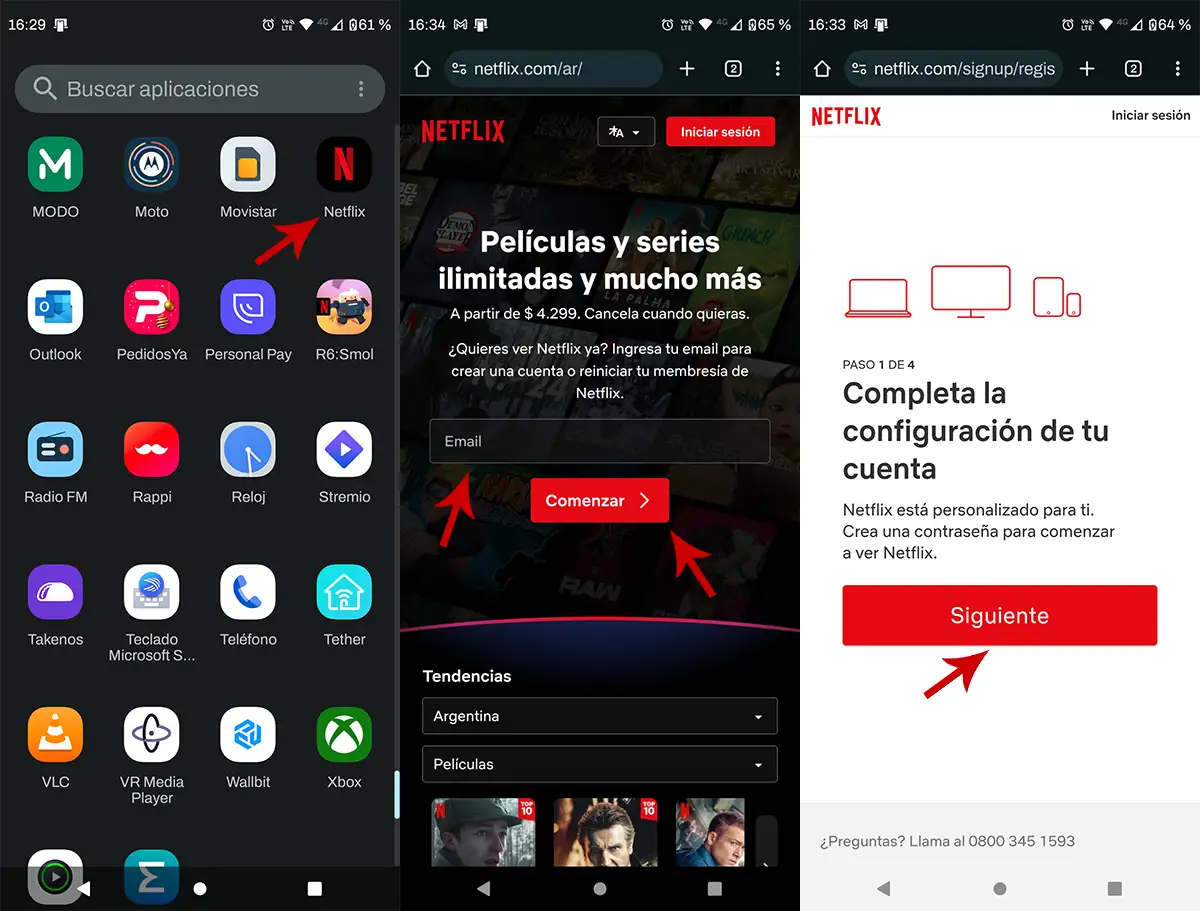
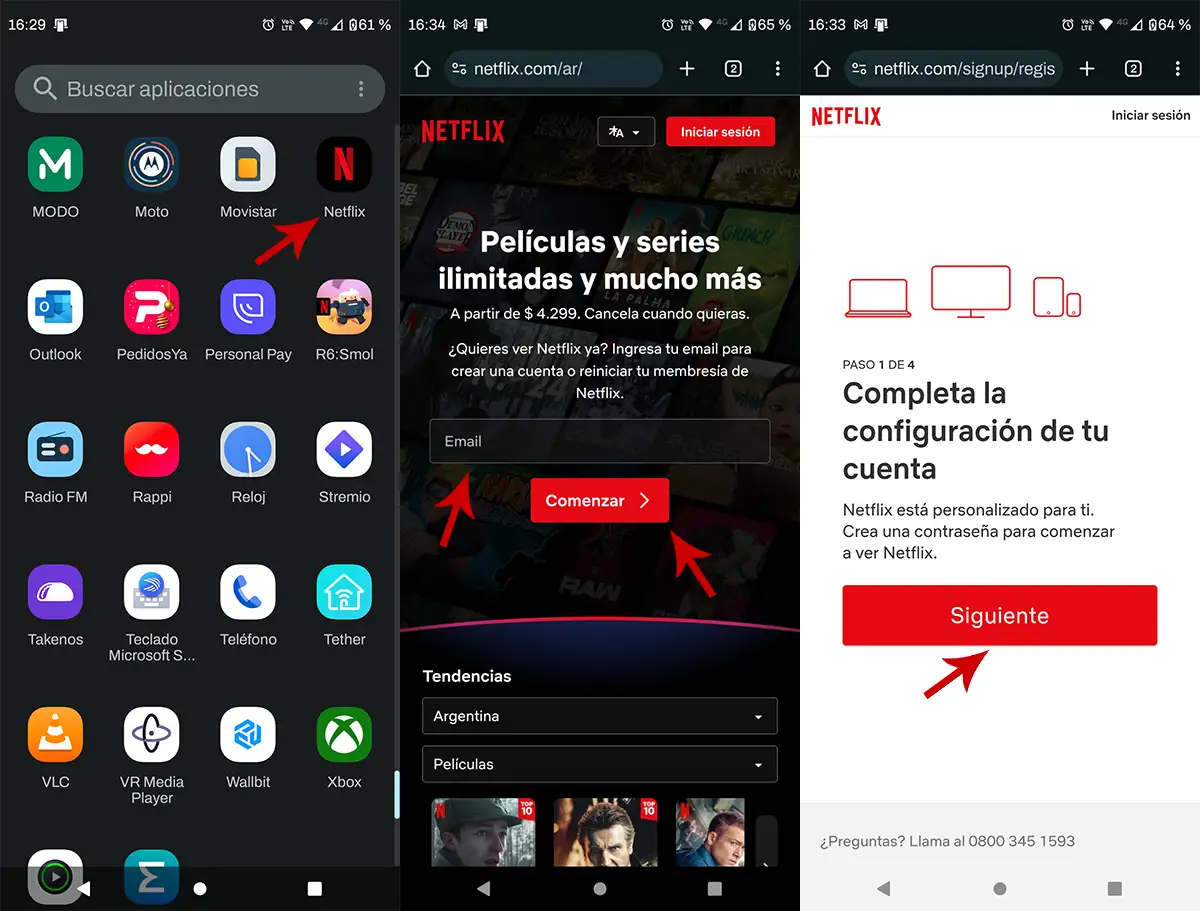
- Open the Netflix app or enter the platform website.
- Enter your email address and then click “Start”.
- Press the button that says “Following”.
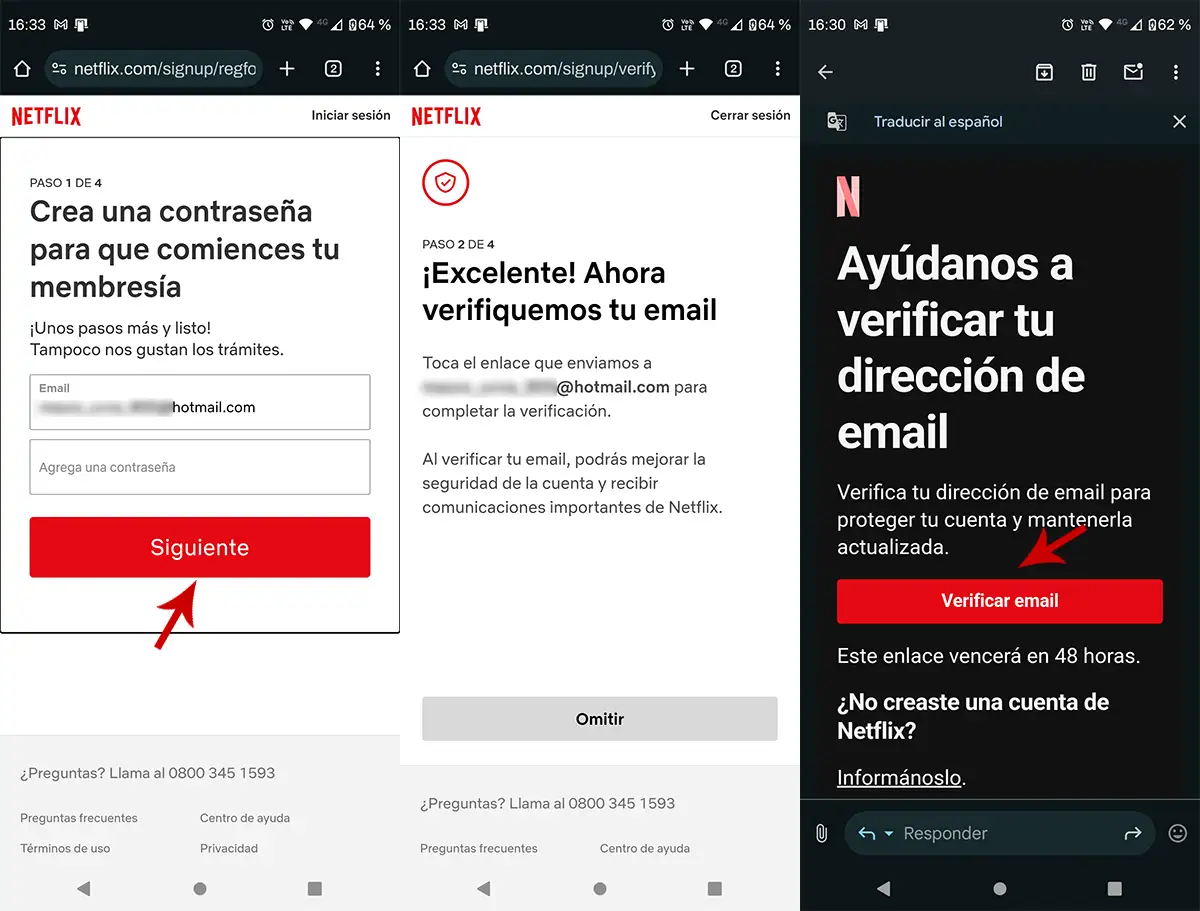
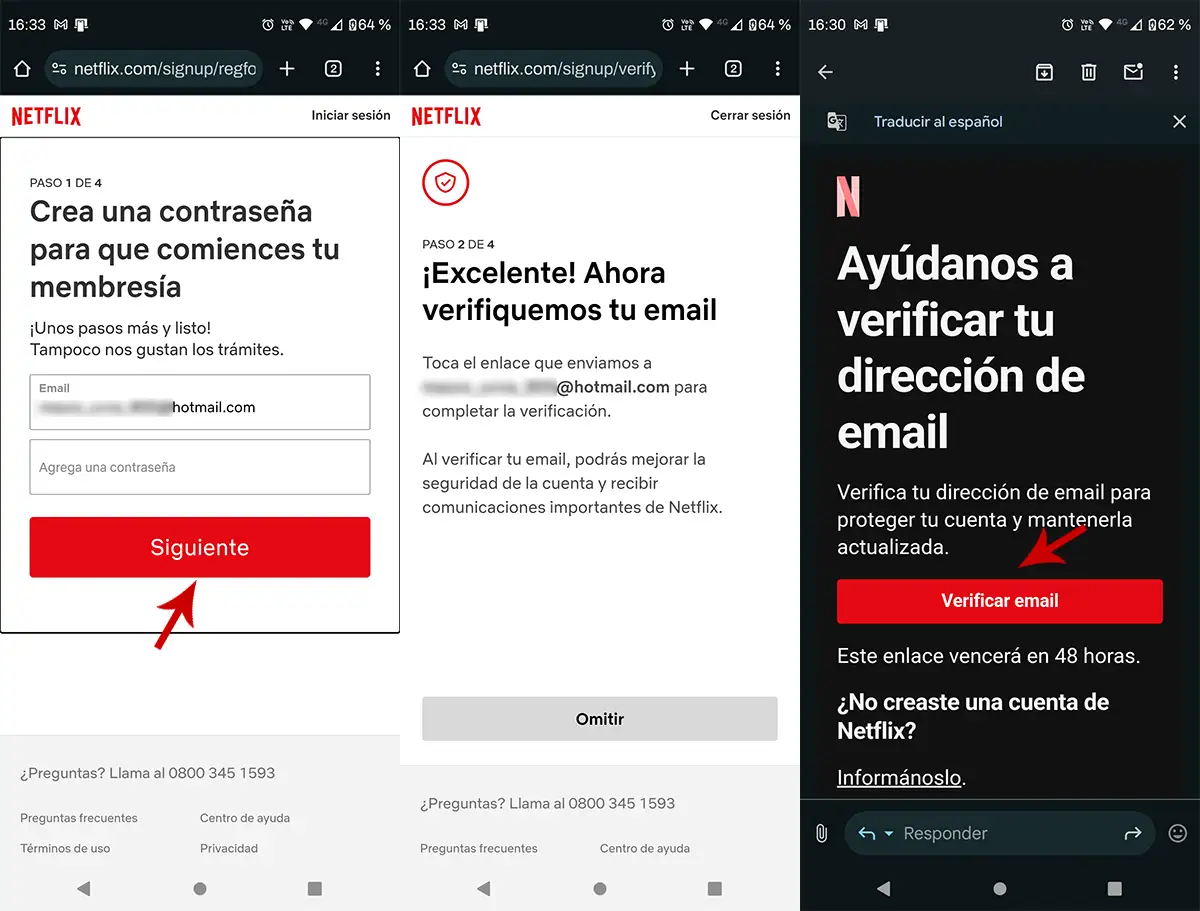
- Enter a password and press the red button with the writing “Following”.
- Netflix will send you an email to confirm your email address.
- Open the email in question and click “Check email”.
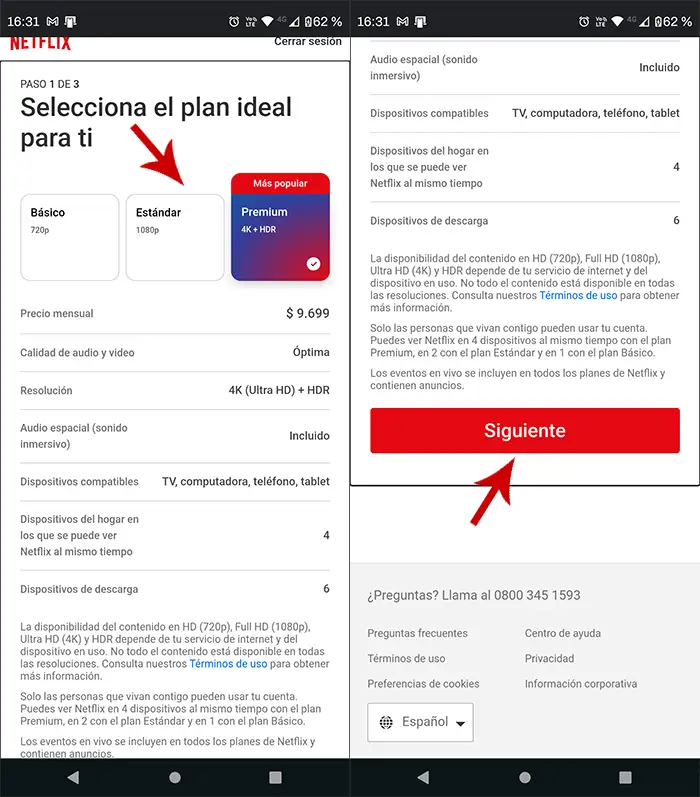
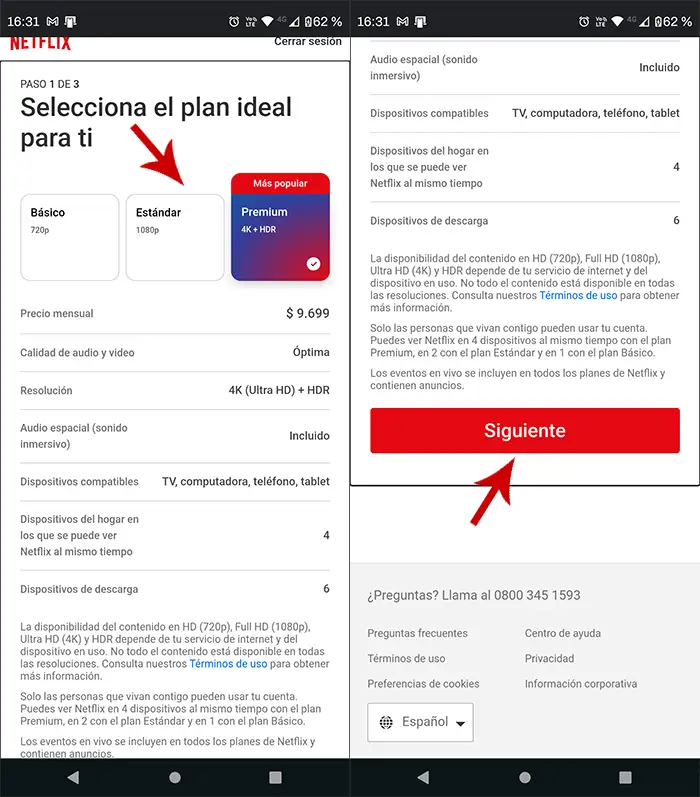
- Select one of the plans offered by Netflix.
- Click the button “Following” to confirm your plan choice.
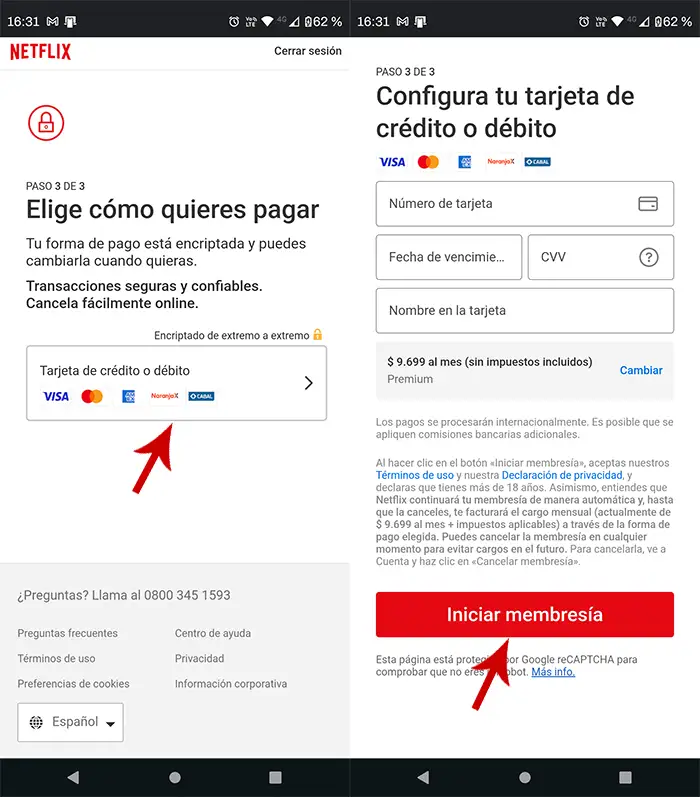
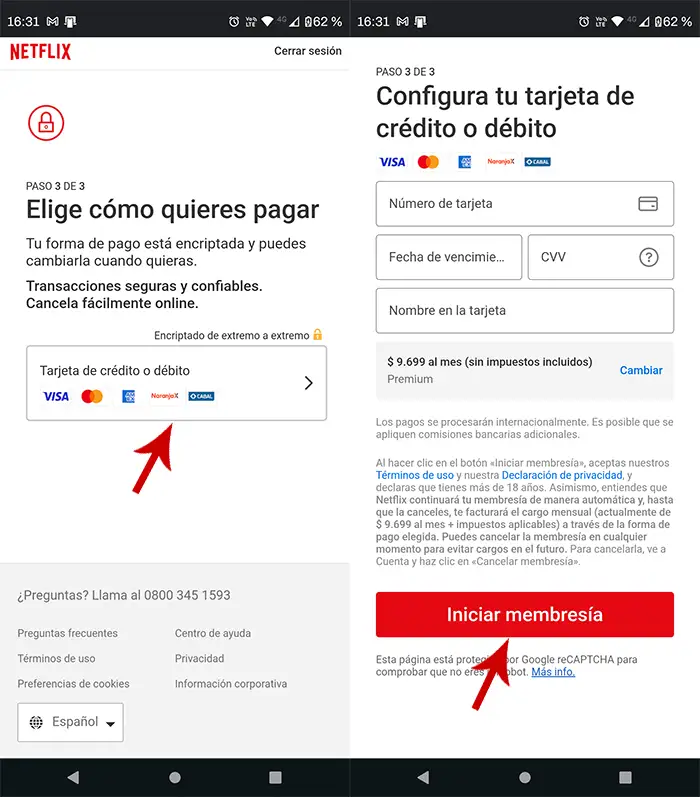
- Therefore, you will have to do it choose a payment method.
- Enter your debit or credit card detailsand finally click “Start Subscription” to create the account.
It is important to set a strong passwordas someone could use your Netflix account if it is weak (don’t share your account details with anyone). Likewise, if at any time you no longer wish to enjoy the content offered by Netflix, you can cancel the service from your mobile device.




