
Google TV features are becoming more interesting and better designed, even in the aspects you least expect. This is demonstrated by a new feature now available on many Google TV devices (Smart TV and Chromecast) that allows you create an AI screensaver directly from the TV options.
If you are interested to know how to create these AI screensavers from your Google TVbe sure to read this article that we have prepared for you. If the option still does not appear, be patientmay not yet be available for your region or device model.
Custom AI Art, the option that allows you to generate AI screensavers for your Google TV
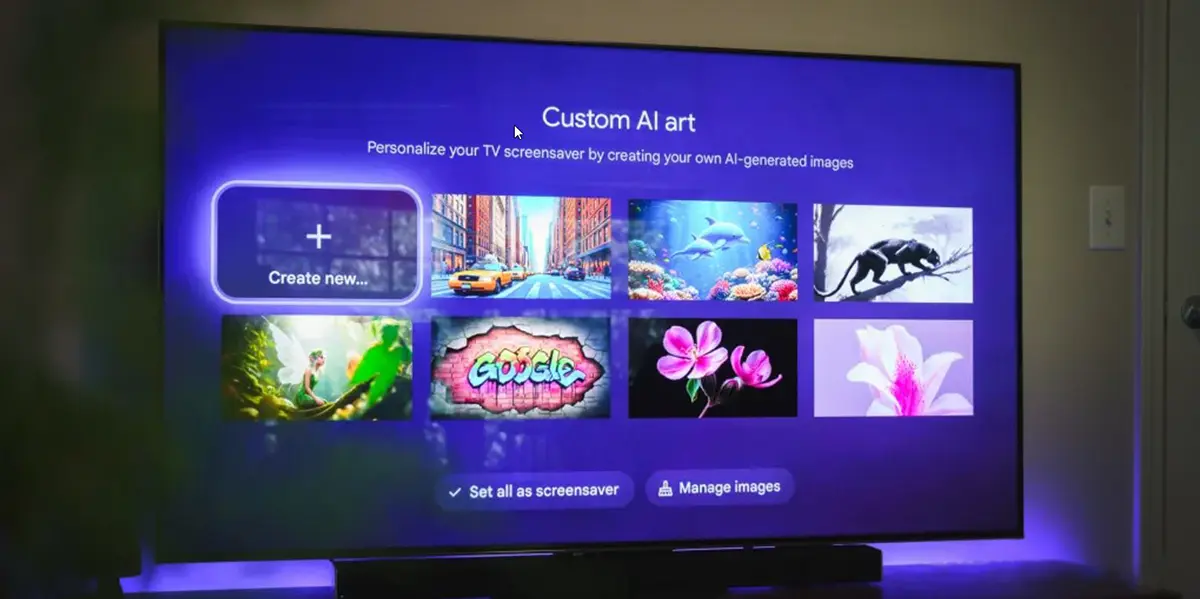
If you enter your device’s Ambient mode with Google TV, you will see that there are 3 options to select screensavers for your TV. The first option is Google Photos, which uses images directly from your Google Photos folder. The second option is Art gallerywhich is a selection made directly by Google and finally there is Custom AI Art, an option with which you can create your own images.
How to create a screensaver with Custom AI Art for your Google TV?
Fortunately, Create an image with AI to use as a screensaver on your Google TV It’s extremely simple, all you have to do is follow the steps we leave you below:


- Press the button Settings (the cogwheel) on the Google TV home screen.
- Enter System.
- Select the option of Screensaver in ambient mode.
- Choose Configuration.
- Click Personalized AI art.
- Tap the button that says Create new.
- Write the AI prompt based on what you want to create. You can also click on the Inspire Me or Suggested Models option to let the AI give you some options.


- Once the image is created, click where it says Save, and then click Set as screensaver.
And that’s it, you can do it too save the image for later usecreate multiple images with the same or different prompts and define several of these images as screensavers. From then on it is completely up to you what you want to do.
And that’s all for now with our article about how to create AI screensavers on your TV with Google TV. We hope you enjoyed it and that it worked perfectly for you. If you have any questions, let us know in the comments section so we can help you.




