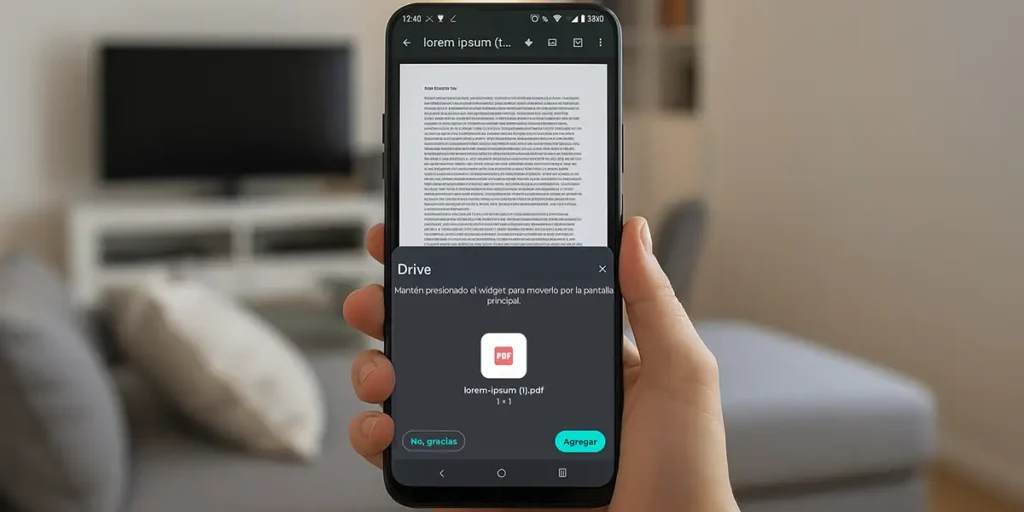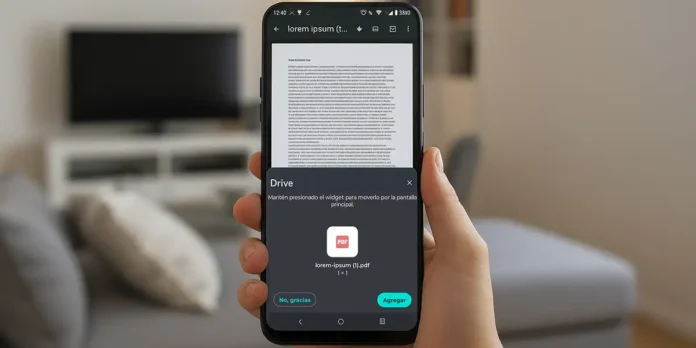
Having your most important documents at hand can save you a lot of time. On PC we are used to filling the desktop with shortcuts, but on mobile things change, since it is not so simple to carry out this procedure with specific files such as a document in PDF format.
If you came here you were looking for a guide that would explain it to you step by step how to insert a PDF document as a shortcut on your mobile android, you’re lucky!
In this article we will explain step by step how to create a link to a PDF on the home screen of your mobile phone. All you need is to use Google Drive. It’s as simple as linking to a website.
This way you can create a link to a PDF on any Android mobile
The first step is have the file in the cloud. This way you can access it from any device and also easily create a shortcut:

- Open the Google Drive application on your mobile phone.
- Click the button “+” (bottom right) and select “Go up”.


- Find the PDF file in the phone’s internal memory and press the button again “Go up”.
If you want the PDF to also be available offlineyou need to activate the function “Available offline” that Google Drive offers: in this guide we explain how to do it.
Once you have uploaded the PDF to Google Drive, The next step is to create the link:


- A Google Drive, locate the PDF file.
- Click on the three dots that appear next to your name (⋮).
- Select the option “Add to home screen”.


- At that point you will see a small preview of the icon that will appear on the home screen.
- You can place it manually (by dragging it) or let the system automatically position it in a free space (by pressing on “Add”).
If you have performed these steps correctly, you will have direct access to the PDF from your mobile desktopwith the Google Drive icon visible. You will only have to tap it once to open the document immediately.
In summary, With this trick you can have your most important files always visiblewithout having to search through open folders or applications. It is a practical solution for those who need to have everything just a touch away.