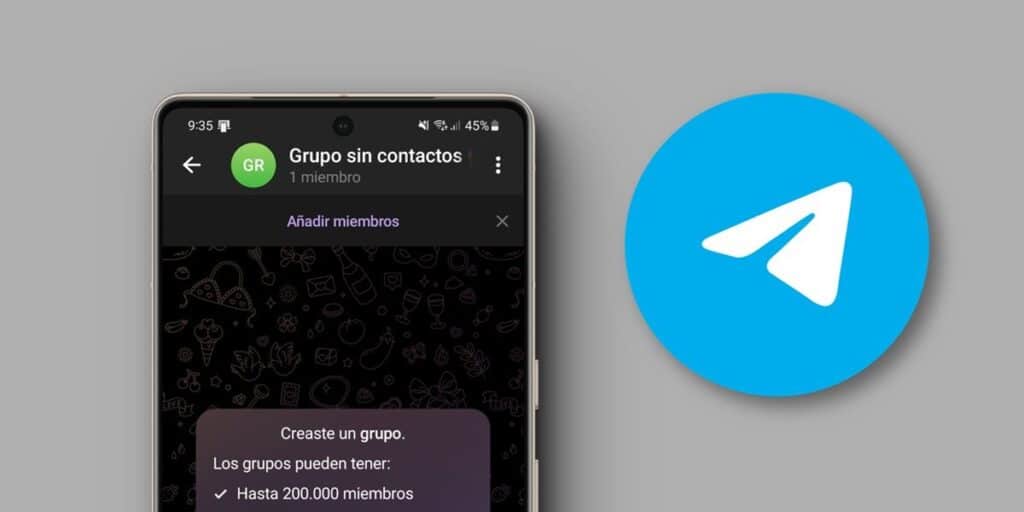Creating a group on Telegram without adding contacts has been a dream of many users of this application for a long time. Telegram always requires you to add at least one contact to a group to create one. How do users find this limitation? Adding the bot as a contact, adding a fake contact (although this trick stopped working a while ago) or adding a friend’s number and quickly deleting it.
The good news is that currently you don’t need to use any methods to create Telegram groups without contacts. The messaging app founded by Pavel Durov now lets you create groups in a much easier way for you. Since it is not completely clear, you do not know how to do it yet, so we will explain it to you step by step.
Steps to create a contact group in Telegram
To create a group on Telegram without adding contacts, you must follow the following steps.
Open Telegram on your mobile phone, press the pencil icon in the lower right corner (or select New Group on iPhone). Skip this step by pressing the button in the lower right corner (or “Next” on the iPhone), enter your group name and press the Done button.
no more! Confirm that you created the group without contacts by tapping on the name above. Only the owner of the group should appear in the members section, i.e. you.
How to add contacts to a Telegram group
Are you tired of being alone? You can invite contacts to join your group as follows.
Open your Telegram group, tap the group name, then tap Members, select the members you want to add from your contacts, or tap the group link for the person you want to join.
How to publicize a Telegram group
If you want people to search your group on Telegram and join freely, do the following.
Open your Telegram group and tap the pencil icon at the top to save your changes to share your group. When you’re done, tap the done button in the top right corner.
That will be it! This way, more people will join your group if you share it on social networks or on related websites. And if you want no one to be able to see who your group members are, check out this tutorial on how to hide members in a Telegram group.
We hope this short guide helped you create a Telegram group without contacts. Leave us a comment if you have any feedback or issues. We read!