
Do you want to share music with your friends, publish it on social networks or save her to listen to her later? Well, if you have a Spotify account, You should use the function that allows you to copy the link of a song or a playlist. Available both in cell phones and computers, using this function is simpler than you think.
In this article we will explain step by step How to do it from any deviceBoth Android, iPhone, Windows or MacOS. And, as we said at the beginning, the only requirement you need to satisfy is having a Spotify account.
How to copy the link of a song or playlist on Spotify?
Yes ok The performance of this procedure represents no difficultyThere are other differences in the pace step when it is performed by a mobile phone or computer.
So you find no problems when you try Copy the link of a song or playlist on SpotifySo we will show you a tutorial to do it from a mobile or computer device.
Copy Link Song or Playlist on Spotify from the mobile phone
Both Android and iOS, the steps are very similar. You just need Have the latest version of the installed Spotify app (You can manually update it from Google Play Store or App Store).

- First you have to Open the Spotify app From your phone.
- Once you are inside the music streaming platform, you must Open the song or the playlist What do you want to share.
- Therefore, you will have to Click on the three vertical pointswhich are found in the lower right of the song or the playlist.
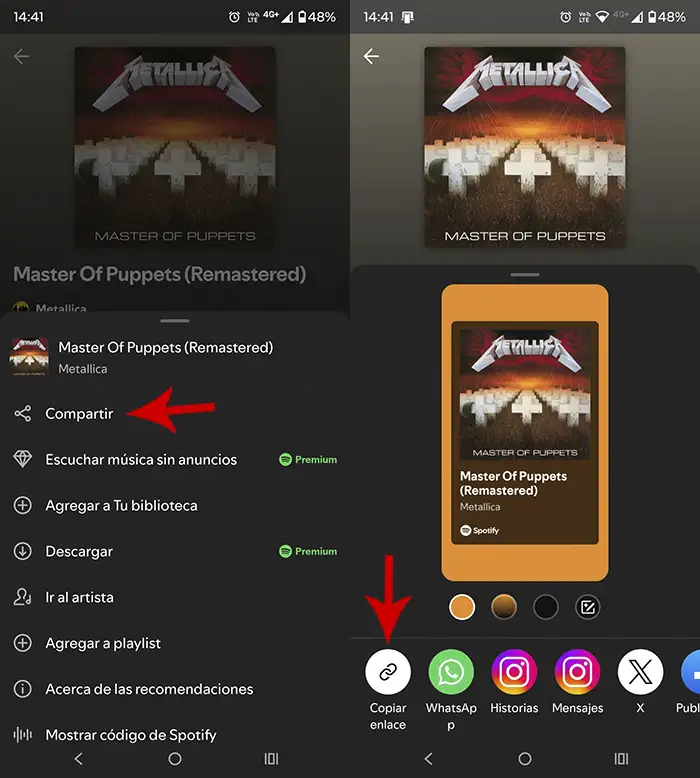
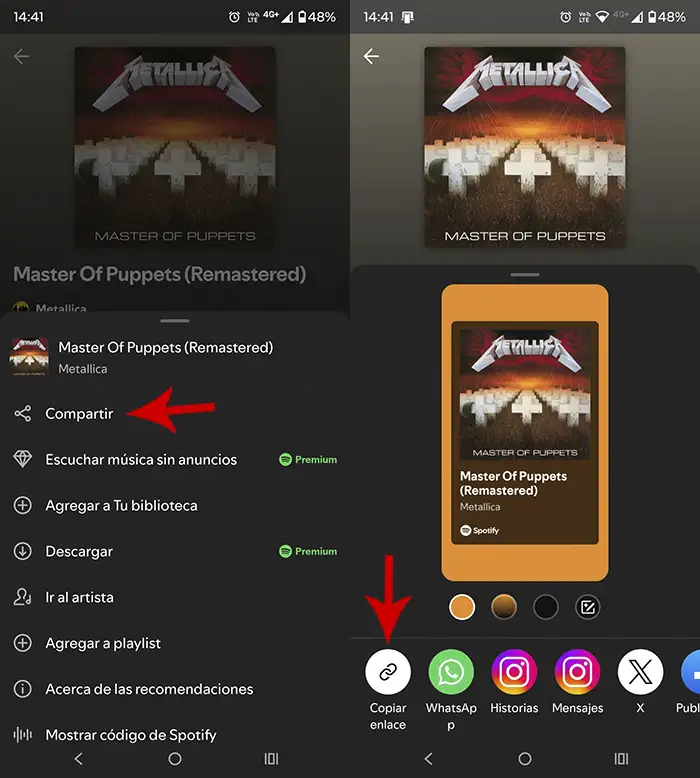
- A menu with different options will be displayed, click “Share”.
- Finally, click on “Copy link”.
The connection will be automatically copied to the notes From your phone, ready to hit it: WhatsApp, Instagram, Telegram and more.
Copy the link of the song or playlist on Spotify from the PC
On the other hand, If you use Spotify on your computer, the process is just like a single. Furthermore, it doesn’t matter if Windows, Linux or Macos on your PC are installed, because the passages to follow do not change between the operating system.


- Open the Spotify app From your computer or enter the Web version of the platform (through the browser).
- Click on the song or on the playlist What do you want to share.


- Click on the three small horizontal points.


- Finally, click on “Share” And then select the option “Copy link”.
As in Android or iOS, you can use that link to send it from a messaging platform, share it in X (Twitter), Facebook or in any other social network, as well as saving it in a notes app (to use the future link).
Finally, we want to remind you that there is Exclusive Spotify tools that work only through other applications. One of these is the one that allows you to add a Spotify account to Instagram Notes. In this case, it is not necessary to copy the connection, since the tool is integrated into the social network itself.




