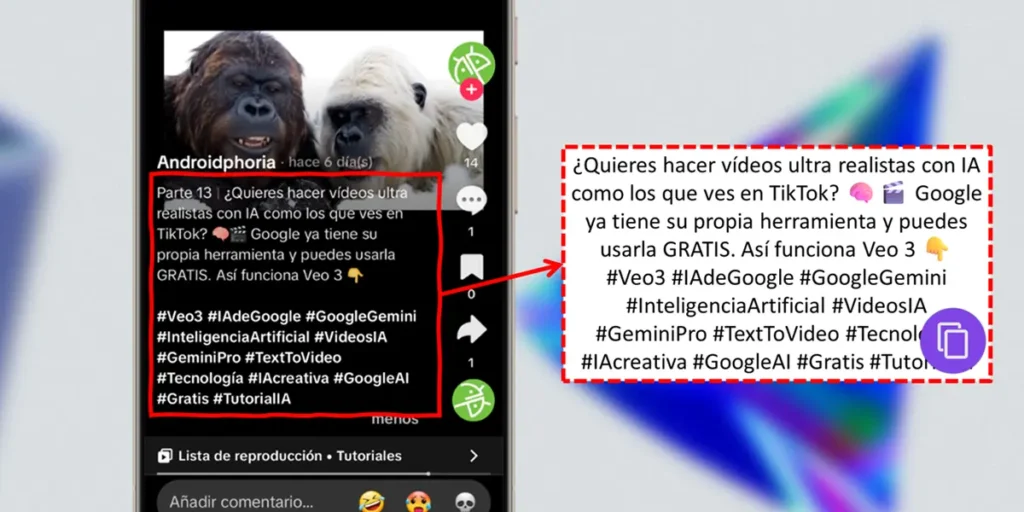Have you ever wanted to copy the description of a video on Tiktok to share it, access a link, save a recommendation or mention some interesting data? While The platform does not offer a direct button to copy the text from the applicationThere are simple methods to do it from your mobile phone, on Android or iOS.
In this article, we will explain step by step How to copy the description of a video on Tiktok using practical tricks and integrated tools On your device. Both for personal use and to share content with your followers, these methods will save you time and effort. Read on and find out how to do it easily!
Method 1: acquire and copy the text with Google Lens

A nice trick to copy the text everywhere on your cell phone is Make a screenshot and let google lens make magic. This tool is available for any Smartpthone through Google’s photos, so you have no excuses. This is used to copy the description of a Tiktok video:
- Open Tiktok’s video What do you want to copy your description.
- If the description is very long, press Further To see it completely.
- Now, take a screenshot.
- Open the photos of Google and press the acquisition What you’ve just done.
- Touch the option Lens.
- Select the text What do you want to copy Using the tool that Google Lens provides you.
- Press Copy And ready.
In this way, you cannot only copy the description of Tiktok’s video, but also Incorporate text in the video. As you can see, Google Lens is a very powerful tool and more now that it has ia.
Method 2: Use a website to copy the description of Tiktok’s video
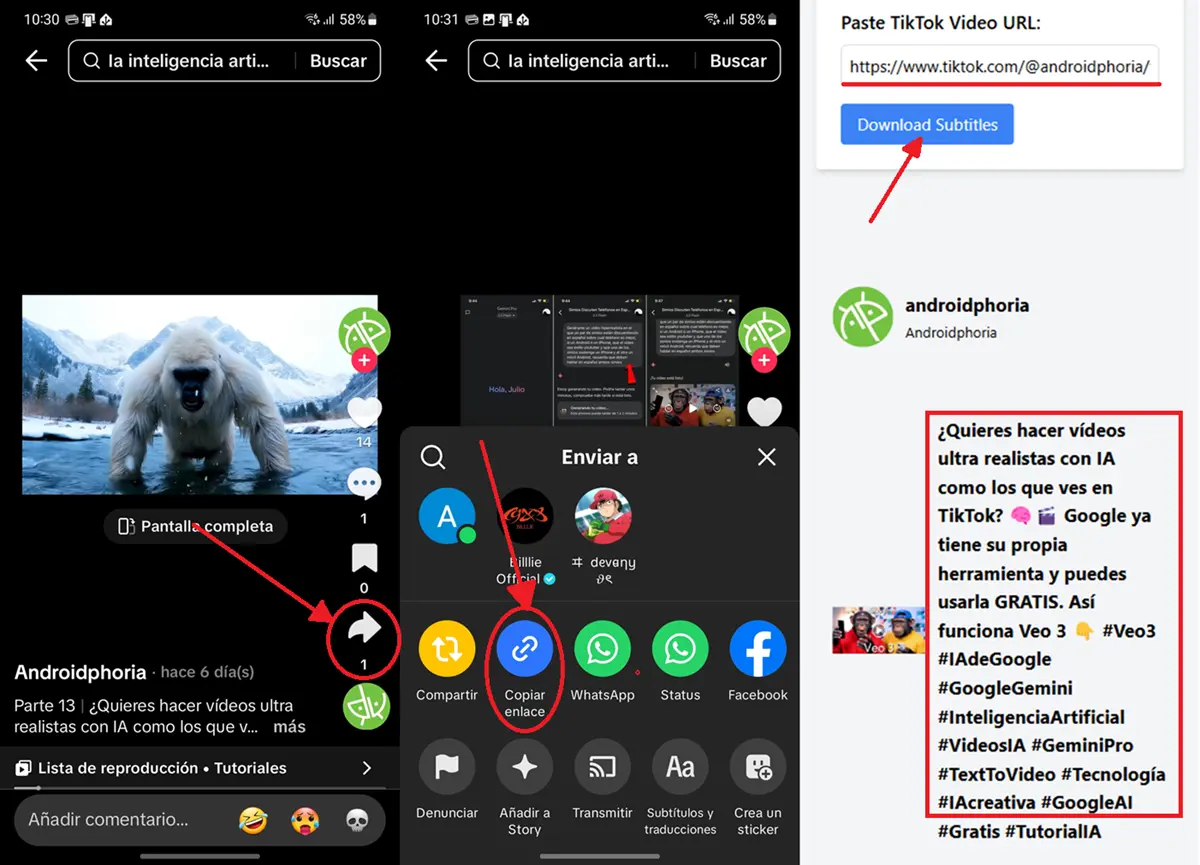
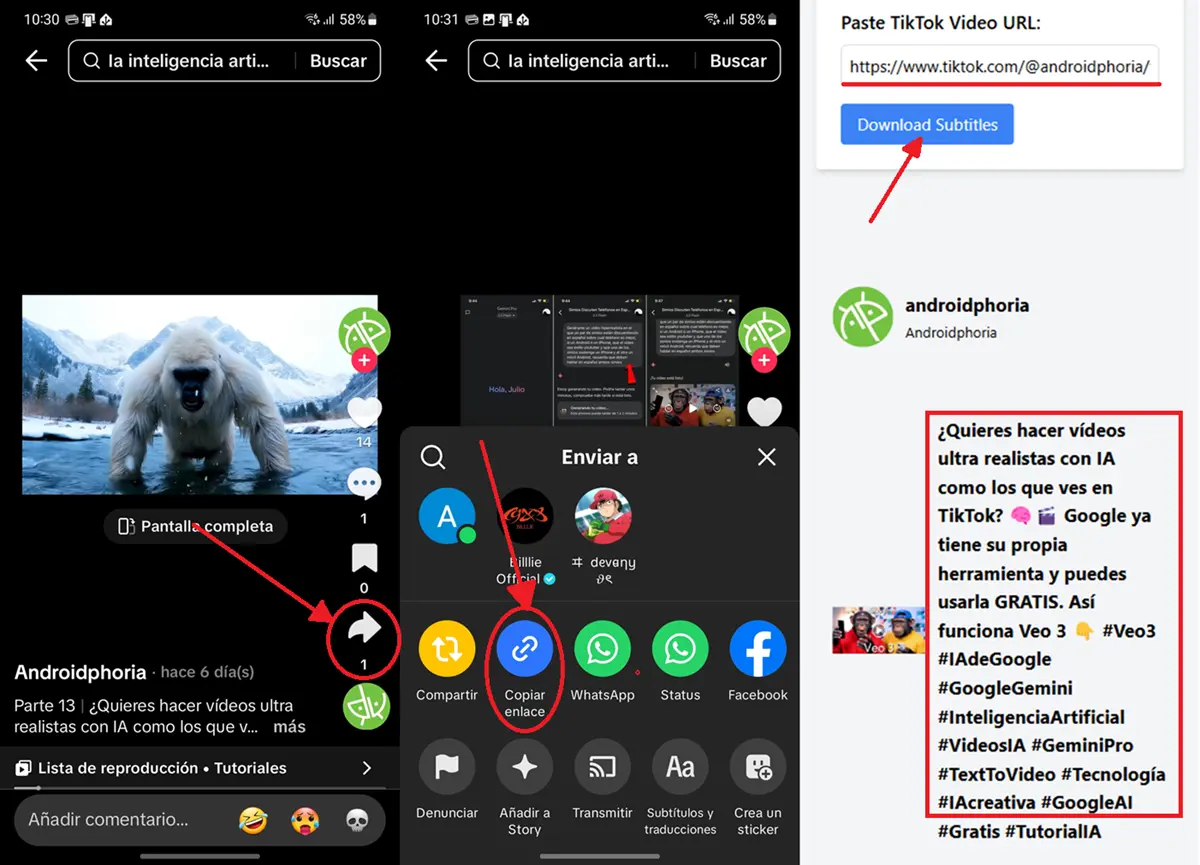
In my opinion, the easiest way to copy the text of a Tiktok video is doing A third -party website that presents it in a format that can be copied. This is achieved as follows:
- Press the Share button In the Tiktok video you want to copy the description.
- Select Copy link.
- Enter the web Tiktok subtitle downloader.
- Paste the link in the corresponding box and press Download subtitles.
- Below you will appear the cover of the video with the respective description. Candies Press the text and copy itHow would you normally do with the text of a website.
It’s so simple! From that website, You can also copy subtitles that Tiktok’s video has (With the exception of car sub -subtitles -aged or incorporated) in the VTT and SRT formats or as a flat text. It is a very useful website, so it guide it, because you will surely need.