
Converting youtube videos to mp4 is very simple And there are many different tools to do it on Android. From websites to applications and, above all, many of these methods are free and very easy to use.
However, in this article we will not only show you the existing alternatives to convert youtube videos to MP4, but we will also explain in detail How to use one of the alternatives that we will show you in this post.
Steps to download and convert youtube videos to MP4 with CNVMP3
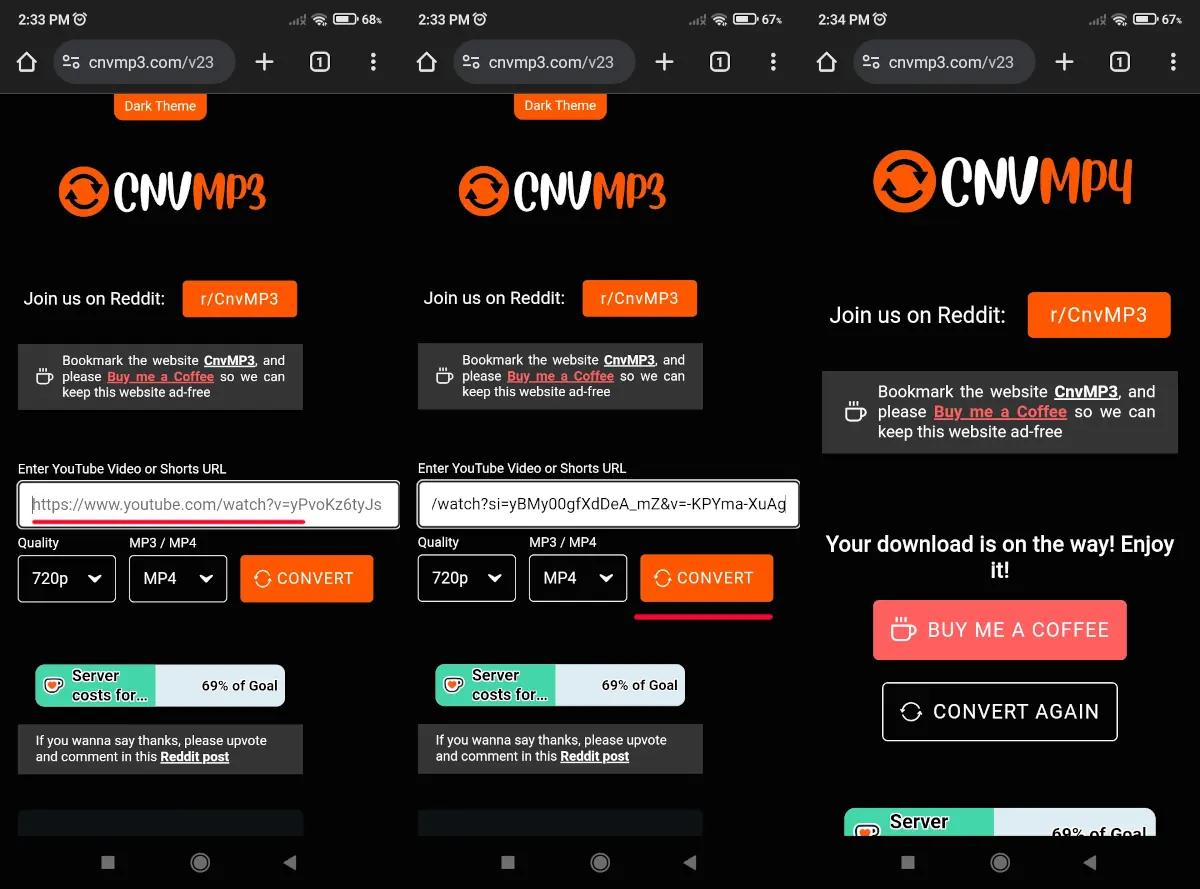 One of the best platforms to download and convert YouTube videos to MP4 is CNVMP3 which is a website that you can access from your mobile phone or your computer. If you like Use this web portal you need to do the following:
One of the best platforms to download and convert YouTube videos to MP4 is CNVMP3 which is a website that you can access from your mobile phone or your computer. If you like Use this web portal you need to do the following:
- Copy the YouTube video link What do you want to download and convert to mp4.
- Insert the website Cnvmp3.
- Paste the video connection in the text field de la web cnvmp3.
- Make sure to select the box Mp4 (The default setting is in MP3).
- You can too Choose the resolution of the video to download, from 144p to 1080p.
- When you configured the format and resolution, Press the button called “Convert” And wait for the download to start and complete.
Other alternatives to download and convert YouTube videos to MP4
Above all, this is not the only platform that can do it and, as in the variety is taste, we will leave you a list of platforms and applications that have this function. We will not stretch anymore and here we will leave you Five alternatives with which you can download and convert youtube videos to MP4:
Cobalt tools, an easy platform -a -uso

 The first alternative we will talk about are the Cobalt tools. This is a simple and intuitive web platform that will allow you to download and convert any youtube video to MP4. It is very easy to use e You just have to paste the video link you want to convert and press the download button.
The first alternative we will talk about are the Cobalt tools. This is a simple and intuitive web platform that will allow you to download and convert any youtube video to MP4. It is very easy to use e You just have to paste the video link you want to convert and press the download button.
Link | Cobalt tools
Ezmp4, an alternative that you should consider
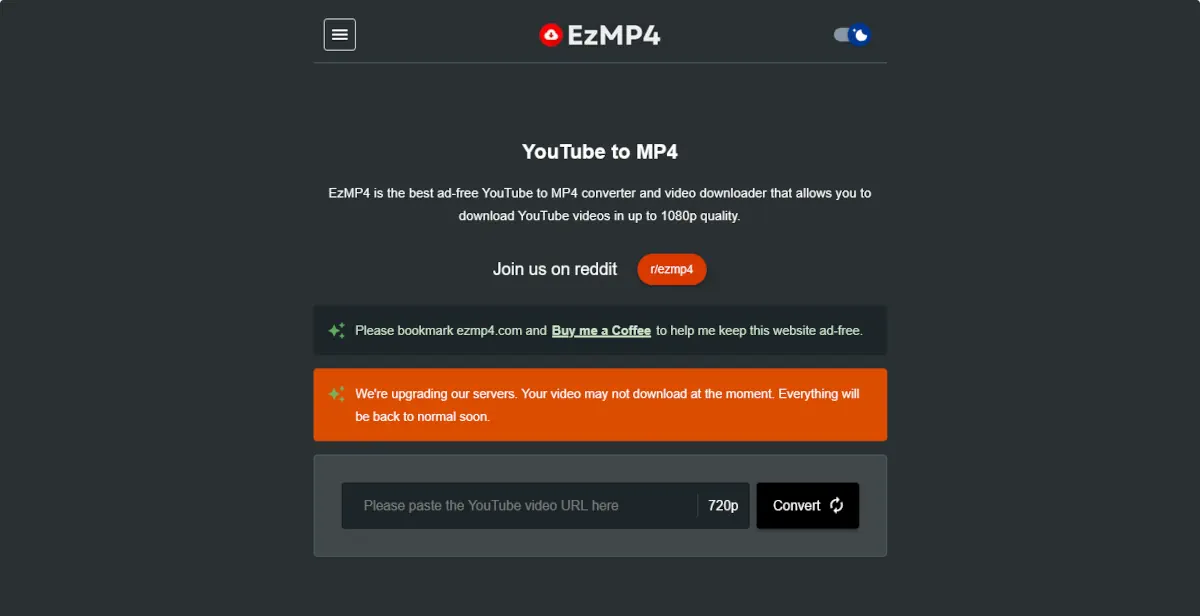
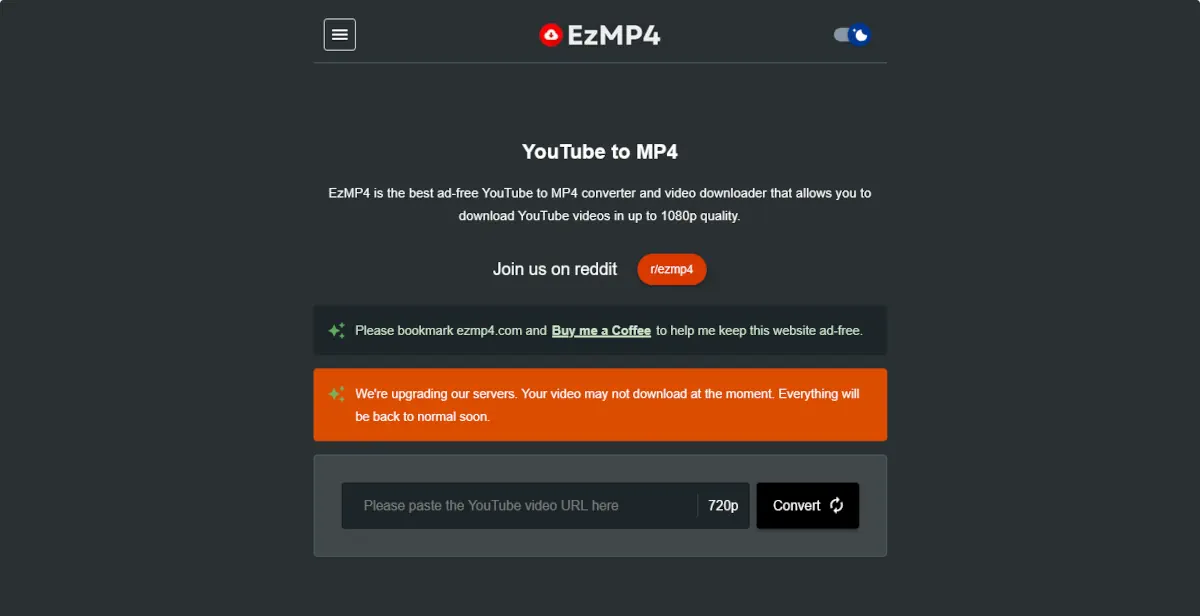
If none of the options we showed has convinced you with Ezmp4. Like CNVMP3, It allows you to check the resolution you want to download and convert the video, But you can only choose between 360, 720 and 1024 pixels. Despite this, it is a good option to consider and works perfectly.
Link | Ezmp4
Newpipe, an open source application with multiple functions
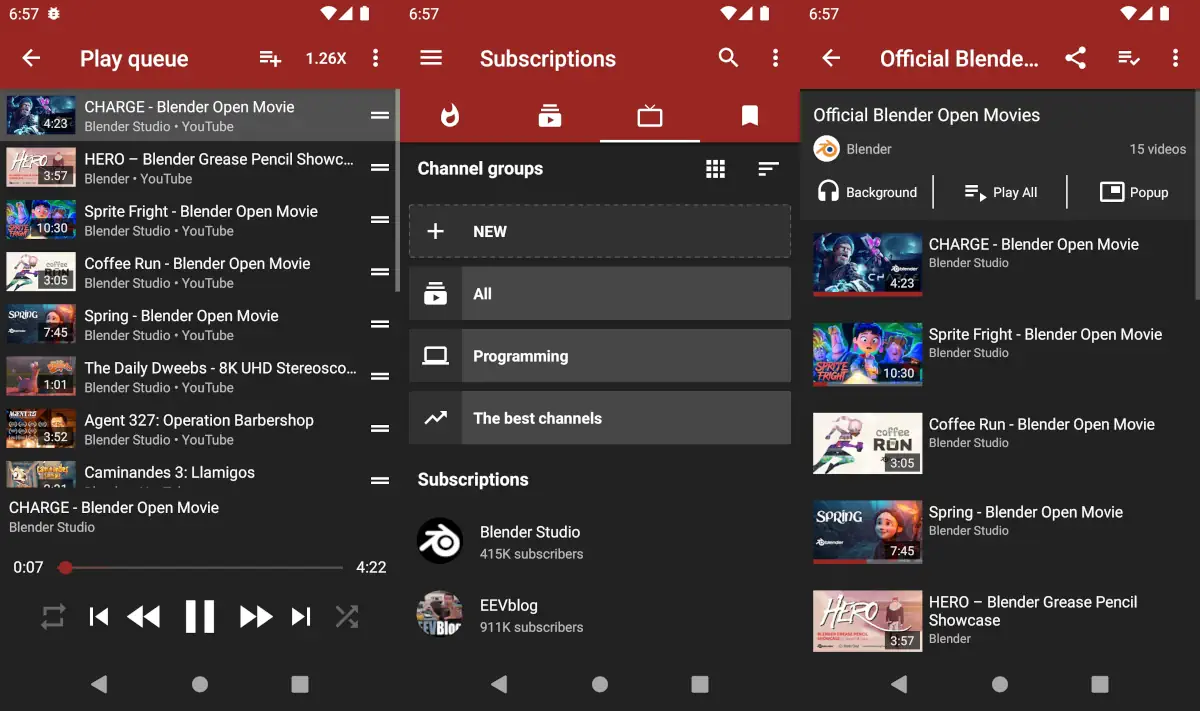
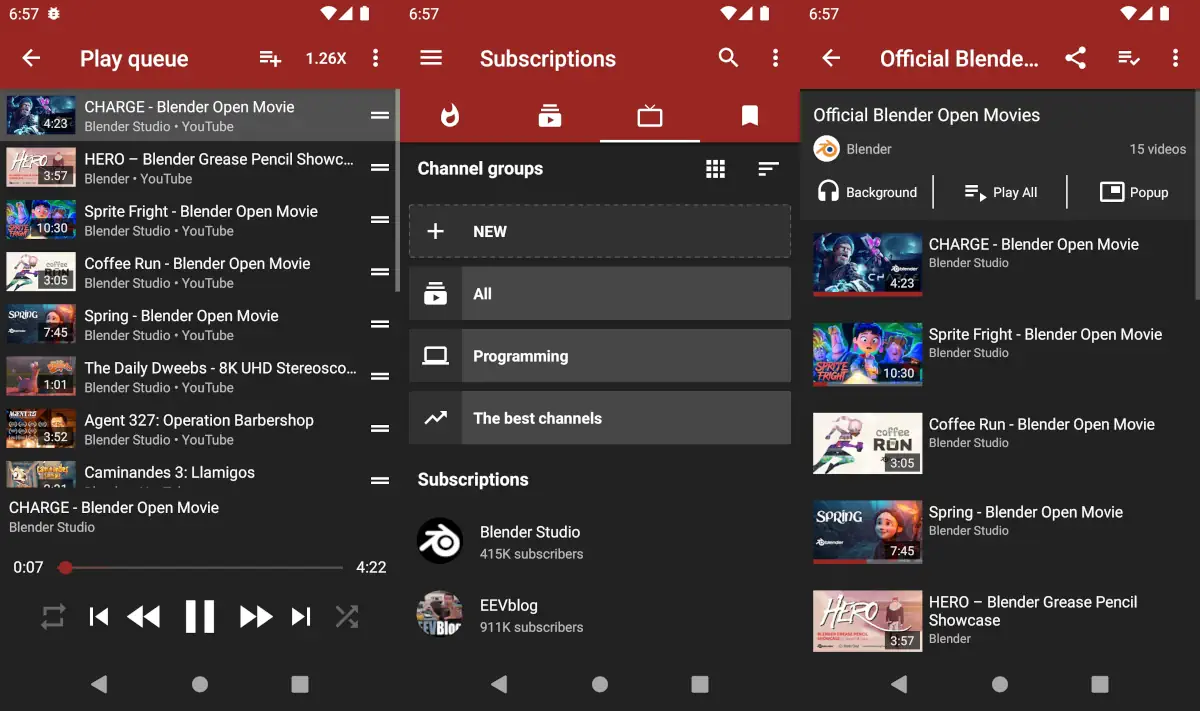
Until now, we have only shown you websites, but Newpipe is an Android app. This is An open source app and without announcements Which offers you much more than Premium YouTube and which will allow you to lower any YouTube video and turn it on MP4.
However, you will not find it on Google Play but in F-Droid, but this is not something that should worry because long ago We publish an article in which we show you the steps Download and install F-Droid.
Link | Newpipe
Booklets, another excellent advertising app, free and open source
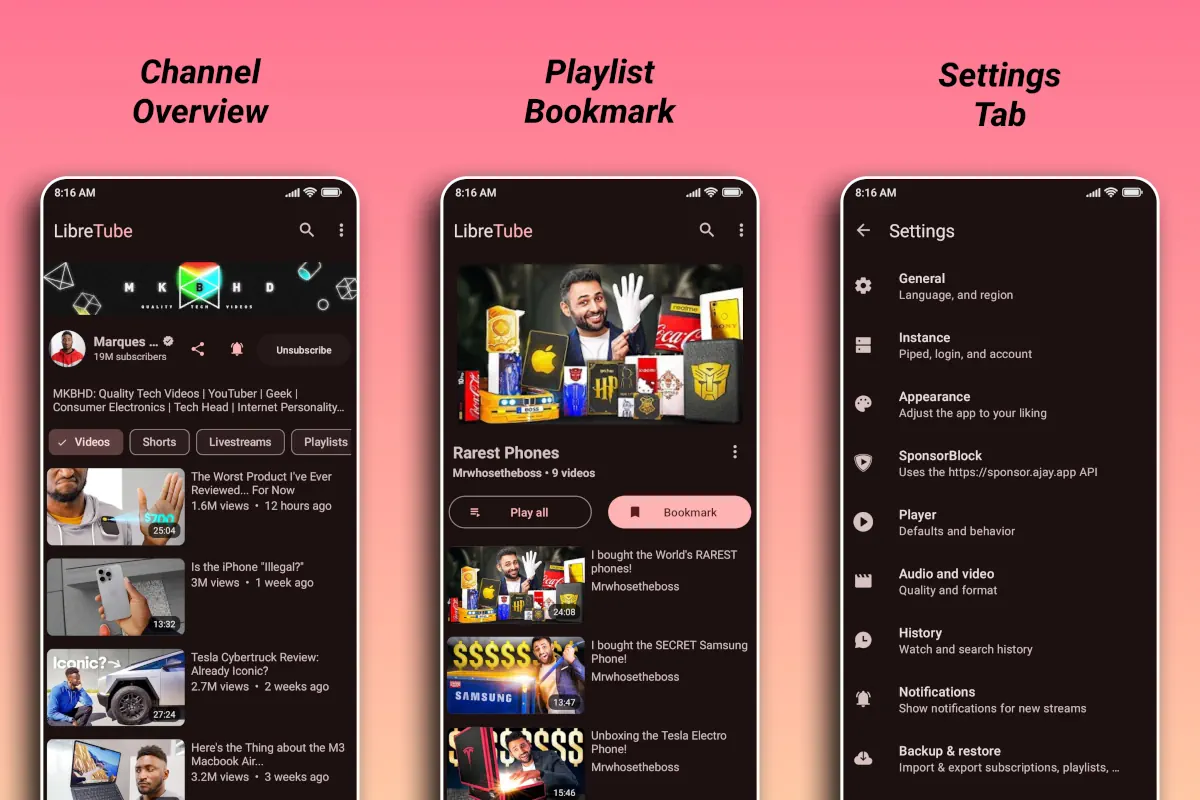
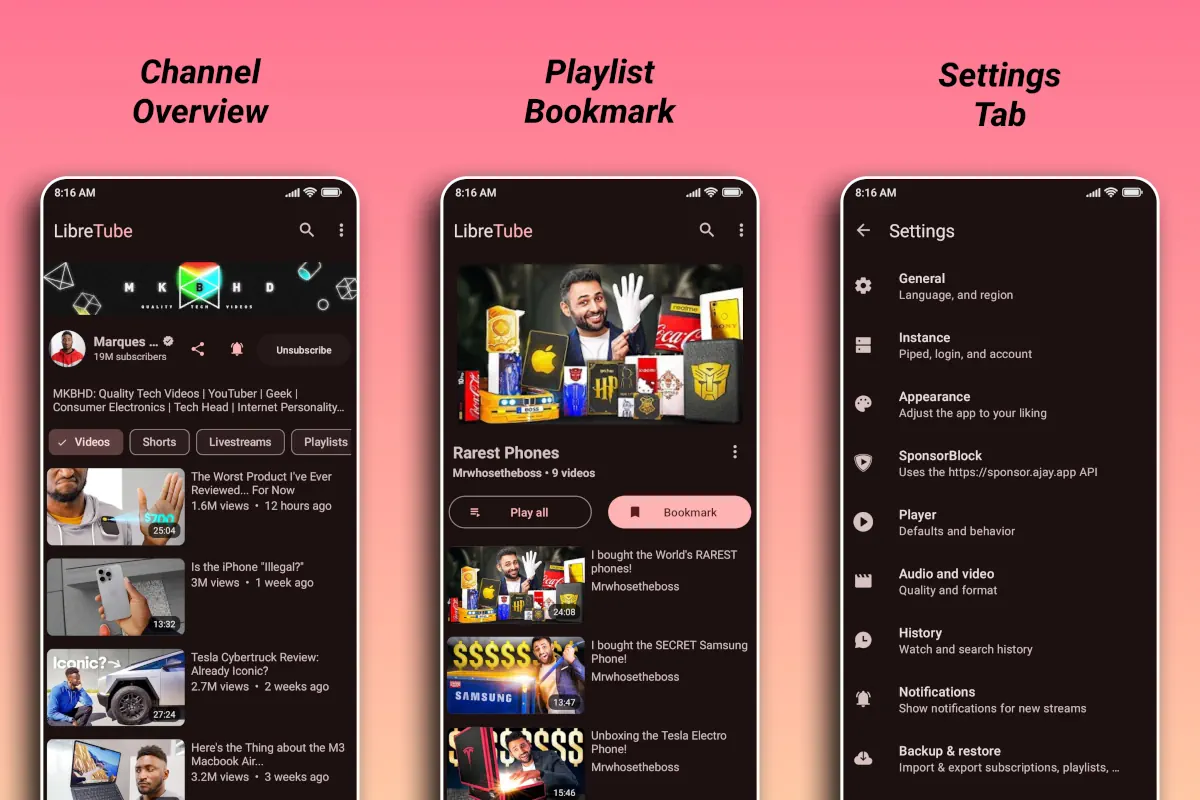
The list is almost finished and now it is time for us to tell you another excellent application called Librettube. As if Newpipe is a free open source application, Free advertising and offers you all the advantages of Premium YouTube. This app downloads from Github.
Link | Booklets
Songube, of the best apps to convert YouTube videos to MP4
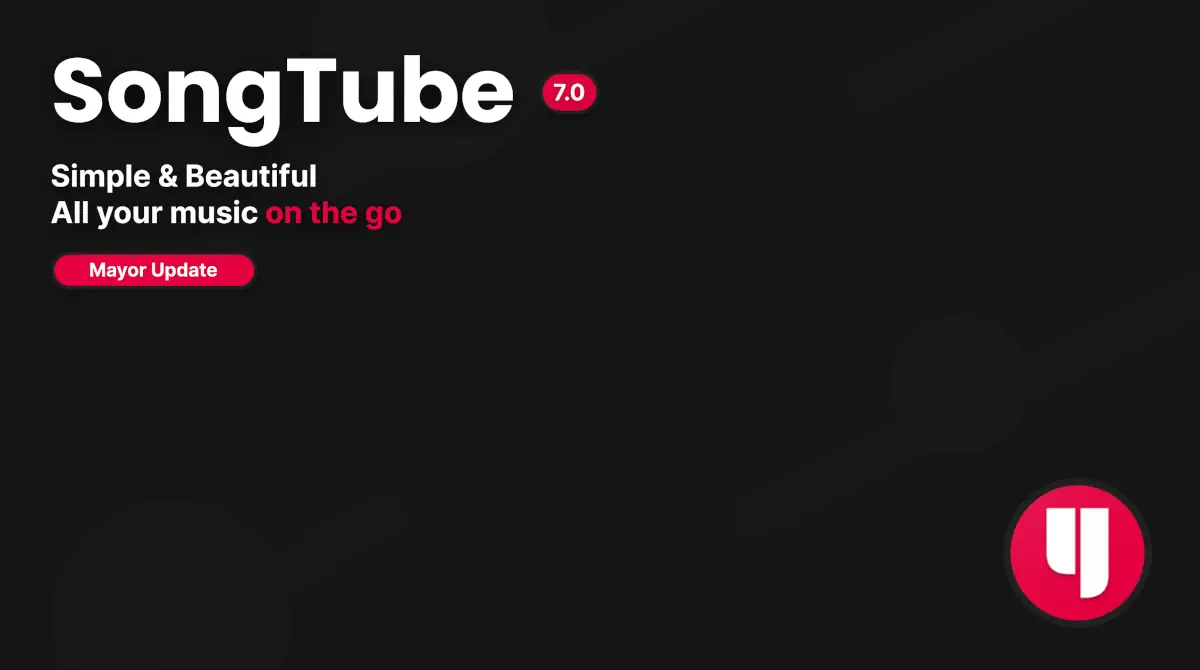
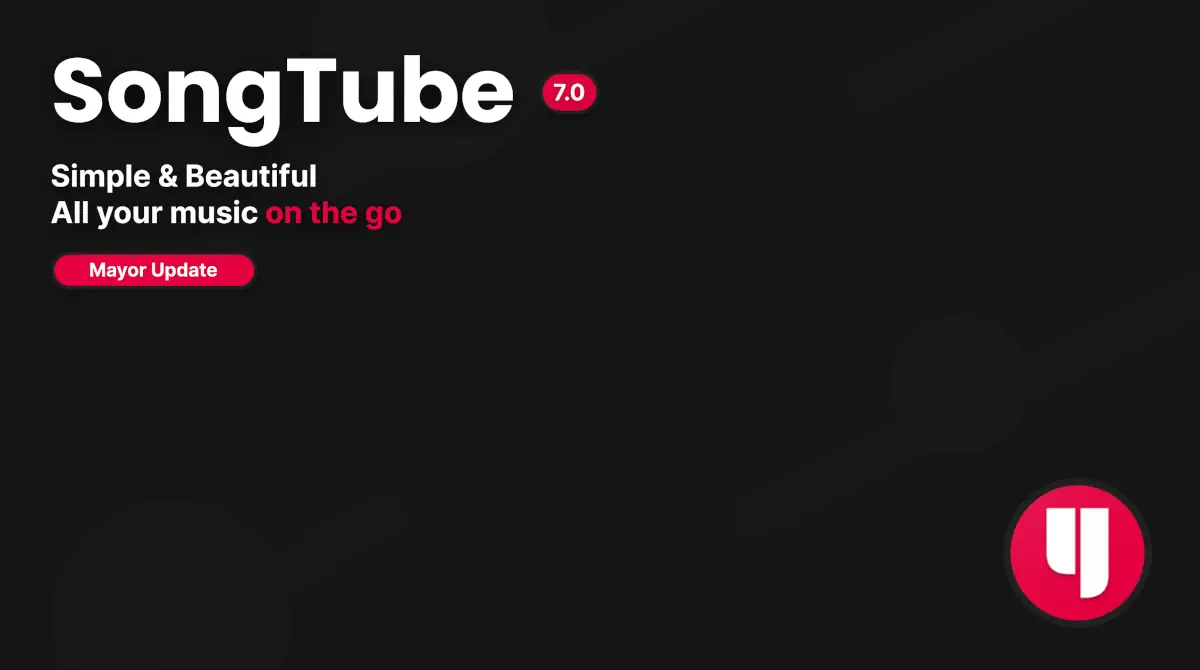 Finally, we have songtube. Furthermore Download and convert youtube videos to MP4, Allowed to choose the download folder, offer you all the advantages of YouTube Premium, be free of advertising and be free, you can also play in the background and have an audio equation and many other functions.
Finally, we have songtube. Furthermore Download and convert youtube videos to MP4, Allowed to choose the download folder, offer you all the advantages of YouTube Premium, be free of advertising and be free, you can also play in the background and have an audio equation and many other functions.
Link | Songtube
And you … What do you think? What do these platforms and applications think? Do you know another platform or similar application that we have not mentioned? Leave us your comment e Share this publication on your social networks.




