Have you ever come across a video on YouTube in a language you don’t understand? don’t worry! This situation is more common than you think and makes it difficult to fully enjoy the content offered by the platform.
Fortunately, there are tools to help you overcome this obstacle. One of them is Speak Subtitle, a Chrome extension that lets you translate and listen to YouTube videos instantly.
In this article, we’ll show you how to convert a YouTube video to Spanish in simple steps with Speak subtitles and other options. get started!
What is the subtitle of Speak?
Speak Subtitle is a Chrome extension that converts YouTube videos into another language and plays them loudly and naturally.
It’s great for people who want to learn languages, people who are deaf, or people who want to watch YouTube videos in their native language. There is a personal translator on the screen.
How to translate a YouTube video from English to Spanish with Speak Subtitle
Follow these steps to dub a YouTube video from English to Spanish with Speak Subtitle.
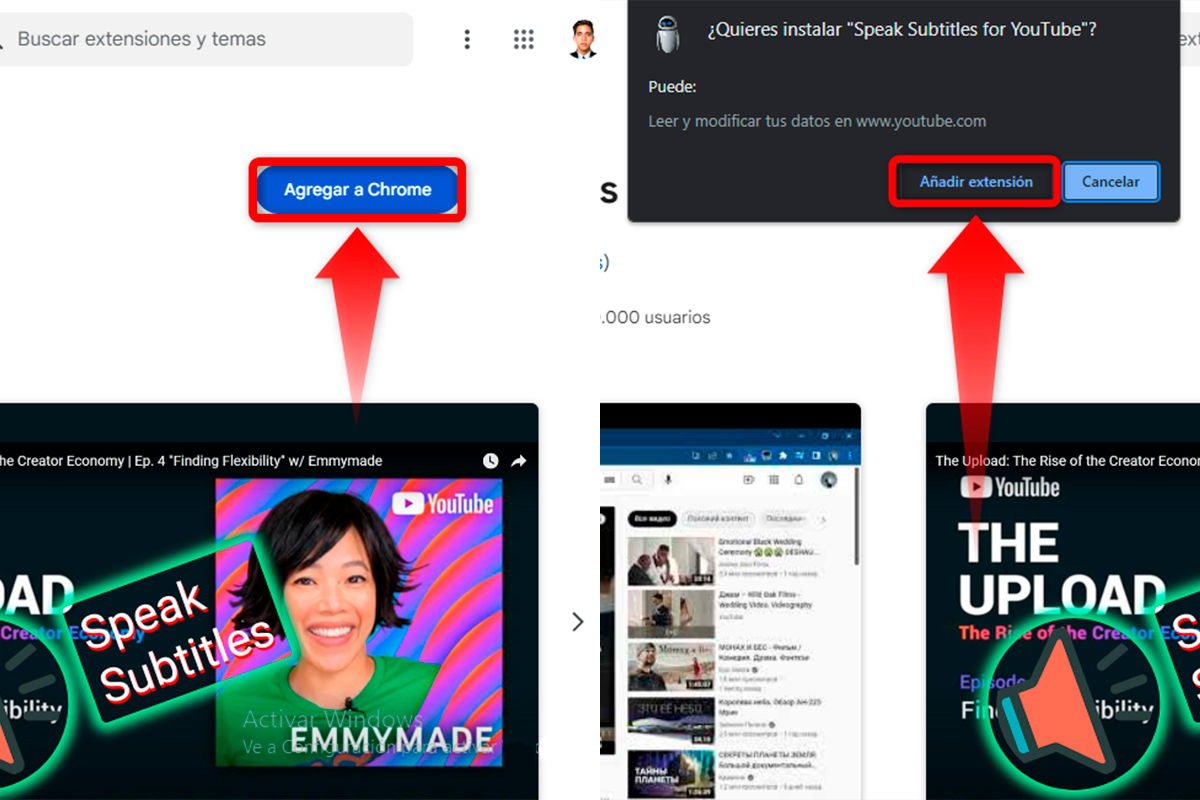
Click the Speak Subtitle icon in the Chrome toolbar (it’s in the upper-right corner). Customize and configure the extension according to your needs. There you can adjust parameters such as volume, default speed and maximum speed.
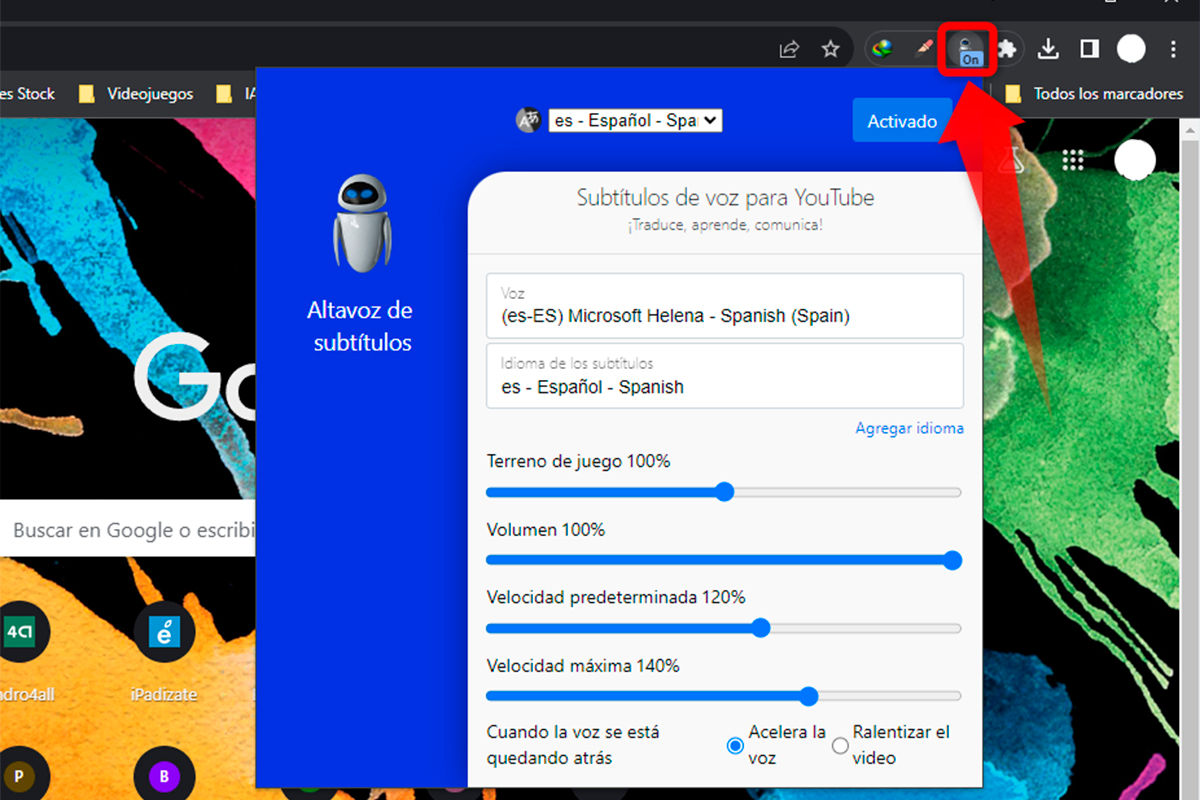
Open the YouTube video you want to convert to Spanish. Mute the main audio and activate the speaker icon shown at the bottom right.
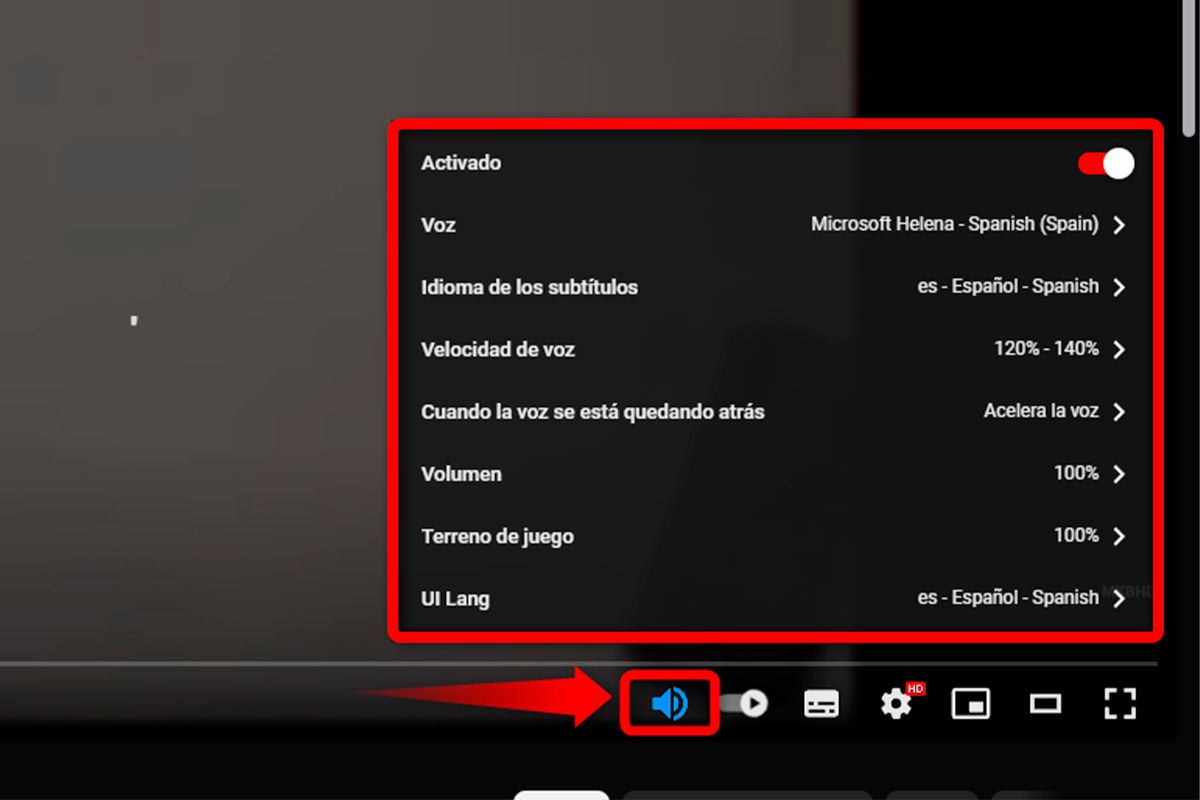
Select the audio you want to hear, the subtitle language, the audio speed, and more. In this example we will look at an English to Spanish video. Speak Subtitle then starts translating the video’s subtitles and playing live audio.
Options to call a YouTube video into Spanish
Although Speak Subtitling is one of the most popular options for subtitling YouTube videos into Spanish, there are other ways that work just as well. For example, the native function provided by the platform.
That’s right! YouTube has a native option that allows you to convert videos to Spanish without any problems. Follow the steps below to use this feature.
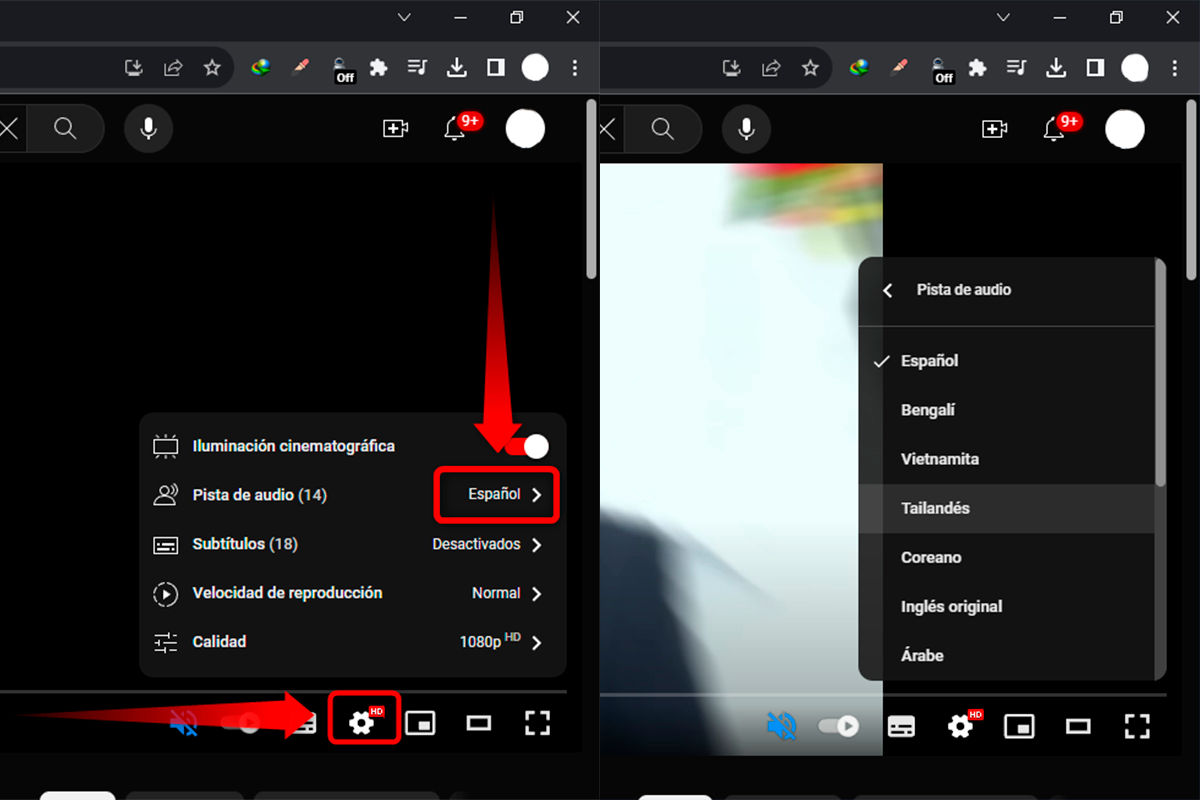
Open the YouTube video you want to hide. Click the gear icon at the bottom right of the video. Select “Audio Track”. Select your preferred language and that’s it.
And, of course, you can change the audio language of a YouTube video from your mobile with these simple steps.
Another way to convert YouTube videos to Spanish is Speak Subtitle for YouTube, a Chrome extension similar to Speak Subtitle, which uses artificial intelligence from Google and Microsoft to speak subtitles on YouTube.
It is powered by a text-to-speech (TTS) engine that provides more than 100 voices in different languages. In addition, it is capable of working with multiple subtitle formats, which means it can run a high-quality translation and pronunciation experience in different languages and work with different subtitles.
As you can see, both Speak Subtitle and other solutions simplify the translation and synchronization process, allowing for a more immersive viewing experience. Additionally, these tools effectively and easily expand the reach of content to Spanish-speaking audiences.




