Tools on the Internet can help you do many things that you would have to learn from scratch to become an expert in other situations. One of the most amazing activities is the ability to convert photos or images to another image type.
There are some very interesting options for current fashion, such as ways to turn your selfie into a Barbie or Ken image, or a normal image into an 8-bit style of vintage video games.
In this case, we will show you several general options that cover many styles. If you want to convert photos to pictures online and without downloading any program, we can help you. There are a large number of sites, but in this article you will find 7 of the best and how to get the desired results.
PicsArt, a complete web application powered by AI

We will start immediately with the most complete option that can provide you with professional results. In PicsArt, hundreds of details can be improved and many more can be edited with the help of AI.
The condition of converting photos into pictures is possible through several effects. The first thing you need to do is click on the Get Starter for free option, which will take you straight to the image editor.
Upload the image you want to change and then go to the effect options in the top toolbar. The effects in the magic section shown on the left have all the options to turn your photo into a picture with different styles for every taste.
After making the desired changes, you can easily get the result by clicking the export option and then proceed to download. As you can imagine, free tools have limitations, which you can expand if you subscribe to the paid version of PicsArt. In any case, you are already getting good results without paying anything, even professional ones.
Enter here Pixart
AnyMaking, a familiar and simple alternative
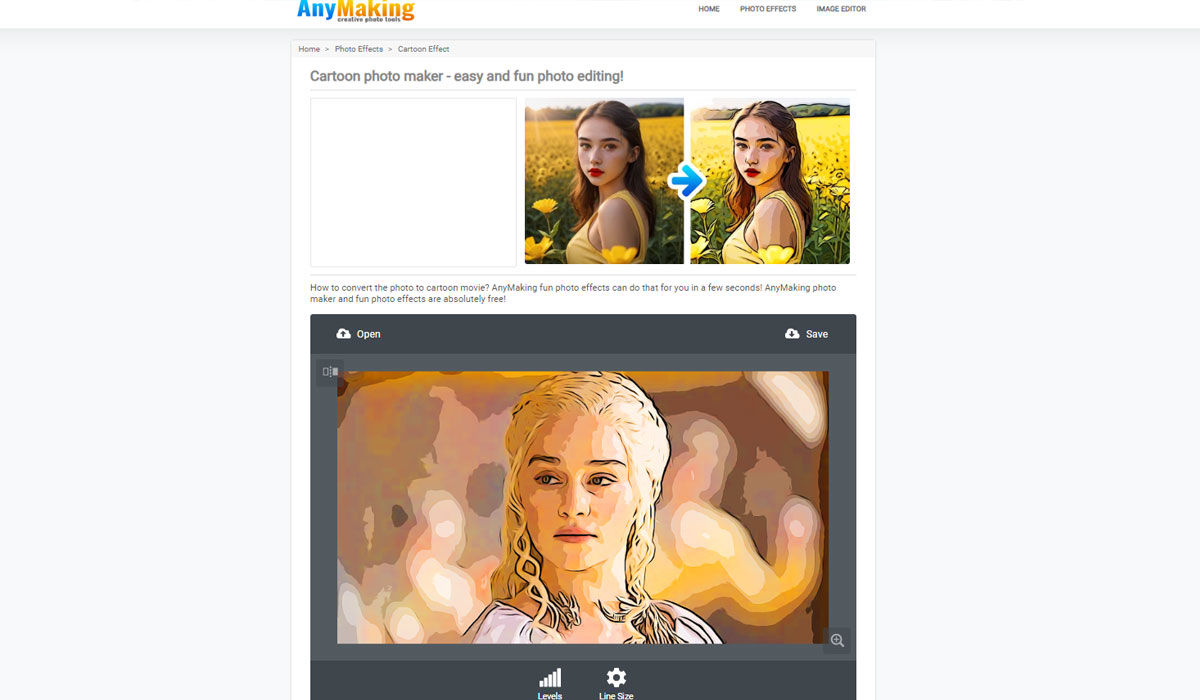
If you want to have a simple style when converting a photo to a drawing, you can choose AnyMaking, which has a user-friendly interface. Doing your work is easy by going to the photo effects section and choosing the effect you want (for pictures there are: Painting Effect, Cartoon Effect and even Retro Comic) and then uploading the image.
Considering that it is not a highly professional job, you will get the result immediately, but it will hit the target. After this, you can save the image by clicking the save option to save it on your mobile phone or PC.
Enter here Do anything
To draw a picture, turn your photos into designs
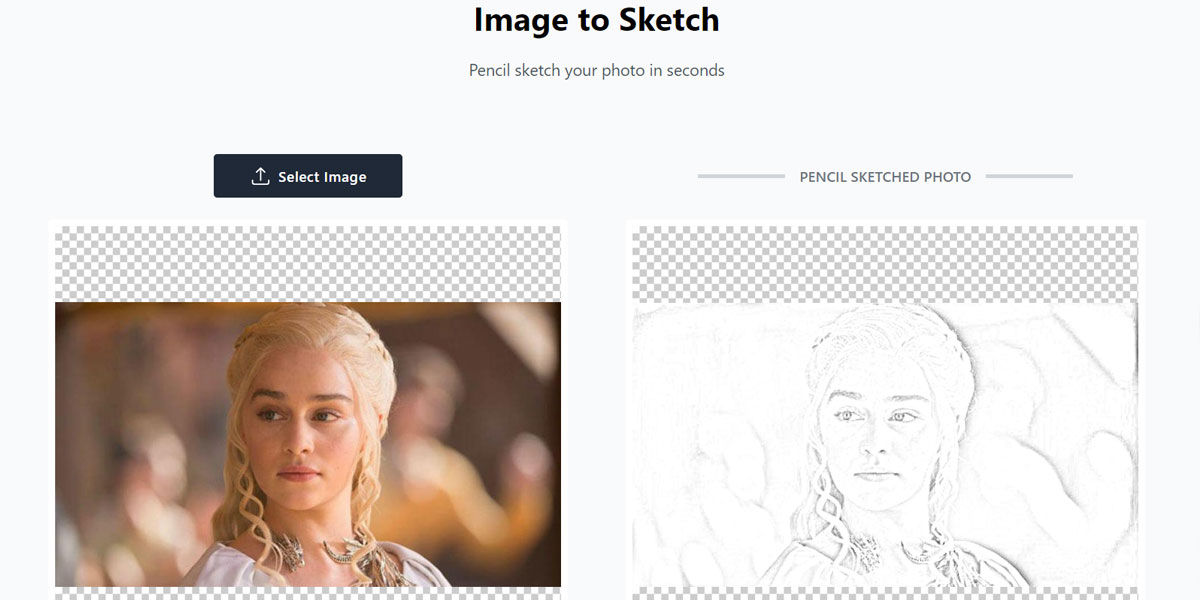
If you’re thinking of painting your photo into a certain style, especially as a black and white abstract, then count on Image to Picture. This online tool is free everywhere you look, plus it has an extremely easy to manage interface.
On the home page, you have the tools to run the conversion, which means clicking the Choose Image option, loading the image from your virtual memory, and then waiting for the page to do the work on its own.
The results are very clean and precise, plus you can increase or decrease the darkness of the pencil effect with the pencil shadow option. After arranging the image to your preference, you just need to click on the Save Image button to save it. The best part is that the image you download doesn’t include a watermark or a request to sign up for their payment plan or sign up just to get it.
Enter here To draw a picture
Fotor, a wonderful tool
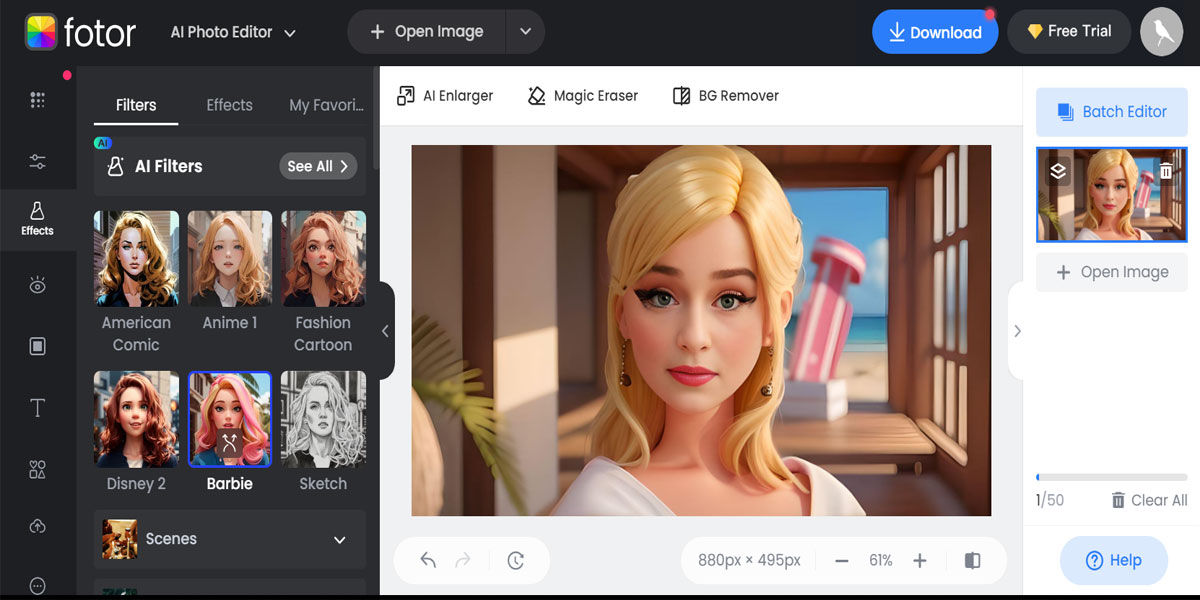
Fotor is one of the most powerful web applications, but you can only get access to all its tools by signing up for its paid plans and thus get a lot of credits for work. The plans are not expensive as they cost approximately 3 to 6 euros depending on the plan. And the options are complete.
Either way, you can try it for free by creating an account, and with it you will have the option to edit certain images in standard resolution. Once in the photo editor, after uploading the image you want to change, go to the effects section. You will see many ways to convert photos into pictures in different styles (funny, anime, Barbie, Disney style, etc.).
Enter here Fotor
PhotoFunia, with different portrait styles
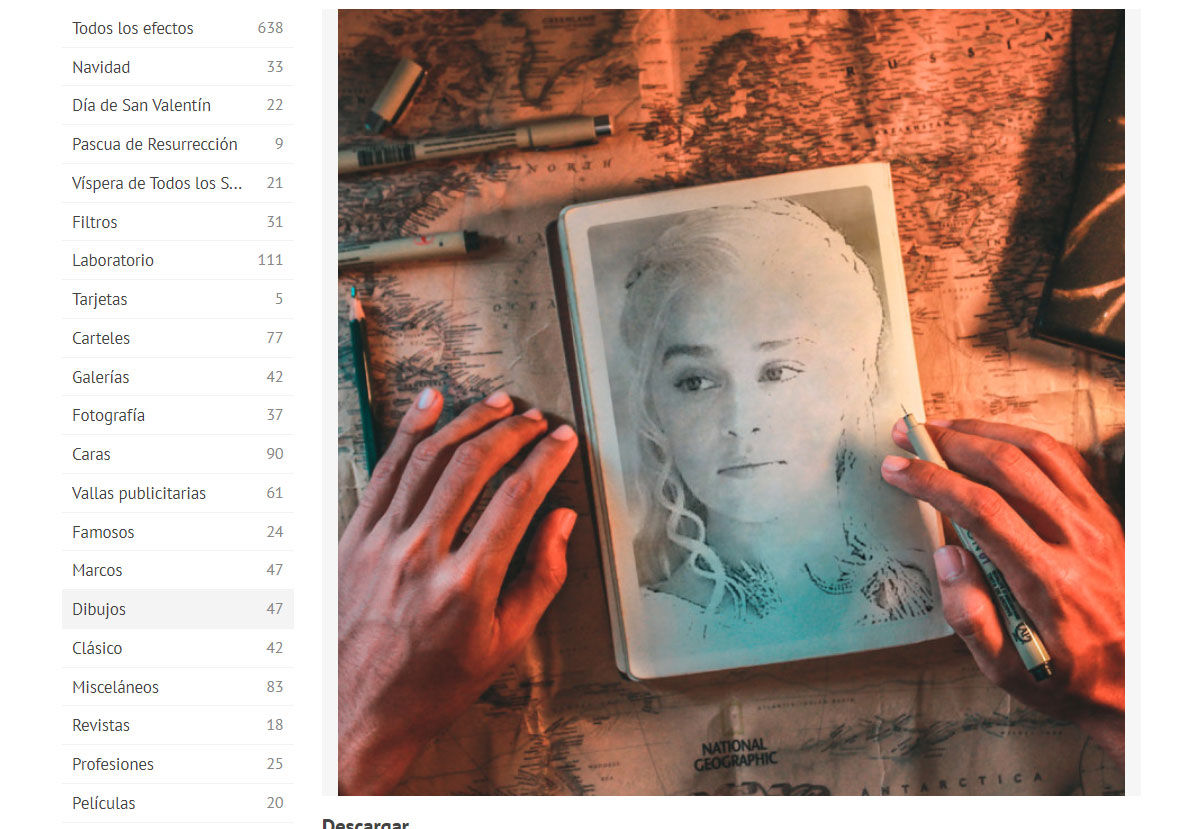
Although the interface is very basic and very close to the classic one, PhotoFunia is packed with many interesting options. Instead of going directly to the image editor, you should select the effect you want for your photo from the list on the left sidebar. The pictures section is full of options from watercolor pictures, pictures drawn in notebooks, etc. Select the one you like and proceed to click Select Photo.
The page will ask you to select the image crop you want to see in the output and after that click Continue. You wait a bit, and voila, your photo turns into a painting. The best thing is that they have added custom backgrounds to look like works of art on display. You can save the result on your device to use it anywhere you want in the download button.
Enter here Photofunia
Loonapix, with different picture styles to order
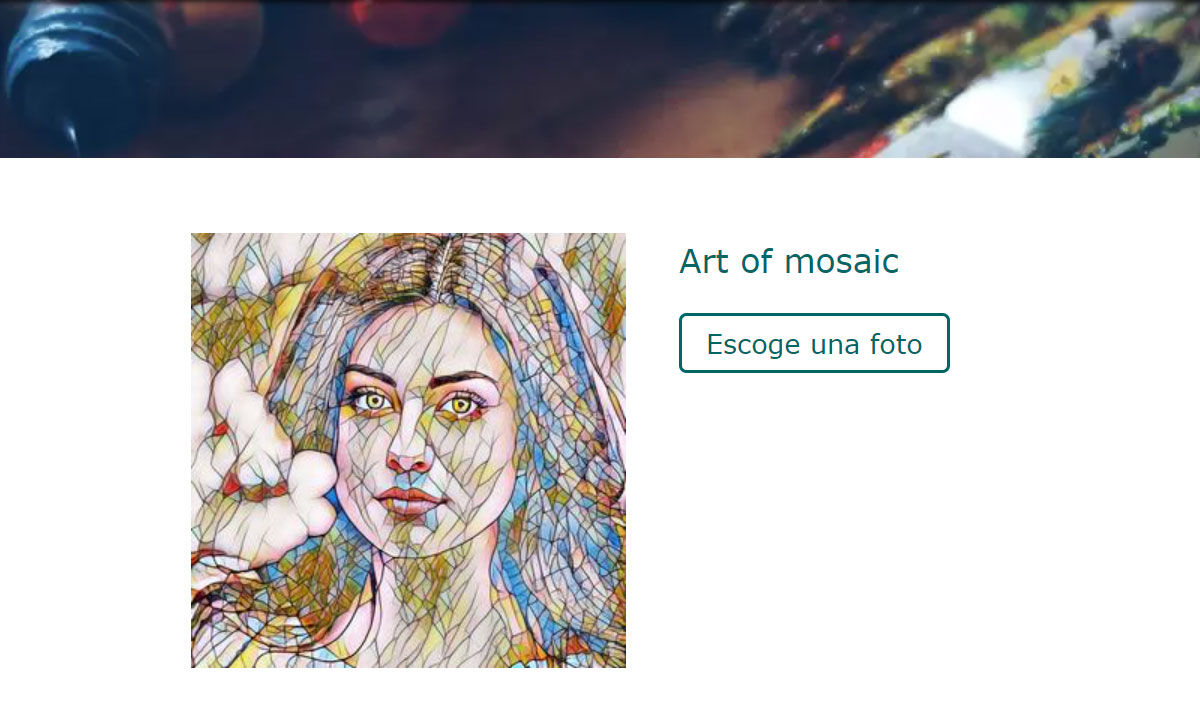
Another option powered by artificial intelligence is Loonapix. On the website, you can choose the drawing style you like the most (colorful, pastel, black and white, mosaic, etc.) and then upload the photo. The page will ask you to select the part of the image you want to convert and then proceed to the conversion.
Enter here and pix
Photopea, el Photoshop Web

Photoshop is a great tool to transform images and give them a different style. But it’s better if it can be accessed from the web app without downloading anything. For this, there is Photopea. In the case of photos you want to convert into pictures, just apply some filters in this editor that will give you a cartoon or cartoon look of your choice. Then you can export the image in different formats.
Enter here Photopea
Which web app would you like to try?




