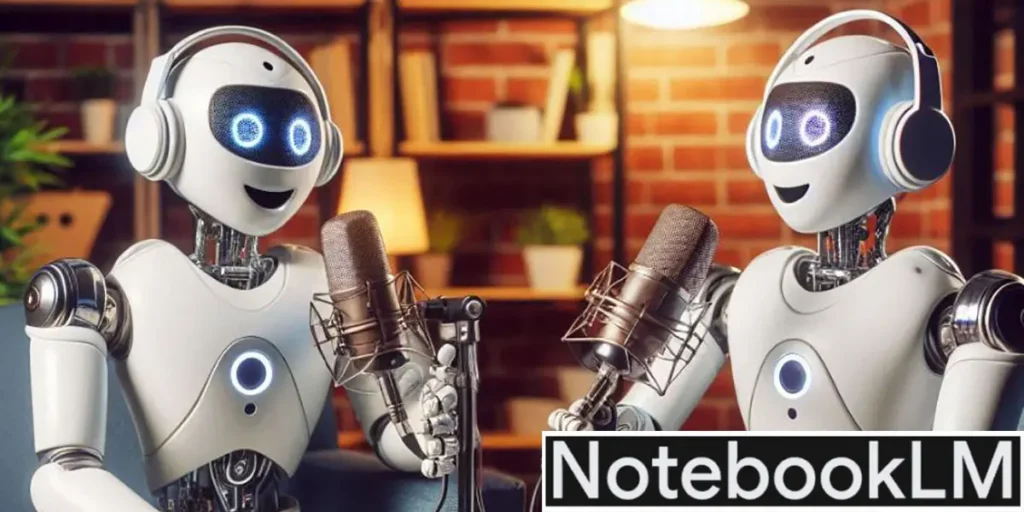If you’re one of those people who wants to keep up with a PDF, whether it’s because it’s a scientific article or something, but you can’t find the inspiration to do so, we have a solution for you. NoteBookLM Google’s new artificial intelligence takes care of analyzing any PDF file you provide it and with this information creates a complete podcast.
Something surreal no doubt, but it’s the present we live in and you won’t believe how effective it can be until you try it. Obviously, He has some limitations, for example he only speaks in English. But for now it’s free and you can use it for whatever you want. Without much more to say, let’s talk about NoteBookLM, the artificial intelligence that creates podcasts with any information you give it.
What is NoteBookLM and why haven’t you heard of this software yet?

A serious problem that many artificial intelligences have is the lack of access to information like ChatGPT or the excess of information they can have like Copilot, which in both cases means that the AI starts to hallucinate. That’s why, NoteBookLM uses the information you provide to answer your questions and explain things to you in a simpler way.
It’s like having a couple of experts on a single topic just a couple of clicks away, all you have to do is get information and then give it to the AI so it can condense it and work based on it. But without a doubt the most impressive thing is this NoteBookLM can create a realistic podcast with any PDF you provide it. However, Google has not yet been interested in adding this AI to Gemini and has not even given it the publicity it deserves, so as to give priority to other projects.
How to create a podcast using NoteBookLM?
It’s impressive how NoteBookLM is able to summarize all the information you provide in a podcast format where you can clearly hear two people talking, laughing, and educating you on the topic you gave them. If you’re a podcast lover and want something more dynamic than just software that reads the text aloud to you, NoteBookLM is the perfect AI for you.
Be able create a podcast using just a PDF file and NoteBookLMall you have to do is follow the steps below:


- Press where it says Try NoteBookLM.


- Click the button Create.


- Upload the file you want to useeither from your local storage, from an Internet connection, from Google Drive, etc.


- Then, press where it says Trigger and wait a couple of minutes for it to be ready.
It may take a few tries, but be persistent and we guarantee you won’t be disappointed with the result. The conversation between the two AI-generated people seems extremely natural. You can listen to them, joke, laugh, deviate a little from the topic, but perfectly maintain the thread of the conversation.educating and entertaining you at the same time, that’s how NoteBookLM works.
If you don’t believe us, we invite you to try it yourself, luckily it’s completely free and you can try it right away. And with this we end our article on how to convert a PDF to podcast using artificial intelligenceIf you have any questions, let us know in the comments section so we can help you.