
Are you tired that the photos and videos sent by your friends and family on WhatsApp are downloaded to your cell phone with a lower quality? Well, you are lucky and the goal (WhatsApp owner) they decided to include an option In the messaging app for Decide on what quality do you want to archive multimedia content They send you.
In addition to offering users the opportunity to send photos and videos as HD, now WhatsApp includes a very useful function where anyone can select In which quality they want multimedia content to be archived on the mobile phone (as long as automatic downloads are activated).
Here we will show you step by step How to access this section to configure it according to your preferences. The only requirement you need to satisfy to have this new function is to have the WhatsApp app at the latest version.
So you can change the quality of the download in WhatsApp
Before showing you your step by step, you have to take it into account This tool works alone. Once configured, it will detect the quality of the multimedia files that your contacts send you. That is, if the photo or video have been sent in lower quality (standard) and you have chosen the option “HD”The content will be downloaded in its original quality (standard in this case).
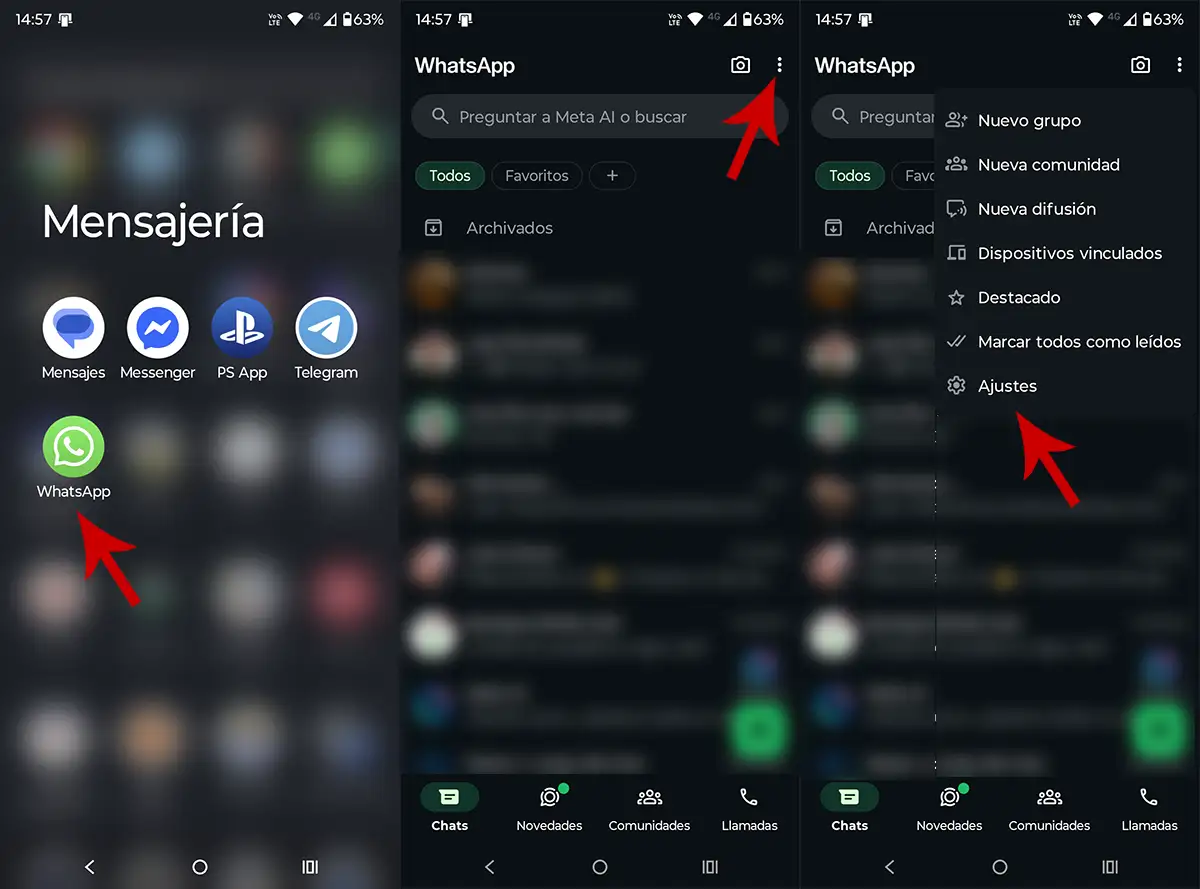
- Open the WhatsApp app From your mobile device.
- Press in the three vertical points (Above right).
- A small menu will be displayed with different options, enter what it says “Settings”.


- Access the section “Strair and data”.
- Press “Automatic download quality”.
- Select the option you think is convenient (Standard quality or HD quality).
- And finally, click “Maintain”.
In this way, you will say whatsapp lto the quality with which photos and videos will be automatically downloaded. Of course, keep in mind that the option “Quality HD” It will make sure that videos and photos occupy more space in the internal memory of your mobile phone.
In the event that he cannot find this function, Don’t despair! The same It is progressively launched. Likewise, you can access this tool before anyone else discharge WhatsApp Beta.




