
Calling with a private number is a very useful practice if what you want is to maintain your privacy and not show your number to the recipient. Although you shouldn’t use it often because other people may not answer your calls, it is very convenient on certain occasions.
If you need contact strangers or do not want your information recordedhere we will provide you with all the methods that exist to date to be able to call as a private number on any mobile device.
What does it mean to call from a private number?

When you make a call as a private number, other people will see something similar “Unknown number” or “Hidden number” instead of your phone number. This has been achieved by activating a temporary or permanent option on your devicewhich prevents the transmission of your number to the recipient.
Then you can call as a private number from your cell phone
As we mentioned previously, There are various methods that can be used to call as a private number. The simplest method is to activate the feature that hides your number, included in the apps. “Telephone” of Android and iOS.
Make calls from a hidden number on Android
On Android phones, the option that allows configure hidden number calls varies depending on the device. We recommend using the Google Phone app to follow this tutorial:
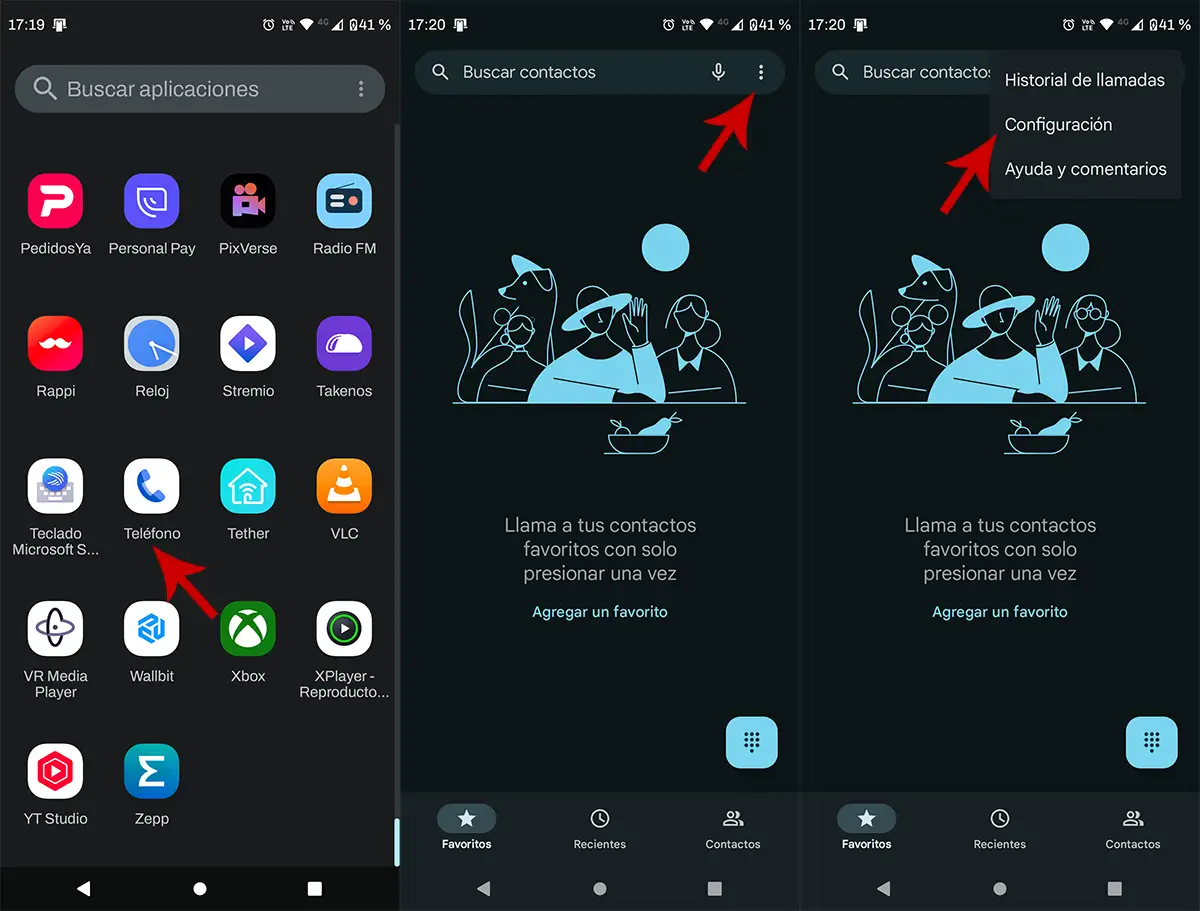
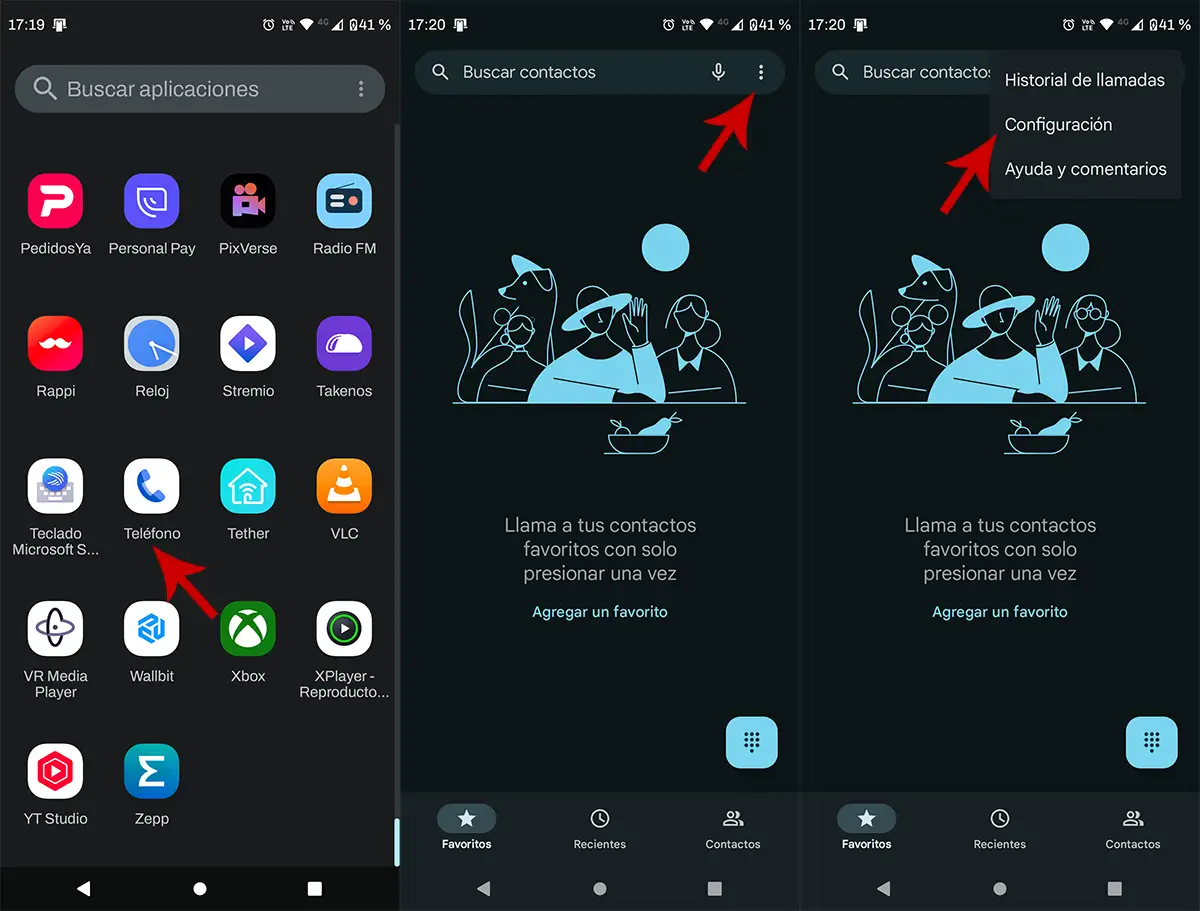
- Open the application “Telephone”.
- Press on the three vertical points which appear at the top right of the screen.
- Enter the option that says “Configuration”.
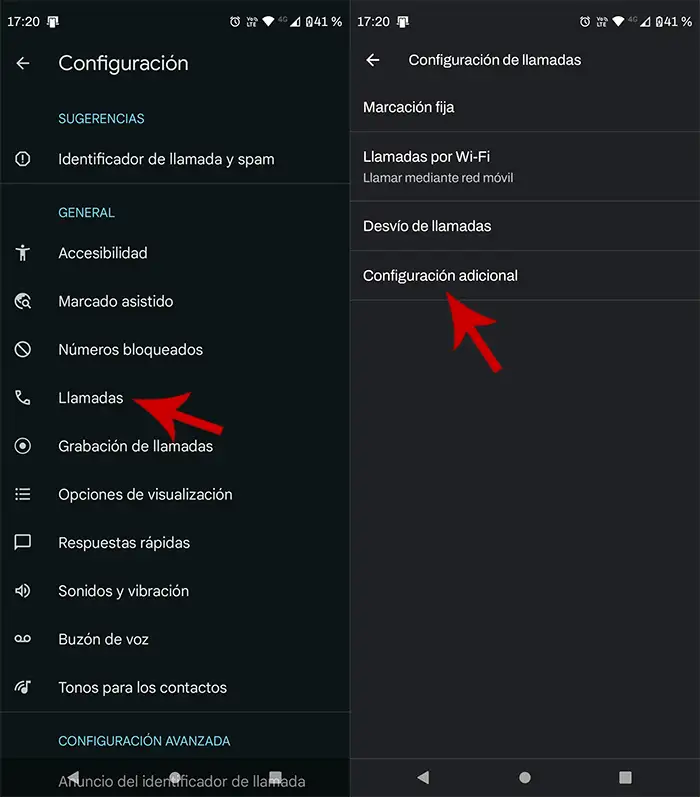
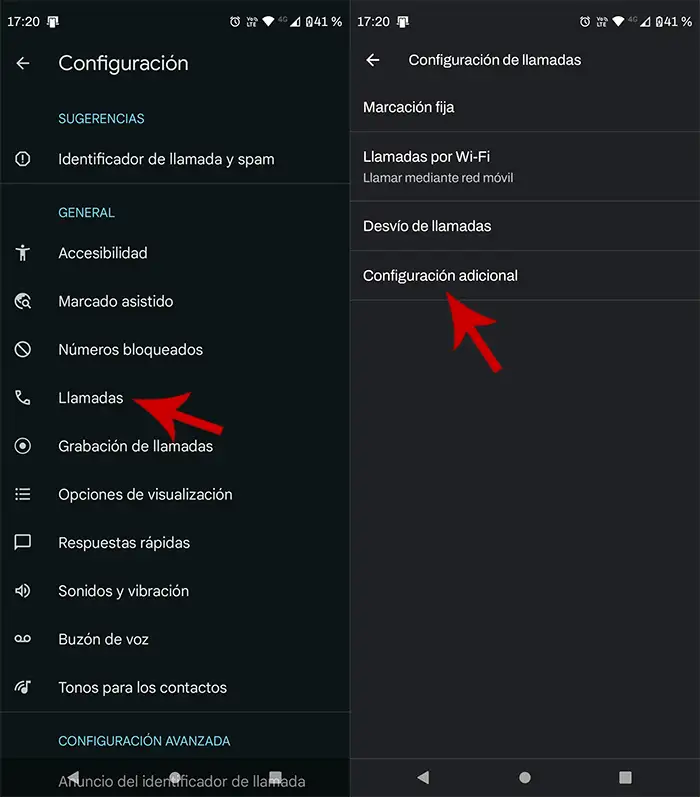
- Enter “Calls”.
- Access the section “Additional Settings”.
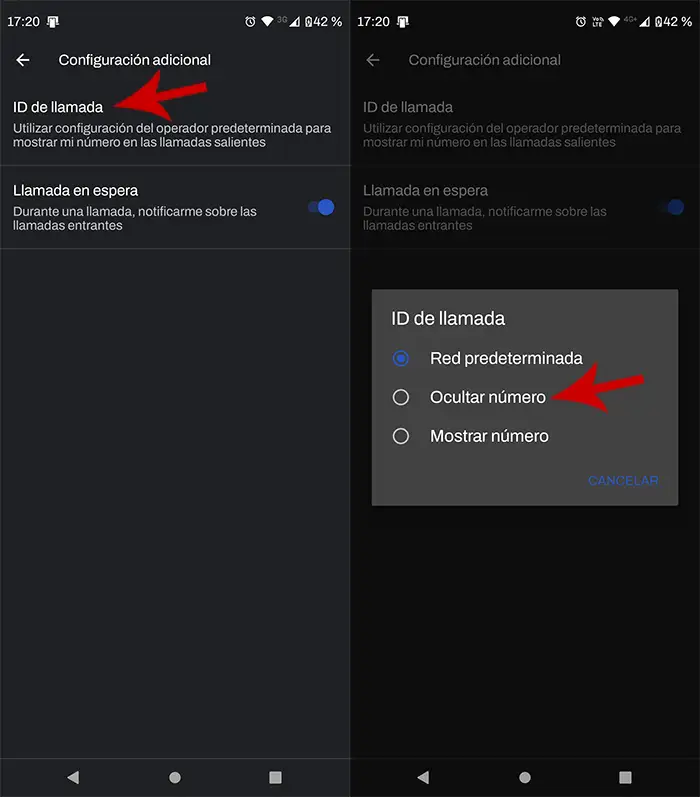
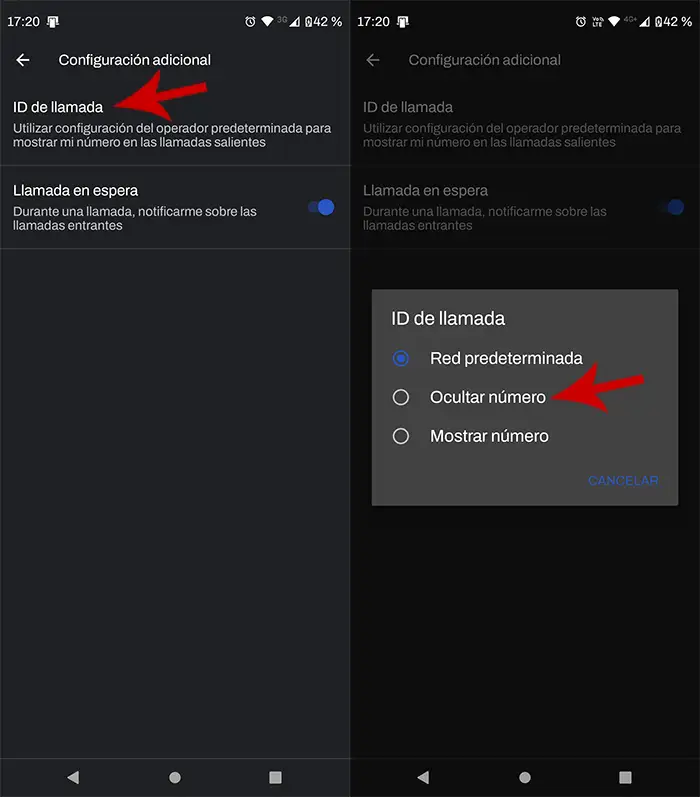
- Continues “Caller ID”.
- And finally, select “Hide number”.
Make calls from a hidden number on iPhone
On iPhone the process is even simpler and faster. If you have a mobile phone running iOS, you need to follow these steps to activate the feature that hides your phone number when you make calls:
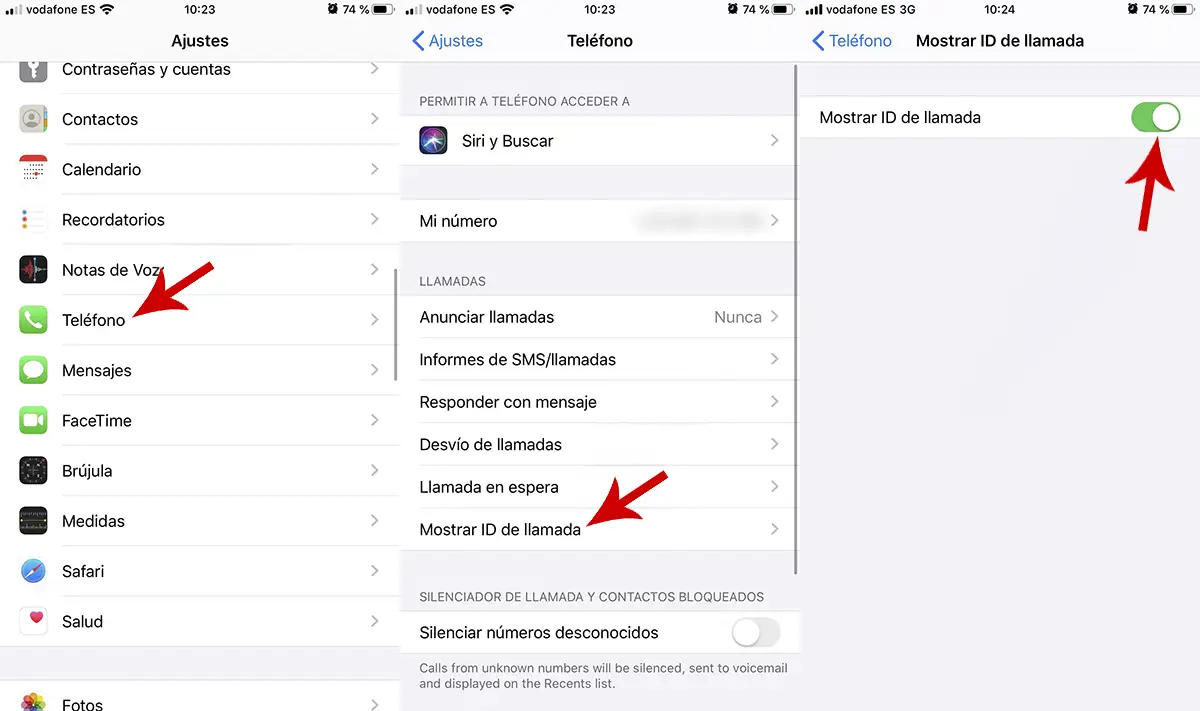
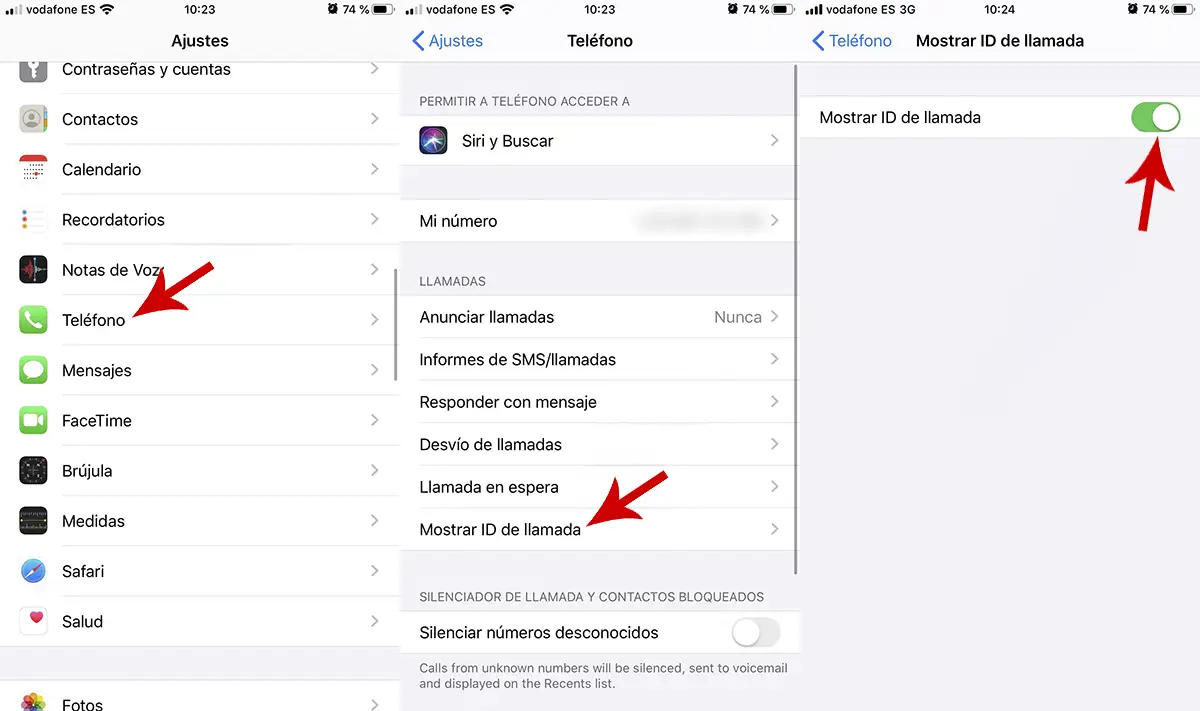
- Access Settings of your device.
- Click on the option that says “Telephone”.
- Inside the phone settings, you need to click “Show Caller ID”.
- As a last step, you need to turn off the option that says “Show Caller ID”.
Codes to call as a private number
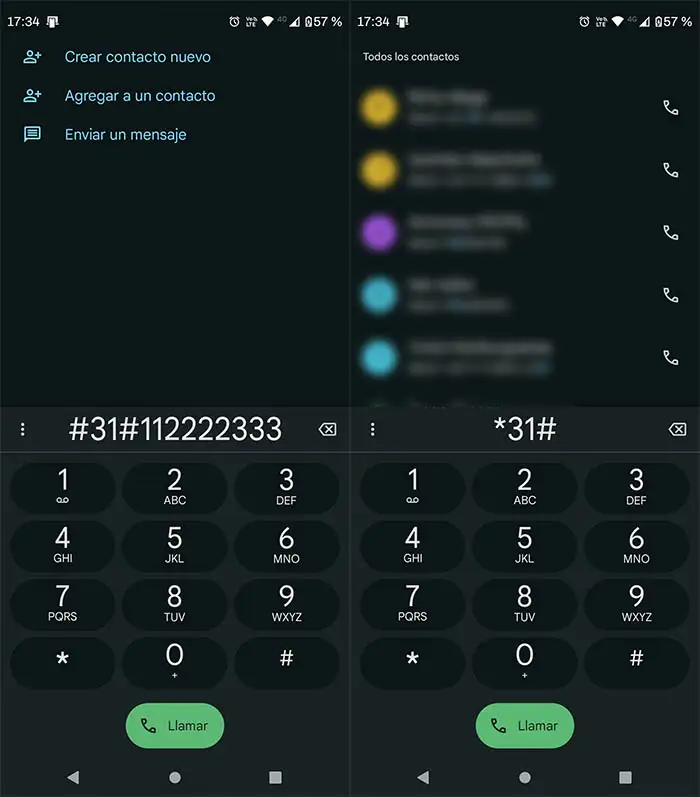
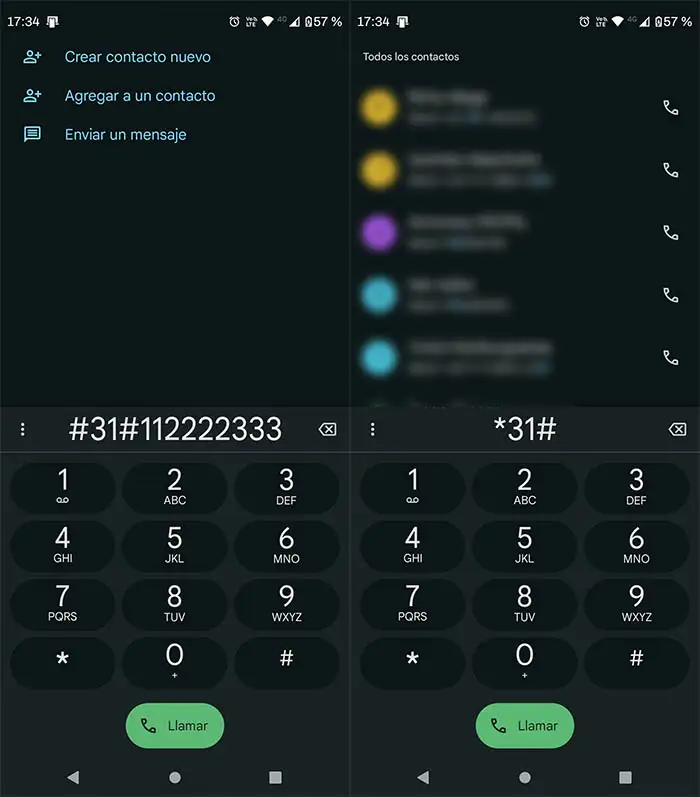
In addition to the options we have shown you on Android and iOS, there are a number of them codes that allow you to make calls with a hidden numberthese codes will prevent you from changing the settings you have on your mobile device.
The code for call as a private number only once varies depending on the country, but in the case of Spain it is “#31#” (without quotes) followed by the number you will call. For example:
Finally, if you want activate this function permanentlyyou have to enter the code “*31#” (without quotes) followed by the call button. This will activate number hiding on all calls.




