
YouTube, in recent years, Has become a more than essential platform for entertainment of children, teenagers and adults. However, with the arrival of the famous YouTube shorts, many parents have started to worry The ease in which your children can access short videos of practically any topic, without filters or control over what is reproduced in that section.
This type of video, extremely similar to those of Tiktok or Instagram Reels, They are designed to consume quickly And keep the viewer hooked, something that is not always ideal for the little ones of the house.
As sure you should know, The YouTube application does not allow you to deactivate this functionwho leaves little options to parents who wish to control the content.
Likewise, There are some very effective alternatives to block YouTube shorts And, in this way, make sure that children surf the platform in a safer way. Here we will show you these methods, They are very easy to apply!
How to block YouTube shorts for children?


If you want to make sure your children do not see shorts or other inappropriate content, the best thing you can do is Avoid using the YouTube app and switch to YouTube Kids.
This application, completely free and developed by Google, It offers a completely adapted environment for children.
YouTube Kids does not include shorts nor direct access to the content that has not been previously filtered. Moreover, Allows you to configure time limitsEstablish the profiles by age, block the channels and consult the history of reproduction.
To be clearer in this regard, here we leave you all Advantages of the use of YouTube Kids:
- It has no suggested short films or videos without control.
- All The contents are divided by age: Preschool, less than 9 and over 9 years.
- You can manually block the content.
- He has a timer to limit time in front of the screen.
- Offers a safe experienceWithout the need to install third -party apps or use extensions.
In summary, if your goal is that your children do not have access to YouTube shorts, it is better Block YouTube from your devices e Use only YouTube children.
Block YouTube shorts from the computer is possible
If your children access youtube from a computer and you don’t want you to youtube children, You can prevent shorts from seeing through an extension Free called Remave YouTube Shorts.
Available for Google Chrome, Installing and activating this extension is extremely simple, Don’t you believe it? Take a look at the following tutorial:

- Open Chrome and install the extension Remove your YouTube shorts. Candies Access it from here.
- Click the extension icon (located in the upper browser bar).
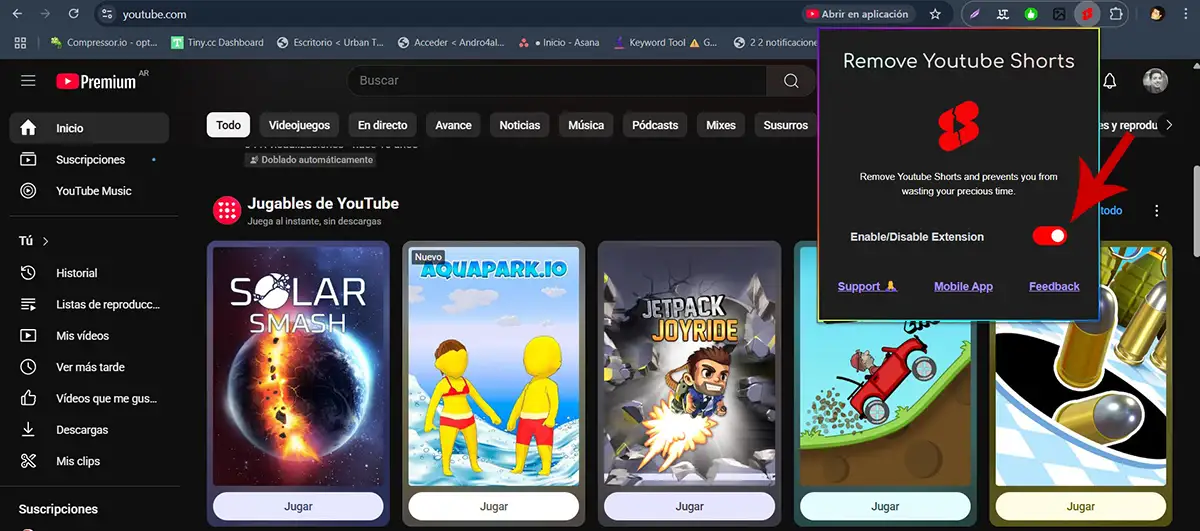
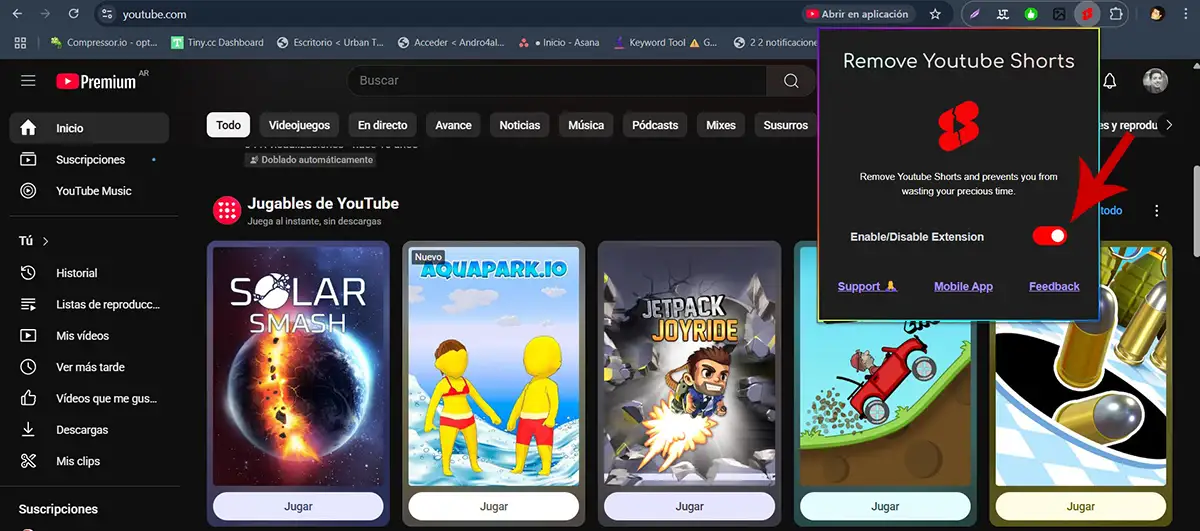
- Make sure the “enable/disable the extension” option is activated.
- If you have correctly performed all the steps, the shorts will disappear from the YouTube interface.
This tool completely hides the shorts sectionboth on the main page and in the channel profiles. It is a very useful option if children use the PC to watch videos and don’t want them to be in this type of content.
You can also block shorts on Android with an application
If for any reason you cannot install YouTube children on your mobile phone or tablet that your children use, You can download an app called Block Scroll (Developed by the same creator of the extension that we mentioned above).
This app It allows you to block shorts inside the official YouTube apppreventing minors from sliding for this type of video.
Of course, there are times when This app cannot block the first short that appears on YouTubeAlthough it is very effective to prevent users from moving through shorts to watch new videos.
The setting of this tool is very simple:
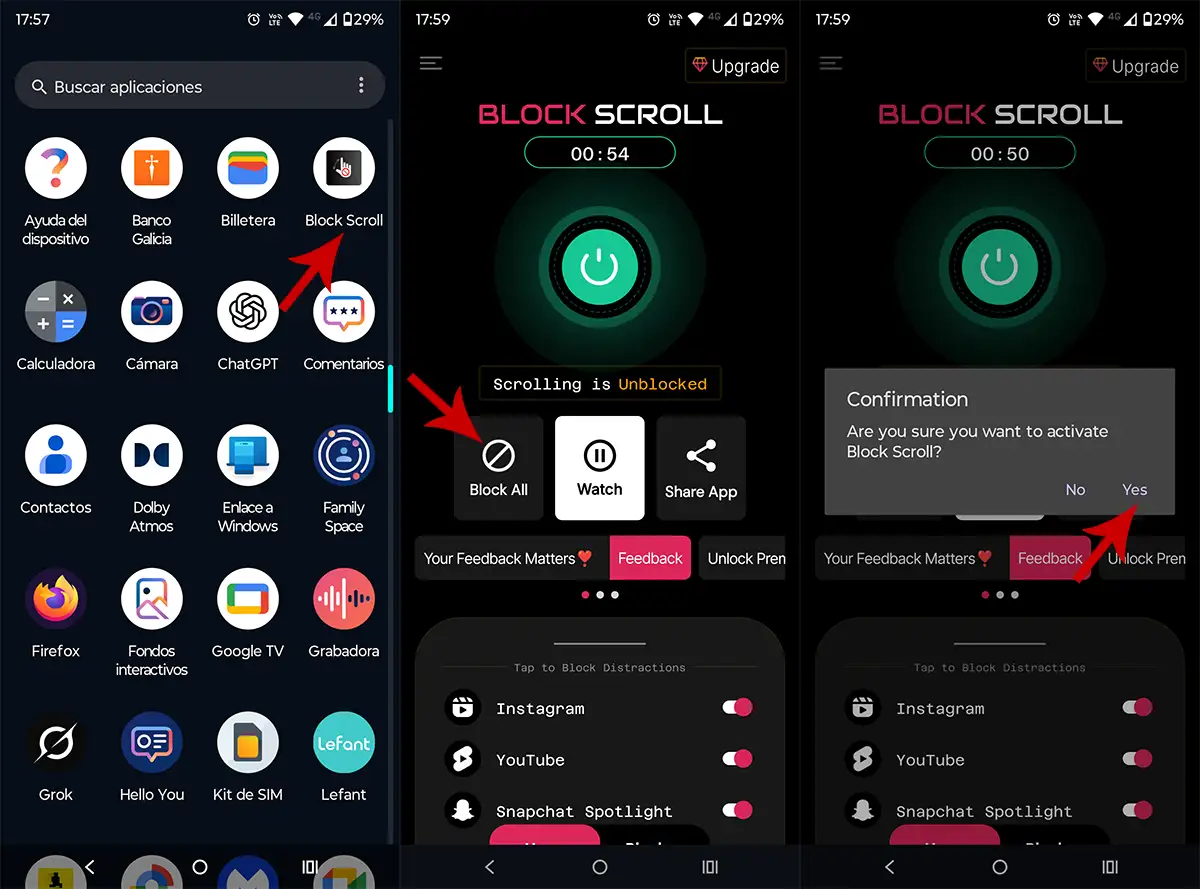
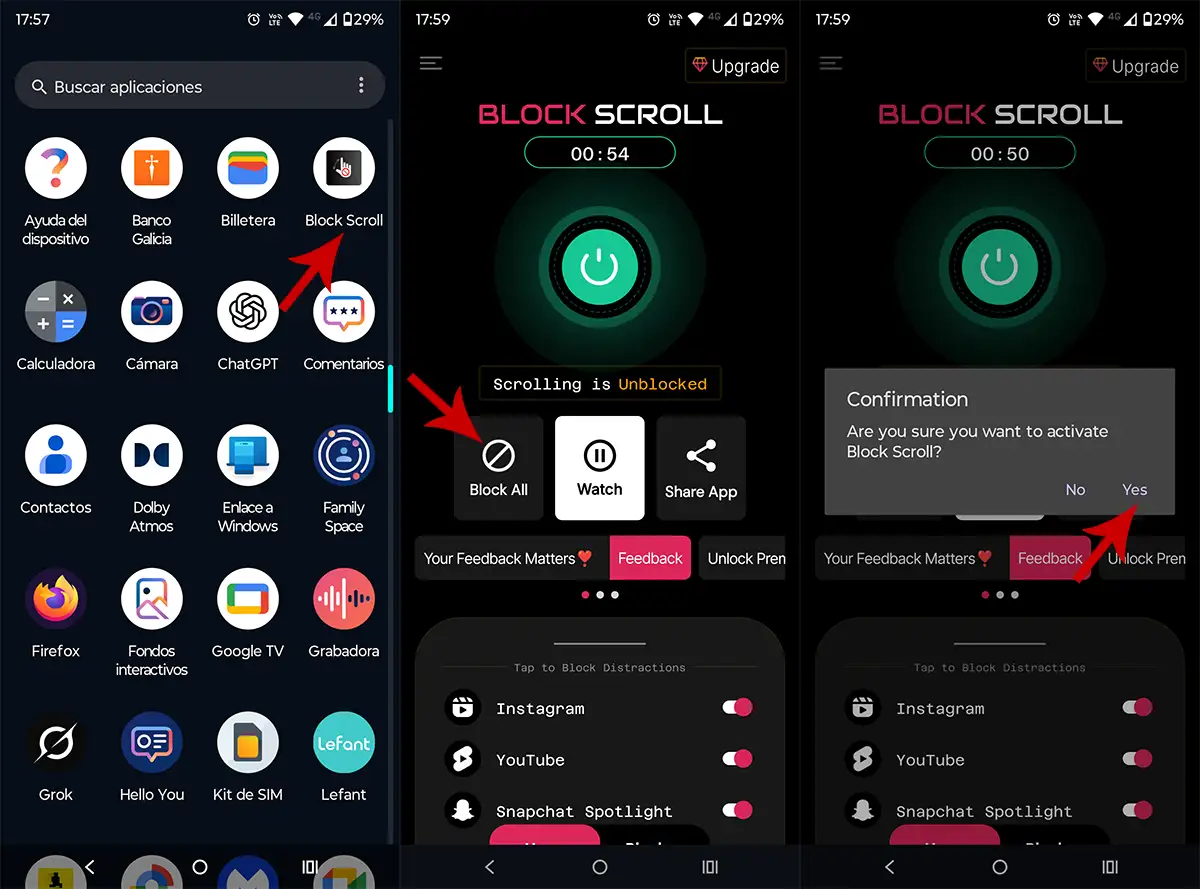
- Download and install the Google Play Store application (Link at the end of the tutorial).
- Open the app and click on the option you say “Block everything”.
- In seconds, The shorts will stop appearing on the YouTube app.
As if all this were not enough, Block Scroll is also able to block the coils on InstagramTiktoks and other similar formats on different platforms. In short, if you are looking for a more complete solution for Avoid the video aspect of this style, this is the best app.
Will youtube allow shorts to be disabled at some point?
Unfortunately, it is a question that we cannot answer. Today, The official YouTube app For intelligent mobile devices, computers and televisions It does not allow you to deactivate shorts.
Google did not include any option to hide or limit themnot even within the parental checks of the family bond.
This does, if you really want to block the shorts, The only effective solution is to stop using YouTube or resort to external tools such as those mentioned in this article.
Last, but not less important, From here we do not recommend using alternatives to the official YouTube app Deactivate shorts, like Newpipe, Why? Because you could put your Google account at risk.




