Call the spam tired? In Spain they circulate Thousands of fraudulent numbers that attack us every day. The good news is that there is an updated list that automatically blocks these discomfort.
It works on any mobile phone, is installed in seconds and is completely free. Without advertising, payment functions or traps! In addition, it is updated every two days using different sources for Keep the phone protected against the latest tactics spammer.
To receive 10 spam calls per day to zero: this list of spam phones from Spain is the solution I was looking for
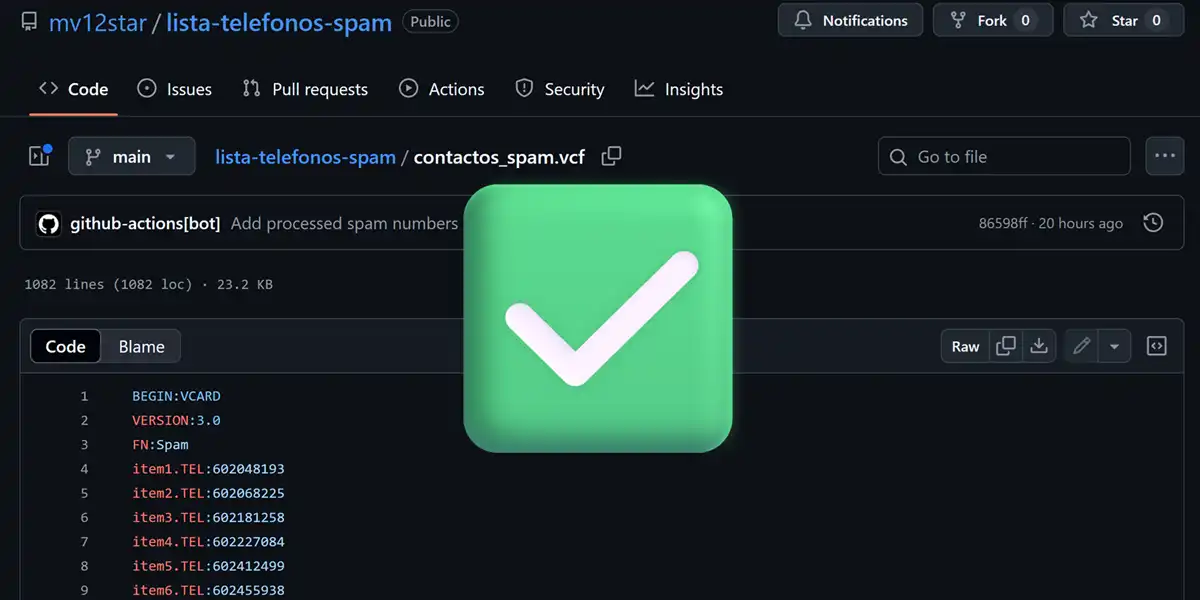
This list collects the numbers shown as spam in Spain, obtained from public sources and updated every 48 hours. It is 100%transparent: you can verify its origin, contribute or check all the numbers included in his Github repository (Created by the user @MV12Star).
It does not require invasive permits or suspicious apps: They are simple lists compatible with any mobile phone (Android and iOS). And the best: it’s very easy to add to your mobile phone. It will not take 5 minutes to start using this list, because you just have to add it to your contact application.
How to block the telephone spam in Spain with a list


Neither Android nor iOS allow you to import huge lists in a native way, but there is a simple trick using the contact app. Follow these steps:
- I unload Him VCF files with all spam numbers. If you do not download automatically when you press the link, hold it down and choose “Download Link”.
- It is important for your contacts:
- Android: Open the downloaded file, choose the “contacts” and confirms the import. If you fail, open the Google “Contacts” app, go to the “Organization” section, select “Import File” and choose the file you have just downloaded.
- iPhone: Open the file, choose the “contact” app and click “Save”. If you don’t open you, send the VCF file by post, iMessage or Airdrop and try to open it through those platforms.
- Blocks the “Spam Spain” contact:
- Android: Press the contact and press in “Block”. If you use the Google Contacts App, you must go to “Organizations” and block the “spam Spain” contact from the blocked option number.
- iPhone: Go to Settings> Telephone> Block called> Select the “Spam Spain” contact.
- List! You have already blocked all spam numbers in Spain. It is recommended to Repeat this process every 15 days (or every 2 days, at most) to keep the list updated.
Do not forget that the list is updated every 48 hours, so if you want to keep it updated, Download the VCF again from time to time.
Alternative method for Android if you don’t work the VCF file
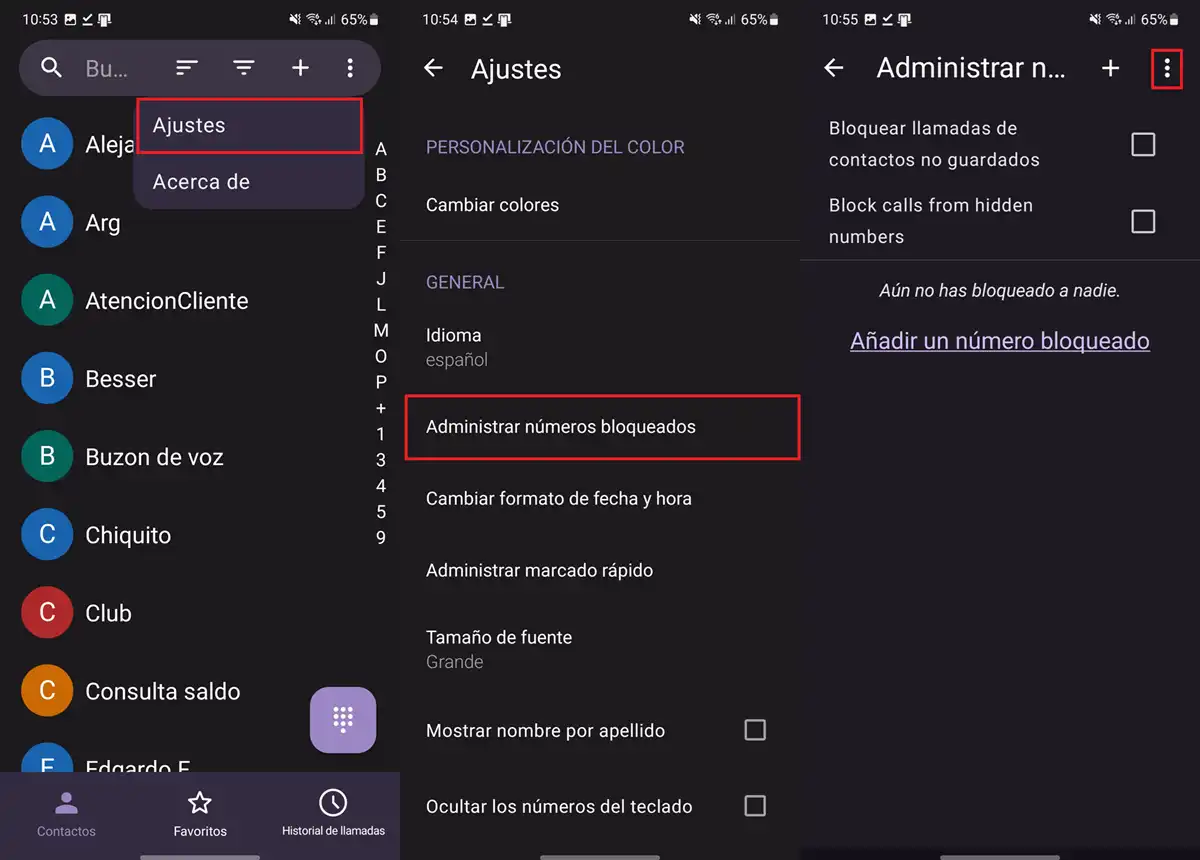
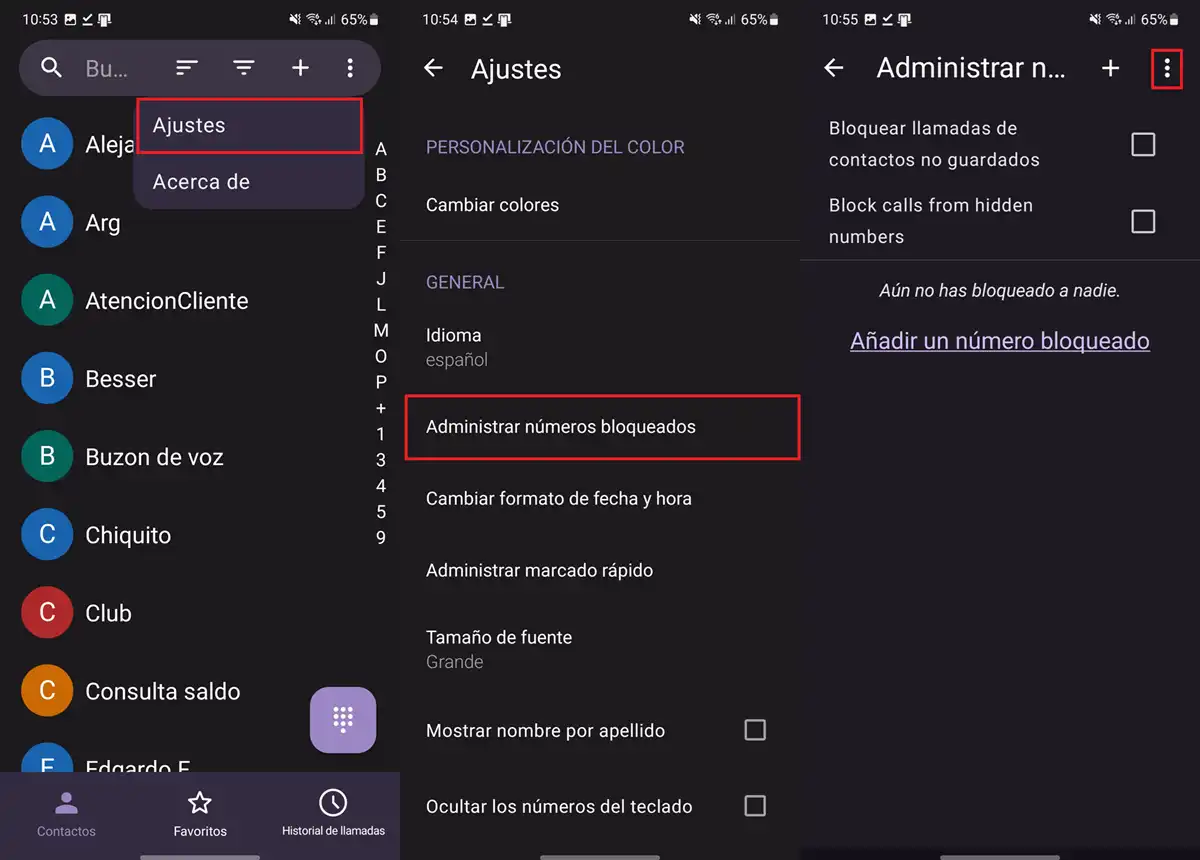
If the VCF file method does not work on your mobile phone (it happens more than you think), here is one Infallible alternative Using a third party call app:
- Download the TXT files of the spam phone from Github. If nothing is discharged when you press it, keep the connection pressed and reproduce in «Download Link“.
- Download the application apk Simple dialer With this Github link (It is the open source version that is not found in the Play Store).
- Open the simple Dialer app e Confirm that you want your predetermined call app.
- Press the three points (⋮) of the upper right corner and enter Settings.
- Select Manage the numbers blocked.
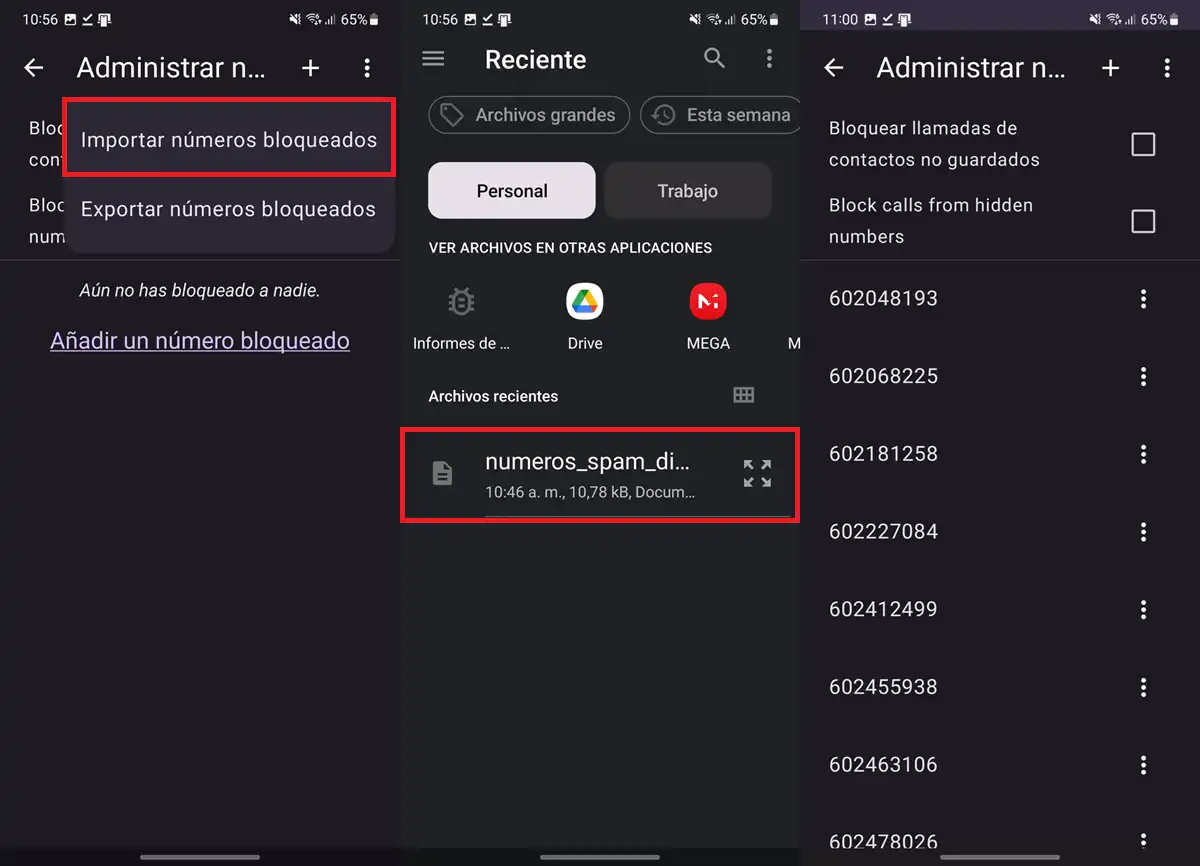
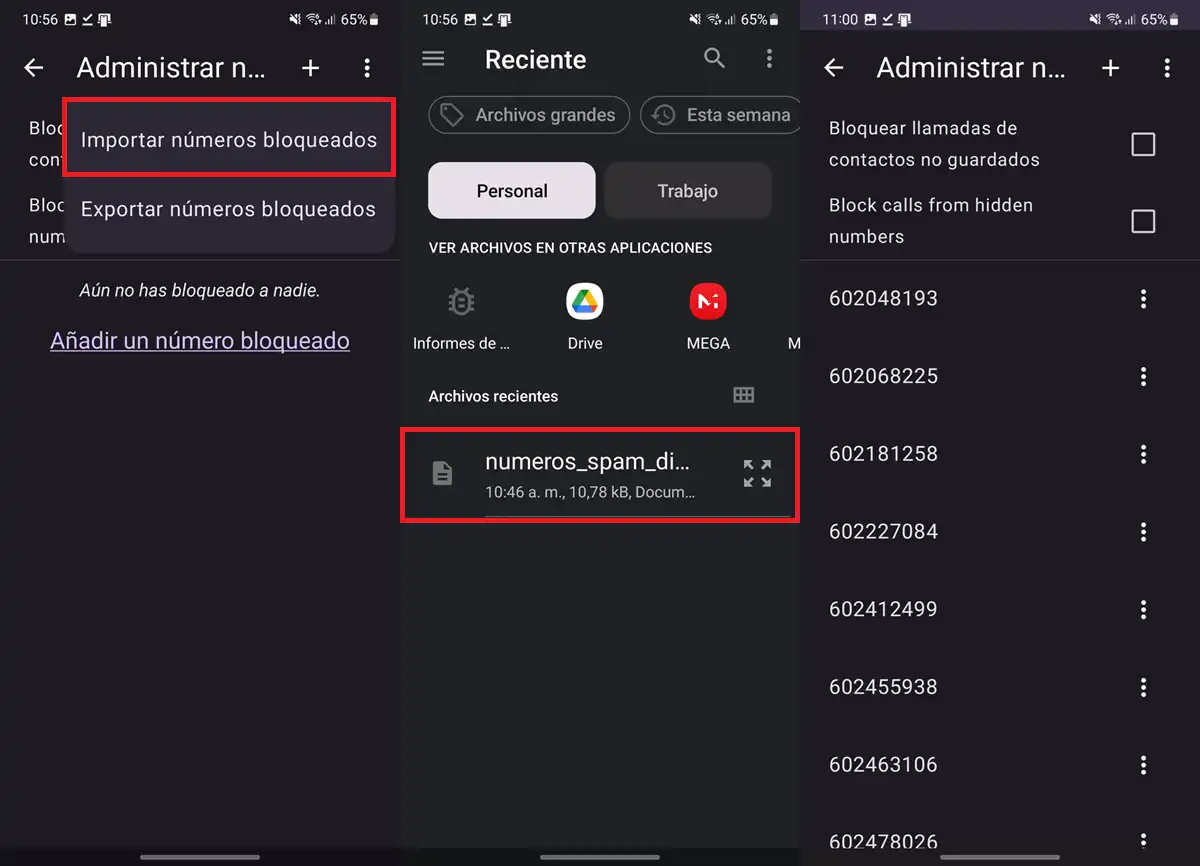
- Press the three points again (⋮) and touch It matters blocked numbers.
- Choose the file numeros_spam_dial.txt that you downloaded (it must be in the download folder).
- Wait a few seconds and that’s it. All Spam numbers have already been blocked on your mobile From the list.
If you prefer to continue using the usual contact application, you can establish it as predetermined in the phone settings. However, we recommend you Do not uninstall the simple dialerSince this application will continue to automatically block all the spam numbers you have imported.
To maintain the protection updated, Remember to repeat the import process of at least 15 daysSo you will be protected from the new spam numbers detected in Spain.
Although you have the disadvantage of having to manually update the list on your cell phone from time to time, This solution is ideal because it works in the background without affecting the performance of the phone And without consuming the battery significantly. Have you had doubts about the trial? We are here to help you.




