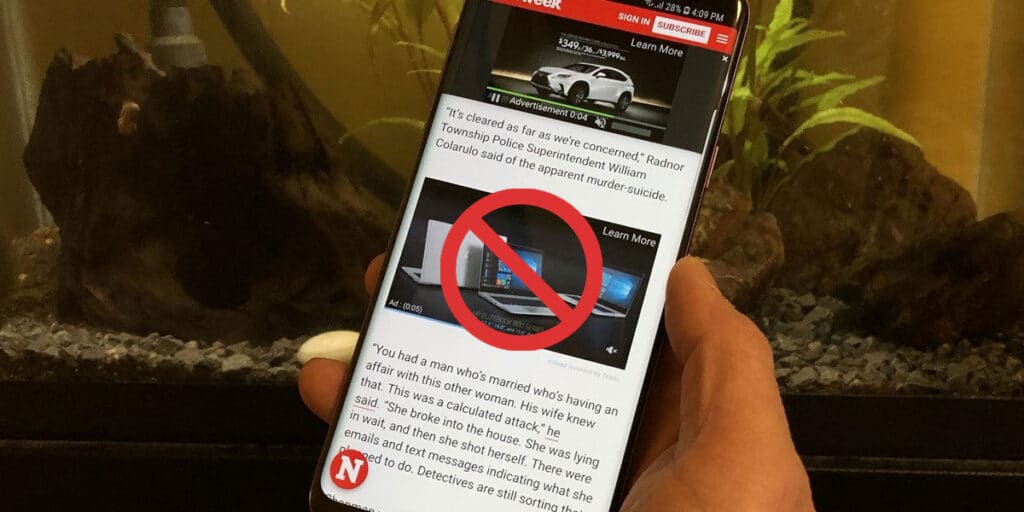Ads are always a thorn in the side of any user, no matter what device they’re on. Fortunately, they are not mandatory, and there are ways to avoid them, some are easier than others.
If you are browsing Chrome for Android and don’t know how to block ads from this browser, don’t worry. We’ll teach you three simple ways to save yourself from seeing unsolicited ads. get started.
The easiest way to remove ads in Chrome is from the app options. To do this, you need to enter the browser and follow the following steps.
Open Google Chrome, go to the three-dot menu in the upper right corner.Go to the advanced settings section and enter site settings.Activate the tab to block these ads.
There are other equally neat ways to block ads in Chrome for Android. In the following cases, you need to perform other procedures and even download the application.
How to block ads from Chrome for Android with AdGuard DNS
AdGuard guarantees you a secure way to browse Chrome without ads using DNS. To use this method, you just need to perform the following steps from your mobile settings.
To quickly access the option, use the magnifying glass to search for “DNS” and go to Settings or Settings.Select the result that indicates Private DNS, click the Private DNS Provider Hostname option, and then click Save.List!
How to block ads in Chrome for Android
Another way to block Chrome ads for Android is with an app like DNS66. We recommend this particular app as it doesn’t require root or any complicated procedure that can compromise your mobile’s functionality. To start it, you need to do the following step by step.
Once installed (from a secure site), swipe down the DNS66 app screen to go to the Hosts section (highly recommended). Click on this option, go to Action, and then select Decline.Go back to the main menu where the Start option appears and click Accept when the notification appears.
This will be enough to get rid of annoying Chrome ads on your Android. At first we recommend to choose the first option, and if it is not enough, continue with the following.